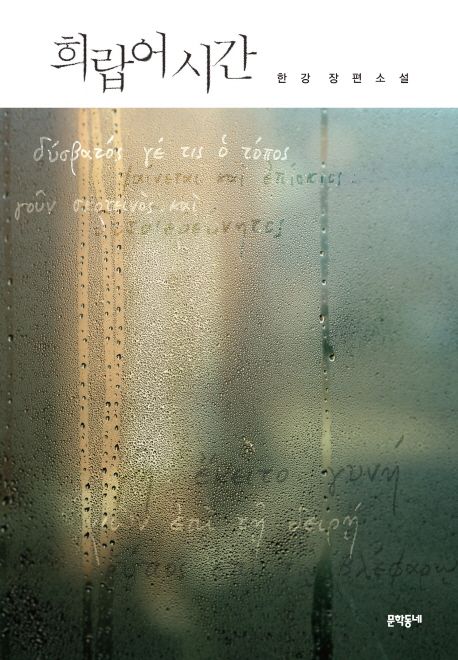2024. 2. 28. 22:16 오라클
relink 통해 oracle edition 변경 테스트
공식적인 방법은 아니니 에디션별 기능 등을 quick 하게 테스트 해야 할 경우 해 볼수 있겠다.
- Enterprise -> Standard 로 변경. shutdown 후 relink
cd $ORACLE_HOME/rdbms/lib
make -f ins_rdbms.mk edition_standard ioracle
Connected to:
Oracle Database 19c Standard Edition 2 Release 19.0.0.0.0 - Production
Version 19.3.0.0.0
select * from v$option where parameter='Partitioning';
PARAMETER VALUE CON_ID
-------------------- ---------- ----------
Partitioning FALSE 0
- Standard -> Enterprise 로 변경. shutdown 후 relink
cd $ORACLE_HOME/rdbms/lib
make -f ins_rdbms.mk edition_enterprise ioracle
Connected to:
Oracle Database 19c Enterprise Edition Release 19.0.0.0.0 - Production
Version 19.3.0.0.0
PARAMETER VALUE CON_ID
-------------------- ---------- ----------
Partitioning TRUE 0
- 현재 ins_rdbms.mk 화일에 code 되어 있는 내용은 아래와 같음
grep -i edi /oracle/app/oracle/product/19.0.0/rdbms/lib/ins_rdbms.mk
edition_corestandard:
$(SILENT)$(ECHO) "Deploying Oracle Database Core Standard Edition"
edition_coreenterprise:
$(SILENT)$(ECHO) "Deploying Oracle Database Core Enterprise Edition"
edition_standard:
$(SILENT)$(ECHO) "Deploying Oracle Database Standard Edition"
edition_enterprise:
$(SILENT)$(ECHO) "Deploying Oracle Database Enterprise Edition"
edition_highperf:
$(SILENT)$(ECHO) "Deploying Oracle Database Enterprise Edition High Performance"
edition_extremeperf:
$(SILENT)$(ECHO) "Deploying Oracle Database Enterprise Edition Extreme Performance"
edition_express:
$(SILENT)$(ECHO) "Deploying Oracle Database Express Edition"