1월22일에 Oracle Ai Database 23.26.1 리눅스 x86-64용 Golden Image 가 나와서 설치를 해 보았다.
- 설치 과정 자체는 이전과 다를게 거의 없다.
Golden Image 로 설치해 보았을 때, 설치과정시 아직 Standard Edition 또는 Enterprise Edition 구분하는 화면은 없었다.
작업 스타트...
mkdir -p /u01/app/oracle/product/26.0.0.0/dbhome_1
chown oracle:dba /u01/app/oracle/product/26.0.0.0/dbhome_1
Golden Image 화일을 download 받아서 $ORACLE_HOME 밑에 올린다.
FTP 로 p38743961_230000_Linux-x86-64.zip 업로드
Download 링크 가능 문서는 My Oracle Support CPU4 문서이다. (Oracle Critical Patch Update (CPU) Jan 2026 for Oracle Database Products CPU4)
| 23.26.1 Database Release Update 23.26.1.0.0 GoldImage | 38743961 | Linux x86-64 | Available |
| 23.26.1 GI Release Update 23.26.1.0.0 GoldImage | 38753741 | Linux x86-64 | Available |
[root@23ai dbhome_1]# chown oracle:dba p38743961_230000_Linux-x86-64.zip
[CDB]oracle@23ai:/u01/app/oracle/product/26.0.0.0/dbhome_1# unzip -qq p38743961_230000_Linux-x86-64.zip
OPatch 화일도 최신걸로 올려준다.
[root@23ai dbhome_1]# chown oracle:dba p6880880_230000_Linux-x86-64.zip
[root@23ai dbhome_1]# unzip -qq p6880880_230000_Linux-x86-64.zip
[CDB]oracle@23ai:/u01/app/oracle/product/26.0.0.0/dbhome_1# ./runInstaller
Launching Oracle AI Database Setup Wizard...

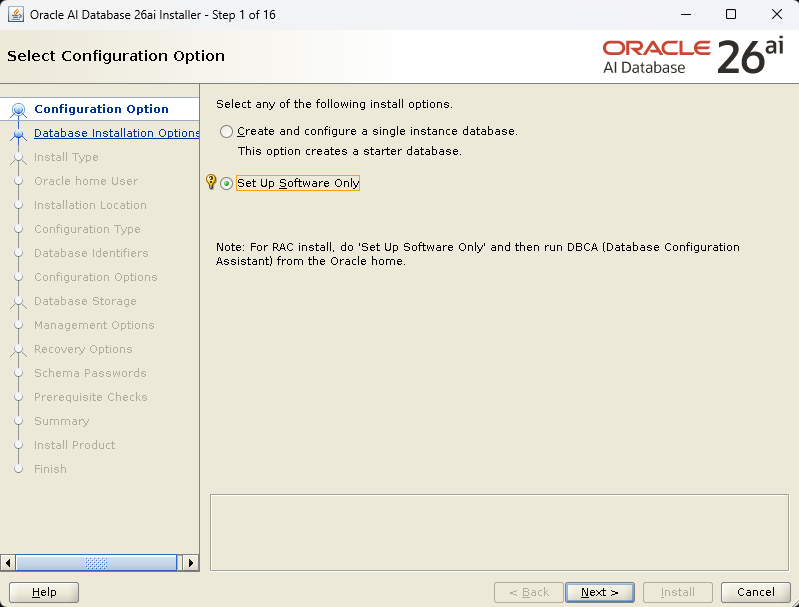








[root@23ai ~]# /u01/app/oracle/product/26.0.0.0/dbhome_1/root.sh
Performing root user operation.
The following environment variables are set as:
ORACLE_OWNER= oracle
ORACLE_HOME= /u01/app/oracle/product/26.0.0.0/dbhome_1
Enter the full pathname of the local bin directory: [/usr/local/bin]:
The contents of "dbhome" have not changed. No need to overwrite.
The contents of "oraenv" have not changed. No need to overwrite.
The contents of "coraenv" have not changed. No need to overwrite.
Entries will be added to the /etc/oratab file as needed by
Database Configuration Assistant when a database is created
Finished running generic part of root script.
Now product-specific root actions will be performed.

- 엔진 설치가 완료되었으니 바로 DB를 만들어 준다. <--- Multitenent 구조라 기본적으로 시간이 오래 걸린다.
[root@23ai ~]# /u01/app/oracle/product/26.0.0.0/dbhome_1/
./dbca

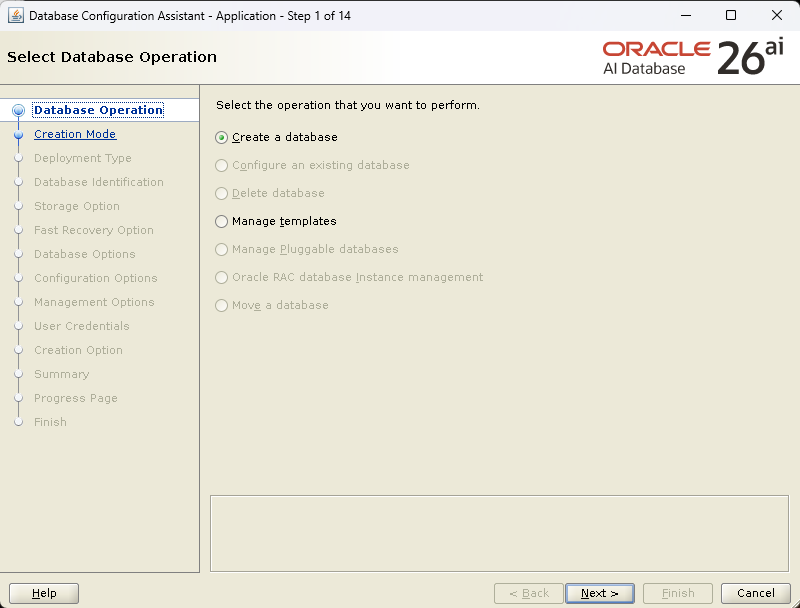

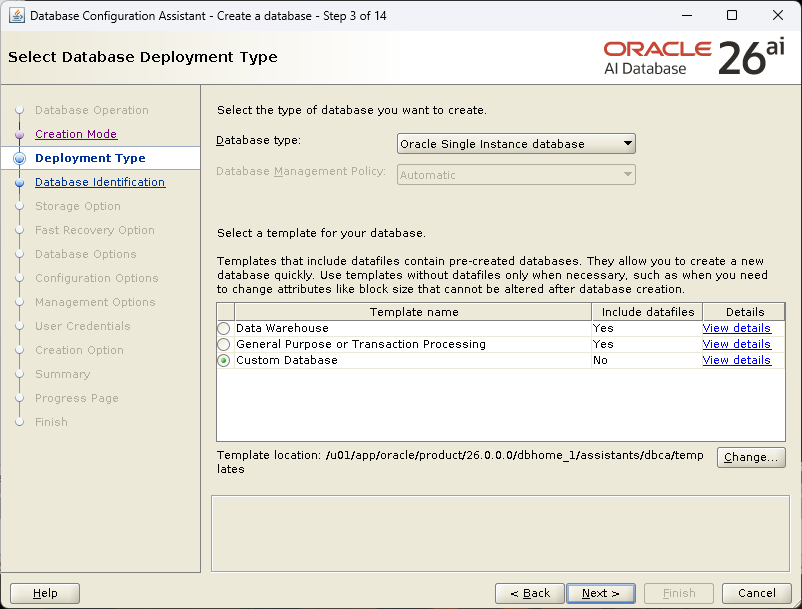












Connected to:
Oracle AI Database 26ai Enterprise Edition Release 23.26.1.0.0 - Production
Version 23.26.1.0.0
끝.
