2021. 8. 30. 15:33 오라클
Oracle 21c 설치
https://blogs.oracle.com/database/post/oracle-database-21c-now-available-on-linux?elq_mid=200615&sh=232506150421291619&cmid=WWMK210820P00027C0001
2021년 8월 13일 Oracle 21c 버전이 정식 Release 되었다. 아직 리눅스만 가능하고..
설치 가능한 OS 리스트는 아래와 같다.
Oracle Linux 7.4/7.6 도 가능하지만 실무에선 RHEL 을 많이 사용하므로 8.2 이상에서만 가능하다고 보는게 속편하겠다.
• Oracle Linux 8.2 with the Unbreakable Enterprise Kernel 6: 5.4.17-2011.1.2.el8uek.x86_64 or later
• Oracle Linux 8.2 with the Red Hat Compatible Kernel: 4.18.0-193.19.1.el8_2.x86_64 or later
• Oracle Linux 7.6 with the Unbreakable Enterprise Kernel 5: 4.14.35-2025.404.1.el7uek.x86_64 or later
• Oracle Linux 7.4 with the Unbreakable Enterprise Kernel 4: 4.1.12-124.53.1.el7uek.x86_64 or later
• Red Hat Enterprise Linux 8.2: 4.18.0-193.19.1.el8_2.x86_64 or later
• SUSE Linux Enterprise Server 15 SP1: 4.12.14-197.29- default or later
또한 21c 버전은 Innovation Release 여서 19c 버전보다 제품지원 기간이 짧으므로 실무도입에는 이를 반드시 고려해야겠다.

- 설치 과정은 기존 버전 및 19c 등과 유사하며 다만 CDB 사용이 강제되었기 때문에 이에 대한 이해가 반드시 필요하다.
1) Database SW 인스톨
$ORACLE_HOME 내에 해당 화일 Upload 후 압축해제
cd $ORACLE_HOME
unzip LINUX.X64_213000_db_home
./runInstaller
만일 runInstaller 실행후 아래와 같은 에러 메세지를 만난다면 해당 rpm 을 다운로드 받고 설치해 주도록 하자.
./runInstaller
/oracle/app/oracle/product/21.0.0/dbhome_1/perl/bin/perl: error while loading shared libraries: libnsl.so.1: cannot open shared object file: No such file or directory
[root@ora21c install]# rpm -Uvh libnsl-2.28-151.0.1.el8.x86_64.rpm --nodeps
다시 실행
./runInstaller



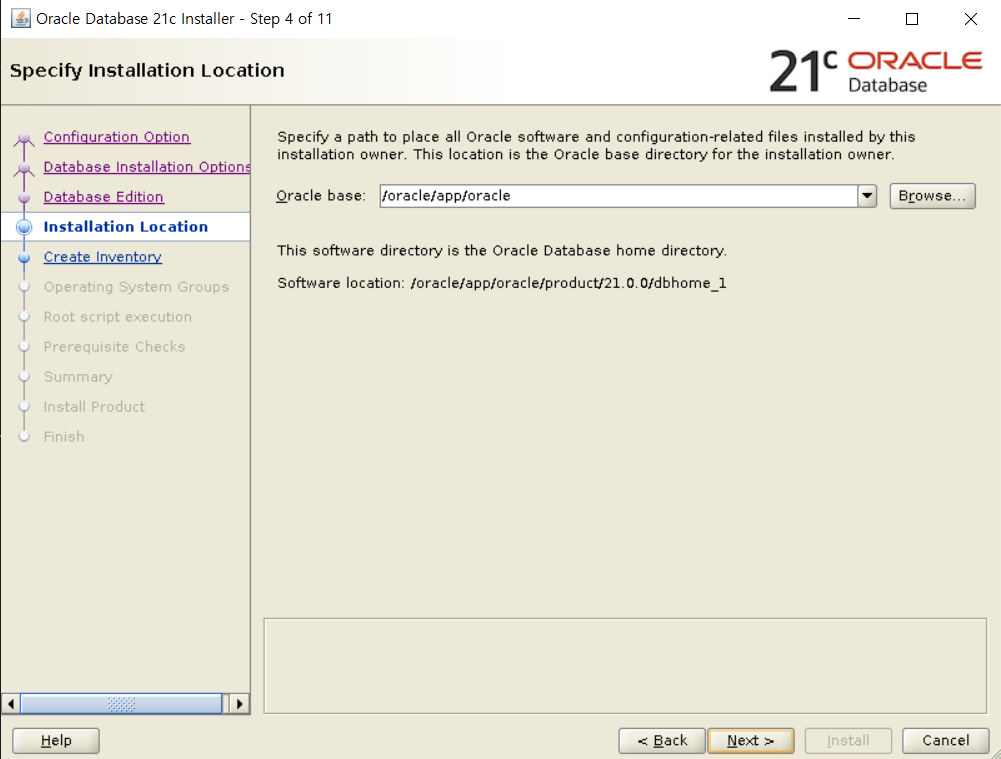


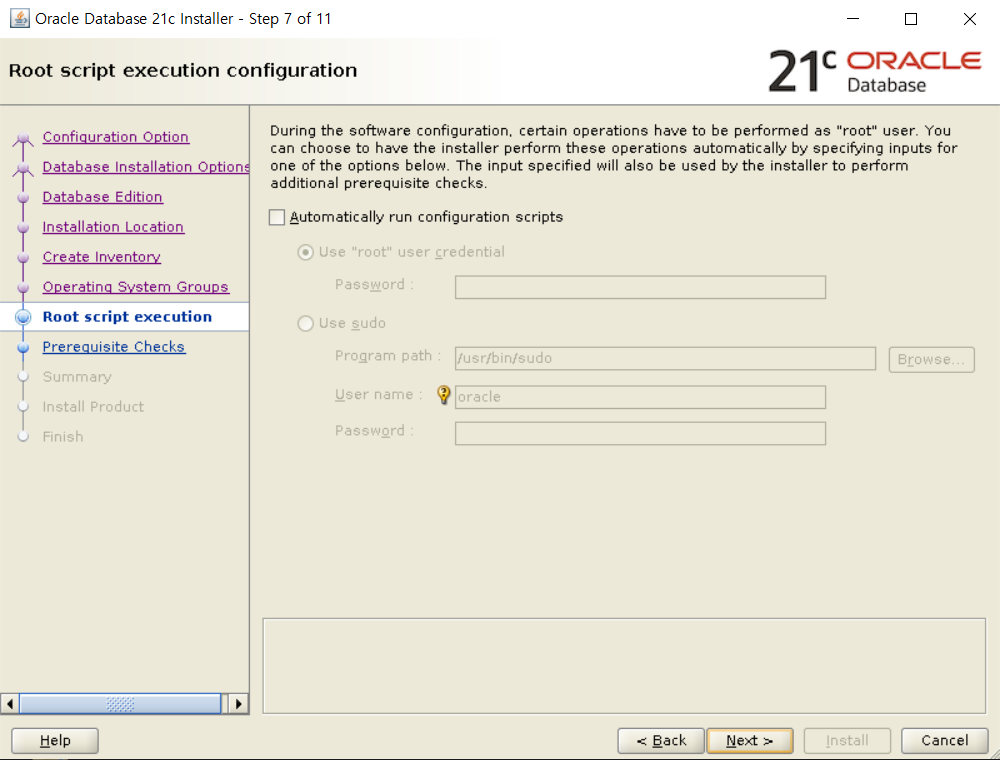

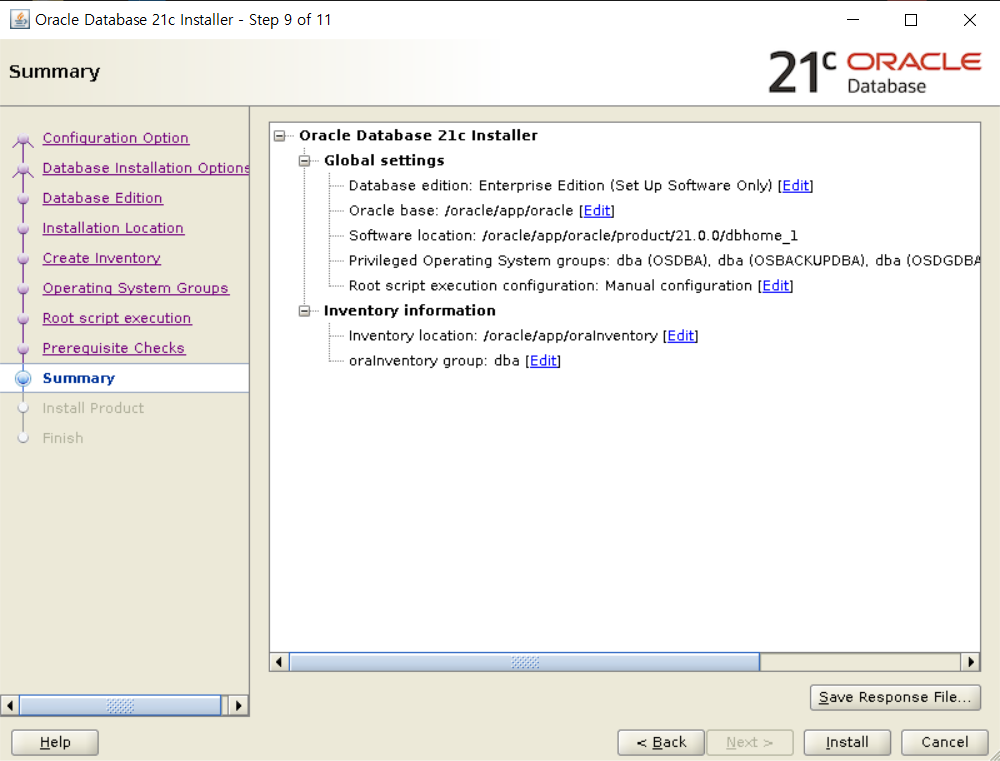
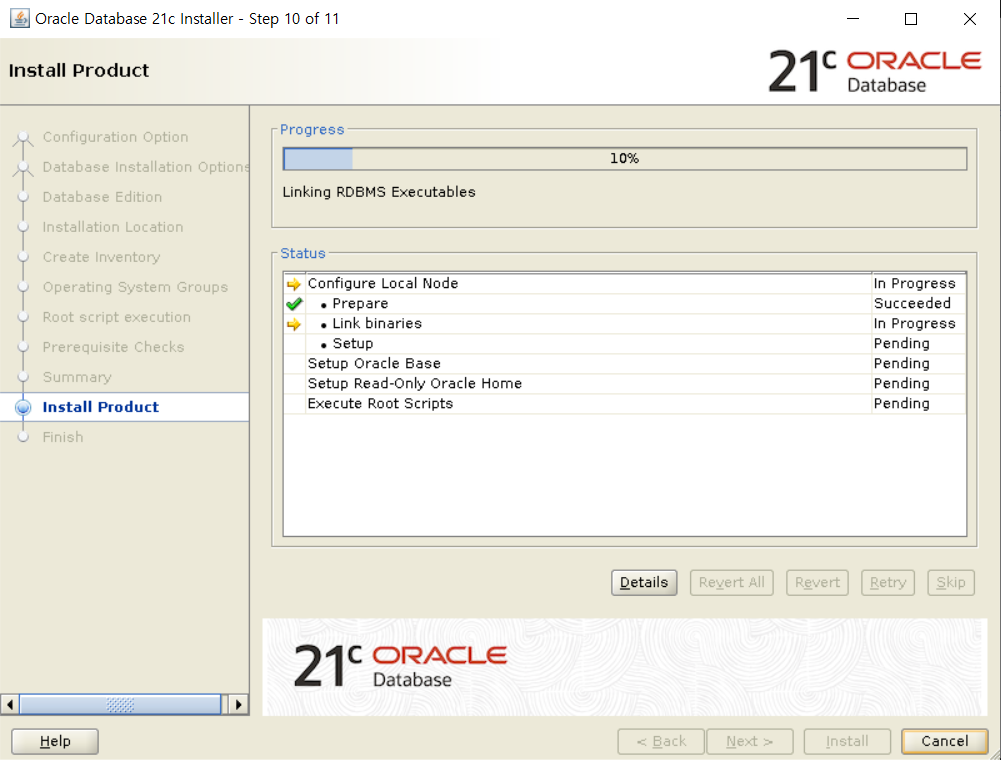

[root@ora21c ~]# /oracle/app/oraInventory/orainstRoot.sh
Changing permissions of /oracle/app/oraInventory.
Adding read,write permissions for group.
Removing read,write,execute permissions for world.
Changing groupname of /oracle/app/oraInventory to dba.
The execution of the script is complete.
[root@ora21c ~]# /oracle/app/oracle/product/21.0.0/dbhome_1/root.sh
Performing root user operation.
The following environment variables are set as:
ORACLE_OWNER= oracle
ORACLE_HOME= /oracle/app/oracle/product/21.0.0/dbhome_1
Enter the full pathname of the local bin directory: [/usr/local/bin]:
Copying dbhome to /usr/local/bin ...
Copying oraenv to /usr/local/bin ...
Copying coraenv to /usr/local/bin ...
Creating /etc/oratab file...
Entries will be added to the /etc/oratab file as needed by
Database Configuration Assistant when a database is created
Finished running generic part of root script.
Now product-specific root actions will be performed.
2) Database 를 생성한다.
./dbca


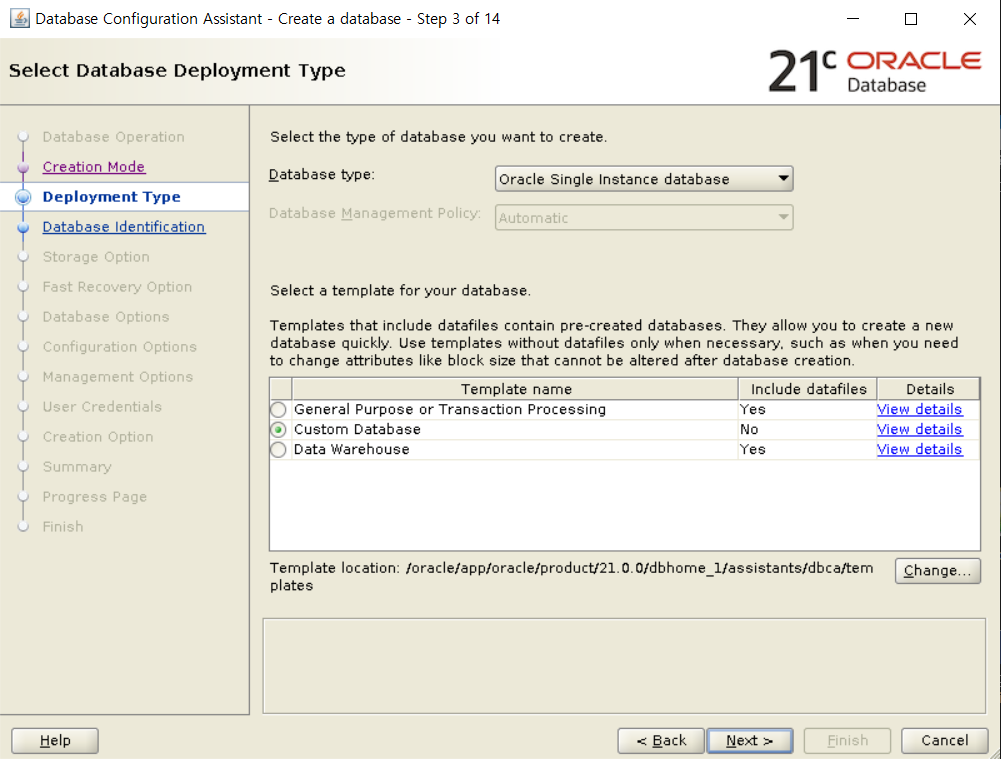

- 21c 부터 Non-CDB는 구성할수 없게 되었다. 무조건 PDB를 생성해야 함. (empty CDB 만드는 것은 선택할수 있다.)
나머지는 이전과 동일하다.


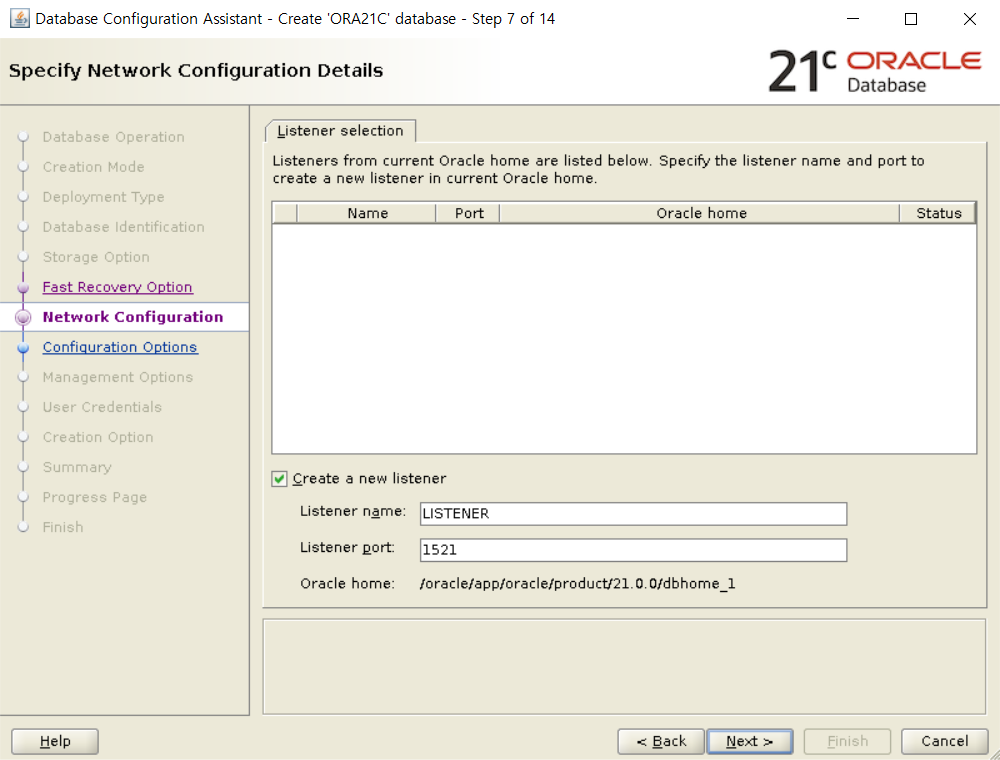


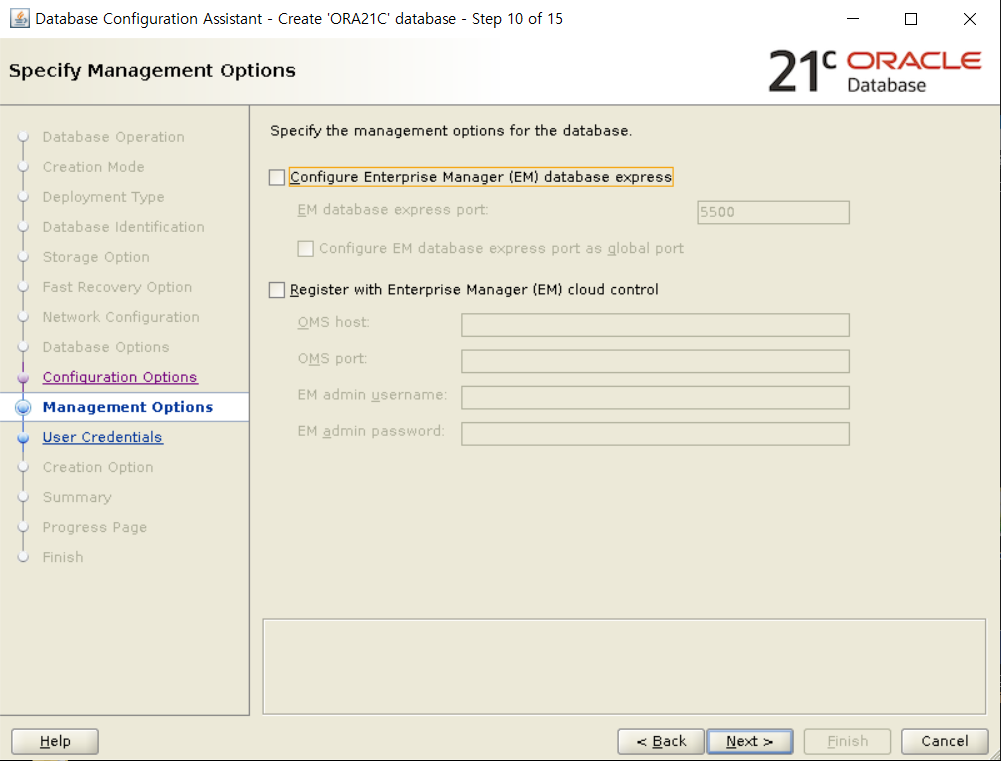
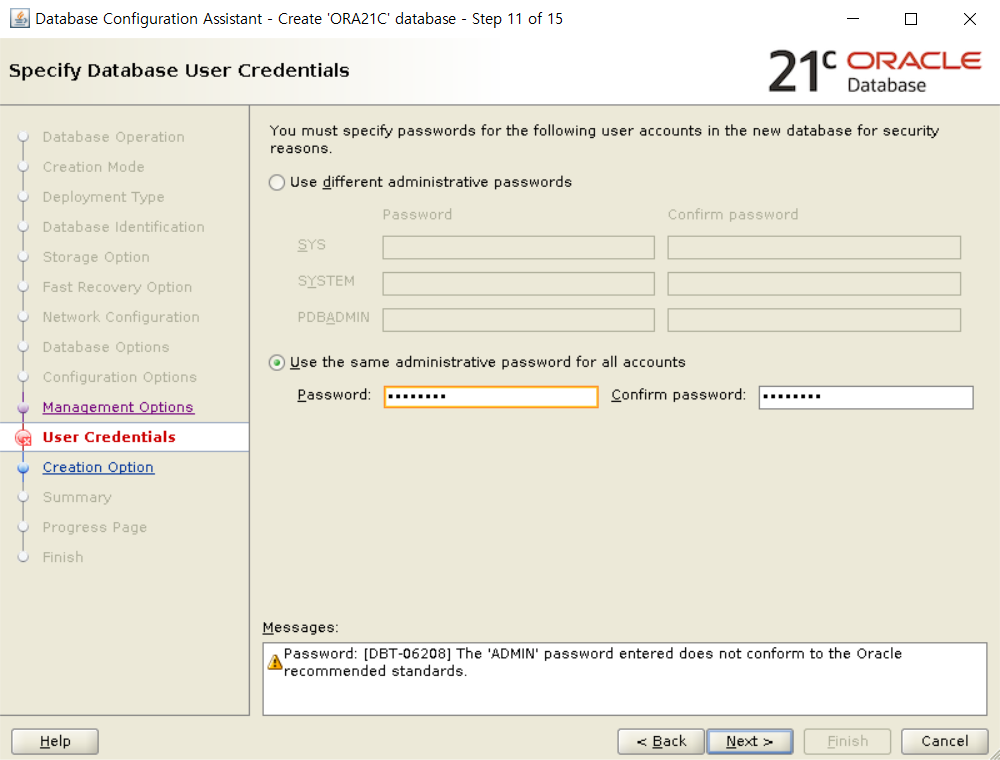



완료!!
[ORA21C]oracle@:/home/oracle# ss
SQL*Plus: Release 21.0.0.0.0 - Production on Mon Aug 30 15:29:02 2021
Version 21.3.0.0.0
Copyright (c) 1982, 2021, Oracle. All rights reserved.
Connected to:
Oracle Database 21c Enterprise Edition Release 21.0.0.0.0 - Production
Version 21.3.0.0.0
sys@ORA21C> select status from v$instance;
STATUS
------------
OPEN
