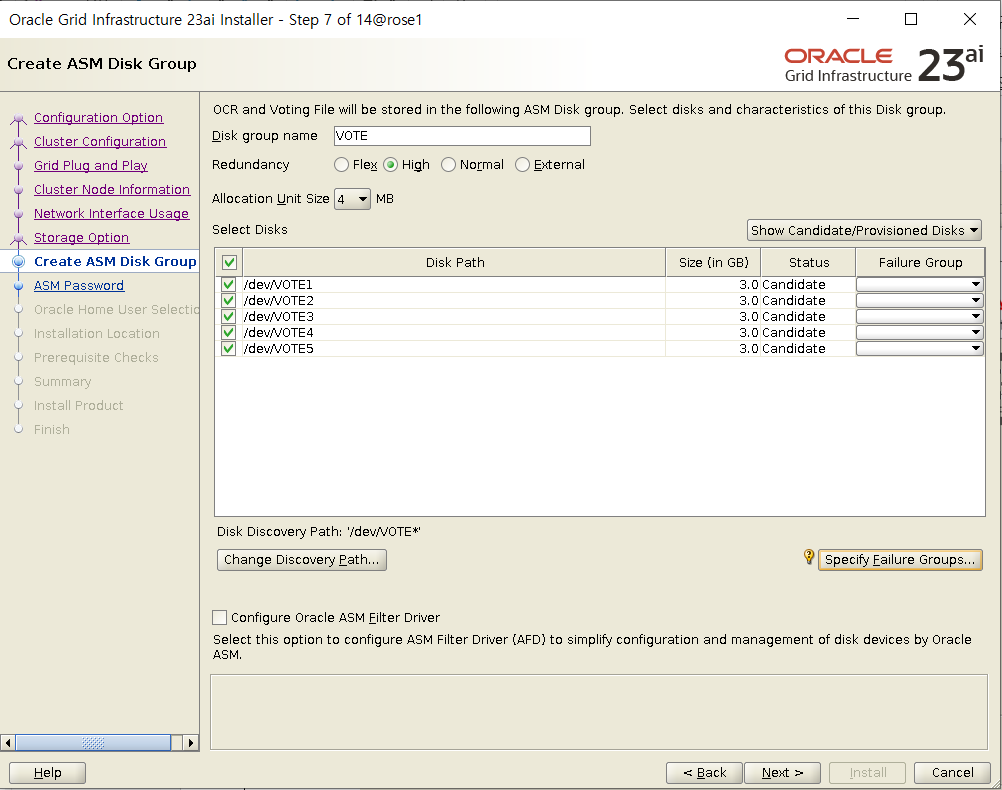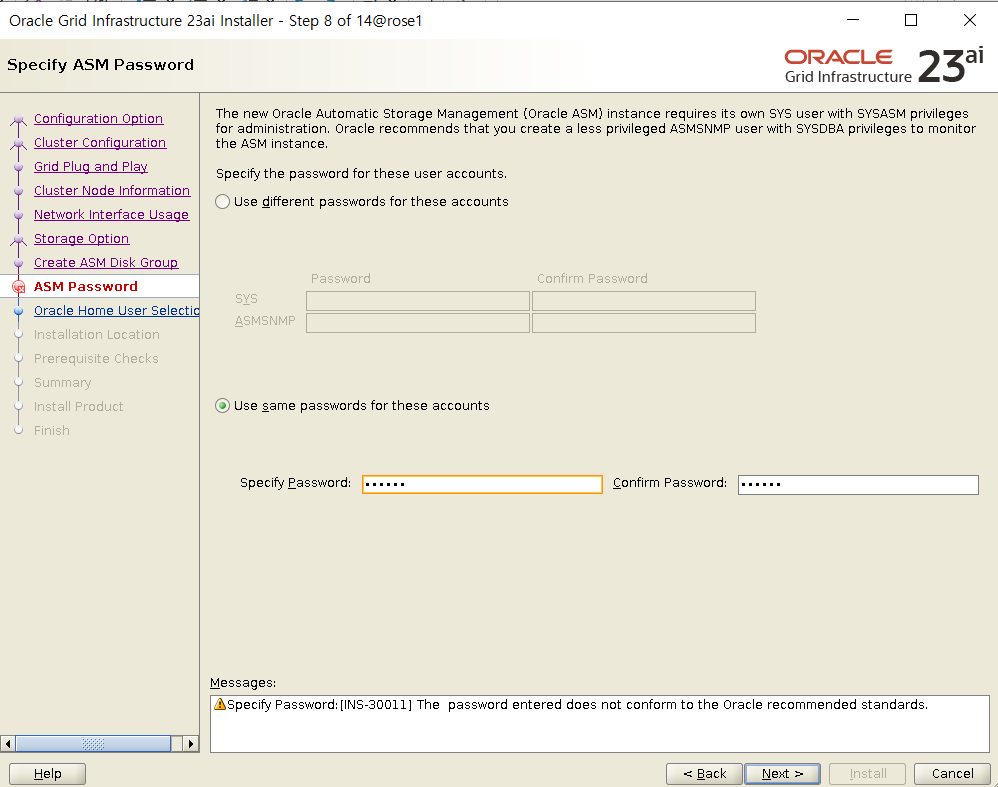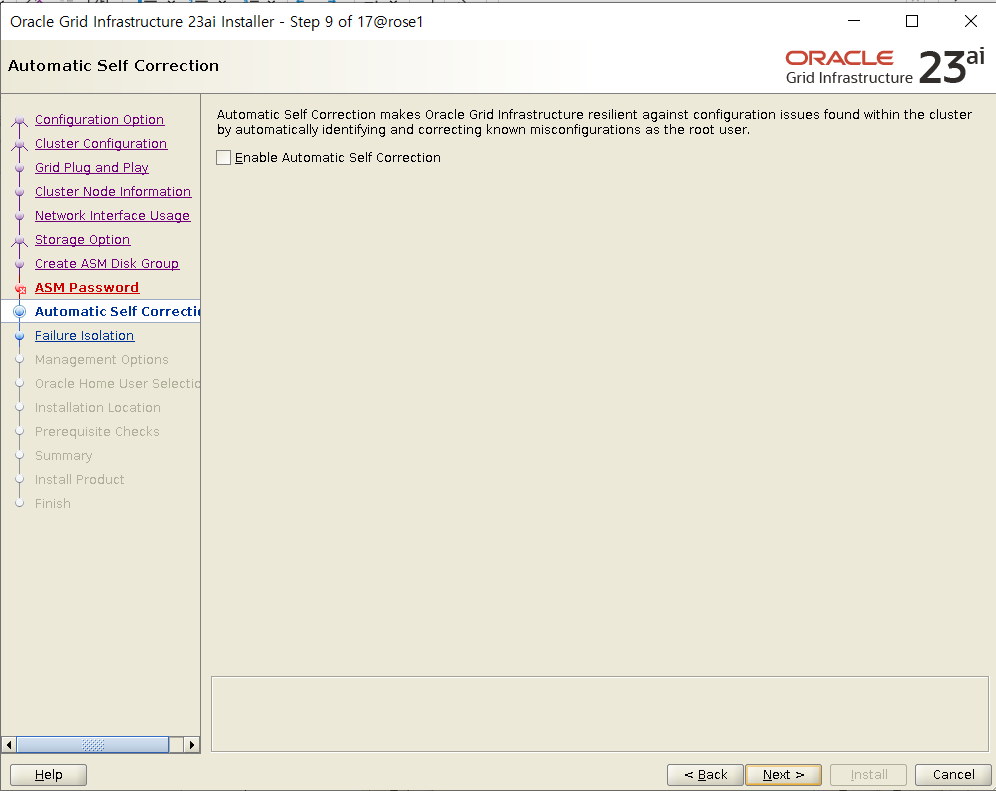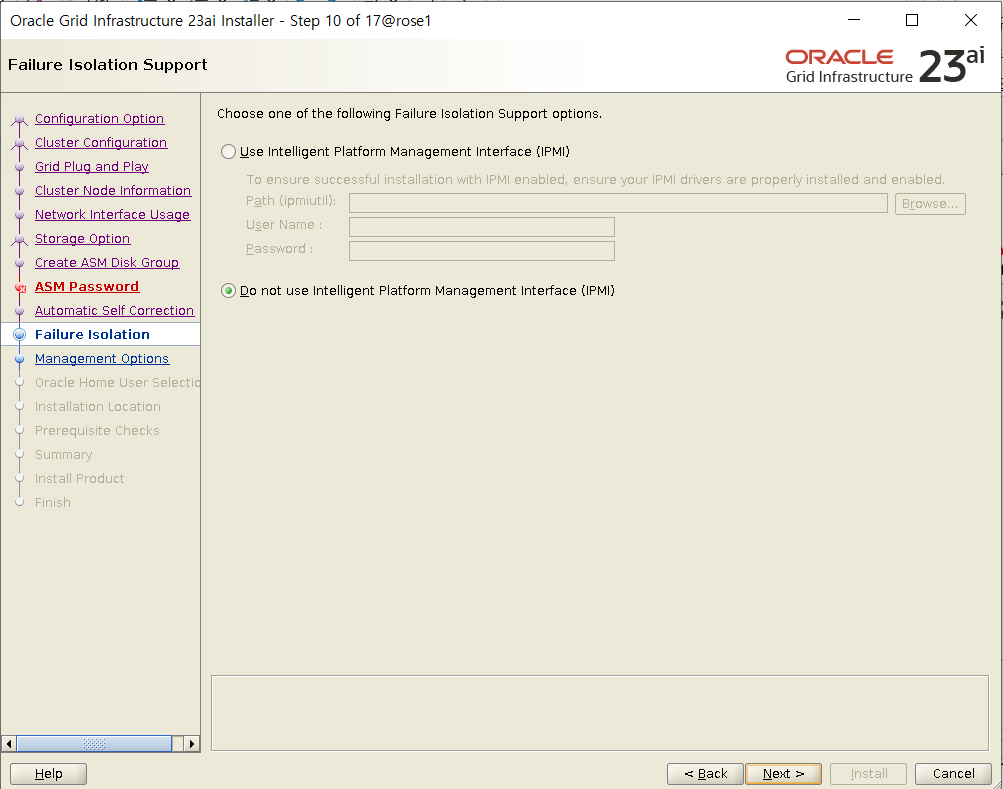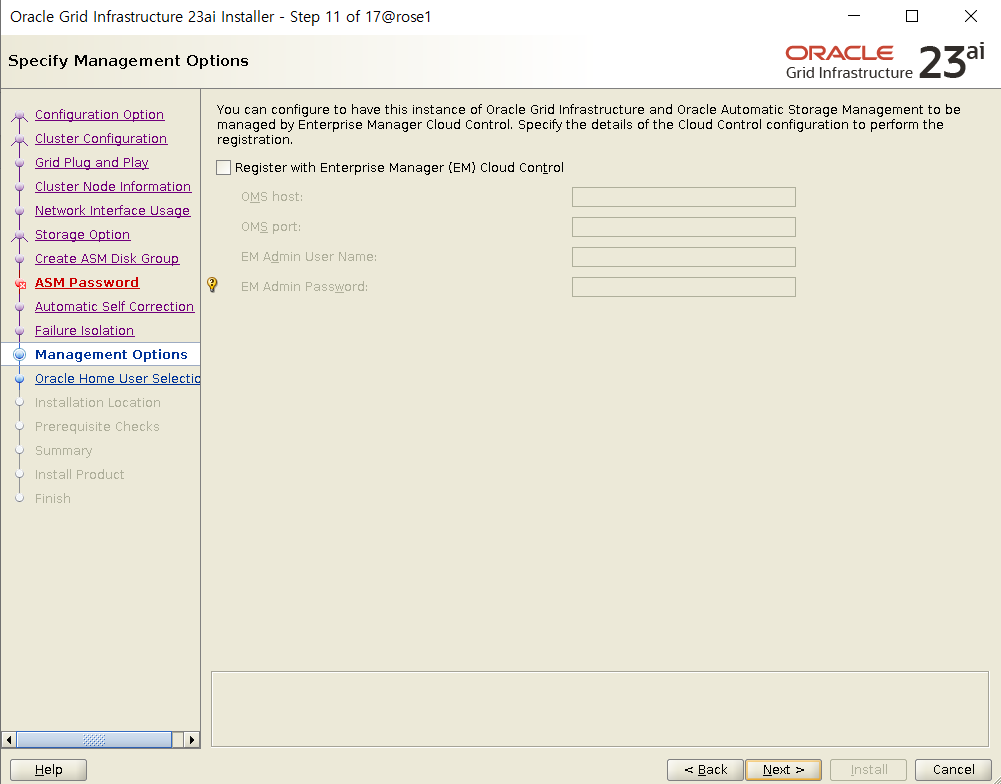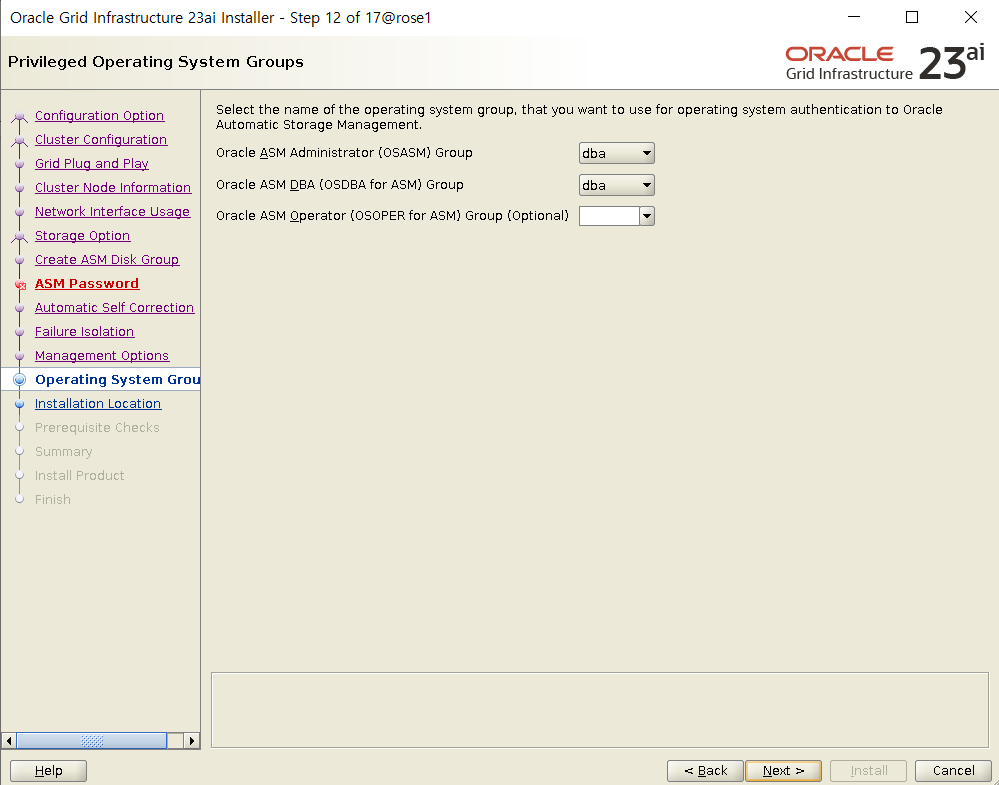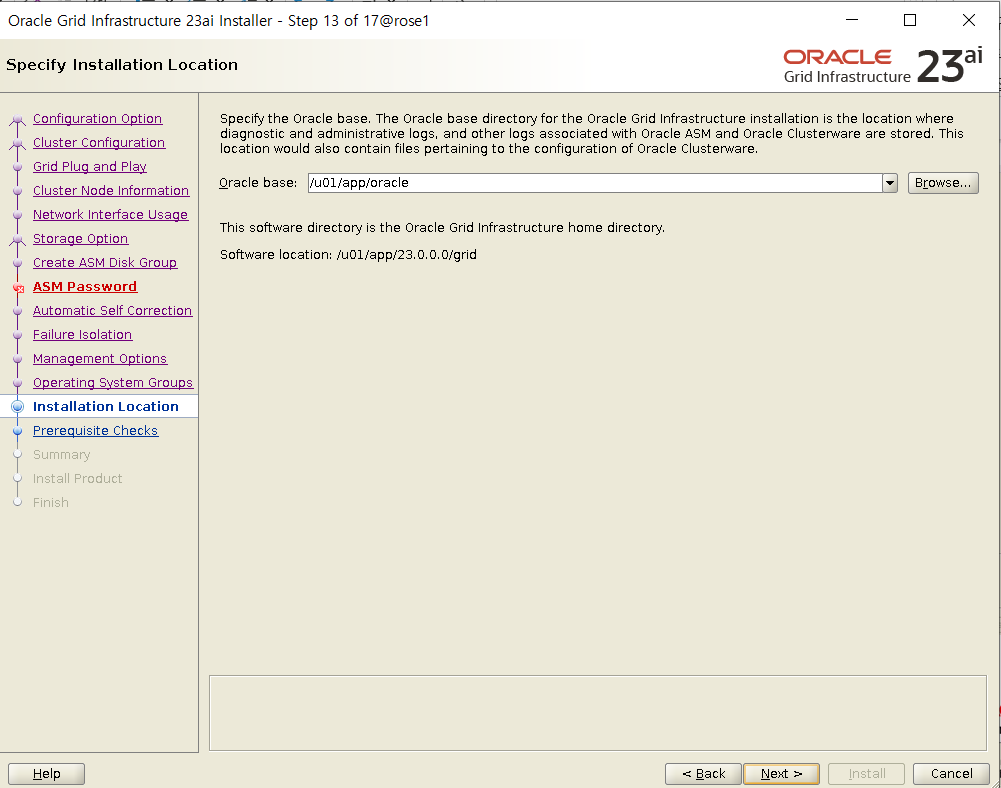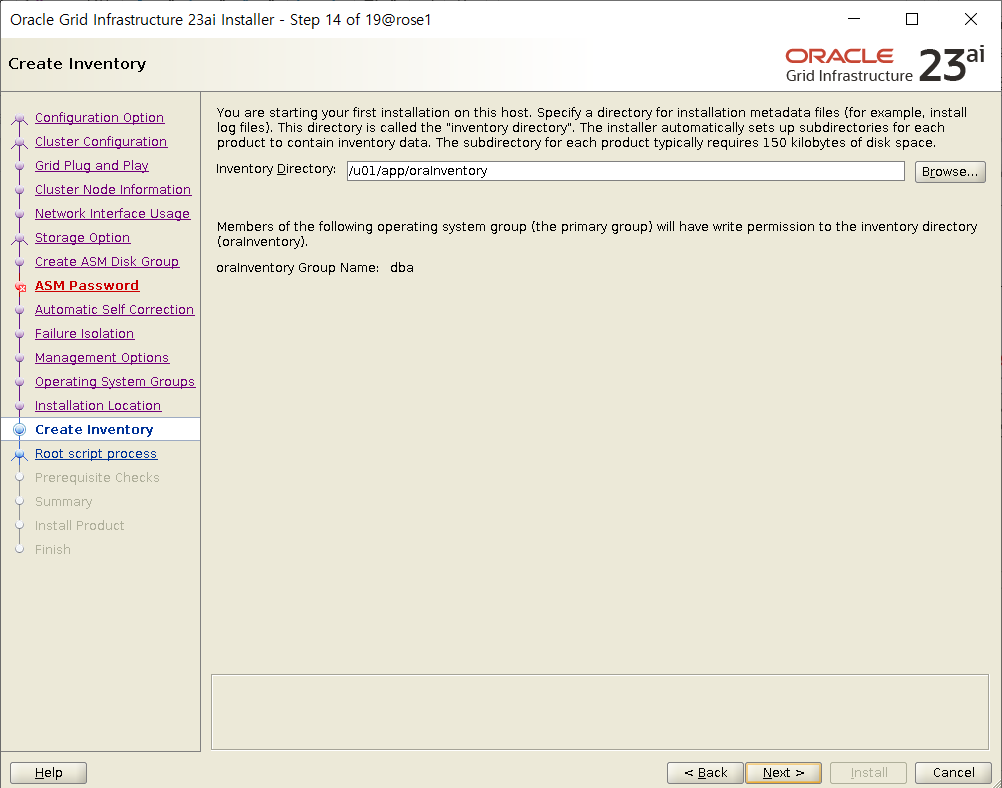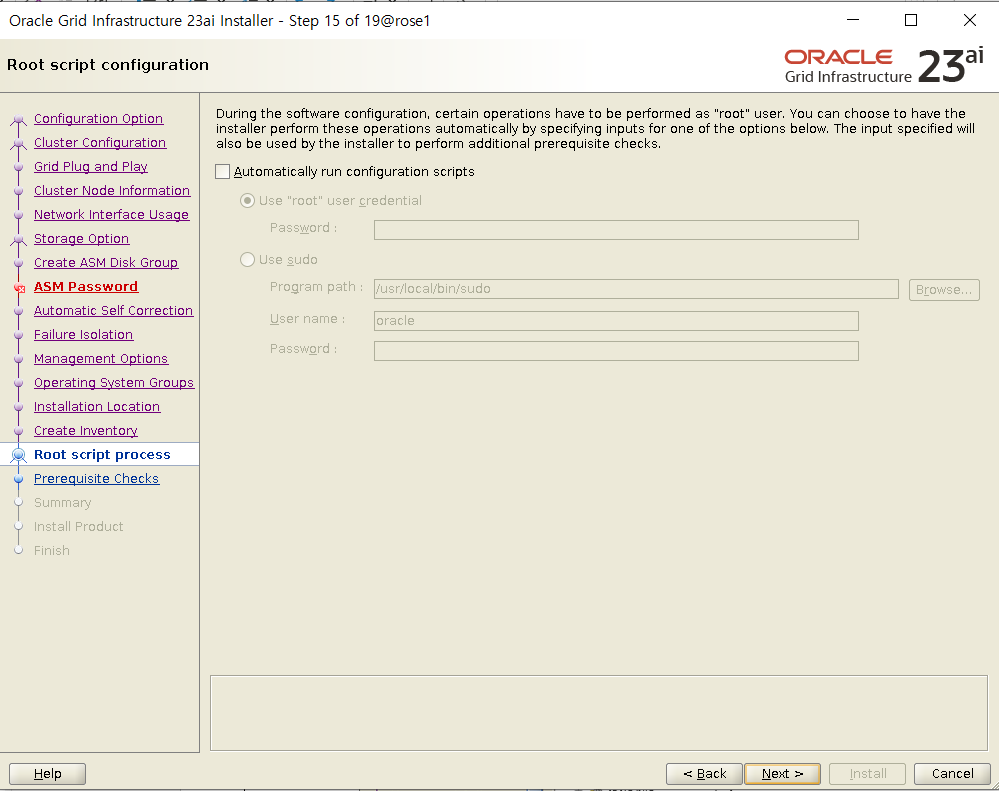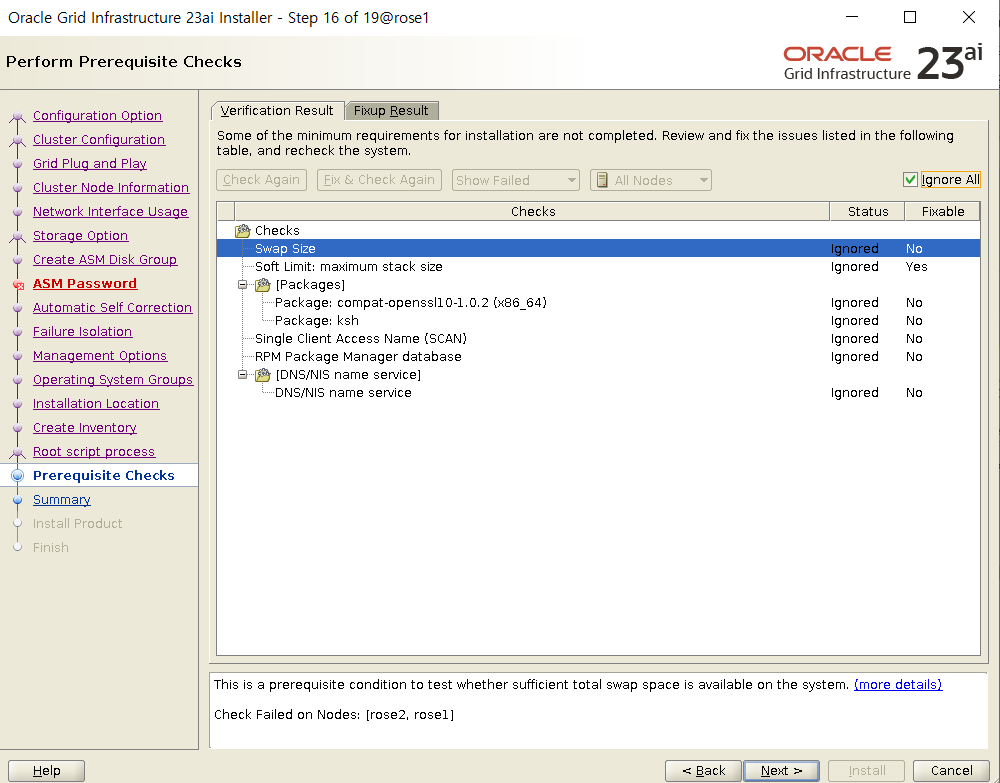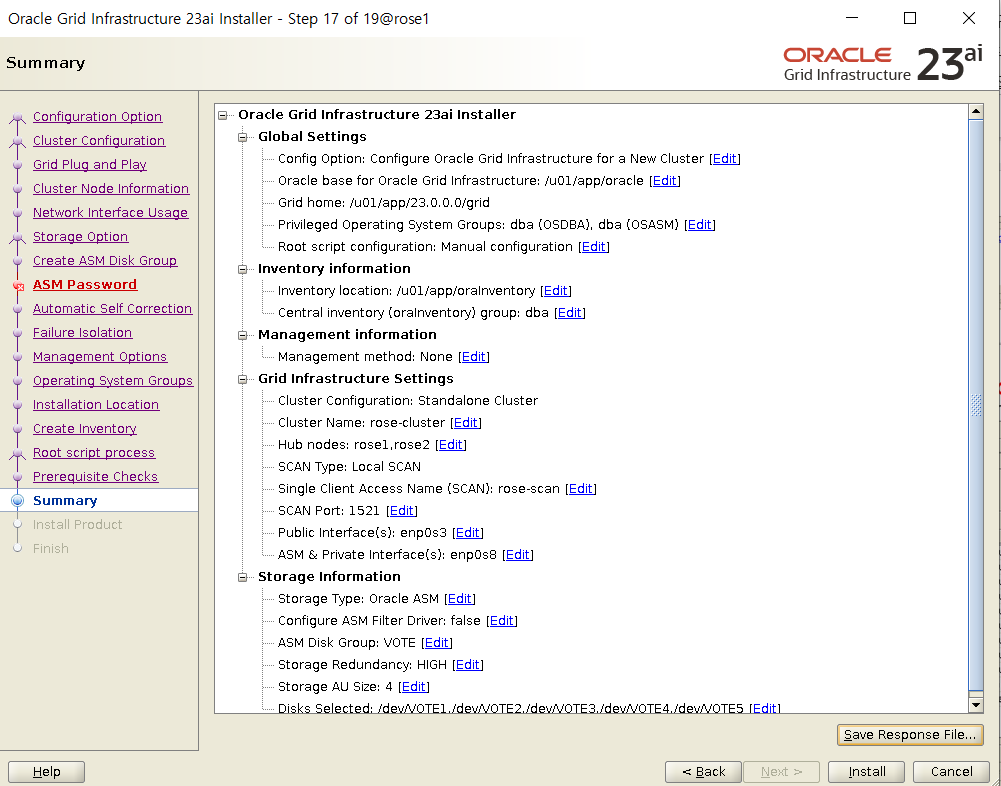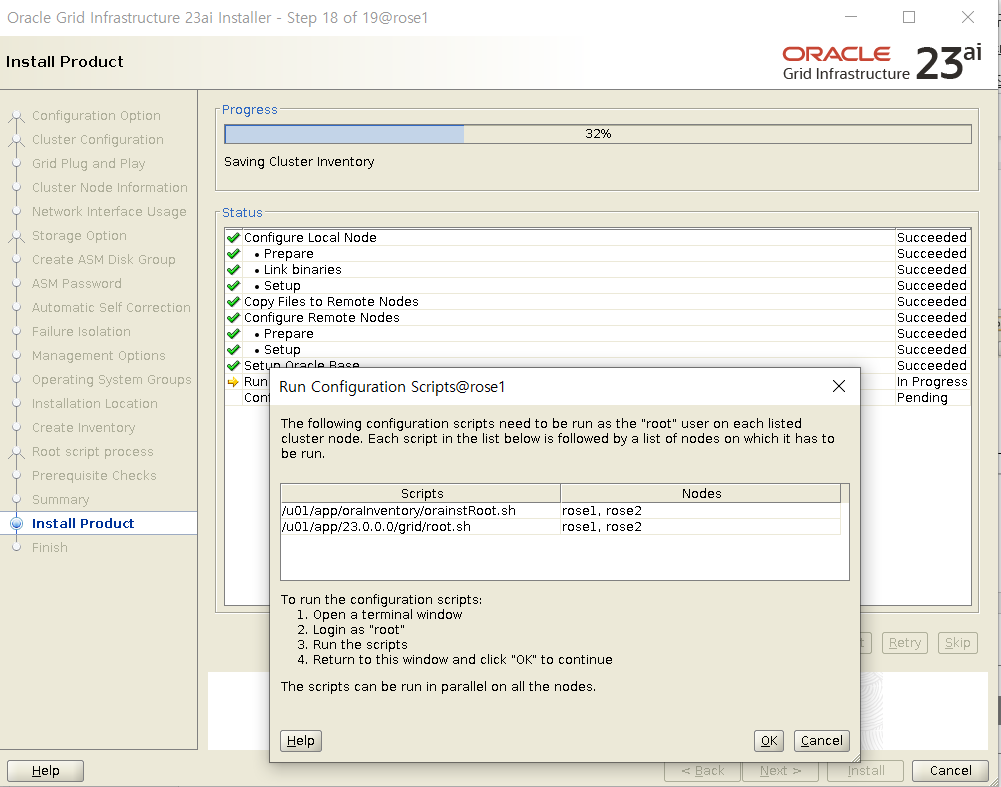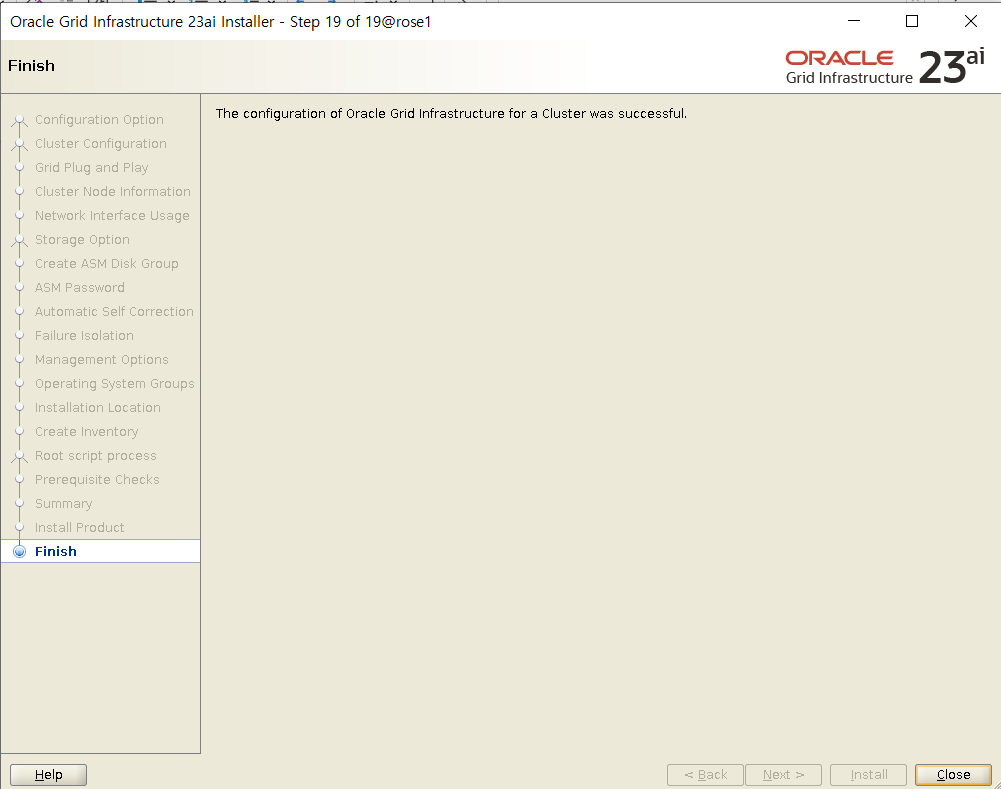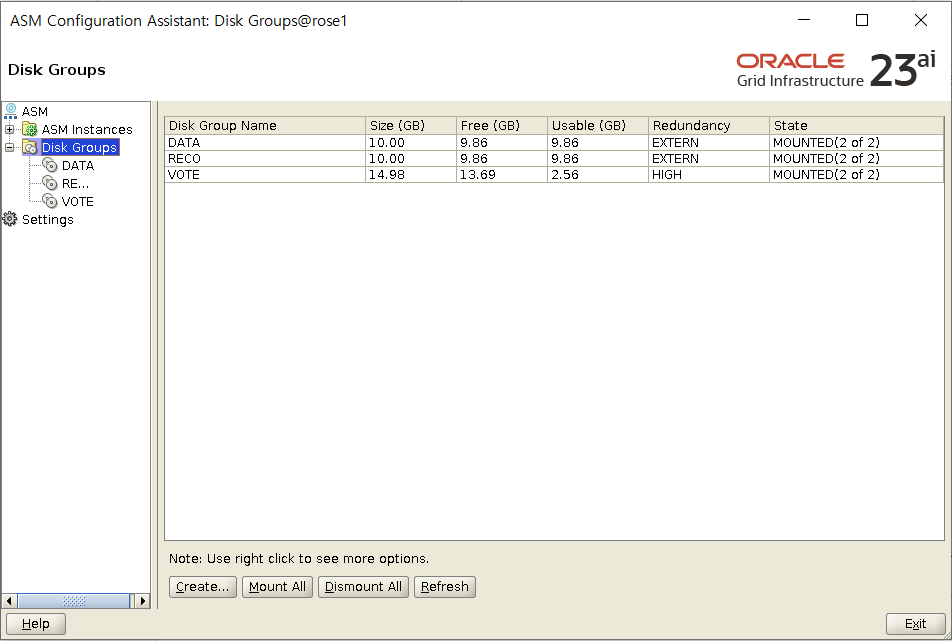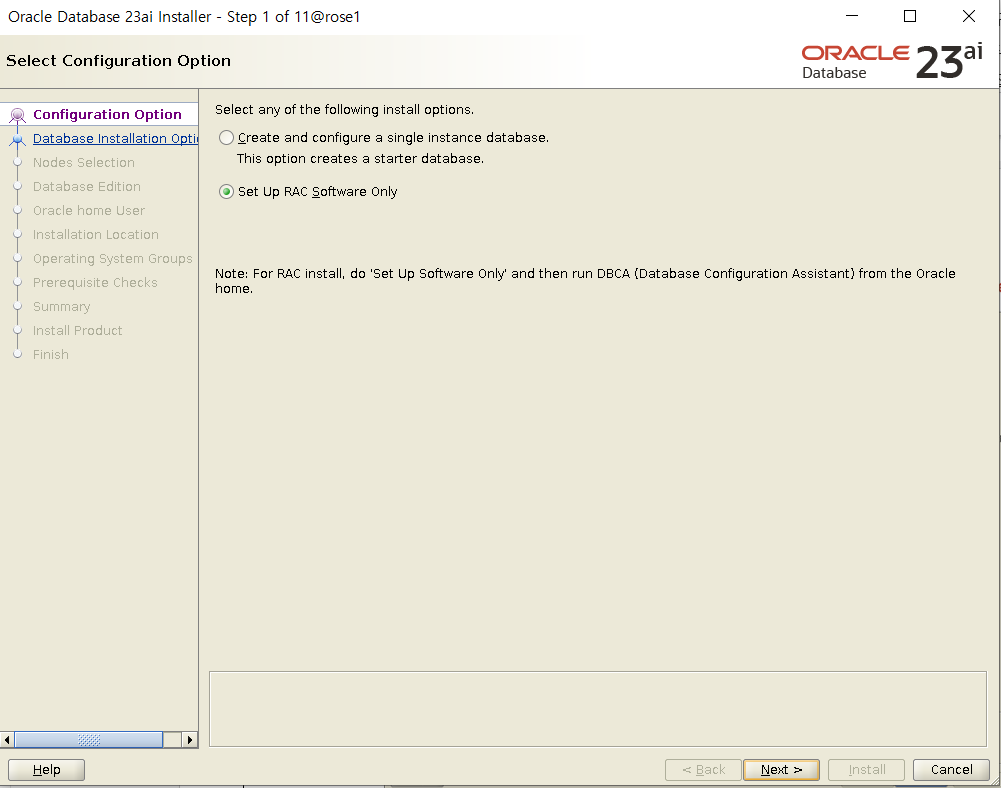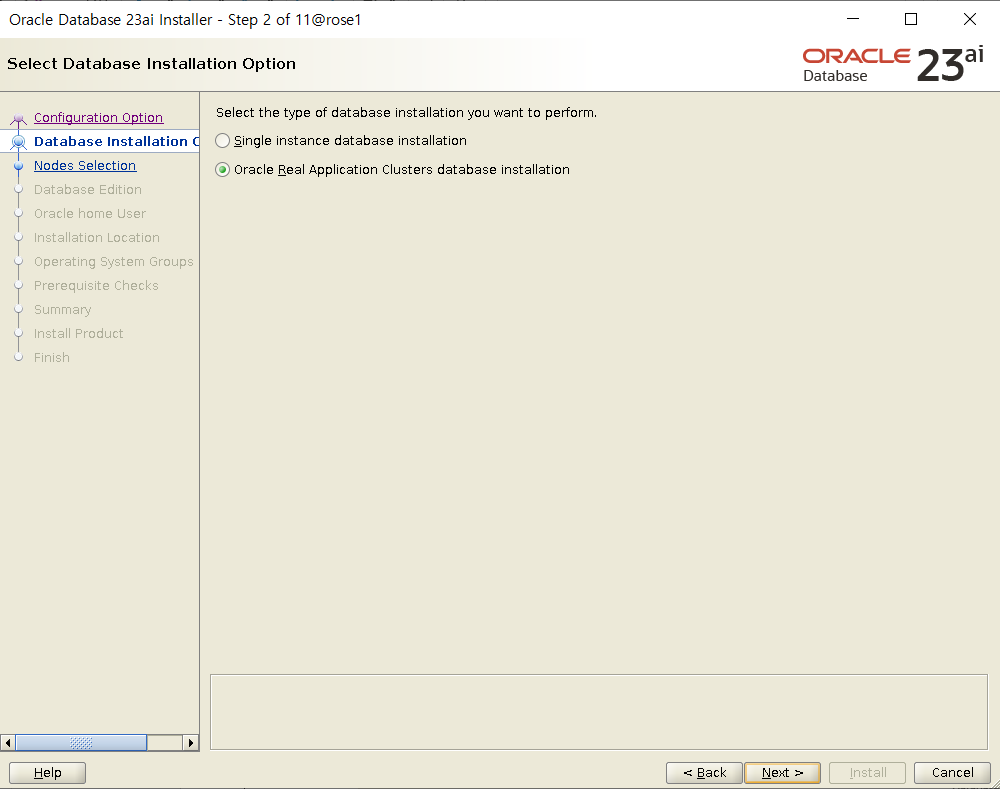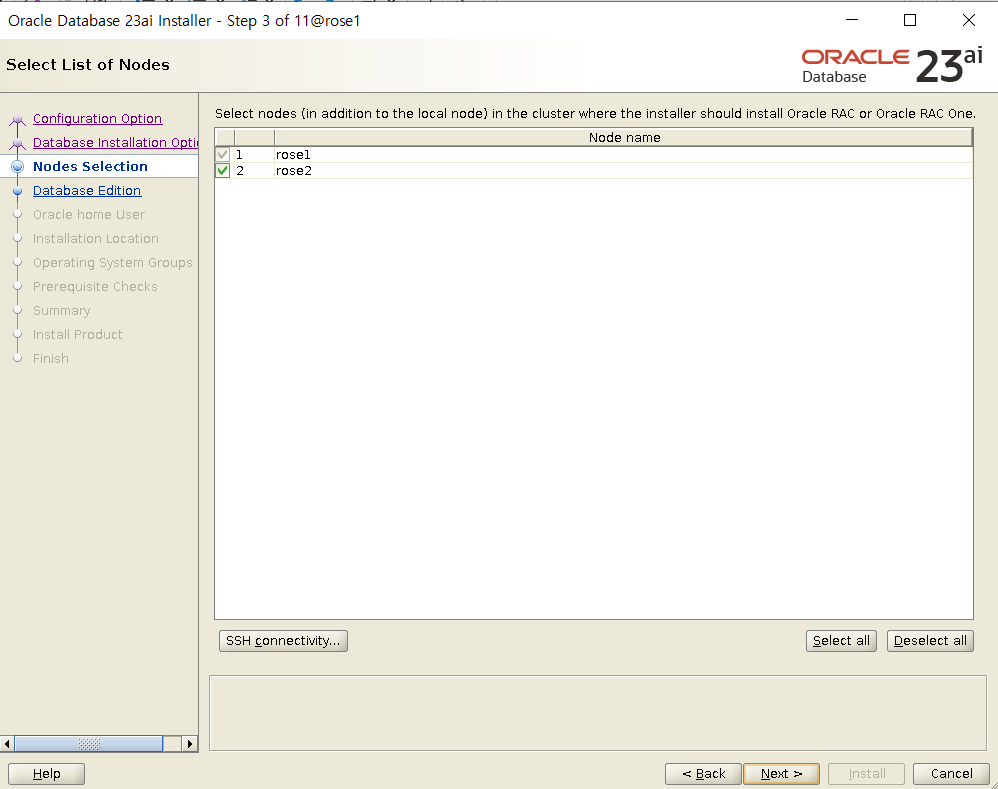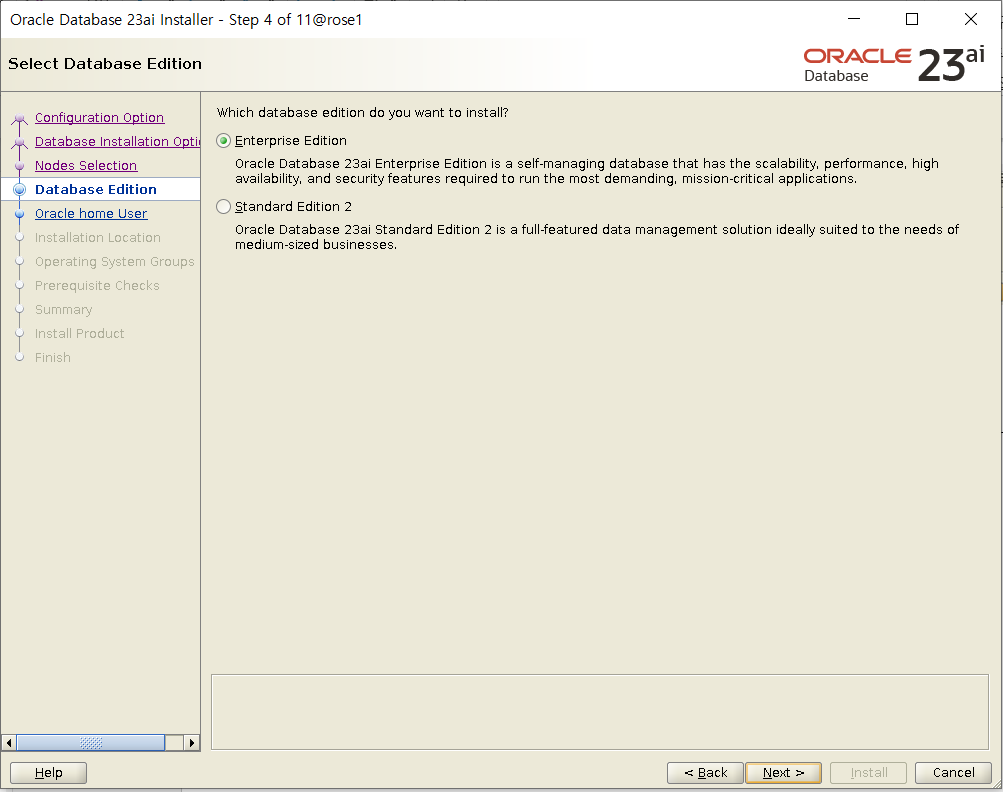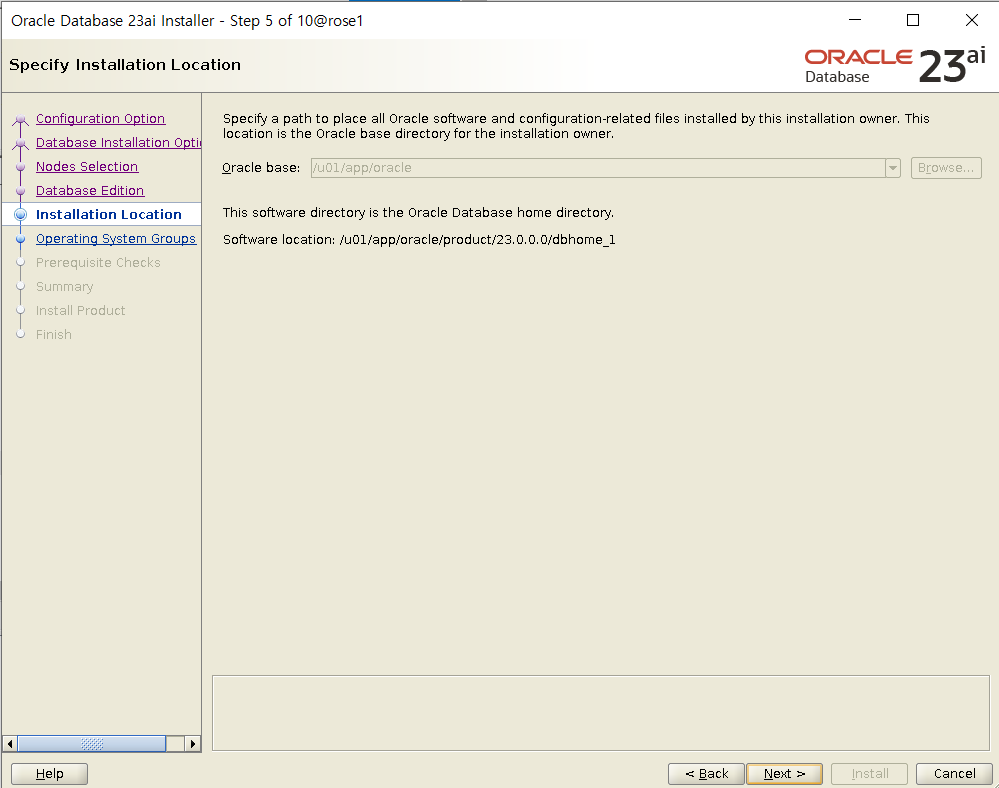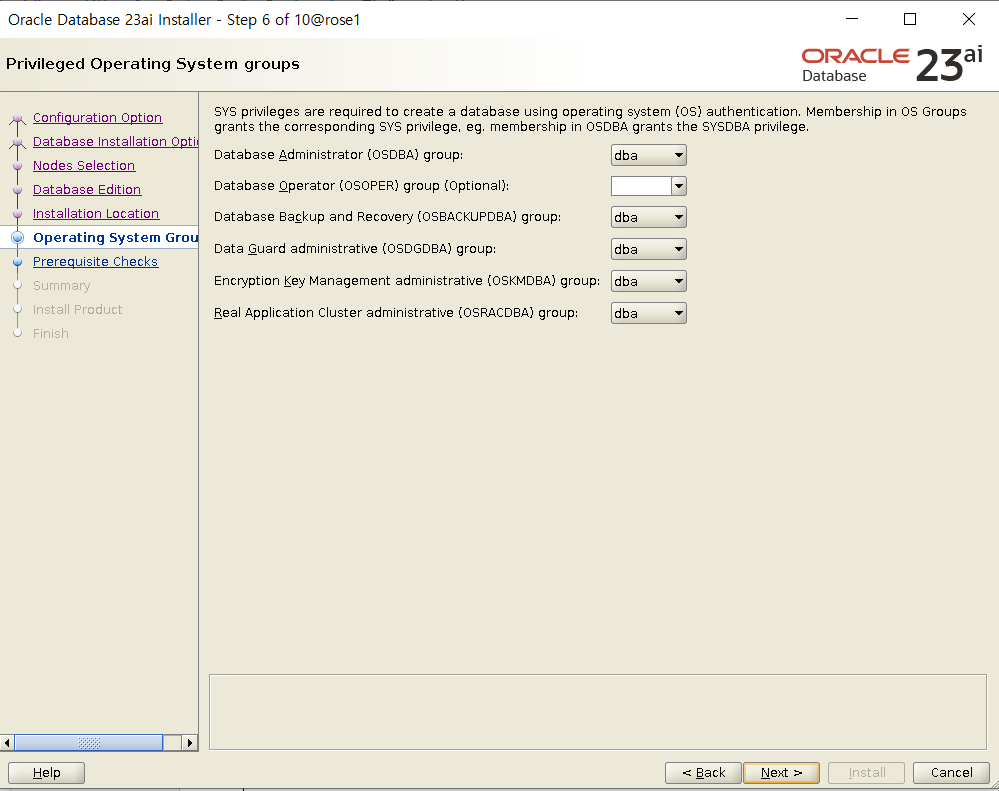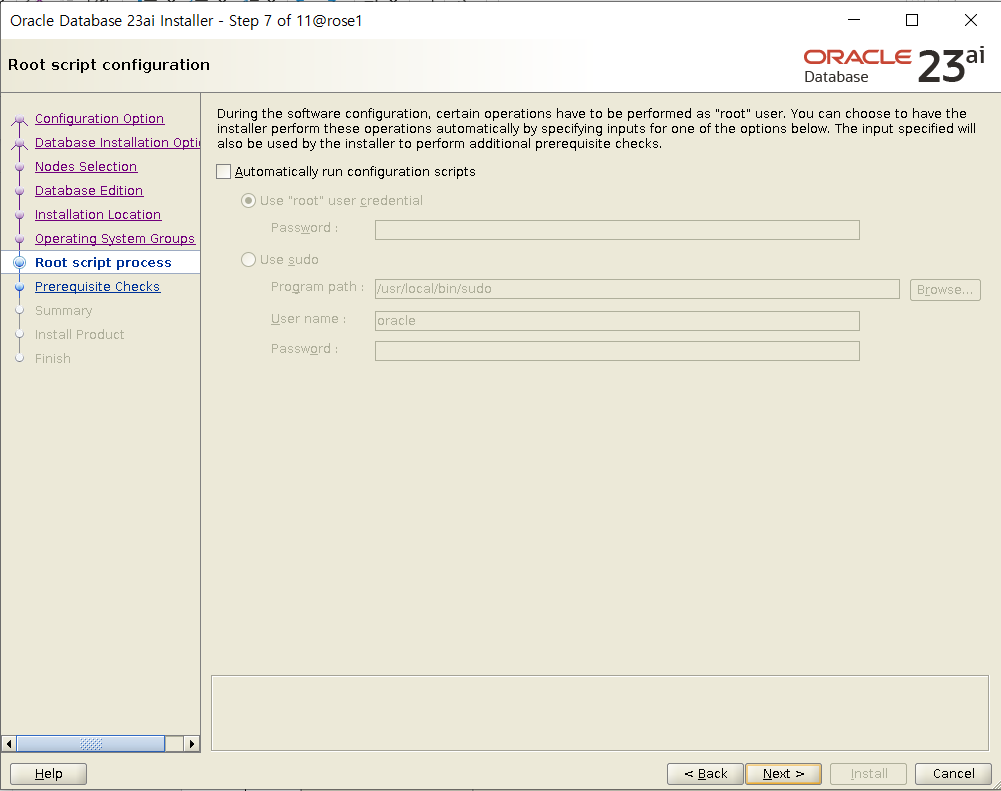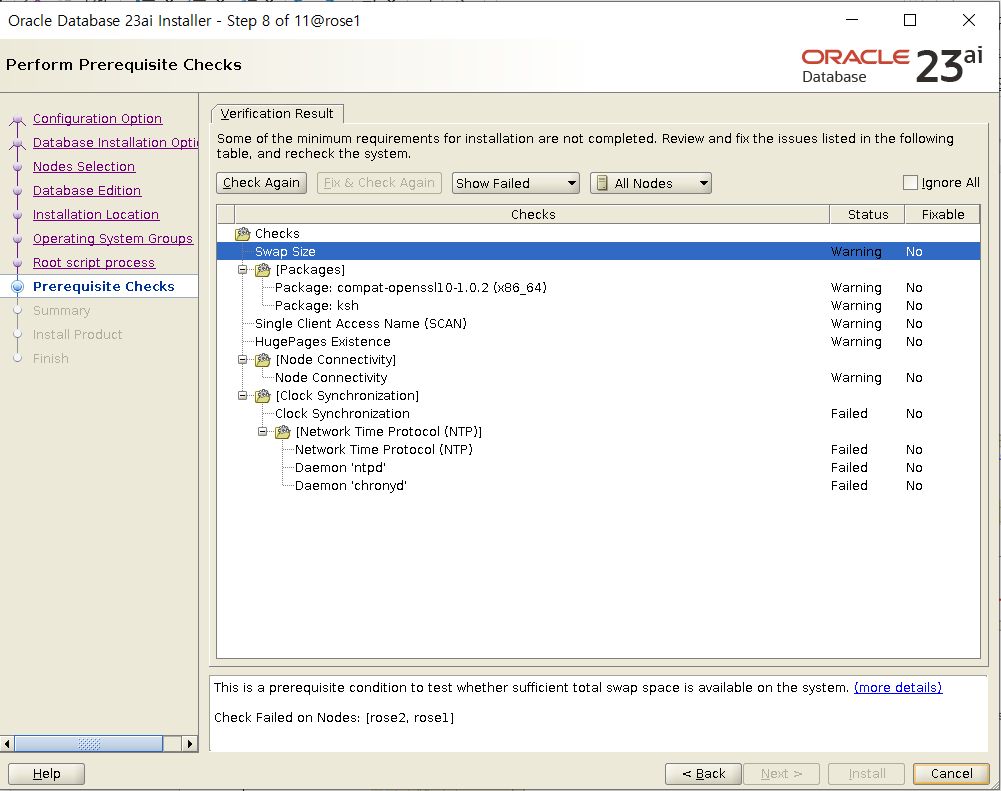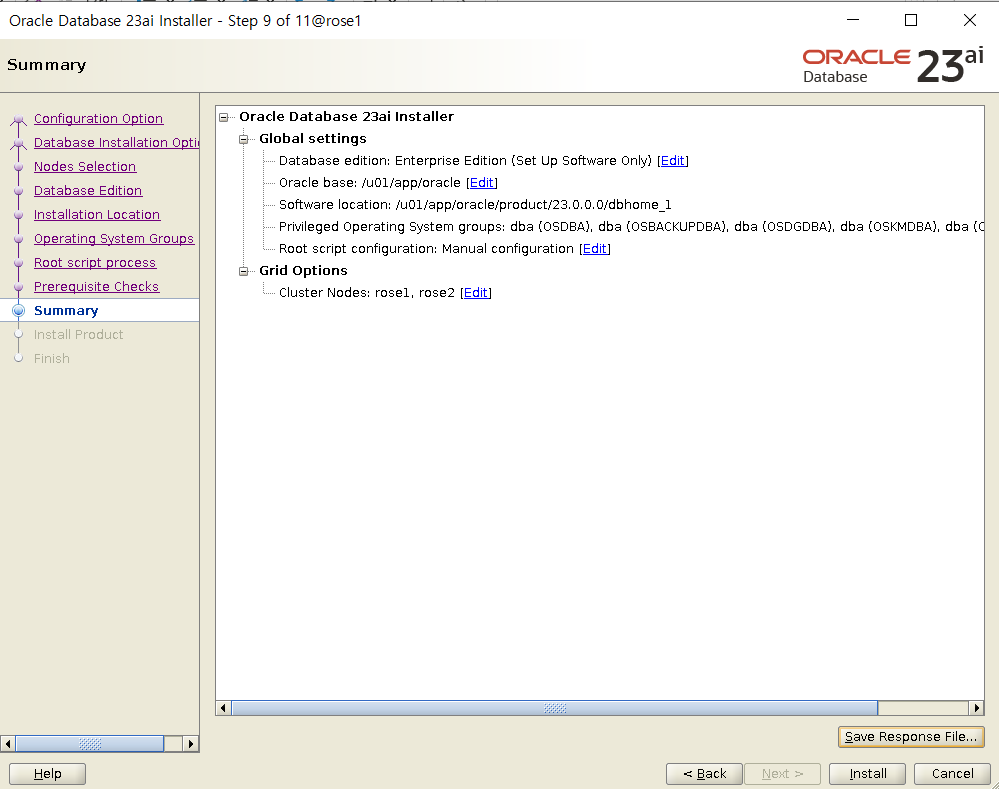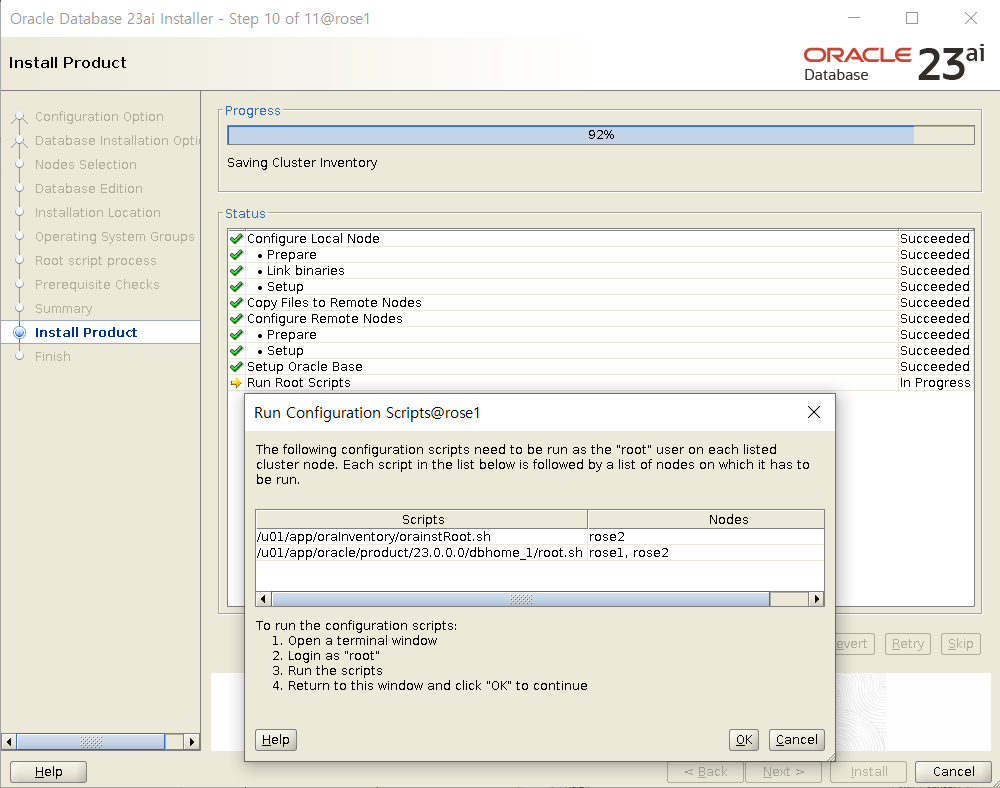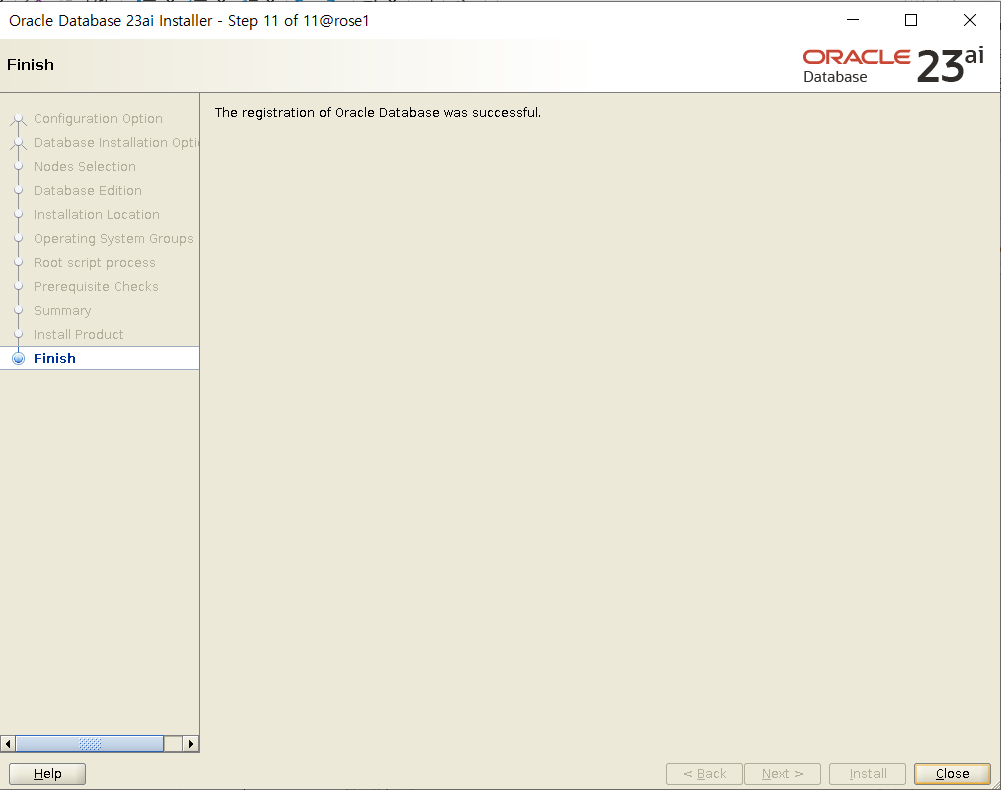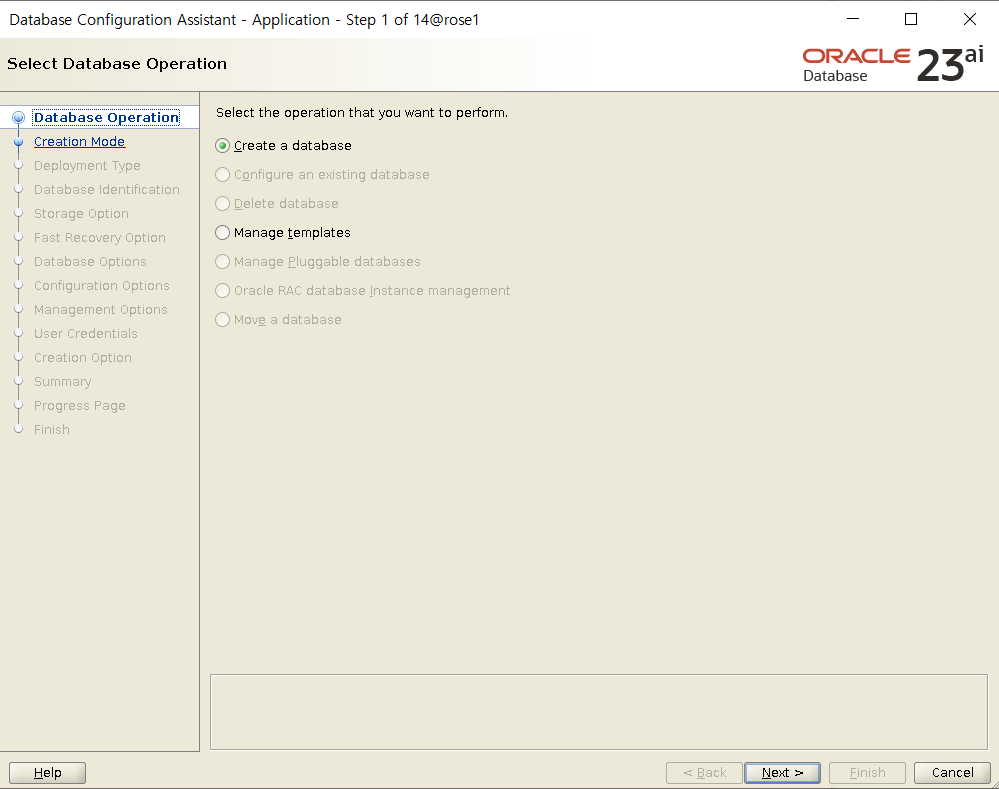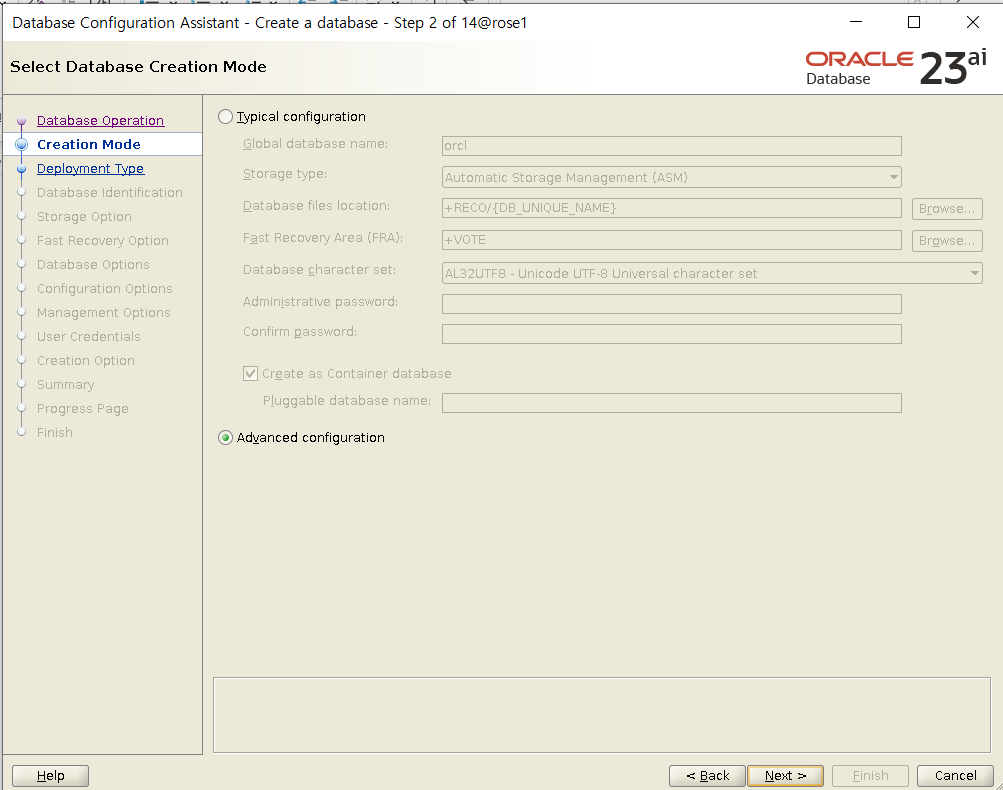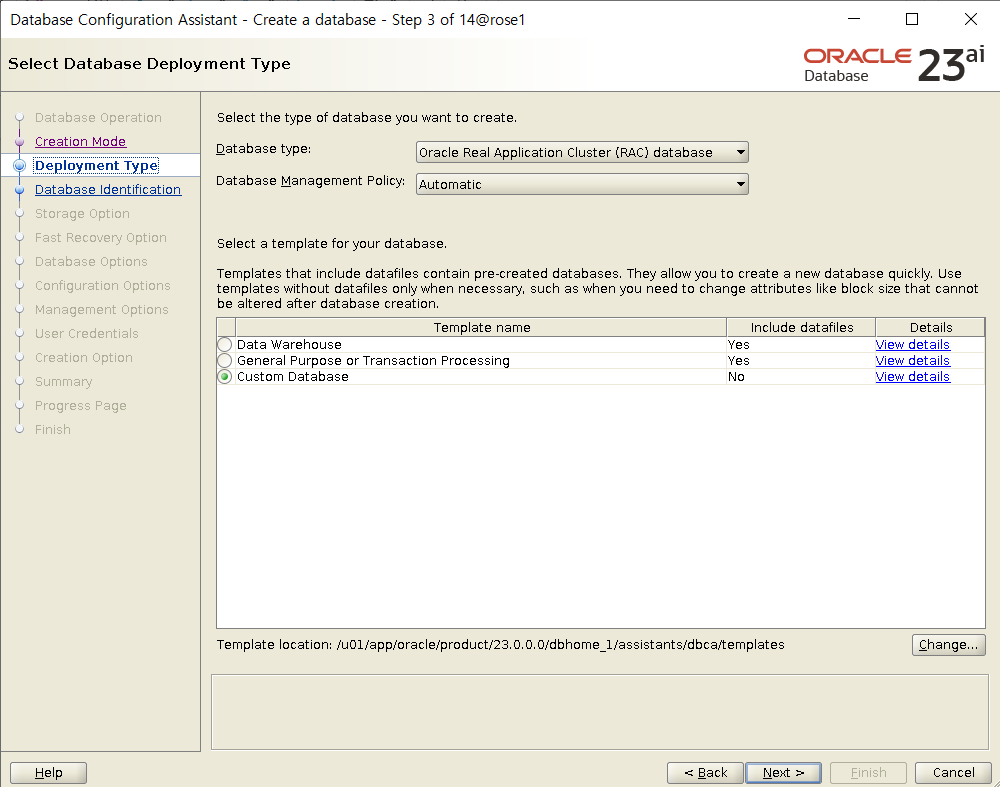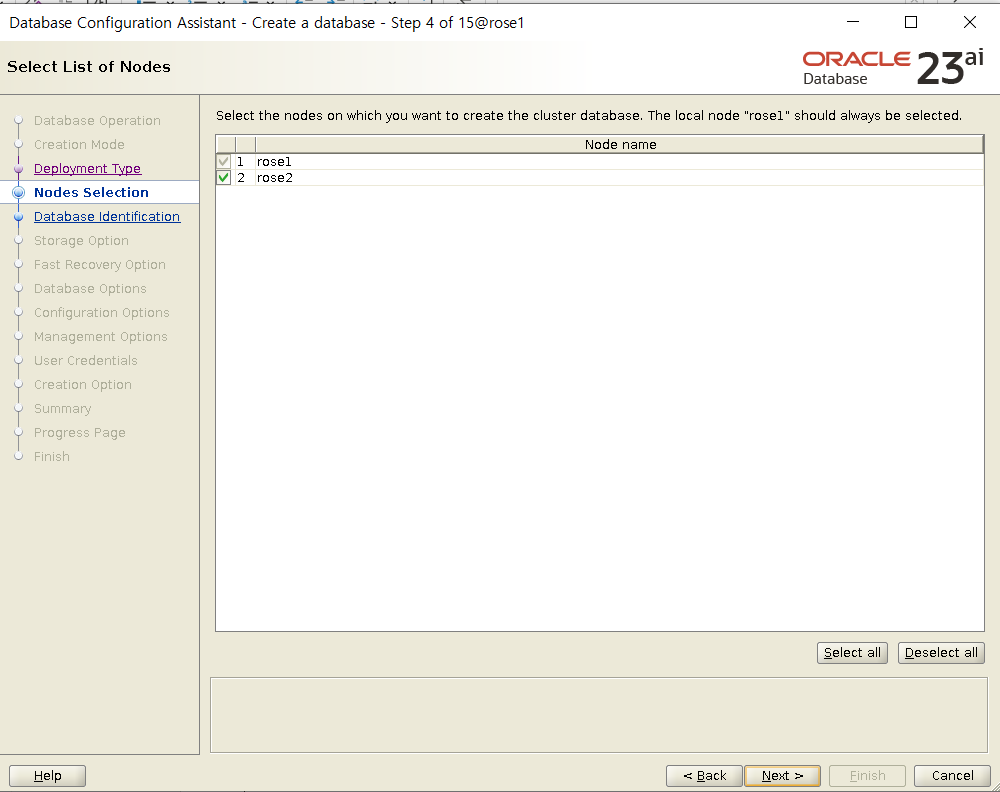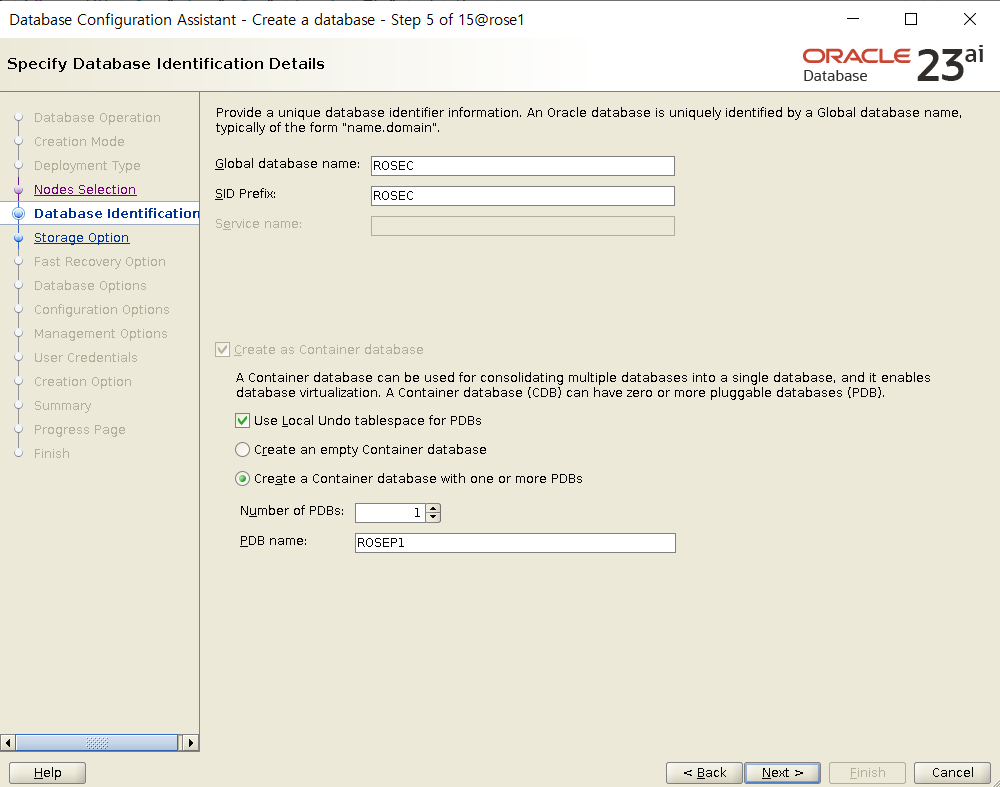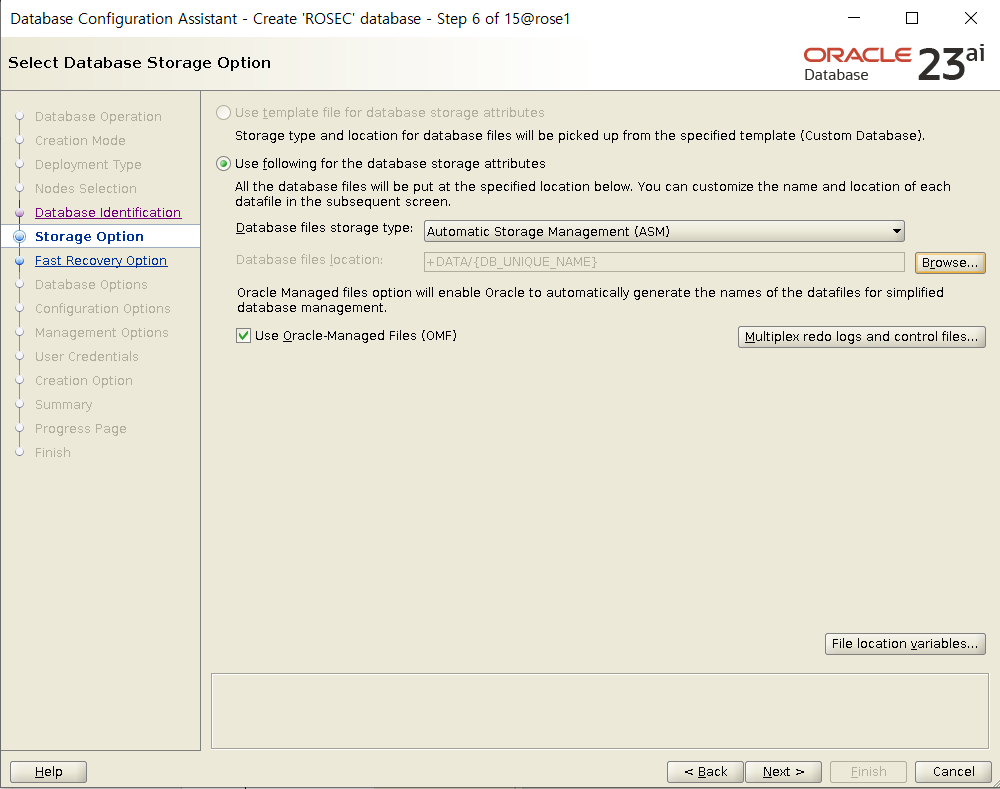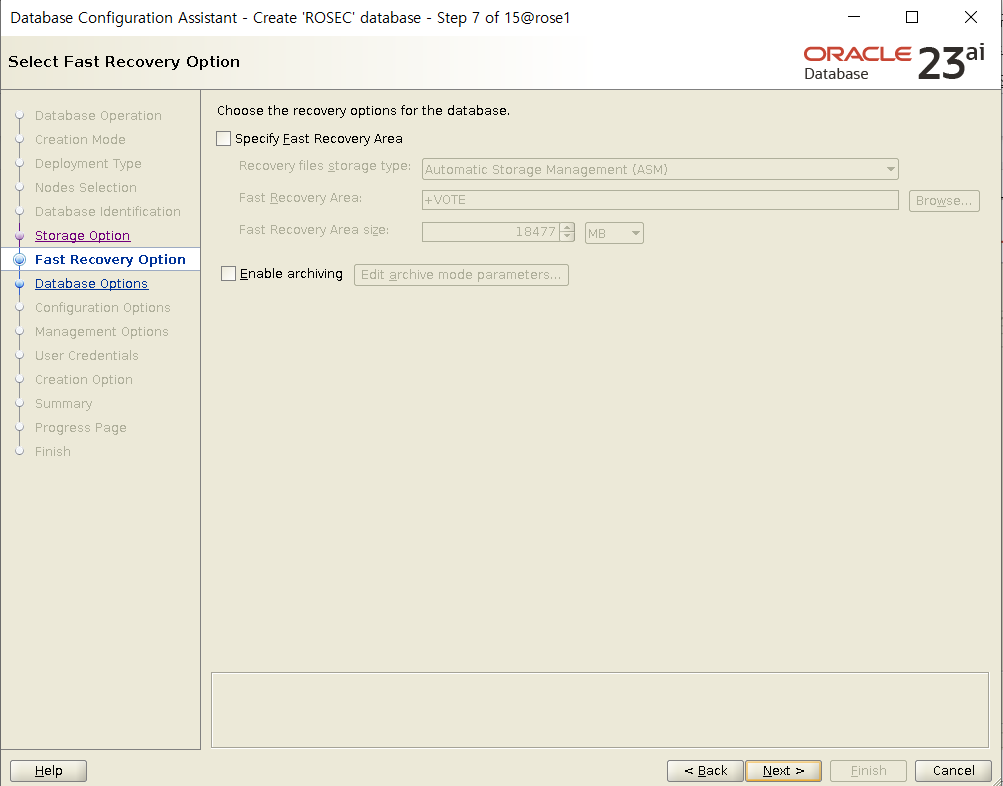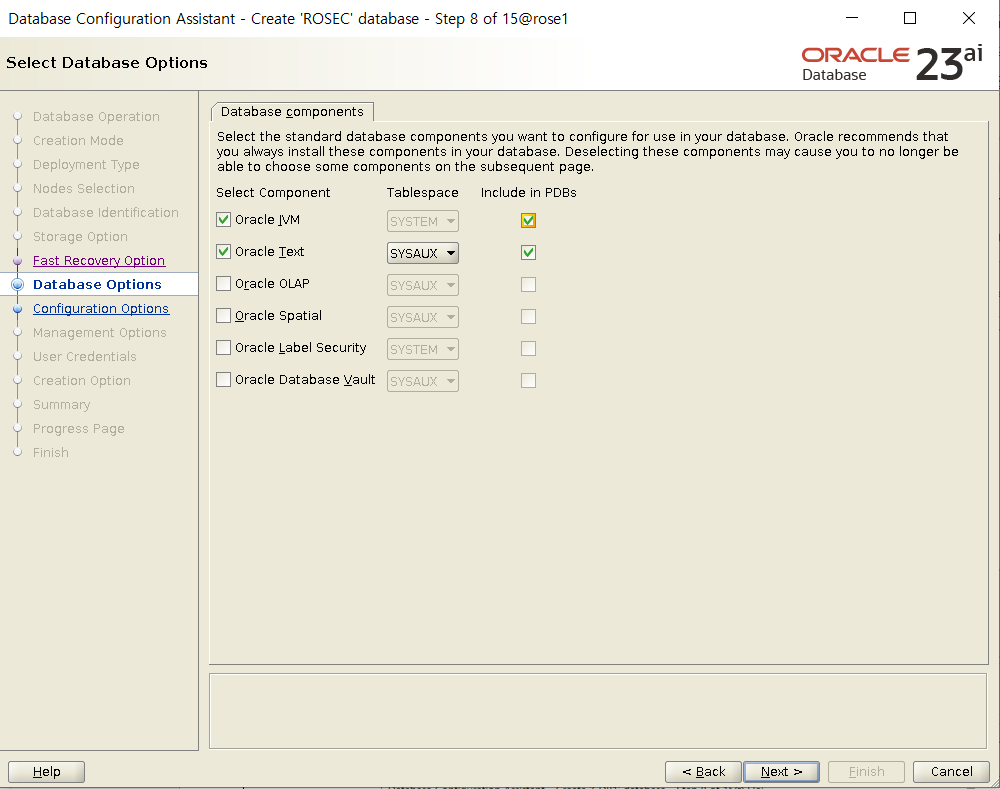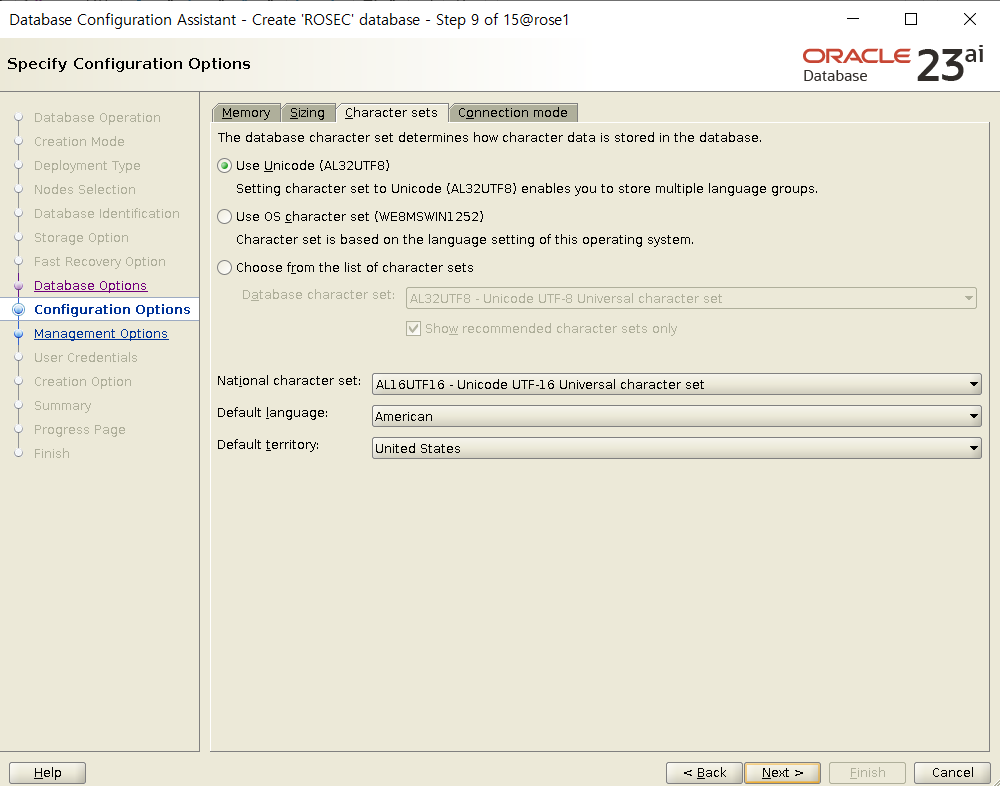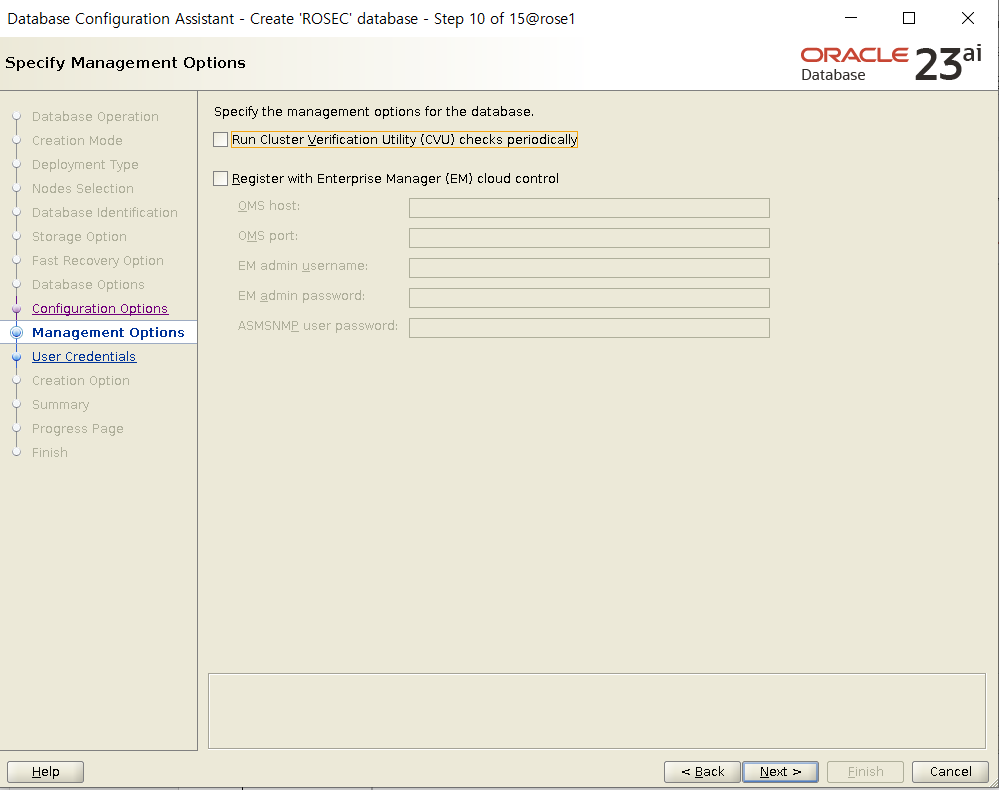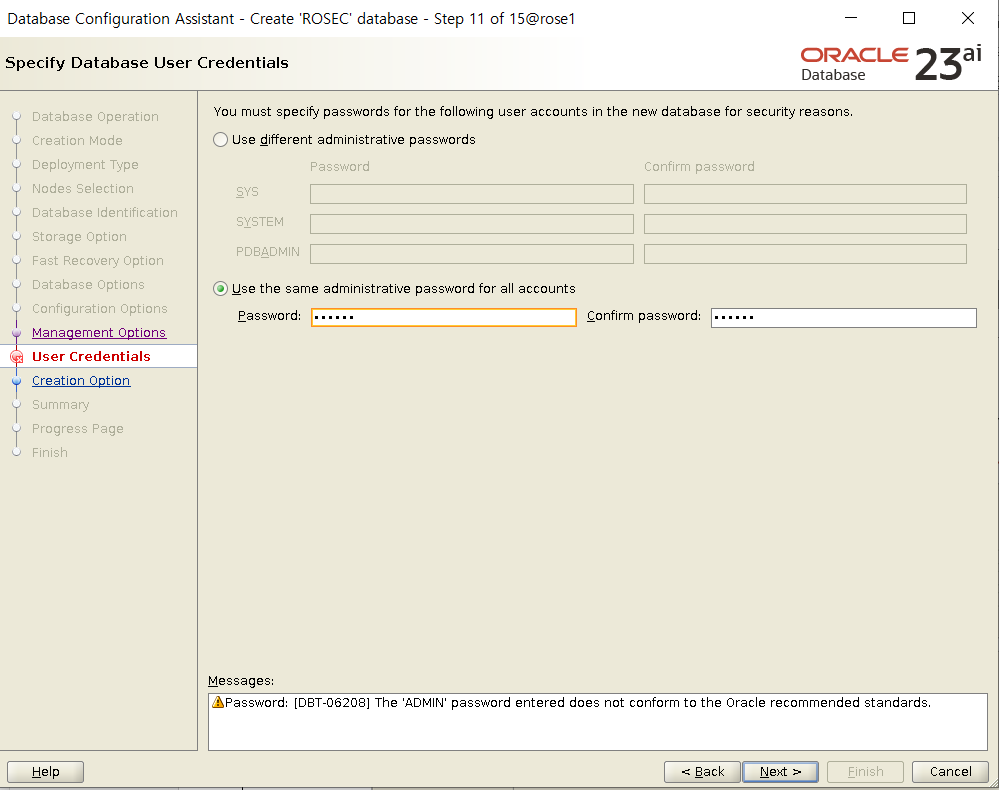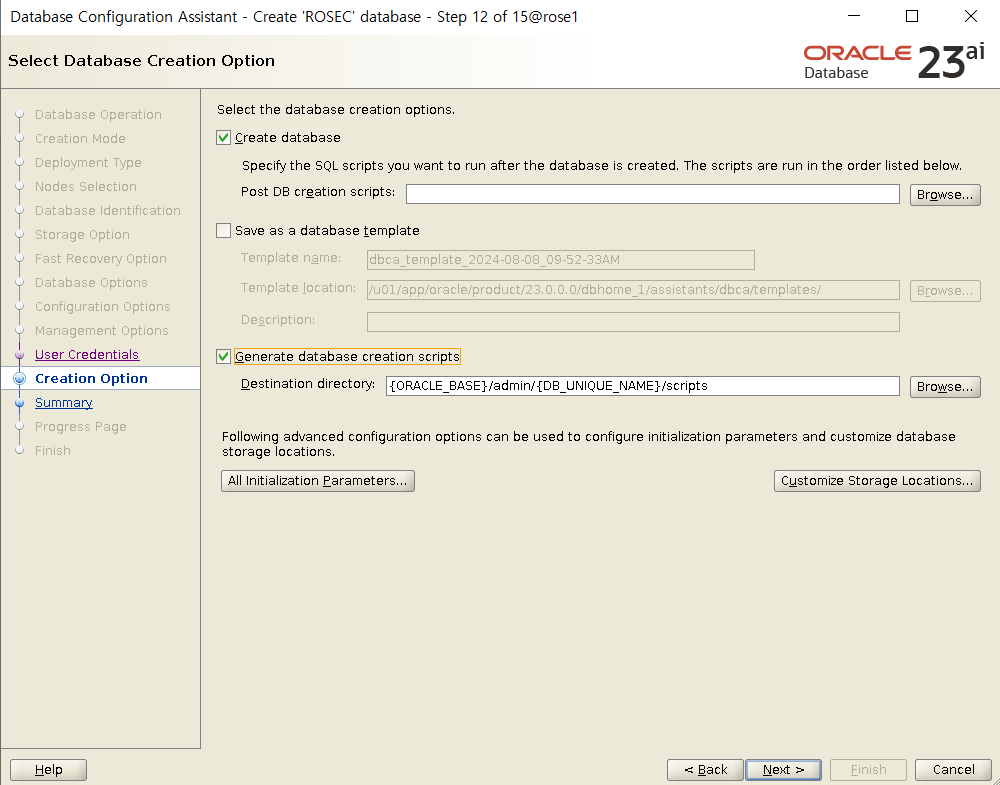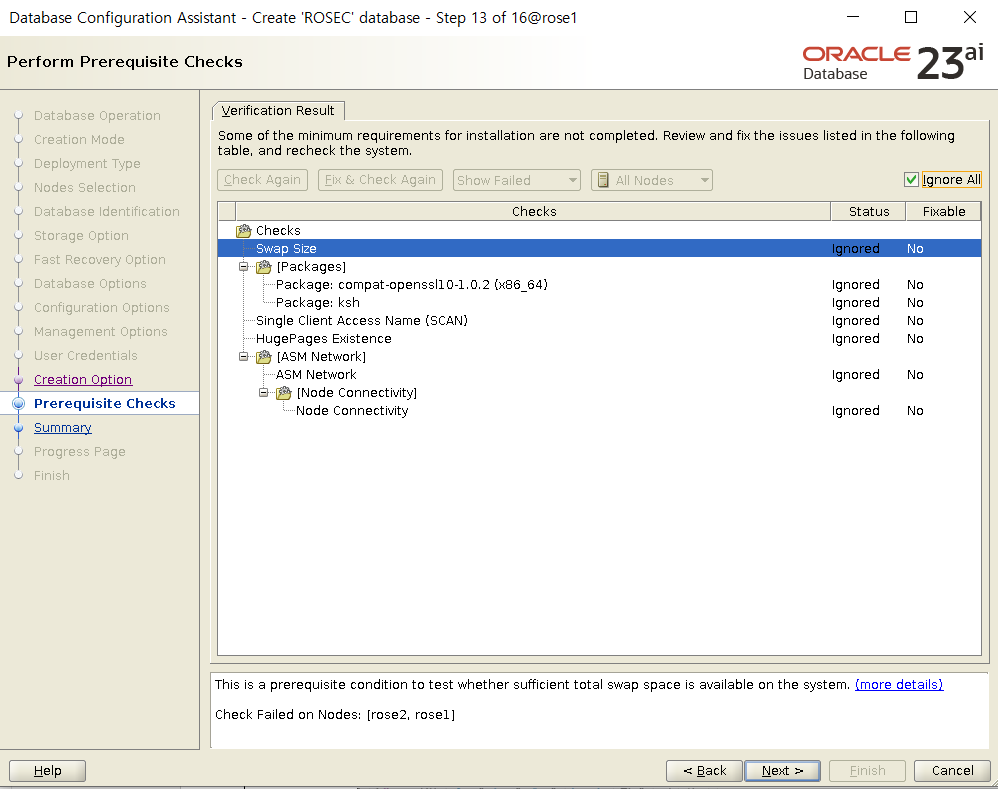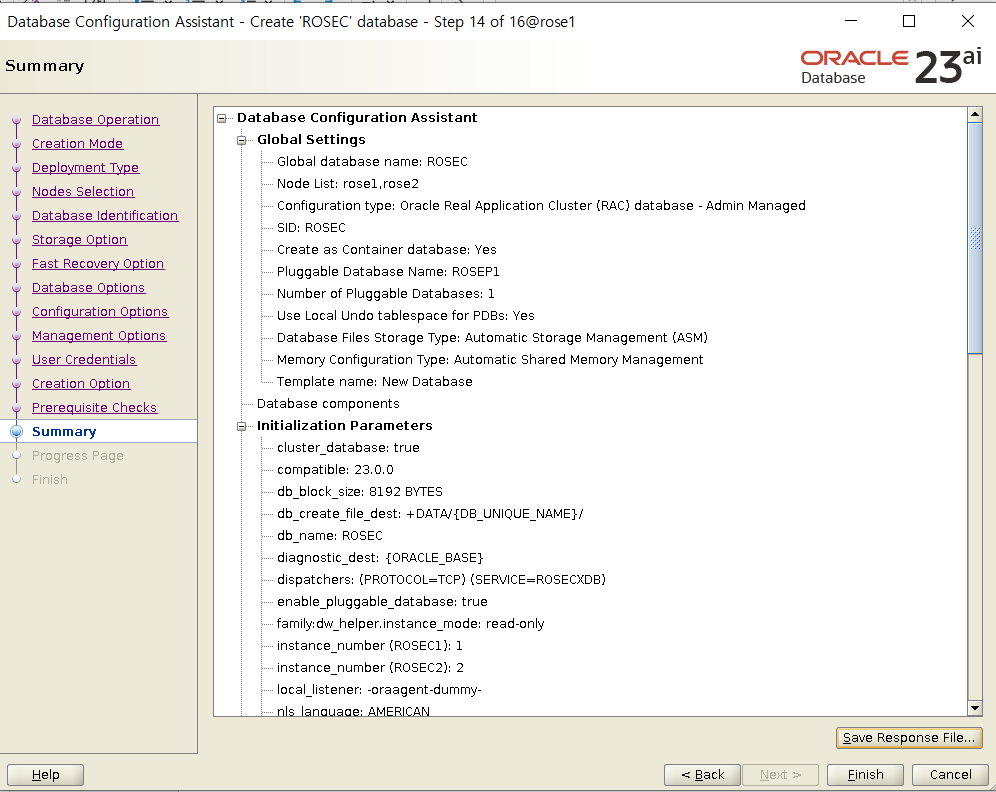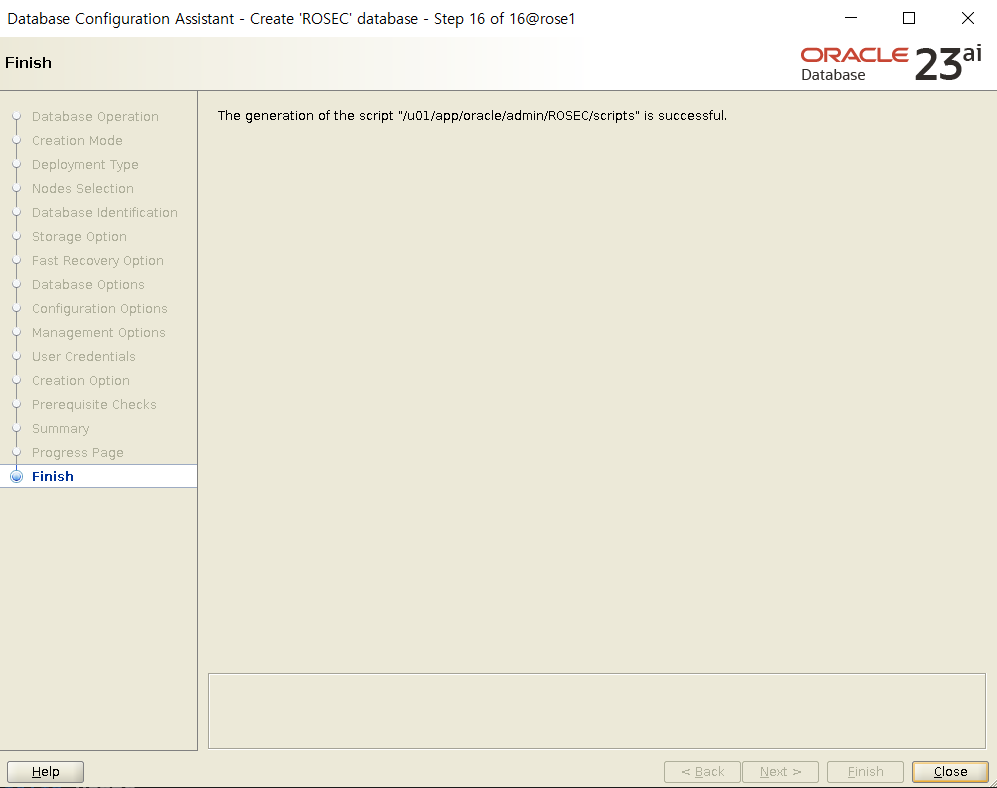23ai 의 전체 Hidden parameter 값을 조회해 본다 (default 임)
-> Exadata Binary에서 조회해본 것이므로 실제 On-Premise 정식버전이 나오면 값이 다를 수도 있겠다.
SET linesize 150
col Parameter FOR a30
col SESSION FOR a10
col Instance FOR a10
col S FOR a1
col I FOR a1
col D FOR a1
col Description FOR a50
SELECT
a.ksppinm "Parameter",
decode(p.isses_modifiable,'FALSE',NULL,NULL,NULL,b.ksppstvl) "Session",
c.ksppstvl "Instance",
decode(p.isses_modifiable,'FALSE','F','TRUE','T') "S",
decode(p.issys_modifiable,'FALSE','F','TRUE','T','IMMEDIATE','I','DEFERRED','D') "I",
decode(p.isdefault,'FALSE','F','TRUE','T') "D",
a.ksppdesc "Description"
FROM x$ksppi a, x$ksppcv b, x$ksppsv c, v$parameter p
WHERE a.indx = b.indx AND a.indx = c.indx
AND p.name(+) = a.ksppinm
AND UPPER(a.ksppinm) LIKE UPPER('%&1%')
ORDER BY a.ksppinm;
Parameter Session Instance S I D Description
------------------------------ ---------- ---------- - - - --------------------------------------------------
DBFIPS_140 FALSE F F T Enable use of crypographic libraries in FIPS mode,
public
_4030_dump_bitvec 4095 bitvec to specify dumps prior to 4030 error
_4031_dump_bitvec 67194879 bitvec to specify dumps prior to 4031 error
_4031_dump_interval 300 Dump 4031 error once for each n-second interval
_4031_max_dumps 100 Maximum number of 4031 dumps for this process
_4031_sga_dump_interval 3600 Dump 4031 SGA heapdump error once for each n-secon
d interval
_4031_sga_max_dumps 10 Maximum number of SGA heapdumps
_AllowMultInsteadofDDLTrigger 0 Oracle internal parameter to allow multiple instea
d of DDL triggers
_EnableDDLTtriggerTracing FALSE enable ddl trigger tracing
_EnableShadowTypes FALSE enable shadow types
_ILM_FILTER_TIME 0 Upper filter time for ILM block compression
_ILM_FILTER_TIME_LOWER 0 Lower filter time for ILM block compression
_ILM_POLICY_NAME FALSE User specified ILM policy name
_NUMA_bind_mode default Numa bind mode
_NUMA_float_spawner FALSE float process spawner
_NUMA_instance_mapping Not specif Set of nodes that this instance should run on
ied
_NUMA_pool_reservation_trace FALSE Show NUMA pool reservations at startup
_NUMA_pool_size Not specif aggregate size in bytes of NUMA pool
ied
_PX_use_large_pool FALSE Use Large Pool as source of PX buffers
_REMOVE_INACTIVE_STANDBY_TDE_M FALSE Remove Inactive Standby TDE Master Key
ASTER_KEY
_REMOVE_STDBY_OLD_KEY_AFTER_CH TRUE Remove standby old key after checkpoint SCN
ECKPOINT_SCN
_STFForceTranslateOracleSQL FALSE if TRUE translation profile will translate Oracle
SQL statements
_STFTranslateDynamicSQL FALSE if TRUE translation profile will translate dynamic
SQL statements
_VIEW_DICTIONARY_ACCESSIBILITY FALSE View Dictionary Accessibility Support
__asm_max_connected_clients 3 The high water mark value for connected clients
__bct_last_dba_buffer_size 0 Last running dynamically resized dba buffer size,
in bytes
__cnf 100 CNF
__data_transfer_cache_size 0 Actual size of data transfer cache
__datamemory_area_size 0 Actual total size in bytes of inmemory area
__db_16k_cache_xmem_size_metad 0 Size of extended cache metadata for 16k buffer poo
ata l
__db_2k_cache_xmem_size_metada 0 Size of extended cache metadata for 2k buffer pool
ta
__db_32k_cache_xmem_size_metad 0 Size of extended cache metadata for 32k buffer poo
ata l
__db_4k_cache_xmem_size_metada 0 Size of extended cache metadata for 4k buffer pool
ta
__db_8k_cache_xmem_size_metada 0 Size of extended cache metadata for 8k buffer pool
ta
__db_cache_size 2801795072 Actual size of DEFAULT buffer pool for standard bl
ock size buffers
__db_cache_xmem_size_metadata 0 Size of extended memory metadata of DEFAULT buffer
pool for standard block size buffers
__db_keep_cache_xmem_size_meta 0 Size of extended cache metadata of KEEP buffer poo
data l for standard block size buffers
__db_pmem_direct_map_size_meta 0 Size of PMEM memory metadata of DEFAULT buffer poo
data l for standard block size buffers
__db_recycle_cache_xmem_size_m 0 Size of extended memory metadata of recycle buffer
etadata pool for standard block size buffers
__dg_broker_service_names service names for broker use
__inmemory_ext_roarea 0 Actual size in bytes of inmemory ro extension area
__inmemory_ext_rwarea 0 Actual size in bytes of inmemory rw extension area
__inmemory_size 0 unused inmemory size dummy param for compatibility
__java_pool_size 0 Actual size in bytes of java pool
__large_pool_size 16777216 Actual size in bytes of large pool
__latch_test_param 0 latch test parameter
__maintenance_is_planned 0 Is maintenance scheduled soon?
__memoptimize_xmem_pool_size_m 0 Size of extended cache metadata of MEMOPTIMIZE buf
etadata fer pool for standard block size buffers
__oracle_base /u01/app/o ORACLE_BASE
racle
__persistent_cl2_slave_size 0 Actual size of slave cluster flash cache for defau
lt block size
__pga_aggregate_target 1241513984 Current target size for the aggregate PGA memory c
onsumed
__pre_update_rolling_rrp_compa pre update rrp enabled bug list
tibility
__previous_rolling_rrp_compati previous rrp enabled bug list
bility
__reload_lsnr 0 reload listener
__rolling_list_int_param_spare list spare param 1
1
__rolling_list_int_param_spare list spare param 2
2
__rolling_list_string_param_sp default string list spare param 3
are3
__rolling_rrp_boolean_param_sp FALSE spare boolean param 1
are1
__rolling_rrp_compatibility rrp enabled bug list
__rolling_rrp_compatibility_ho Enabled bugs are same in cluster
mogeneity_check
__rolling_rrp_disabled list of explicitly disabled rrp
__rolling_rrp_exceptions Exception rrp bug list
__rolling_rrp_int_spare1 0 Int spare param 1
__rolling_rrp_int_spare2 0 Int spare param 2
__rolling_rrp_intent_to_rollba FALSE Record intent to rollback
ck
__rolling_rrp_last_enable_vers 23.1.0 VSNNUM where enable_all changed param
ion
__rolling_rrp_previous_last_en previous last_enable param value
able_version
__rolling_rrp_simulate_binary_ 0 Test param to simulate binary RRP
rrp
__rolling_rrp_simulate_binary_ 0 Test param to simulate binary RRP with callback
rrp_with_cb
__rolling_rrp_simulate_one_off Test param to simulate rrp one-off list
_rrp
__rolling_rrp_string_spare1 string spare param 1
__rolling_rrp_string_spare2 string spare param 2
__sess_template_test_attrs FALSE session template: include test attributes
__sga_current_size 0 Current size for PDB SGA
__sga_current_size 0 Current size for PDB SGA
__sga_current_size 0 Current size for PDB SGA
__sga_target 3690987520 Actual size of SGA
__shared_io_pool_size 134217728 Actual size of shared IO pool
__shared_pool_size 704643072 Actual size in bytes of shared pool
__streams_pool_size 0 Actual size in bytes of streams pool
__unified_pga_pool_size 0 Actual size in bytes of unified pga pool
__wait_test_param 0 wait test parameter
_abort_on_mrp_crash FALSE abort database instance when MRP crashes
_abort_recovery_on_join FALSE if TRUE, abort recovery on join reconfigurations
_ac_enable_dscn_in_rac FALSE Enable Dependent Commit SCN tracking
_ac_strict_SCN_check FALSE enforce strict SCN check for AC replay across DG f
ailover
_accept_versions List of parameters for rolling operation
_aco_disable_options 0 ACO feature disable options
_actgrp_spawn_offload FALSE action group spawn offload
_active_dgpdb TRUE active PDB dataguard
_active_dgpdb_qscn_count 100 active PDB dataguard query SCN service max count
_active_instance_count 1024 number of active instances in the cluster database
_active_session_idle_limit 5 active session idle limit
_active_session_legacy_behavio FALSE active session legacy behavior
r
_active_standby_fast_reconfigu TRUE if TRUE optimize dlm reconfiguration for active/st
ration andby OPS
_adaptive_direct_read TRUE Adaptive Direct Read
_adaptive_direct_write TRUE Adaptive Direct Write
_adaptive_fetch_enabled TRUE enable/disable adaptive fetch in parallel group by
_adaptive_log_file_sync_high_s 3 Threshold for frequent log file sync mode switches
witch_freq_threshold (per minute)
_adaptive_log_file_sync_poll_a 0 Polling interval selection bias (conservative=0, a
ggressiveness ggressive=100)
_adaptive_log_file_sync_sampli 128 Evaluate post/wait versus polling every N writes
ng_count
_adaptive_log_file_sync_sampli 3 Evaluate post/wait versus polling every N seconds
ng_time
_adaptive_log_file_sync_sched_ 60 Window (in seconds) for measuring average scheduli
delay_window ng delay
_adaptive_log_file_sync_use_po 200 Ratio of redo synch time to expected poll time as
lling_threshold a percentage
_adaptive_log_file_sync_use_po 50 Percentage of foreground load from when post/wait
stwait_threshold was last used
_adaptive_log_file_sync_use_po 1001 Permille of foreground load from when post/wait wa
stwait_threshold_aging s last used
_adaptive_scalable_log_writer_ 50 Percentage of overlap across multiple outstanding
disable_worker_threshold writes
_adaptive_scalable_log_writer_ 999900 Per million of redo gen rate when LGWR workers wer
enable_worker_aging e last used
_adaptive_scalable_log_writer_ 200 Increase in redo generation rate as a percentage
enable_worker_threshold
_adaptive_scalable_log_writer_ 100 Serial/parallel log writer evaluation fraction (in
evaluation_fraction 10000ths)
_adaptive_scalable_log_writer_ 15 Serial/parallel log writer evaluation interval (in
evaluation_interval seconds)
_adaptive_scalable_log_writer_ 128 Evaluate single versus scalable LGWR every N write
sampling_count s
_adaptive_scalable_log_writer_ 3 Evaluate single versus scalable LGWR every N secon
sampling_time ds
_adaptive_window_consolidator_ TRUE enable/disable adaptive window consolidator PX pla
enabled n
_add_col_optim_enabled TRUE Allows new add column optimization
_add_nullable_column_with_defa TRUE Allows add of a nullable column with default optim
ult_optim ization
_add_stale_mv_to_dependency_li TRUE add stale mv to dependency list
st
_add_trim_for_nlssort TRUE add trimming for fixed char semantics
_addm_auto_actions_enabled TRUE determines if ADDM can automatically implement its
recommendations
_addm_auto_enable TRUE governs whether ADDM gets run automatically after
every AWR snapshot
_addm_skiprules comma-separated list of ADDM nodes to skip
_addm_version_check TRUE governs whether ADDM checks the input AWR snapshot
version
_adg_adt_redirect_apply_lag_th 12000 Maximum centi-seconds of apply lag threshold
reshold
_adg_adt_redirect_catchup_wait 12000 Maximum centi-seconds for standby to catch up
_time
_adg_auto_close_pdb TRUE ADG recovery auto close PDB upon PDB drop/unplug/r
ename marker
_adg_count_beyond_limit 0 Count the total number of objects if beyond redo m
arker length.
_adg_defer_segstat TRUE Defer the segment statistics update on standby.
_adg_distributed_lockmaster FALSE standby runs under ADG distributed lockmaster mode
_adg_influx_qscn_gap 0 maximum time gap between influx scn and qscn updat
e in seconds
_adg_instance_recovery TRUE enable ADG instance recovery
_adg_objectlock_attempts 2 Maximum attempts for objectlock get on ADG
_adg_objectlock_maxnum 1000 The maximum limit of the objectlock number on ADG
_adg_objectlock_timeout 0 timeout for objectlock get on ADG in centiseconds
_adg_parselock_timeout 0 timeout for parselock get on ADG in centiseconds
_adg_parselock_timeout_sleep 100 sleep duration after a parselock timeout on ADG in
milliseconds
_adg_redirect_upd_to_primary_m 500 max retries for ADT redirect to Primary from ADG
ax_retries
_adjust_literal_replacement FALSE If TRUE, we will adjust the SQL/PLUS output
_adr_migrate_runonce TRUE Enable/disable ADR Migrate Runonce action
_advanced_index_compression_cm 0 advanced index compression cmp options
p_options
_advanced_index_compression_op 0 advanced index compression opt options
t_options
_advanced_index_compression_op 0 advanced index compression options
tions
_advanced_index_compression_op 0 advanced index compression options2
tions_value
_advanced_index_compression_re 10 advanced index compression limit recomp cr
cmp_crsz
_advanced_index_compression_re 90 advanced index compression limit recomp cu
cmp_cusz
_advanced_index_compression_re 10 advanced index compression limit recomp pu
cmp_nprg
_advanced_index_compression_tr 0 advanced index compression trace
ace
_advanced_index_compression_ts 0 advanced index compression tst options
t_options
_advanced_index_compression_um 2147483647 advanced index compression umem options
em_options
_afd_disable_fence FALSE Disable AFD fencing
_affected_row_threshold_for_ds 100 affected row threshold for DST upgrade using DML
t_upgrade_using_dml
_affinity_on TRUE enable/disable affinity at run time
_age_block_batch_timeout_ms 1000 timeout before shipping out the batched age blockm
essages in milliseconds
_aged_out_cursor_cache_time 300 number of seconds an aged out session cached curso
r stay in cache
_aggregation_optimization_sett 0 settings for aggregation optimizations
ings
_ahub_data_file_loc AHub Data File Location
_aiowait_timeouts 100 Number of aiowait timeouts before error is reporte
d
_alert_expiration 604800 seconds before an alert message is moved to except
ion queue
_alert_message_cleanup 1 Enable Alert Message Cleanup
_alert_message_purge 1 Enable Alert Message Purge
_alert_post_background 1 Enable Background Alert Posting
_alert_segment_size 50 Alert-log segment size in MBs (1024*1024)
_alert_segment_textfile TRUE Alert-log text-file also to be segmented
_alert_segments_max 20 Alert-log max segments to retain, 0 for unlimited
_all_shared_dblinks treat all dblinks as shared
_all_sync_restrict_list List of applications to ignore in all sync
_alloc_perm_as_free FALSE allocate permanent chunks as freeable
_allocate_creation_order FALSE should files be examined in creation order during
allocation
_allocate_flashback_buffer FALSE Allocate flashback buffer at mount time even if fl
ashback is off
_allocation_update_interval 3 interval at which successful search in L1 should b
e updated
_allow_cell_smart_scan_attr TRUE Allow checking smart_scan_capable Attr
_allow_commutativity TRUE allow for commutativity of +, * when comparing exp
ressions
_allow_compatibility_adv_w_grp FALSE allow advancing DB compatibility with guaranteed r
estore points
_allow_convert_to_standby FALSE allow convert to standby to go through
_allow_cross_endian_dictionary FALSE Allow cross-endian data dictionary
_allow_cross_version_ddl 0 allow cross version DDL execution
_allow_cross_version_ddl 0 allow cross version DDL execution
_allow_cross_version_ddl 0 allow cross version DDL execution
_allow_ddl_in_fga_handler FALSE Allow DDLs inside FGA handler(for QA use only)
_allow_drop_snapshot_standby_g FALSE Allow dropping snapshot standby guaranteed restore
rsp point
_allow_drop_ts_with_grp FALSE Allow drop Tablespace with guaranteed restore poin
ts
_allow_error_simulation FALSE Allow error simulation for testing
_allow_fallback_to_dbkey FALSE if TRUE, allow fallback to dbkey
_allow_fga_mixed_mode FALSE write FGA records to fga_log$
_allow_file_1_offline_error_12 FALSE don't signal ORA-1245 due to file 1 being offline
45
_allow_imc_adaptive_grow TRUE if TRUE, allow imc to grow adaptively in broker's
auto tuning.
_allow_imc_adaptive_shrink TRUE if TRUE, allow imc to shrink adaptively in broker'
s auto tuning.
_allow_insert_with_update_chec FALSE Allow INSERT as statement_types when update_check
k is FALSE
_allow_level_without_connect_b FALSE allow level without connect by
y
_allow_modify_lockdown FALSE Allow restricted operations like set lockdown insi
de the PDB
_allow_operator_access FALSE Allow cloud operator to access local user objects
_allow_privileged_session_dbli FALSE Allow privileged session for dblink connection
nk_conn
_allow_read_only_corruption FALSE allow read-only open even if database is corrupt
_allow_resetlogs_corruption FALSE allow resetlogs even if it will cause corruption
_allow_same_cdb_refresh_switch TRUE allow refresh switchover in one cdb
over
_allow_self_signed_cert FALSE Allow Self Signed Certificate for Outbound Communi
cation
_allow_snr_rac FALSE allow SNR sharding deployment with RAC databases
_allow_synonym_for_credential TRUE Allow public/private synonym for scheduler credent
ial
_allow_sysosenv_context FALSE Allow OS Environment Variable Application Context
_allow_system_wallet TRUE Allow Usage of SYSTEM Wallet Path for Outbound Com
munication
_allow_terminal_recovery_corru FALSE Finish terminal recovery even if it may cause corr
ption uption
_allow_traditional_audit_confi FALSE allow traditional audit configuration
guration
_allow_triggers_on_vpd_table FALSE Allow triggers on VPD protected table in DML
_allow_unenc_ts_without_tde_ma FALSE if TRUE, allow unencrypted tablespace creation eve
ster_key n when master key is not set, but encrypt_new_tabl
espace is set to always if FALSE, throw 28361 erro
r during tablespace creation if master key is not
set and encrypt_new_tablespace is set to always
_allow_user$_col_update NONE List of user$ columns which are allowed to be upda
ted
_allow_xdb_anonymous_logon FALSE Allow XDB anonymous logon
_allowed_pvf_owners List of schemas allowed to own password verificati
on function
_alter_adg_redirect_behavior none Alter ADG's Redirection behavior
_alter_table_modify_column_nop 1 Alter table modify column NOP flags
_flags
_alter_upgrade_signature_only FALSE alter table upgrade only sets signature
_alternate_iot_leaf_block_spli TRUE enable alternate index-organized table leaf-block
t_points split-points
_always_anti_join CHOOSE always use this method for anti-join when possible
_always_semi_join CHOOSE always use this method for semi-join when possible
_always_star_transformation FALSE always favor use of star transformation
_always_vector_transformation FALSE always favor use of vector transformation
_analyze_comprehensive FALSE Analyze comprehensive mode
_and_pruning_enabled TRUE allow partition pruning based on multiple mechanis
ms
_ansi_join_mv_rewrite_enabled TRUE enable/disable ansi join mv rewrite
_app_container_debug 0 Enable Debug tracing in Application container
_app_default_containers FALSE containers_default and container_map enabled by de
fault on MDL application object
_app_ignore_errors TRUE ignore errors during containers() on application o
bject
_app_replay_silent_errors FALSE silently ignore all errors during application sync
_application_purge_enabled TRUE Is an application purge allowed
_application_script FALSE Running an application script
_apppdb_multi_slave_sync FALSE Multiple slaves used during Application sync
_appqos_cdb_setting 0 QoSM CDB Performance Class Setting
_appqos_po_multiplier 1000 Multiplier for PC performance objective value
_appqos_qt 10 System Queue time retrieval interval
_approx_cnt_distinct_gby_pushd choose perform group-by pushdown for approximate distinct
own count query
_approx_cnt_distinct_optimizat 0 settings for approx_count_distinct optimizations
ion
_approx_perc_sampling_err_rate 2 error rate percentage of approximate percentile us
ing sampling
_approx_percentile_optimizatio 0 settings for approx_percentile optimization
n
_aps_flush_enabled FALSE Enable/Disable APS Flushing functionality
_apx_root_directory APX APX default root directory
_aq_Txn_ht_sz 1024 Message cache Txn Hash table size
_aq_addpt_batch_size 1 Add PT batch Size
_aq_bufop_svc_create 1 create queue service for buffered operations
_aq_deq_flowcontrol 0 Deq flow control
_aq_dly_bkt 60 Delay Bucket Size
_aq_dq_prefetch_Siz 5 AQ PT DQ prefech Size
_aq_dqblocks_in_cache 0 deq blocks in cache
_aq_droppt_batch_size 5 Drop PT batch Size
_aq_free_list_pools 10 state object and transaction memory pools
_aq_init_shards 5 Minimum enqueue shards per queue at an instance
_aq_ipc_max_slave 10 maximum number of slaves for knlpipcm
_aq_latency_absolute_threshold 300 Absolute threshold greater than average latency
_aq_latency_relative_threshold 100 Relative threshold of average latency
_aq_lb_cycle 120 Time(seconds) between consecutive AQ load balancin
g efforts
_aq_lb_garbage_col_interval 600 AQ LB garbage collect interval
_aq_lb_stats_collect_cycle 45 Time(seconds) between consecutive AQ load statisti
cs collection
_aq_lb_subht_bkt_ltch 32 AQ LB subscriber ht bucket latches
_aq_lb_subht_elm_ltch 128 AQ LB subscriber ht element latches
_aq_lookback_size 60 AQ PT Look Back Size
_aq_max_pdb_close_msg 1 Max Number of AQ Recovery Messages when pdb is clo
sed
_aq_max_scan_delay 1500 Maximum allowable scan delay for AQ indexes and IO
Ts
_aq_opt_background_enabled TRUE AQ: OPT Operations Background enabled
_aq_opt_enabled TRUE AQ: OPT Operations enabled
_aq_opt_fudge_factor 500 AQ: OPT Fudge Factor for pre-fretching
_aq_opt_list_oper_latches 8 OPT subshard operation latches
_aq_opt_min_evict_memory 0 AQ: OPT LWM memory for eviction to stop
_aq_opt_preevict_dop 3 AQ: OPT Background: PreEvict Degree Of Parallelism
_aq_opt_prefetch_dop 3 AQ: OPT Background: Prefetch Degree Of Parallelism
_aq_opt_prefetch_horizon 60 AQ: OPT horizon for pre-fretching
_aq_opt_stat_window 21600 AQ: OPT Subscriber Statistics Window Size
_aq_opt_stop_stat FALSE AQ: OPT Stop Collection of Subscriber Statistics
_aq_pt_processes 10 Partition background processes
_aq_pt_shrink_frequency 60 PT shrink window Size
_aq_pt_statistics_window 60 PT statistics sample window Size
_aq_qt_prefetch_Size 5 AQ PT QT prefech Size
_aq_queue_global_service AQ queue global service
_aq_retry_timeouts 0 retry timeouts
_aq_scramble_deq 0 Scrambled Deq
_aq_scrambled_deqlog 1 scrambled deqlog
_aq_shard_bitmap_child_latches 32 Bitmap child latches
_aq_shard_child_latches 512 Shard child latches
_aq_shard_prty_latches 16 Shard priority child latches
_aq_shard_retry_child_latches 32 Retry child latches
_aq_shard_sub_child_Elem_latch 1024 Subscriber Element child latches
es
_aq_shard_sub_child_latches 512 Subscriber child latches
_aq_shard_txn_child_latches 128 Txn child latches
_aq_stop_backgrounds FALSE Stop all AQ background processes
_aq_streaming_threshold 10485760 large payload threshold size
_aq_subshard_Size 20000 Sub Shard Size
_aq_subshards_per_dqpartition 1 SubShards Per Deq Partition
_aq_subshards_per_qpartition 1 SubShards Per Q Partition
_aq_tm_deqcountinterval 0 dequeue count interval for Time Managers to cleanu
p DEQ IOT BLOCKS
_aq_tm_processes_dump_interval 12 Time(minutes) between consecutive Dumps in alert l
og
_aq_tm_scanlimit 0 scan limit for Time Managers to clean up IOT
_aq_tm_statistics_duration 0 statistics collection window duration
_aq_truncpt_batch_size 1 Trunc PT batch Size
_aq_uncached_stats 0 Uncached Stats
_aq_x_mode 1 AQ - cross mode
_aq_x_msg_size 32768 AQ cross single message buffer size
_aqsharded_cache_limit 0 Limit for cached enqueue/dequeue operations
_aqsharded_cache_policy_lowmem 0 AQ: caching policy in low memory
_aqsharded_cached_hint 0 sharded queue cached hint
_aqsharded_enq_fresh_ptn_reloa TRUE start enqueueing to a fresh partition on reload
d
_aqsharded_lowmem_timeout 1000 sharded queue low mem timeout (in centiseconds)
_aqsharded_reload_tune 2 sharded queue tune reload behaviour
_arch_comp_dbg_scan 0 archive compression scan debug
_arch_comp_dec_block_check_dum 1 decompress archive compression blocks for checking
p and dumping
_arch_compress_checksums FALSE enable/disable row checksums for archive compresse
d blocks
_arch_compression TRUE archive compression enabled
_arch_io_slaves 0 ARCH I/O slaves
_array_cdb_view_enabled TRUE array mode enabled for CDB views
_array_update_vector_read_enab FALSE Enable array update vector read
led
_ash_disk_filter_ratio 10 Ratio of the number of in-memory samples to the nu
mber of samples actually written to disk
_ash_disk_write_enable TRUE To enable or disable Active Session History flushi
ng
_ash_dummy_test_param 0 Oracle internal dummy ASH parameter used ONLY for
testing!
_ash_eflush_trigger 66 The percentage above which if the in-memory ASH is
full the emergency flusher will be triggered
_ash_enable TRUE To enable or disable Active Session sampling and f
lushing
_ash_min_mmnl_dump 90 Minimum Time interval passed to consider MMNL Dump
_ash_progressive_flush_interva 300 ASH Progressive Flush interval in secs
l
_ash_sample_all FALSE To enable or disable sampling every connected sess
ion including ones waiting for idle waits
_ash_sampling_interval 1000 Time interval between two successive Active Sessio
n samples in millisecs
_ash_size 1048618 To set the size of the in-memory Active Session Hi
story buffers
_asm_access auto ASM File access mechanism
_asm_access_assume_local FALSE Assume IOS client is in the same cluster as IOS
_asm_acd_chunks 1 initial ACD chunks created
_asm_admin_with_sysdba FALSE Does the sysdba role have administrative privilege
s on ASM?
_asm_allow_appliance_dropdisk_ FALSE Allow DROP DISK/FAILUREGROUP NOFORCE on ASM Applia
noforce nces
_asm_allow_appliance_offlineon FALSE Allow OFFLINE/ONLINE DISK/FAILUREGROUP on ASM Appl
line iances
_asm_allow_dangerous_unprotect FALSE Disable checking for unprotected volumes in mirror
ed_volumes ed disk groups
_asm_allow_dgname_special_char FALSE Enable the use of special characters in diskgroup
s names
_asm_allow_foreign_siteguids Disable checking for foreign siteguid on a given n
ode
_asm_allow_lvm_resilvering TRUE Enable disk resilvering for external redundancy
_asm_allow_older_clients FALSE Allow older clients to connect to the ASM server
_asm_allow_only_raw_disks TRUE Discovery only raw devices
_asm_allow_prepare_split TRUE Allow database prepare and split in non-appliance
mode
_asm_allow_small_memory_target FALSE Allow a small memory_target for ASM instances
_asm_allow_system_alias_rename FALSE if system alias renaming is allowed
_asm_allow_unsafe_reconnect TRUE attempt unsafe reconnect to ASM
_asm_allowdegeneratemounts FALSE Allow force-mounts of DGs w/o proper quorum
_asm_appliance_config_file Appliance configuration file name
_asm_appliance_disable_fg_chec FALSE Disable failure group check
k
_asm_appliance_ignore_oak FALSE Ignore OAK appliance library
_asm_appliance_slot_from_path FALSE Get appliance disk slot from disk path
_asm_asmb_exa_rcvto 30 Receive timeout for ASMB in exadata env in seconds
_asm_asmb_max_wait_timeout 6 timeout before processes are signaled with network
interrupt
_asm_asmb_rcvto 10 Receive timeout for ASMB in seconds
_asm_async_scrub_reap_wait 100000 Async scrubbing reaping IO wait in microseconds
_asm_ate_conversion_batch_size 1024 ATE conversion batch size
_asm_audit_sp_param ASM audit spare parameter
_asm_ausize 1048576 allocation unit size
_asm_auto_online_interval auto online interval
_asm_automatic_rezone TRUE automatically rebalance free space across zones
_asm_avoid_pst_scans TRUE Avoid PST Scans
_asm_bdbmr_max_ent_inprgrs 2000 Limit of BADFDA7A entries in progress of recovery
_asm_blksize 4096 metadata block size
_asm_br_listener_port 51521 Bitrotter listener port for testing purpose
_asm_brfuzz_ios_lsnrport 0 IOS listener port for fuzzing with Bitrotter
_asm_buffer_overlap_tracer FALSE Enables kfioBufOverlapTracer
_asm_cancel_alert_time 600 Wait time for I/O cancel alert message (in seconds
)
_asm_cancel_delta 75000 Delta timeout for blocking big writes in milliseco
nds
_asm_cclient_cleanup_timeout 300 timeout before cleaning up remote cluster clients
_asm_check_for_misbehaving_cf_ FALSE check for misbehaving CF-holding clients
clients
_asm_checksum_migration_chunk_ 128 Number of asm metadata blocks for checksum migrati
size on in one batch
_asm_compatibility 23.1 default ASM compatibility level
_asm_dba_batch 500000 ASM Disk Based Allocation Max Batch Size
_asm_dba_spcchk_thld 100000 ASM Disk Based Allocation Space Check Threshold
_asm_dba_threshold 0 ASM Disk Based Allocation Threshold
_asm_dbmsdg_nohdrchk FALSE dbms_diskgroup.checkfile does not check block head
ers
_asm_dependency_under_cfenqueu TRUE Send dependency request if holding CF enqueue
e
_asm_diag_dead_clients FALSE diagnostics for dead clients
_asm_direct_con_expire_time 120 Expire time for idle direct connection to ASM inst
ance
_asm_disable_amdu_dump FALSE Disable AMDU dump
_asm_disable_async_msgs FALSE disable async intra-instance messaging
_asm_disable_dangerous_failgro FALSE Disable checking for dubious failgroup configurati
up_checking ons
_asm_disable_exadata_hard_appl FALSE Disable Hard Appliance Mode Check during Diskgroup
iance_check Creation
_asm_disable_failgroup_count_c FALSE Disable checking for failure group count
hecking
_asm_disable_failgroup_size_ch FALSE Disable checking for failure group size
ecking
_asm_disable_multiple_instance FALSE Disable checking for multiple ASM instances on a g
_check iven node
_asm_disable_patch_compat FALSE disable DG patch compatibility checks
_asm_disable_proact_client_cle FALSE disable proactive client cleanup
anup
_asm_disable_profilediscovery FALSE disable profile query for discovery
_asm_disable_pstcard FALSE Disable pst cardinality layout checks
_asm_disable_request_tracer TRUE Disable kfioRqTracer
_asm_disable_smr_creation FALSE Do Not create smr
_asm_disable_ufg_dump FALSE disable terminated umbilicus diagnostic
_asm_disable_ufgmemberkill FALSE disable ufg member kill
_asm_disable_vtoc_check FALSE Disable vtoc/sector 0 check
_asm_disable_vxn_map_messages FALSE disable using vxn map messages
_asm_disk_repair_time 14400 seconds to wait before dropping a failing disk
_asm_diskerr_traces 2 Number of read/write errors per disk a process can
trace
_asm_diskgroup_renew_timeout 20 timeout FENC will give former ASMB group owner to
renew
_asm_diskgroups2 disk groups to mount automatically set 2
_asm_diskgroups3 disk groups to mount automatically set 3
_asm_diskgroups4 disk groups to mount automatically set 4
_asm_dump_split_pw 10 Seconds to wait before requesting dump of split pe
nding writes
_asm_dynamic_timeout_interval 20 Dynamic timeout update intervals of 3 seconds
_asm_emulate_nfs_disk FALSE Emulate NFS disk test event
_asm_emulmax 10000 max number of concurrent disks to emulate I /O er
rors
_asm_emultimeout 0 timeout before emulation begins (in 3s ticks)
_asm_enable_batch_scrub TRUE Allow scrubbing verification to run in batch mode
_asm_enable_kfios FALSE Enable KFIOS module
_asm_enable_kfks FALSE Enable KFKS module
_asm_enable_lostwrite_scrub TRUE Allow lost write detection in scrubbing
_asm_enable_map_share TRUE Enable ASM extent map share
_asm_enable_multiple_asmb TRUE Allow the ASM client to have multiple ASMB backgro
und processes
_asm_enable_parity_scrub FALSE Allow scrubbing parity files
_asm_enable_parityfile_creatio TRUE Enable parity files creation
n
_asm_enable_pstreloc_on_rm FALSE Enable pst layout relocation on rolling migration
_asm_enable_repair_lostwrite_s FALSE Allow repairing lost write in scrubbing
crub
_asm_enable_vfreloc_on_rm FALSE Enable voting file relocation on rolling migration
_asm_enable_xrov FALSE Enable XROV capability
_asm_evenread 2 ASM Even Read level
_asm_evenread_alpha 0 ASM Even Read Alpha
_asm_evenread_alpha2 0 ASM Even Read Second Alpha
_asm_evenread_faststart 0 ASM Even Read Fast Start Threshold
_asm_fail_random_rx FALSE Randomly fail some RX enqueue gets
_asm_fd_cln_idle_sess_twait 60000000 Idle session time wait to run ASM FD cleanup
_asm_fd_cln_on_fg TRUE ASM stale FD cleanup on foregrounds
_asm_fob_tac_frequency 9 Timeout frequency for FOB cleanup
_asm_force_parity_extent_check FALSE Force parity extent integrity check
_asm_force_paritycheck_rebalan FALSE Force parity extent integrity check during rebalan
ce ce
_asm_force_quiesce FALSE Force diskgroup quiescing
_asm_force_vam FALSE force VAM for external redundancy
_asm_frag_threshold 50 Percentage threshold before disk/diskgroup is deem
ed fragmented
_asm_global_dump_level 267 System state dump level for ASM asserts
_asm_hard_check TRUE H.A.R.D. check buffer before write operation
_asm_hbeatiowait 120 number of secs to wait for PST Async Hbeat IO retu
rn
_asm_hbeatwaitquantum 2 quantum used to compute time-to-wait for a PST Hbe
at check
_asm_healthcheck_timeout 180 seconds until health check takes action
_asm_identify_advisory_locks 2 enables ASM file identify advisory locks
_asm_idn_processes 0 number of global open processes
_asm_imbalance_tolerance 3 hundredths of a percentage of inter-disk imbalance
to tolerate
_asm_instlock_quota 0 ASM Instance Lock Quota
_asm_ios_network_domains 0 number of domains in ASM IOSERVER instance
_asm_ios_network_processes 0 number network processes per domain in ASM IOSERVE
R instance
_asm_iosconnect_timeout 0 Time (in 3secs multiples) before db gives up on co
nnecting to IOS
_asm_iosfailover_freq 3 Frequency limit after which db gives up on failing
over to IOS
_asm_iosfailover_timeout 5 Time window within which db tries to failover to I
OS
_asm_iostat_latch_count 31 ASM I/O statistics latch count
_asm_iowp_max_async 0 maximum async IOs per IO worker process
_asm_kfdpevent 0 KFDP event
_asm_kill_unresponsive_clients TRUE kill unresponsive ASM clients
_asm_libraries ufs library search order for discovery
_asm_log_scale_rebalance FALSE Rebalance power uses logarithmic scale
_asm_lsod_bucket_size 67 ASM lsod bucket size
_asm_max_aux_cods 5 maximum number of auxiliary cods in sparse disk gr
oups
_asm_max_clients 1000 maximum number of clients this IOS instance can se
rvice
_asm_max_cod_strides 10 maximum number of COD strides
_asm_max_connected_clients 3 The high water mark value for connected clients
_asm_max_kfsg_free_heap_perc 10 Max percentage of SGA memory reserved for kfsga fr
ee heap
_asm_max_kfsg_free_heap_size 524288000 Max buffer size reserved for kfsga free heap
_asm_max_occupied 90 Maximum percentage of disk occupied to check for f
ragmentation
_asm_max_parallelios 256 Maximum simultaneous outstanding IOs
_asm_max_redo_buffer_size 2097152 asm maximum redo buffer size
_asm_maxio 1048576 Maximum size of individual I/O request
_asm_min_compatibility 19.0 default mininum ASM compatibility level
_asm_min_occupied 50 Minimum percentage of disk occupied to check for f
ragmentation
_asm_netp_factor 0 number of network processes per net
_asm_netp_iosize 0 maximum io size
_asm_network_timeout 1 Keepalive timeout for ASM network connections
_asm_networks ASM network subnet addresses
_asm_no_shared_maplock FALSE No Shared MapLocks
_asm_node_number ASM node number
_asm_node_site_guid ASM site GUID of node
_asm_nodekill_escalate_time 180 secs until escalating to nodekill if fence incompl
ete
_asm_noevenread_diskgroups List of disk groups having even read disabled
_asm_oda_type ODA Type
_asm_odapremchk TRUE Check premature storage for ODA
_asm_offline_wait_timeout 300 Timeout for offline wait
_asm_offload_all FALSE Offload all write operations to Exadata cells, whe
n supported
_asm_ownerid_trace_timeout 3600 ownerid tracing threshold in seconds
_asm_partner_target_disk_part 8 target maximum number of disk partners for repartn
ering
_asm_partner_target_fg_rel 4 target maximum number of failure group relationshi
ps for repartnering
_asm_preopen_mincnt 100 Minimum number of files to trigger preopen in DBW
_asm_preopen_workers 4 Number of workers for DBW preopen
_asm_primary_load 1 Number of cycles/extents to load for non-mirrored
files
_asm_primary_load_cycles TRUE True if primary load is in cycles, false if extent
counts
_asm_procs_trace_diskerr 5 Number of processes allowed to trace a disk failur
e
_asm_proxy_online_restart 0 Allow patching while ADVM volumes are online
_asm_proxy_startwait 60 Maximum time to wait for ASM proxy connection
_asm_pst_rsinfo 0 file redundancies to consider during PST liveness
checks
_asm_pstonpartners TRUE Select ideal PST disks following partnership
_asm_quorum_hb TRUE Allow Quorum Disk Heartbeat
_asm_random_zone FALSE Random zones for new files
_asm_read_cancel DYNAMIC Read cancel timeout in milliseconds
_asm_read_cancel_back_out 5000 Time period in milliseconds when no reads are issu
ed to a disk after a read is cancelled
_asm_read_cancel_dynamic_delta 20 Dynamic read timeout delta to multiply with median
wait time
_asm_read_cancel_timeout_limit 15000 Timeout limit for dynamic read timeout update
_asm_read_cancel_timeout_min 5000 Minimum wait time for dynamic read timeout
_asm_rebalance_estimates_proce TRUE Perform rebalance estimates in ARB-A process
ss
_asm_rebalance_plan_size 120 maximum rebalance work unit
_asm_rebalance_rate_alpha 0 ASM Rebalance Rate Alpha
_asm_rebalance_rate_alpha2 0 ASM Rebalance Rate Fast Start Alpha
_asm_rebalance_rate_faststart 10 ASM Rebalance Rate Fast Start Intervals
_asm_rebalance_rate_interval 9000 Interval in millisec when to update rebalance rate
_asm_rebalance_space_errors 1000 number of out of space errors allowed before abort
ing rebalance
_asm_reloc_cic FALSE Allow relocation during rolling migration
_asm_reloc_restart_timeout 600 csecs before signaling ORA-15424 when waiting for
orphans
_asm_relocation_async_lock_cou 128 limit of asynchronous map locks during relocation
nt
_asm_relocation_ignore_hard_fa 0 ignore HARD for relocation
ilure
_asm_relocation_scheme alloc_p2 a ASM allocation / relocation scheme
lloc_s3 re
b_p2 reb_s
1 bal_p2 b
al_s3 prep
_p2 prep_s
3
_asm_relocation_trace FALSE enable extent relocation tracing
_asm_remote_client_timeout 300 timeout before killing disconnected remote clients
_asm_repairquantum 60 quantum (in 3s) used to compute elapsed time for d
isk drop
_asm_reserve_slaves TRUE reserve ASM slaves for CF txns
_asm_resyncCkpt 6000 time in centiseconds to resync before flushing che
ckpoint
_asm_root_directory ASM ASM default root directory
_asm_runtime_capability_volume FALSE runtime capability for volume support returns supp
_support orted
_asm_scrub_async TRUE Enable asynchronous scrubbing
_asm_scrub_disable_cod FALSE Disable scrubbing COD
_asm_scrub_limit AUTO ASM disk scrubbing power
_asm_scrub_max_cod_wait 5 Number of minutes to delay scrub COD recovery
_asm_scrub_strict FALSE Enable strict scrubbing mode
_asm_scrub_unmatched_dba 1024 Scrub maximum number of blocks with unmatched DBA
_asm_secondary_load 10000 Number of cycles/extents to load for mirrored file
s
_asm_secondary_load_cycles FALSE True if secondary load is in cycles, false if exte
nt counts
_asm_serialize_volume_rebalanc FALSE Serialize volume rebalance
e
_asm_shadow_cycle 3 Inverse shadow cycle requirement
_asm_shared_pool_latch_timeout 30 seconds before terminating inst if ASMB is waiting
for shared pool latch during shutdown
_asm_showpdb_asmtbl FALSE Allow asm table values to be shown in pdb
_asm_skip_cod_recovery_diskgro ASM disk groups for which COD recovery is disabled
ups
_asm_skip_dbfile_ios FALSE Skip I/Os to database files (do only ASM metadata
I/O)
_asm_skip_diskval_check FALSE skip client side discovery for disk revalidate
_asm_skip_rename_check FALSE skip the checking of the clients for s/w compatibi
lity for rename
_asm_skip_resize_check FALSE skip the checking of the clients for s/w compatibi
lity for resize
_asm_slow_client_timeout_perce 50 Percentage of the write cancel timeout to detect s
ntage low client.
_asm_ssd_max_timeout_limit 2400 Maximum timeout limit in secs for sysdump during u
fg hang
_asm_storagemaysplit FALSE PST Split Possible
_asm_stripesize 131072 ASM file stripe size
_asm_stripewidth 8 ASM file stripe width
_asm_sync_rebalance FALSE Rebalance uses sync I/O
_asm_tcp_user_timeout 1 TCP_USER_TIMEOUT in minutes
_asm_trace_limit_timeout 30000 Time-out in milliseconds to reset the number of tr
aces per disk and the number of processes allowed
to trace
_asm_ufg_nw_wait_timeout 10 seconds to start health check on unresponsive clie
nts
_asm_usd_batch 64 ASM USD Update Max Batch Size
_asm_wait_time 18 Max/imum time to wait before asmb exits
_asm_write_badfdata_in_content FALSE Write BADFDA7A in content check
check
_asm_write_cancel AUTO Write timeout in milliseconds
_asm_write_cancel_dynamic_delt 30 Dynamic write timeout delta to multiply with media
a n wait time
_asm_write_cancel_timeout_limi 90000 Timeout limit for dynamic write timeout update
t
_asm_write_cancel_timeout_min 15000 Minimum wait time for dynamic write timeout
_asm_write_cancel_timeout_perc 30 Percentage of the write timeout to wait before opt
entage ional offline
_asm_xrov_cachelgio 1 ADVM cache large IO
_asm_xrov_nstats 0 Specify number of IOs before stats
_asm_xrov_nvios 24 Specify number of VIO processes
_asm_xrov_rsnmod 2 Specify 'reason' mode
_asm_xrov_single FALSE Enable single issues of IOs
_asm_zero_power_limit allow setting zero power limit
_asmsid asm ASM instance id
_assert_encrypted_tablespace_b TRUE if TRUE, assert encrypted tablespace blocks must b
locks e encrypted
_assert_invalidation 0 assert on invalidation of an object
_assert_single_current_buffer FALSE if TRUE, check and assert only one current buffer
_assm_auto_tracing_threshold 0 ASSM threshold to start space search tracing
_assm_default TRUE ASSM default
_assm_examination_blocks_thres 8196 ASSM get space number of fuzzy blocks to examine
hold
_assm_examination_enable_sla FALSE ASSM get space enable examination limits
_assm_examination_time_thresho 60 ASSM get space examination time threshold in secon
ld ds
_assm_force_fetchmeta FALSE enable metadata block fetching in ASSM segment sca
n
_assm_high_gsp_threshold 11024 Number of blocks rejected before growing segment
_assm_l1cleanout_throttle_time 3 L1 bitmap block cleanout throttle time in seconds
_assm_latency_sampling_frequen 0 ASSM Latency sampling frequency in seconds
cy
_assm_low_gsp_threshold 10000 Number of blocks rejected before collecting stats
_assm_segment_extension_percen 100 Percent of full blocks after which segment is exte
t nded
_assm_segment_repair_bg TRUE ASSM Segment repair: bg enable
_assm_segment_repair_fg 0 ASSM Segment repair: fg
_assm_segment_repair_maxblks 4294967294 ASSM Segment repair: Max blocks per slave
_assm_segment_repair_timelimit 60 ASSM Segment repair: Max time in seconds per slave
_assm_space_cache_hb_expire 3 Seconds after which higher order bitmaps expire fr
om space cache
_assm_space_cache_max_segments 1024 ASSM Maximum Segments to Track
_assm_test_force_rej 0 assm min number of blocks to cbk-reject
_assm_test_force_rej2 0 assm min number of blocks to kdt-reject
_assm_test_reentrant_gsp FALSE assm test reentrant gsp
_async_recovery_claims TRUE if TRUE, issue recovery claims asynchronously
_async_recovery_reads TRUE if TRUE, issue recovery reads asynchronously
_async_rta_broadcast FALSE asynchronously broadcast RTA boundary
_async_scn_sync OFF Asynchronous SCN Sync Setting
_async_ts_threshold 1 check tablespace thresholds asynchronously
_atp_block_size_default TRUE ATP setting block size to 8K
_audit_operator_access FALSE enable audit of Cloud Operator access
_auto_assign_cg_for_sessions FALSE auto assign CGs for sessions
_auto_bmr enabled enable/disable Auto BMR
_auto_bmr_bg_time 3600 Auto BMR Process Run Time
_auto_bmr_fc_time 60 Auto BMR Flood Control Time
_auto_bmr_file_header TRUE Enable Auto BMR for file header fix
_auto_bmr_max_rowno 1024 x$krbabrstat Max number of rows
_auto_bmr_noretry_window 1800 Auto BMR NoRetry Window
_auto_bmr_pub_timeout 10 Auto BMR Publish Timeout
_auto_bmr_req_timeout 60 Auto BMR Requester Timeout
_auto_bmr_sess_threshold 30 Auto BMR Request Session Threshold
_auto_bmr_sys_threshold 100 Auto BMR Request System Threshold
_auto_clustering FALSE enable auto clustering related processing
_auto_clustering_sqlset SQL tuning set for auto clustering processing
_auto_db_lost_write_protect_fs 67 FastStartFailoverLagLimit percent for auto lost wr
fo_lag_limit_percent ite protection
_auto_db_lost_write_protect_ma 60 Max apply lag in seconds for auto lost write prote
x_lag_secs ction
_auto_dismount_on_pdb_close FALSE Enable implicit PDB dismount on PDB close
_auto_export_preplugin_backup TRUE auto export pre-plugin backup
_auto_im_batch_size 10 Auto IM batch size
_auto_im_cache_join_opt FALSE Enable Autonomous Cached Join Optimization
_auto_im_join_group FALSE Enable Autonomous Inmemory Join group
_auto_im_max_perf_candidates 3 Auto IM Max Performance Candidates Per AutoIM cycl
e
_auto_im_monitor_interval 1440 Auto IM Monitor Interval
_auto_im_optimized_arithmetic FALSE Enable Autonomous Inmemory Optimized Arithmetic
_auto_im_perf_threshold 10 Auto IM performance threshold
_auto_im_play_area 10 Auto IM play area
_auto_im_rac_enabled TRUE Enable Auto IM on RAC
_auto_im_task_mode 0 Enables Auto IM auto task to run in various modes
_auto_im_vector_gby_opt FALSE Enable Autonomous Vector Group By Optimization
_auto_manage_asm_diskgroup_pow 32 Maximum ASM diskgroup power limit value
er_limit_max
_auto_manage_asm_diskgroup_pow 1 Minimum ASM diskgroup power limit value
er_limit_min
_auto_manage_enable_offline_ch TRUE periodically check for OFFLINE disks and attempt t
eck o ONLINE
_auto_manage_enable_smart_reba TRUE OFFLINE instead of DROP disk(s) when free space is
lance not enough for rebalance
_auto_manage_exadata_disks TRUE Automate Exadata disk management
_auto_manage_infreq_tout 0 TEST: Set infrequent timeout action to run at this
interval, unit is seconds
_auto_manage_ioctl_bufsz 8192 oss_ioctl buffer size, to read and respond to cell
notifications
_auto_manage_max_num_cells_off 65535 Max. number of offline cells allowed
line
_auto_manage_max_online_tries 3 Max. attempts to auto ONLINE an ASM disk
_auto_manage_num_pipe_msgs 1000 Max. number of out-standing msgs in the KXDAM pipe
_auto_manage_num_tries 2 Num. tries before giving up on a automation operat
ion
_auto_manage_online_tries_expi 86400 Allow Max. attempts to auto ONLINE an ASM disk aft
re_time er lapsing this time (unit in seconds)
_auto_manage_power_limit_adjus FALSE Disable ASM diskgroup power limit adjustment
tment_disabled
_auto_manage_remount_eligible_ TRUE Periodically check for dismounte DGs, but they ha
dg ve in CRSthe attributes TARGET=ONLINE ENABLED=1
_auto_manage_smart_rebalance_g 0 Number of minutes waited after ASM diskgroup free
race_period_in_min space increases and becomes sufficient for rebalan
ce before dropping an ASM disk offlined due to ins
ufficient free space
_auto_manage_smart_rebalance_s 0 Percentage of ASM diskgroup free space required fo
pace_threshold r rebalance
_auto_mv_enabled FALSE enable/disable Auto MV logic in the sql access adv
isor
_auto_rcv_pdb_open 1 enable automatic recovery during pdb open
_auto_rekey_during_mrcv TRUE enable automatic rekey during media recovery (depr
ecated)
_auto_temp_shrink_pdb_floor 0 auto temp tablespace shrink pdb floor
_autocomp_inact_pct 98 Sub-segment data inactivity percentage threshold
_autocomp_move_max_mb 128 KDZADO UFC batch size
_autoconf_mv_rewrite_metadata TRUE enable/disable mv metadata auto config logic
_automatic_maintenance_test 0 Enable AUTOTASK Test Mode
_automemory_broker_interval 3 memory broker statistics gathering interval for au
to memory
_autoptn_config DBMS_AUTO_PARTITION flags
_autoptn_costing FALSE DBMS_AUTO_PARTITION is compiling query for cost es
timates
_autoptn_flags 0 DBMS_AUTO_PARTITION flags
_autoptn_translate_table_name DBMS_AUTO_PARTITION table name translation
_autoptn_workload_id 0 DBMS_AUTO_PARTITION workload id
_autosts_capture_control 3 internal controls for auto STS capture
_autosts_long_interval 0 Auto STS long flush interval
_autosts_retention_interval 31 Auto STS retention interval
_autosts_short_interval 300 Auto STS short flush interval
_autotask_max_window 480 Maximum Logical Maintenance Window Length in minut
es
_autotask_min_window 15 Minimum Maintenance Window Length in minutes
_autotask_test_action 0 test action parameter for AUTOTASK
_autotask_test_name N/A Name of current Autotask Test (or test step)
_autotbs_management_enabled FALSE allow automatic tablespace management
_autotbs_quota_override FALSE Override Auto TableSpace During Tablespace Quota D
DLs
_autotune_gtx_idle_time 600 idle time to trigger auto-shutdown a gtx backgroun
d process
_autotune_gtx_interval 5 interval to autotune global transaction background
processes
_autotune_gtx_threshold 60 auto-tune threshold for degree of global transacti
on concurrency
_aux_dfc_keep_time 1440 auxiliary datafile copy keep time in minutes
_aux_storage_size 0 Auxillary storage for PDB.
_available_core_count 0 number of cores for this instance
_avoid_scn_growth 1 enable scn growth optimizations
_awr_adg_flush_method SYSTEM_DEF AWR ADG Flush Method
INED
_awr_cdbperf_threshold 21 Setting for AWR CDBPERF Threshold
_awr_colored_app_enabled FALSE Enable/Disable AWR Colored Application functionali
ty
_awr_corrupt_mode FALSE AWR Corrupt Mode
_awr_data_masking FALSE Enable/Disable AWR data masking functionality
_awr_disabled_flush_tables Disable flushing of specified AWR tables
_awr_disabled_purge_tables Disable purging of specified AWR tables
_awr_enable_pdb_snapshots TRUE Enable/Disable AWR PDB level snapshots
_awr_flush_threshold_metrics TRUE Enable/Disable Flushing AWR Threshold Metrics
_awr_flush_workload_metrics FALSE Enable/Disable Flushing AWR Workload Metrics
_awr_hub_autoimp_inline FALSE Enable/Disable AutoIMP in the same session handlin
g requests
_awr_hub_consumer_group ORA$AUTOTA Setting of Hub Consumer Group
SK
_awr_hub_num_conc_imp 2 Setting for the number of concurrent IMP tasks at
a Hub Server
_awr_incremental_flush_enabled TRUE Enable/Disable AWR automatic incremental flushing
_awr_max_registrations 1024 maximum number of registered dbids in AWR
_awr_metrics_use_mmnl FALSE Use MMNL or other background process for AWR metri
cs
_awr_mmon_cpuusage TRUE Enable/disable AWR MMON CPU Usage Tracking
_awr_mmon_deep_purge_all_expir FALSE Allows deep purge to purge AWR data for all expire
ed d snapshots
_awr_mmon_deep_purge_extent 7 Set extent of rows to check each deep purge run
_awr_mmon_deep_purge_interval 7 Set interval for deep purge of AWR contents
_awr_mmon_deep_purge_numrows 5000 Set max number of rows per table to delete each de
ep purge run
_awr_overflow_enabled FALSE Enable/Disable AWR Overflow functionality
_awr_partition_interval 0 Setting for AWR Partition Interval
_awr_pdb_registration_enabled FALSE Parameter to enable/disable AWR PDB Registration
_awr_report_gen_method LEGACY AWR Report Generation Method
_awr_restrict_mode FALSE AWR Restrict Mode
_awr_snapshot_level BESTFIT Set Default AWR snapshot level
_awr_sql_child_limit 200 Setting for AWR SQL Child Limit
_awr_sqltext_redaction FALSE Enable/Disable AWR SQL Text Redaction
_awr_sqltext_redaction FALSE Enable/Disable AWR SQL Text Redaction
_awr_sqltext_redaction FALSE Enable/Disable AWR SQL Text Redaction
_awr_warehouse_enabled TRUE Enable/Disable AWR warehouse functionality
_awrextr_include_sqlmon FALSE Enable/disable including SQLMon data in AWR Extrac
t
_b_tree_bitmap_plans TRUE enable the use of bitmap plans for tables w. only
B-tree indexes
_ba_cf_trace_buffer_size 131072 size of per-process I/O KBC trace buffer
_ba_container_filesystem_ausiz 4194304 allocation unit size for Backup Appliance containe
e rs
_ba_max_containers 0 maximum number of Backup Appliance containers
_ba_max_groups 0 maximum number of Backup Appliance container group
s
_ba_max_seg_bytes 4000 maximum number of bytes per array segment
_ba_timeouts_enabled TRUE enable timeouts
_background_process_opts 0 Misc BG procs parameter
_backup_align_write_io TRUE align backup write I/Os
_backup_appliance_enabled FALSE Backup Appliance Enabled
_backup_automatic_retry 10 automatic retry on backup write errors
_backup_block0 default backup block0
_backup_bool_spare1 FALSE backup bool spare1
_backup_bool_spare2 FALSE backup bool spare2
_backup_bool_spare3 FALSE backup bool spare3
_backup_bool_spare4 FALSE backup bool spare4
_backup_compress FALSE turn on backup compression always
_backup_disk_bufcnt 0 number of buffers used for DISK channels
_backup_disk_bufsz 0 size of buffers used for DISK channels
_backup_disk_io_slaves 0 BACKUP Disk I/O slaves
_backup_dynamic_buffers TRUE dynamically compute backup/restore buffer sizes
_backup_encrypt_opt_mode 4294967294 specifies encryption block optimization mode
_backup_file_bufcnt 0 number of buffers used for file access
_backup_file_bufsz 0 size of buffers used for file access
_backup_int_spare1 4294967294 backup int spare1
_backup_int_spare2 4294967294 backup int spare2
_backup_int_spare3 4294967294 backup int spare3
_backup_int_spare4 4294967294 backup int spare4
_backup_interrupt_wait_time 1000 specifies interrupt wait time in centi seconds
_backup_io_pool_size 1048576 memory to reserve from the large pool
_backup_kgc_bz2_bufsz 0 specifies buffer size to be used by BZ2 compressio
n
_backup_kgc_bz2_niters 0 specifies number of iterations done by BZ2 compres
sion
_backup_kgc_bz2_type 0 specifies type used by BZ2 compression
_backup_kgc_bzip2_blksiz 9 specifies buffer size to be used by BZIP2 compress
ion
_backup_kgc_lzo_bufsz 262144 specifies buffer size to be used by LZO compressio
n
_backup_kgc_medium_scheme DEFAULT specifies medium compression scheme
_backup_kgc_scheme ZLIB specifies compression scheme
_backup_kgc_zlib_complevel 1 specifies compression (performance) level for ZLIB
compression
_backup_kgc_zlib_memlevel 8 specifies memory level for ZLIB compression
_backup_kgc_zlib_windowbits 15 specifies window size for ZLIB compression
_backup_kgc_zstd_bufsz 262144 specifies buffer size to be used by ZSTD compressi
on
_backup_kgc_zstd_complevel 3 specifies compression (performance) level for ZSTD
compression
_backup_kgc_zstd_high_compleve 14 specifies compression (performance) level for ZSTD
l compression
_backup_ksfq_bufcnt 0 number of buffers used for backup/restore
_backup_ksfq_bufmem_max 268435456 maximum amount of memory (in bytes) used for buffe
rs for backup/restore
_backup_ksfq_bufsz 0 size of buffers used for backup/restore
_backup_max_gap_size 4294967294 largest gap in an incremental/optimized backup buf
fer, in bytes
_backup_max_wallet_session 50 specifies maximum wallet session for backup
_backup_min_ct_unused_optim 2097152 mimimun size in bytes of change tracking to apply
unused space optimuzation
_backup_seq_bufcnt 0 number of buffers used for non-DISK channels
_backup_seq_bufsz 0 size of buffers used for non-DISK channels
_backup_text_spare1 backup text spare1
_backup_text_spare2 backup text spare2
_backup_text_spare3 backup text spare3
_backup_text_spare4 backup text spare4
_bct_auto_ctf_shrink FALSE allow change tracking file shrink on resize
_bct_bitmaps_per_file 8 number of bitmaps to store for each datafile
_bct_buffer_allocation_max 1073741824 maximum size of all change tracking buffer allocat
ions, in bytes
_bct_buffer_allocation_min_ext 1 mininum number of extents to allocate per buffer a
ents llocation
_bct_buffer_allocation_size 2097152 size of one change tracking buffer allocation, in
bytes
_bct_chunk_size 0 change tracking datafile chunk size, in bytes
_bct_crash_reserve_size 262144 change tracking reserved crash recovery SGA space,
in bytes
_bct_dba_buffer_reap_threshold 2000 threshold for reaping changes per strand at a time
_bct_ext_alo_count 320 extent granule size to use during ctf resize
_bct_ext_min_count 320 min extents to allocate in change tracking file
_bct_file_block_size 0 block size of change tracking file, in bytes
_bct_file_extent_size 0 extent size of change tracking file, in bytes
_bct_fixtab_file change tracking file for fixed tables
_bct_health_check_interval 0 CTWR health check interval (seconds), zero to disa
ble
_bct_imt_suppress_charset_vali 3 blockchain/immutable table character validation le
dation vel
_bct_min_switch_freq 43200 Min time interval between bitmap switches in secon
ds
_bct_mrp_timeout 5 CTWR MRP wait timeout (seconds), zero to wait fore
ver
_bct_public_dba_buffer_dynresi 2 allow dynamic resizing of public dba buffers, zero
ze to disable
_bct_public_dba_buffer_dynresi 3600 control frequency of dynamic resizing of public db
ze_delay a buffers
_bct_public_dba_buffer_maxsize 0 max buffer size permitted for public dba buffers,
in bytes
_bct_public_dba_buffer_size 0 total size of all public change tracking dba buffe
rs, in bytes
_bct_wait_before_trace_dump 120 seconds after which BCT would dump traces for debu
gging
_bctab_max_system_chains 1024 blockchain table's maximum number of system chains
_bctab_optimize_commit_perform FALSE optimize blockchain table commit performance
ance
_beirut_timeout_minutes 10 beirut wait timeout in minutes
_bequeath_via_broker FALSE Bequeath connections via broker
_bg_dgpdb_rcv_parallelism 0 BG DGPDB recovery parallelism
_bg_spawn_diag_opts 0 background processes spawn diagnostic options
_big_scn_test_mode 2 testing mode for BigSCN
_bigdata_external_table TRUE enables use of ORACLE_HIVE and ORACLE_HDFS access
drivers
_bigdata_offload_flag FALSE BigDataSQL offload flag
_bigram_dependency_percentage 5 Bigram dependency percentage
_bind_undotbs DISABLED Bind to undo tbs according to size
_bitmap_or_improvement_enabled TRUE controls extensions to partition pruning for gener
al predicates
_block_change_tracking_file file location for broker to reenable BCT
_block_corruption_track_limit 1000 block corruption track limit
_block_dump_assert FALSE Encrypted block dump assert
_block_level_offload_high_lat_ 40000 High Latency Threshold for Block Level Offload ope
thresh rations
_block_sample_readahead_prob_t 10 controls readahead value during block sampling
hreshold
_blockchainHeapSize 0 Set the heap size in bytes for blockchain
_blockchainTracing 0 Set tracing for blockchain
_blockchain_forced_off NOT_SET force off blockchain
_blockchain_immutable_table blockchain/immutable table behavior
_blockchain_txn_apis_enabled TRUE If true, the txn layer blockchain API'S kick in
_blockchain_txn_test_lvl 0 blockchain txn test lvl
_blockhm_flush_period 3600 Block heat map background flush period
_blocking_sess_graph_cache_siz blocking session graph cache size in bytes
e
_blocks_per_cache_server 1 number of consecutive blocks per global cache serv
er
_bloom_extent_size 0 bloom filter extent size in bytes
_bloom_filter_debug 0 debug level for bloom filtering
_bloom_filter_enabled TRUE enables or disables bloom filter
_bloom_filter_multi_bit FALSE Multi-bit bloom filter
_bloom_filter_ratio 35 bloom filter filtering ratio
_bloom_filter_setops_enabled TRUE Allow bloom filter to be pushed through set operat
ions
_bloom_filter_size 0 bloom filter vector size (in KB)
_bloom_folding_density 16 bloom filter folding density lower bound
_bloom_folding_enabled TRUE Enable folding of bloom filter
_bloom_folding_min 0 bloom filter folding size lower bound (in KB)
_bloom_max_size 262144 maximum bloom filter size (in KB)
_bloom_max_wait_time 50 bloom filter wait time upper bound (in ms)
_bloom_minmax_enabled TRUE enable or disable bloom min max filtering
_bloom_predicate_enabled TRUE enables or disables bloom filter predicate pushdow
n
_bloom_predicate_offload TRUE enables or disables bloom filter predicate offload
to cells
_bloom_pruning_enabled TRUE Enable partition pruning using bloom filtering
_bloom_pruning_setops_enabled TRUE Allow bloom pruning to be pushed through set opera
tions
_bloom_pushing_folding_density 4 bloom filter pushing folding density lower bound p
ushing to sage
_bloom_pushing_max 512 bloom filter pushing size upper bound (in KB)
_bloom_pushing_total_max 20971520 bloom filter combined pushing size upper bound (in
KB)
_bloom_rm_filter FALSE remove bloom predicate in favor of zonemap join pr
uning predicate
_bloom_serial_filter ON enable serial bloom filter on exadata
_bloom_sm_enabled TRUE enable bloom filter optimization using slave mappi
ng
_bloom_use_shared_pool FALSE use shared pool for bloom filter
_bloom_wait_on_rac FALSE enables bloom filter (with hash hash distribution)
wait on RAC
_boc_mode AUTO Broadcast-on-commit mode
_boc_rdma_wait_time 0 BOC RDMA busy wait time (microseconds)
_bps_sanity_checks FALSE enable BPS sanity checks
_branch_tagging TRUE enable branch tagging for distributed transaction
_broadcast_scn_mode 1 broadcast-on-commit scn mode
_broadcast_scn_wait_timeout 10 broadcast-on-commit scn wait timeout in centisecon
ds
_broker_imc_max_utilstep 95 max util percentage for imc by bg auto tuning.
_bsln_adaptive_thresholds_enab TRUE Adaptive Thresholds Enabled
led
_bt_mmv_query_rewrite_enabled TRUE allow rewrites with multiple MVs and base tables
_buddy_instance 1 buddy instance control
_buddy_instance_num_read_buffe 4 Num of Read Buffers to scan everytime in Buddy Ins
rs tance feature
_buddy_instance_scan_phase_thr 3 Threshold (in secs) to let RMS0 construct the reco
eshold very set
_buddy_instance_start_rba_time 9 Time-out for re-computing Start RBA in Buddy Insta
out nce feature
_buffer_busy_wait_timeout 100 buffer busy wait time in centiseconds
_buffer_requests_to_drain 5 Buffer for requests to drain before planned failov
er
_buffered_cloud_table_row_limi 100 flush threshold (row count) for buffered cloud tab
t le
_buffered_cloud_table_time_lim 3600 flush threshold (time) for buffered cloud table
it
_buffered_message_spill_age 300 Buffered message spill age
_buffered_publisher_flow_contr 0 Flow control threshold for buffered publishers exc
ol_threshold ept capture
_bufq_stop_flow_control FALSE Stop enforcing flow control for buffered queues
_build_deferred_mv_skipping_mv TRUE DEFERRED MV creation skipping MV log setup update
log_update
_bump_highwater_mark_count 0 how many blocks should we allocate per free list o
n advancing HWM
_bwr_for_flushed_pi TRUE if TRUE, generate a BWR for a flushed PI
_bypass_sensitive_context FALSE bypass sensitive handling for specific SYS_CONTEXT
() parameters
_bypass_srl_for_so_eor FALSE bypass SRL for S/O EOR logs
_bypass_xplatform_error FALSE bypass datafile header cross-platform-compliance e
rrors
_c3_external_scn_rejection_thr 4464 Lag in hours between max allowed SCN and an extern
eshold_hours al SCN
_cache_fusion_pipelined_update TRUE Configure smart fusion block transfer
s
_cache_fusion_pipelined_update Enable smart fusion block transfer
s_enable
_cache_lobs_pga_limit 75 Set the percentage limit in the PGA aggregate use
to create LOBs in cache.
_cache_orl_during_open ALL cache online logs
_cache_stats_monitor FALSE if TRUE, enable cache stats monitoring
_capability_simulate Simulate the capabilities for testing
_capture_buffer_size 65536 To set the size of the PGA I/O recording buffers
_capture_pgadep 0 capture statements at this pgadep
_capture_publisher_flow_contro 0 Flow control threshold for capture publishers
l_threshold
_case_sensitive_logon TRUE case sensitive logon enabled
_catalog_foreign_restore FALSE catalog foreign file restore
_causal_standby_wait_timeout 20 Causal standby wait timeout
_cdb_compatible TRUE CDB Compatible
_cdb_cross_container 65535 Debug flag for cross container operations
_cdb_disable_pdb_limit FALSE CDB Compatible
_cdb_fleet_sync_timeout 10 Time in minutes to wait for sync of stub entry in
CDB Fleet
_cdb_init_batch_size 100 Batch size for reading pdb info during CDB mount
_cdb_port 0 Port number for CDB Servlet
_cdb_rac_affinity TRUE rac affinity for parallel cdb operations
_cdb_special_old_xplan FALSE display old-style plan for CDB special fixed table
_cdb_spfile_inherit FALSE Inherit CDB Spfile enabled/disabled in a PDB
_cdb_svlt_use_tcps FALSE Use TCPS for CDB Servlet
_cdb_view_no_skip_migrate FALSE do not skip OPEN MIGRATE PDBs from results of CONT
AINERS()
_cdb_view_no_skip_restricted FALSE do not skip RESTRICTED mode PDBs from results of C
ONTAINERS()
_cdb_view_parallel_degree 65535 Parallel degree for a CDB view query
_cdb_view_prefetch_batch_size 200 Batch Size for Prefetch for a CDB view query
_cdb_view_rc_shelflife 30 Result Cache Shelflife for a CDB view query
_cdb_view_recursive_px_enabled TRUE enable parallelism of recursive SQL under CONTAINE
RS()
_cdb_view_serial_ok FALSE is serial OK for cross-container
_cdc_subscription_owner Change Data Capture subscription_owner
_cdmp_diagnostic_level 2 cdmp directory diagnostic level
_cell_fast_file_create TRUE Allow optimized file creation path for Cells
_cell_fast_file_restore TRUE Allow optimized rman restore for Cells
_cell_file_format_chunk_size 0 Cell file format chunk size in MB
_cell_index_scan_enabled TRUE enable CELL processing of index FFS
_cell_iot_scan_enabled TRUE enable CELL processing of IOT FFS
_cell_materialize_all_expressi FALSE Force materialization of all offloadable expressio
ons ns on the cells
_cell_materialize_virtual_colu TRUE enable offload of expressions underlying virtual c
mns olumns to cells
_cell_metadata_compression AUTO Cell metadata compression strategy
_cell_object_expiration_hours 24 flashcache object expiration timeout
_cell_offload_capabilities_ena 1 specifies capability table to load
bled
_cell_offload_complex_processi TRUE enable complex SQL processing offload to cells
ng
_cell_offload_expressions TRUE enable offload of expressions to cells
_cell_offload_grand_total TRUE allow offload of grand total aggregations
_cell_offload_hybrid_processin TRUE enable hybrid SQL processing offload to cells
g
_cell_offload_hybridcolumnar TRUE Query offloading of hybrid columnar compressed tab
les to exadata
_cell_offload_predicate_reorde FALSE enable out-of-order SQL processing offload to cell
ring_enabled s
_cell_offload_sys_context TRUE enable offload of SYS_CONTEXT evaluation to cells
_cell_offload_timezone TRUE enable timezone related SQL processing offload to
cells
_cell_offload_vector TRUE Query offloading of vector operators to exadata
_cell_offload_vector_groupby TRUE enable SQL processing offload of vector group by
_cell_offload_vector_groupby_e TRUE enable cell offload of vector group by with extern
xternal al tables
_cell_offload_vector_groupby_f TRUE enable cell offload of vector group by with fact g
act_key rouping keys
_cell_offload_vector_groupby_f FALSE force offload of vector group by
orce
_cell_offload_vector_groupby_w TRUE allow offload of vector group by without joins
ithnojoin
_cell_offload_virtual_columns TRUE enable offload of predicates on virtual columns to
cells
_cell_range_scan_enabled TRUE enable CELL processing of index range scans
_cell_storidx_minmax_enabled TRUE enable Storage Index Min/Max optimization on the c
ells
_cell_storidx_mode EVA Cell Storage Index mode
_cell_trace_size 0 max trace size in bytes shipped back to server per
filtering task
_cellcache_clause_default Default cellcache clause for new tables
_cellcache_default_flags 2 Default flags based on cellcache_clause_default
_cellcache_default_new FALSE Force cellcache on new tables
_cgs_allgroup_poll_time 20000 CGS DBALL group polling interval in milli-seconds
_cgs_big_group_enabled FALSE big group membership support
_cgs_clscevents_dumpinterval 600 cgs clsce events statistics dump interval in secon
ds
_cgs_combine_css_events 31 CGS registration flags for CSS event combining
_cgs_comm_readiness_check 1 CGS communication readiness check
_cgs_dball_group_registration local CGS DBALL group registration type
_cgs_dbgroup_poll_time 600 CGS DB group polling interval in milli-seconds
_cgs_health_check_in_reconfig FALSE CGS health check during reconfiguration
_cgs_memberkill_from_rim_insta FALSE allow a RIM instance to issue a CSS member kill
nce
_cgs_msg_batch_size 4096 CGS message batch size in bytes
_cgs_msg_batching TRUE CGS message batching
_cgs_node_kill_escalation TRUE CGS node kill escalation to CSS
_cgs_node_kill_escalation_wait 0 CGS wait time to escalate node kill to CSS in seco
nds
_cgs_os_level_connection_check 1 allow OS level connection and interface check
_cgs_os_level_connection_dynam TRUE allow oraping to spawn more threads than the defau
icthread lt.
_cgs_os_level_connection_reqno 0 number of ping rqst to process at once, threads cr
eated
_cgs_publish_netinfo_collect_e rcfg-half- enable cgs publish collect_netinfo event to event
vent_chm timeout,rc stream for CHM
fg-timeout
,rcfg-done
,idleconn-
half-timeo
ut,idlecon
n-timeout-
imr,idleco
nn-cln,rcf
g-begin,rc
fg-pngchkd
one,rcfg-m
emchg
_cgs_publish_netinfo_collect_e TRUE enable cgs publish collect_netinfo event to event
vent_chmjf stream for CHM with CHM'S JASON format
_cgs_publish_netinfo_collect_e 0 batch size of cgs events publishing to CHM in json
vent_chmjf_batchsz format via clsce event stream
_cgs_publish_netinfo_collect_e TRUE enable cgs publish collect_netinfo event to event
vent_haip stream for HAIP
_cgs_query_net_interface SCLSI api to query network interface
_cgs_reconfig_extra_wait 3 CGS reconfiguration extra wait time for CSS in sec
onds
_cgs_reconfig_poll_time 20 CGS polling interval during reconfig in milli-seco
nds
_cgs_reconfig_timeout 0 CGS reconfiguration timeout interval
_cgs_send_timeout 300 CGS send timeout value
_cgs_support_rim_disc TRUE rim instance disconnect and reconnect event suppor
t
_cgs_ticket_sendback 50 CGS ticket active sendback percentage threshold
_cgs_tickets 1000 CGS messaging tickets
_cgs_zombie_member_kill_wait 20 CGS zombie member kill wait time in seconds
_change_vector_buffers 1 Number of change vector buffers for media recovery
_change_vector_read_sample_rat 0 Sample ratio of change vector read timestamp on AD
io G
_check_block_after_checksum FALSE check block before write irrespective of db_block_
checking
_check_block_new_invariant_for FALSE check block new invariant for flashback
_flashback
_check_column_length TRUE check column length
_check_pdbid_in_redo FALSE Enable checking of pluggable database ID in redo
_check_ts_threshold 0 check tablespace thresholds
_child_read_ahead_dba_check FALSE if TRUE, assert child read ahead dba to be continu
ous of parent
_chunk_pruning_enabled TRUE enable chunk based partition pruning in sharding
_chunk_pruning_enabled TRUE enable chunk based partition pruning in sharding
_chunk_pruning_enabled TRUE enable chunk based partition pruning in sharding
_cleanout_shrcur_buffers TRUE if TRUE, cleanout shrcur buffers
_cleanup_file_copy TRUE Enable file cleanup in Create PDB
_cleanup_rollback_entries 100 no. of undo entries to apply per transaction clean
up
_cleanup_rollback_entries 100 no. of undo entries to apply per transaction clean
up
_cleanup_rollback_entries 100 no. of undo entries to apply per transaction clean
up
_cleanup_timeout 150 timeout value for PMON cleanup
_cleanup_timeout_flags 0 flags for PMON cleanup timeout
_clear_buffer_before_reuse FALSE Always zero-out buffer before reuse for security
_clear_preserved_buffers TRUE Clear preserved buffers before DB reopen after swi
tchover
_cli_cachebktalloc 100 Percentage of memory to allocate
_client_enable_auto_unregister FALSE enable automatic unregister after a send fails wit
h timeout
_client_features_tracking_enab TRUE track client feature uage
le
_client_ntfn_cleanup_interval 2400 interval after which dead client registration clea
nup task repeats
_client_ntfn_max_cleanup_inter 7200 max limit for cleanup interval
val
_client_ntfn_pinginterval 75 time between pings to unreachable notification cli
ents
_client_ntfn_pingretries 6 number of times to ping unreachable notification c
lients
_client_ntfn_pingtimeout 30000 timeout to connect to unreachable notification cli
ents
_client_result_cache_bypass FALSE bypass the client result cache
_client_result_cache_ramthresh client_result_cache_ramthreshold
old
_client_result_set_threshold client_result_set_threshold
_client_tstz_error_check TRUE Should Client give error for suspect Timestamp wit
h Timezone operations
_clone_during_split TRUE if TRUE, clone buffer during index split
_clone_one_pdb_recovery FALSE Recover ROOT and only one PDB in clone database
_close_cached_open_cursors FALSE close cursors cached by PL/SQL at each commit
_close_deq_by_cond_curs FALSE Close Dequeue By Condition Cursors
_cloud_domain internal domain name used for cloud deployments
_cloud_mandatory_profile_setup FALSE Mandatory Profile Setup for Multitenant Cloud Envi
ronment
_cloud_name gsm cloud name
_cloud_operator_user list of Cloud Operator users
_cloud_service_sim 0 simulate cloud services in Database
_cloud_service_type cloud service type
_cloud_service_version Cloud Service Version
_cloud_trace 0 send supported trace file types to the cloud
_cloud_trace_bucket_fill_perce 50 cloud trace bucket fill threshold
nt
_cloud_trace_bucket_size 10485760 cloud trace bucket size
_cloud_trace_temp_table cloud tracing temp table
_cloudops_common_users List of common users to be treated as Cloud Ops
_cloudops_sensitive_masking OFF Mask sensitive information in customer PDBs from C
loud Ops
_cloudsql_offload_enabled TRUE enable CloudSQL cell offload support
_cluster_database_instances 1 number of instances to use for sizing cluster db S
GA structures
_cluster_flash_cache_slave_fil cluster flash cache slave file for default block s
e ize
_cluster_flash_cache_slave_siz 0 cluster flash cache slave file size for default bl
e ock size
_cluster_instances_number 4 number of instances to calculate number of resourc
e buckets
_cluster_library clss cluster library selection
_clusterwide_global_transactio TRUE enable/disable clusterwide global transactions
ns
_collapse_wait_history FALSE collapse wait history
_collect_tempundo_stats TRUE Collect Statistics v$tempundostat
_collect_tempundo_stats TRUE Collect Statistics v$tempundostat
_collect_tempundo_stats TRUE Collect Statistics v$tempundostat
_collect_undo_stats TRUE Collect Statistics v$undostat
_collect_undo_stats TRUE Collect Statistics v$undostat
_collect_undo_stats TRUE Collect Statistics v$undostat
_column_compression_factor 0 Column compression ratio
_column_elimination_off FALSE turn off predicate-only column elimination
_column_level_stats OFF Turn column statistics collection on or off
_column_stats_flush_interval 60 column-level statistics flush to disk interval
_column_stats_max_entries_per_ 5 column-level statistics max entries saved per stat
stat type
_column_stats_mem_limit 10 percentage of the max shared pool column-level sta
tistics can use - internal
_column_tracking_level 53 column usage tracking
_common_data_view_enabled TRUE common objects returned through dictionary views
_common_user_prefix C## Enforce restriction on a prefix of a Common User/R
ole/Profile name
_compilation_call_heap_extent_ 16384 Size of the compilation call heaps extents
size
_complex_view_merging TRUE enable complex view merging
_component_timing Oracle parameter used for component tracking and t
iming
_composite_interval_partition_ TRUE when creating interval/auto list partitions, defer
creation_opt_enabled subpartition segment creation until a row for the
subpartition is inserted
_compression_above_cache 0 number of recompression above cache for sanity che
ck
_compression_advisor 0 Compression advisor
_compression_chain 90 percentage of chained rows allowed for Compression
_compression_compatibility 23.0.0 Compression compatibility
_con_map_sql_enforcement TRUE disable container map SQL enforcement
_con_number_reuse_threshold 2147483647 CON# begin reuse threshold
_concurrency_chosen 10 what is the chosen value of concurrency
_connect_by_use_union_all TRUE use union all for connect by
_connect_string_settings_after 0 set connect string session settings after logon tr
_logon_triggers iggers
_connect_string_settings_unalt 0 make connect string session settings unalterable
erable
_connection_broker_error_new_l 100 connection broker error limit for new connections
imit
_connection_broker_handout_acc FALSE connection broker accepts prior to handout
ept
_connection_broker_host localhost connection broker host for listen address
_connstr_test_param 0 connect string workload behavior spare param
_consensus_follower_election_t 12000 consensus follower's election timeout
imeout
_consensus_leader_heartbeat_in 6000 consensus leader's heartbeat interval
terval
_consensus_leader_maximum_hear consensus leader's maximum heartbeats
tbeats
_consensus_queue_maximum_eleme 10 consensus queue maximum elements
nts
_consensus_slaves_maximum_coun 5 consensus slaves maximum count
t
_containers_dop_use_remote FALSE should dop take into account PDBs open on a remote
instance
_containers_multiple_ptn_key TRUE enable multiple partition keys for container views
_controlfile_auto_convert_beha AUTO_CONVE controlfile auto convert behavior for a mixed plat
viour RT form dataguard.
_controlfile_autobackup_delay 300 time delay (in seconds) for performing controlfile
autobackups
_controlfile_backup_copy_check TRUE enable check of the copied blocks during controlfi
le backup copy
_controlfile_block_corruption_ 4294967294 block corruption records to keep
keep_records
_controlfile_block_size 0 control file block size in bytes
_controlfile_cache_bpb 4 Control file cache buffers per bucket
_controlfile_cache_bpp 32 Control file cache buckets per pool
_controlfile_cache_recvrbsz 4096 Control file cache recv ring buffer size
_controlfile_cache_sendrbsz 4096 Control file cache send ring buffer size
_controlfile_cache_size 8388608 Size of control file cache in blocks
_controlfile_cache_timer 600 Control file cache buffers per bucket
_controlfile_cell_flash_cachin 3 Flash cache hint for control file accesses
g
_controlfile_enable_rdma_read TRUE enable controlfile rdma read
_controlfile_enqueue_dump FALSE dump the system states after controlfile enqueue t
imeout
_controlfile_enqueue_holding_t 120 control file enqueue max holding time in seconds
ime
_controlfile_enqueue_holding_t 0 control file enqueue holding time tracking size
ime_tracking_size
_controlfile_enqueue_timeout 900 control file enqueue timeout in seconds
_controlfile_section_init_size control file initial section size
_controlfile_section_max_expan control file max expansion rate
d
_controlfile_split_brain_check FALSE Check for a split-brain in distributed lock manage
r domain
_controlfile_update_check OFF controlfile update sanity check
_controlfile_validate_on_searc FALSE Validate control file blocks on search
h
_controlfile_verify_on_mount FALSE Verify control file blocks on header error during
mount
_convert_set_to_join FALSE enables conversion of set operator to join
_coord_message_buffer 0 parallel recovery coordinator side extra message b
uffer size
_corrupted_rollback_segments corrupted undo segment list
_cost_equality_semi_join TRUE enables costing of equality semi-join
_cp_del_free_sess TRUE connection pool: delete free sessions when at PDB
limit
_cp_del_free_sess_limit_secs 1 connection pool: delete free sessions time limit (
in seconds)
_cp_num_hash_latches connection pool number of hash latches
_cpu_count_startup 0 Startup number of CPUs for this instance
_cpu_eff_thread_multiplier CPU effective thread multiplier
_cpu_to_io 0 divisor for converting CPU cost to I/O cost
_cpu_util_adj_force 1 force cpu util adjustment
_cpu_util_adj_target 0 cpu utilization adjustment target
_cputime_limit_parallel_fptr 60 CPU-time limit for for parallel first-pass recover
y
_cr_grant_global_role TRUE if TRUE, grant lock for CR requests when block is
in global role
_cr_grant_local_role AUTO turn 3-way CR grants off, make it automatic, or tu
rn it on
_cr_grant_only FALSE if TRUE, grant locks when possible and do not send
the block
_cr_multiblock_grant_only FALSE if TRUE, grant locks for multiblock read when poss
ible and do not send the block
_cr_rollbacks 0 Maximum number of CR rollbacks per block under CR
server
_cr_server_log_flush TRUE if TRUE, flush redo log before serving a CR buffer
_cr_trc_buf_size 8192 size of cr trace buffer
_crash_domain_on_exception 0 allow domain to exit for exceptions in any thread
_create_idx_from_constraint FALSE allow trigger to create index from constraint
_create_pdb_disable_mirror_rea FALSE Disable mirror reads during create pdb
ds
_create_pdb_flashback_barrier FALSE force flashback barrier for create pdb
_create_stat_segment 0 create ilm statistics segment
_create_table_in_any_cluster FALSE allow creation of table in a cluster not owned by
the user
_cross_con_collection TRUE enable cross container collection
_cross_con_remove_pushed_preds FALSE remove pushed predicates from query fetching acros
s containers
_cross_con_row_count FALSE use actual row count for cross container views
_cross_region_refclone TRUE Enable cross region refreshable clones for Cloud l
inks
_crs_2phase bypass crs 2phase
_cstats_enabled FALSE Core stat monitoring enabled
_ctas_numfrags_hint 0 Hint for number of partition fragments to be loade
d in a CTAS
_ctc_no_pdb_shrink_check 0 Disable PDB shrink check for background cleanup op
erations
_ctex_fk_copy_mode 1 Create table for exchange Copy mode for referentia
l constraints
_cu_row_locking 0 CU row level locking
_current_session_at_dbtimezone FALSE Set default session timezone to PDB timezone
_current_session_at_dbtimezone FALSE Set default session timezone to PDB timezone
_current_session_at_dbtimezone FALSE Set default session timezone to PDB timezone
_current_time_at_dbtimezone FALSE use DB timezone when computing current time
_current_time_at_dbtimezone FALSE use DB timezone when computing current time
_current_time_at_dbtimezone FALSE use DB timezone when computing current time
_cursor_bind_capture_area_size 400 maximum size of the cursor bind capture area
_cursor_bind_capture_interval 900 interval (in seconds) between two bind capture for
a cursor
_cursor_cache_time 900 number of seconds a session cached cursor stay in
cache.
_cursor_db_buffers_pinned 1121 additional number of buffers a cursor can pin at o
nce
_cursor_diagnostic_node_agedou 100 Number of cursor-sharing diagnostic nodes to retai
t_count n before reuse
_cursor_features_enabled 2 Shared cursor features enabled bits.
_cursor_obsolete_threshold 8192 Number of cursors per parent before obsoletion.
_cursor_plan_enabled TRUE enable collection and display of cursor plans
_cursor_plan_hash_version 1 version of cursor plan hash value
_cursor_plan_unparse_enabled TRUE enables/disables using unparse to build projection
/predicates
_cursor_reload_failure_thresho 20 Number of failed reloads before marking cursor unu
ld sable
_cursor_runtimeheap_memlimit 5242880 Shared cursor runtime heap memory limit
_cursor_stats_enabled TRUE Enable cursor stats
_cursor_stats_purge_threshold 0 Cursor stats purge threshold in minutes
_cvw_enable_weak_checking TRUE enable weak view checking
_cvw_examine_tables_in_from_li TRUE examine tables in from list subqueries
st_subqry
_data_access_stats FALSE Track data access queries to collect stats
_data_access_stats_depth 0 Tracks data access query depth to collect stats
_data_guard_redo_statistics 31 Enable/Disable redo statistics
_data_guard_val_redo 65537 Enable/Disable redo validation
_data_transfer_cache_bc_perc_x 500 Percentange * 100 of buffer cache to transfer to d
100 ata transfer cache
_data_warehousing_scan_buffers TRUE if TRUE, enable data warehousing scan buffers
_data_warehousing_scan_flash_b FALSE if TRUE, enable data warehousing scan flash buffer
uffers s
_data_warehousing_serial_scan TRUE if TRUE, enable data warehousing serial scans
_database_role PRIMARY current role to set parameter values automatically
based on role
_datafile_cow FALSE Use copy on write snapshot for the renamed file
_datafile_create_min_wait_time 0 Minimum wait time for standby during data file cre
ation
_datafile_create_wait_time 0 Wait time for standby during data file creation
_datafile_open_errors_crash_in TRUE datafile open errors crash instance
stance
_datafile_write_errors_crash_i TRUE datafile write errors crash instance
nstance
_datamemory_area_size 0 total size in bytes of in-memory area
_datamemory_favor_empty_granul 2 Datamemory favor empty granules during shrink
es_for_shrink
_datapump_bypass_tstz_check FALSE Bypass Data Pump TSTZ version checking during impo
rt.
_datapump_compressbas_buffer_s 0 specifies buffer size for BASIC compression algori
ize thm
_datapump_conv_pga_lim 0 pga limit for Data Pump conventional path bind arr
ay size
_datapump_gather_stats_on_load FALSE Gather table statistics during Data Pump load rath
er thanimporting statistics from the dump file. Th
is should be set to TRUE in the lockdown profile i
n a DWCS environment.
_datapump_hide_cdb_warning FALSE Hide Data Pump warning for CDB$ROOT and PDB$SEED
_datapump_inherit_svcname TRUE Inherit and propagate service name throughout job
_datapump_metadata_buffer_size 131072 specifies buffer size for metadata file I/O
_datapump_net_transfer_size 0 data pump direct path network unload transfer size
_datapump_tabledata_buffer_siz 262144 specifies buffer size for table data file I/O
e
_db_16k_cache_xmem_size 0 Size of 16k buffer pool on extended cache
_db_16k_flash_cache_file flash cache file for 16k block size
_db_16k_flash_cache_size 0 flash cache size for _db_16k_flash_cache_file
_db_2k_cache_xmem_size 0 Size of 2k buffer pool on extended memory
_db_2k_flash_cache_file flash cache file for 2k block size
_db_2k_flash_cache_size 0 flash cache size for _db_2k_flash_cache_file
_db_32k_cache_xmem_size 0 Size of 32k buffer pool on extended memory
_db_32k_flash_cache_file flash cache file for 32k block size
_db_32k_flash_cache_size 0 flash cache size for _db_32k_flash_cache_file
_db_4k_cache_xmem_size 0 Size of 4k buffer pool on extended cache
_db_4k_flash_cache_file flash cache file for 4k block size
_db_4k_flash_cache_size 0 flash cache size for _db_4k_flash_cache_file
_db_8k_cache_xmem_size 0 Size of 8k buffer pool on extended cache
_db_8k_flash_cache_file flash cache file for 8k block size
_db_8k_flash_cache_size 0 flash cache size for _db_8k_flash_cache_file
_db_active_prewarm_expiration 240 active prewarming file expiration interval
_db_active_prewarm_interval 60 active prewarming interval
_db_active_prewarm_spare1 0 active prewarming spare
_db_active_prewarm_spare2 0 active prewarming spare 2
_db_aging_cool_count 1 Touch count set when buffer cooled
_db_aging_freeze_cr FALSE Make CR buffers always be too cold to keep in cach
e
_db_aging_hot_criteria 2 Touch count which sends a buffer to head of replac
ement list
_db_aging_stay_count 0 Touch count set when buffer moved to head of repla
cement list
_db_aging_touch_time 3 Touch count which sends a buffer to head of replac
ement list
_db_always_check_system_ts TRUE Always perform block check and checksum for System
tablespace
_db_block_adjcheck TRUE adjacent cache buffer checks - low blkchk overwrit
e parameter
_db_block_adjchk_level 0 adjacent cache buffer check level
_db_block_align_direct_read TRUE Align Direct Reads
_db_block_bad_write_check FALSE enable bad write checks
_db_block_buffers 336960 Number of database blocks cached in memory: hidden
parameter
_db_block_cache_history_lru FALSE buffer header tracing for lru operations
_db_block_cache_protect false protect database blocks (for debugging only)
_db_block_cache_protect_intern 0 protect database blocks (for internal use only)
al
_db_block_check_for_debug FALSE Check more and dump block before image for debuggi
ng
_db_block_check_objtyp TRUE check objd and typ on cache disk read
_db_block_chunkify_ncmbr FALSE chunkify noncontig multi block reads
_db_block_corruption_recovery_ 30 threshold number of block recovery attempts
threshold
_db_block_do_full_mbreads FALSE do full block read even if some blocks are in cach
e
_db_block_hash_buckets 1048576 Number of database block hash buckets
_db_block_hash_latches 8192 Number of database block hash latches
_db_block_header_guard_level 0 number of extra buffer headers to use as guard pag
es
_db_block_hi_priority_batch_si 0 Fraction of writes for high priority reasons
ze
_db_block_iterations_for_rm 2000 number of blocks to reduce every iteration for RM
_db_block_known_clean_pct 2 Initial Percentage of buffers to maintain known cl
ean
_db_block_lru_latches 36 number of lru latches
_db_block_max_cr_dba 6 Maximum Allowed Number of CR buffers per dba
_db_block_max_scan_pct 40 Percentage of buffers to inspect when looking for
free
_db_block_med_priority_batch_s 0 Fraction of writes for medium priority reasons
ize
_db_block_numa 1 Number of NUMA nodes
_db_block_prefetch_fast_longju TRUE Batched IO enable fast longjumps
mps_enabled
_db_block_prefetch_limit 0 Prefetch limit in blocks
_db_block_prefetch_override 0 Prefetch force override in blocks
_db_block_prefetch_private_cac TRUE Batched IO enable private cache
he_enabled
_db_block_prefetch_quota 10 Prefetch quota as a percent of cache size
_db_block_prefetch_skip_readin TRUE Batched IO enable skip reading buffers
g_enabled
_db_block_prefetch_wasted_thre 2 Allowed wasted percent threshold of prefetched siz
shold_perc e
_db_block_scandepth_for_rm 20 number of blocks to reduce every iteration for RM
_db_block_table_scan_buffer_si 4194304 Size of shared table scan read buffer
ze
_db_block_temp_redo FALSE generate redo for temp blocks
_db_block_trace_protect FALSE trace buffer protect calls
_db_block_vlm_check FALSE check for mapping leaks (debugging only)
_db_block_vlm_leak_threshold 4 threshold for allowable mapping leaks
_db_blocks_per_hash_latch Number of blocks per hash latch
_db_bt_cache_only_readmostly_o FALSE if TRUE, ABTC only caches read mostly objects on R
bj_on_roi OI
_db_buffer_cache_percent 75 Buffer cache percent of sga
_db_cache_advice_hash_latch_mu 16 cache advisory hash latch multiple
ltiple
_db_cache_advice_max_size_fact 2 cache advisory maximum multiple of current size to
or similate
_db_cache_advice_sample_factor 4 cache advisory sampling factor
_db_cache_advice_sanity_check FALSE cache simulation sanity check
_db_cache_advice_size_submulti 10 cache advisory size submultiple
ple
_db_cache_block_read_stack_tra 0 dump short call stack for block reads
ce
_db_cache_block_read_stack_tra 0 dump short call stack for block reads just for whe
ce_where1 re1
_db_cache_block_read_stack_tra 0 dump short call stack for block reads just for whe
ce_where2 re2
_db_cache_block_read_stack_tra 0 dump short call stack for block reads just for whe
ce_where3 re3
_db_cache_crx_check FALSE check for costly crx examination functions
_db_cache_max_sz 0
_db_cache_miss_check_les FALSE check LEs after cache miss
_db_cache_mman_latch_check FALSE check for wait latch get under MMAN ops in kcb
_db_cache_pmem_confidence_try 0 DB Cache PMEM buffer promote attempts for greater
confidence
_db_cache_pmem_promotion_touch 300 DB Cache PMEM promotion touch rate reset interval
_rate_reset_interval in sec
_db_cache_pmem_promotion_touch 30 DB Cache PMEM promotion touch rate threshold time
_rate_threshold_time in sec
_db_cache_pmem_touch_rate_comp 95 DB Cache PMEM buffer touch rate additive percentag
are_per e when comparingagainst dram touch rate
_db_cache_pmemp_len 10000 DB Cache PMEM promotion list max length
_db_cache_pre_warm TRUE Buffer Cache Pre-Warm Enabled : hidden parameter
_db_cache_process_cr_pin_max 2147483647 maximum number of cr pins a process may have
_db_cache_read_temp_as_cur_on_ TRUE if TRUE, read temp space blocks as current on stan
standby dby
_db_cache_silicon_secured_memo TRUE enable silicon secured memory
ry
_db_cache_wait_debug 0 trace new kslwaits
_db_cache_xmem_promotion_algo_ 38 DB Cache Xmem/Pmem promotion algo
chosen
_db_cache_xmem_size 0 Size of extended memory data area for buffer cache
DEFAULT pool
_db_change_notification_enable TRUE enable db change notification
_db_check_cell_hints FALSE
_db_disable_temp_encryption FALSE Disable Temp Encryption for Spills
_db_discard_lost_masterkey FALSE discard lost masterkey handles
_db_dump_from_disk_and_efc 0 dump contents from disk and efc
_db_dw_scan_adaptive_cooling FALSE if TRUE, enable adaptive DW scan cooling
_db_dw_scan_max_shadow_count 5 DW Scan adaptive cooling max shadow count
_db_dw_scan_obj_cooling_factor 500 DW Scan object cooling factor to cool all temperat
ures
_db_dw_scan_obj_cooling_interv 100 DW Scan object cooling interval in number of scans
al , seconds, or pct of cache size
_db_dw_scan_obj_cooling_policy CACHE_SIZE DW scan objtect cooling policy
_db_dw_scan_obj_warming_increm 1000 DW Scan object warming increment when an object is
ent scanned
_db_fast_obj_check FALSE enable fast object drop sanity check
_db_fast_obj_ckpt TRUE enable fast object checkpoint
_db_fast_obj_truncate TRUE enable fast object truncate
_db_file_direct_io_count 1048576 Sequential I/O buf size
_db_file_exec_read_count 128 multiblock read count for regular clients
_db_file_format_io_buffers 4 Block formatting I/O buf count
_db_file_noncontig_mblock_read 11 number of noncontiguous db blocks to be prefetched
_count
_db_file_optimizer_read_count 8 multiblock read count for regular clients
_db_file_secondary_prewarm_rea TRUE enable pre-warm reads to secondary data file durin
d g move/rekey
_db_flash_cache_disable_write_ 4096 Flash cache disable writes processing batchsize
batchsize
_db_flash_cache_encryption FALSE Set _db_flash_cache_encryption to enable flash cac
he encryption
_db_flash_cache_force_replenis 8 Flash cache force replenish lower limit in buffers
h_limit
_db_flash_cache_keep_limit 80 Flash cache keep buffer upper limit in percentage
_db_flash_cache_max_latency 400 Flash cache maximum latency allowed in 10 millisec
onds
_db_flash_cache_max_outstandin 32 Flash cache maximum outstanding writes allowed
g_writes
_db_flash_cache_max_read_retry 10 Flash cache max read retry
_db_flash_cache_max_slow_io 3 Flash cache maximum slow io allowed
_db_flash_cache_slow_io_adjust 3600 Decrement interval
ment_interval
_db_flash_cache_write_limit 6 Flash cache write buffer upper limit in percentage
_db_flashback_iobuf_size 1 Flashback IO Buffer Size
_db_flashback_log_min_size 16777216 Minimum flashback database log size in bytes
_db_flashback_log_min_total_sp 0 Minimum flashback database log total space in byte
ace s
_db_flashback_num_iobuf 64 Flashback Number of IO buffers
_db_full_caching TRUE enable full db implicit caching
_db_full_db_cache_diff_pct 5 Cache at least this % larger than DB size for full
db caching
_db_generate_dummy_masterkey FALSE if TRUE, use old havior and generate dummy master
key
_db_handles 3000 System-wide simultaneous buffer operations
_db_handles_cached 10 Buffer handles cached each process
_db_hot_block_tracking FALSE track hot blocks for hash latch contention
_db_imoltp_hashidx_force_nonct 0 kcbw imoltp hash index force non contig granules
g
_db_index_block_checking TRUE index block checking override parameter
_db_initial_cachesize_create_m 256 size of cache created at startup
b
_db_keep_cache_xmem_size 0 Size of KEEP buffer pool for standard block size b
uffers on extended memory
_db_l2_tracing 0 flash cache debug tracing
_db_large_dirty_queue 25 Number of buffers which force dirty queue to be wr
itten
_db_link_sources_tracking TRUE enable/disable database link source tracking
_db_lost_write_checking 2 Enable scn based lost write detection mechanism
_db_lost_write_corrupt_block FALSE allow corruption for lost write
_db_lost_write_protect_timer_i 60 Lost write protection periodic tasks interval in s
nterval_secs econds
_db_lost_write_tracing FALSE Enable _db_lost_write_checking tracing
_db_minimum_auxsize_percent 0 min percent of aux buffers to be maintained before
using aux2
_db_mttr_advice ON MTTR advisory
_db_mttr_partitions 0 number of partitions for MTTR advisory
_db_mttr_sample_factor 64 MTTR simulation sampling factor
_db_mttr_sim_target MTTR simulation targets
_db_mttr_sim_trace_size 256 MTTR simulation trace size
_db_mttr_trace_to_alert FALSE dump trace entries to alert file
_db_noarch_disble_optim FALSE Image redo logging (NOARCHIVEMODE)
_db_num_evict_waitevents 16384 number of evict wait events
_db_num_gsm 0 database number in gsm dbpool
_db_nvm_promotion_deferred_tch 195 touch count threshold which allows deferred backgr
cnt ound based nvm buffer promotion
_db_obj_cnt_for_file_ckpt 1000000 object count after that go for file checkpoint
_db_obj_enable_ksr TRUE enable ksr in object checkpoint/reuse
_db_obj_to_file_for_file_ckpt 10000 object to file ratio after that go for file checkp
oint
_db_open_links 0 Max allowed open dblinks for a pdb.
_db_percent_hot_default 50 Percent of default buffer pool considered hot
_db_percent_hot_keep 0 Percent of keep buffer pool considered hot
_db_percent_hot_recycle 0 Percent of recycle buffer pool considered hot
_db_percpu_create_cachesize 2 size of cache created per cpu in deferred cache cr
eate
_db_pmem_auto_resize_interval 10 PMEM auto resize interval in minutes
_db_pmem_direct_map_size 0 Size of direct mappable PMEM buffer cache
_db_prefetch_histogram_statist FALSE maintain prefetch histogram statistics in x$kcbprf
ics hs
_db_recovery_temporal_file_des default database recovery temporal file location
t
_db_recycle_cache_xmem_size 0 Size of Recycle buffer pool for standard block siz
e buffers on extended memory
_db_replay_security_config Database Replay Security Configuration
_db_required_percent_fairshare 10 percent of fairshare a processor group should alwa
_usage ys use
_db_row_overlap_checking TRUE row overlap checking override parameter for data/i
ndex blocks
_db_shadow_lost_write_protect NOT_SET alter shadow lost write detection for PDB
_db_todefer_cache_create TRUE buffer cache deferred create
_db_writer_chunk_writes 0 Number of writes DBWR should wait for
_db_writer_coalesce_area_size 4194304 Size of memory allocated to dbwriter for coalescin
g writes
_db_writer_coalesce_encrypted_ TRUE Coalecsing for encrypted buffers
buffers
_db_writer_coalesce_write_limi 131072 Limit on size of coalesced write
t
_db_writer_flush_imu TRUE If FALSE, DBWR will not downgrade IMU txns for AGI
NG
_db_writer_histogram_statistic FALSE maintain dbwr histogram statistics in x$kcbbhs
s
_db_writer_max_writes 0 Max number of outstanding DB Writer IOs
_db_writer_nomemcopy_coalesce FALSE Enable DBWR no-memcopy coalescing
_db_writer_verify_writes FALSE Enable lost write detection mechanism
_db_xmem_cache_encryption TRUE Set _db_xmem_cache_encryption to enable XMEM cache
encryption
_db_xmem_hot_switch_criteria 195 Xmem/Pmem buffer touch count which makes this buff
er candidate of switching to DRAM buffer
_dbcomp_maxdump 100 Maximum # of dumped blocks per datafile
_dbcomp_msg_ver 1 database block compare message version
_dbfs_modify_implicit_fetch TRUE DBFS Link allows implicit fetch on modify - only o
n SecureFiles
_dbfs_symlink_path_prefix TRUE disallow symbolic link creation in dbfs outside pa
th_prefix
_dbg_proc_startup FALSE debug process startup
_dbg_scan 0 generic scan debug
_dblink_internal_gateway FALSE database link goes through Internal Gateway
_dblink_multiple_address_trans FALSE Enable multiple address transformation
form
_dblink_rce_dns_proxy FALSE Enable RCE DNS Proxy for database link
_dblink_topology TRUE Enable topology-driven database links
_dbms_shared_pool_allow_hot_os TRUE restrict markhot or unmarkhot
o
_dbms_sql_security_level 1 Security level in DBMS_SQL
_dbms_vector_trace FALSE dbms_vector tracing enable
_dbmsumf$$1x UMF Configuration
_dbmsumf$$2x UMF Configuration
_dbmsumf$$3x UMF Configuration
_dbmsumf$$nn UMF Configuration
_dbmsumf$$p UMF Configuration
_dbnest_enable NONE dbNest enable
_dbnest_pdb_fs_conf PDB Filesystem configuration
_dbnest_pdb_fs_type DEFAULT PDB FS Type
_dbnest_pdb_network_ip PDB network ip configuration
_dbnest_pdb_network_ip PDB network ip configuration
_dbnest_pdb_network_ip PDB network ip configuration
_dbnest_pdb_scm_conf PDB SCM configuration
_dbnest_pdb_scm_level STRICT1 PDB SCM Level
_dbnest_resource_opts 0 dbNest - resource options
_dbnest_skip_fed_root TRUE Fed root is skipped so CDB nest is root of all pdb
s
_dbnest_stage_dir Staging directory configuration
_dbop_enabled 1 Any positive number enables automatic DBOP monitor
ing. 0 is disabled
_dbopen_breakpoint none ALTER DATABASE OPEN codepath breakpoint
_dbpool_name gsm database pool name
_dbreplay_feature_control Database Replay Feature Control
_dbreplay_mpk_key Database Replay Package Key
_dbrm_dynamic_threshold 17302504 DBRM dynamic threshold setting
_dbrm_num_runnable_list 0 Resource Manager number of runnable list per NUMA
node
_dbrm_quantum DBRM quantum
_dbrm_runchk 30000 DBRM kskrunstatechk thresholds
_dbrm_short_wait_us 300 Resource Manager short wait length
_dbwr_async_io TRUE Enable dbwriter asynchronous writes
_dbwr_flashlock_shrink_limit 0 limit to shrink le to flash lock per dbwr iteratio
n
_dbwr_nowrite_assert_interval 7200 dbwriter assert interval after no write seconds
_dbwr_nwp_assert_interval 1800 dbwriter no write permission assert interval after
no write seconds
_dbwr_scan_interval 300 dbwriter scan interval
_dbwr_stall_write_detection_in 900 dbwriter stall write detection interval
terval
_dbwr_tracing 0 Enable dbwriter tracing
_dd_validate_remote_locks TRUE GES deadlock detection validate remote locks
_dde_flood_control_init TRUE Initialize Flood Control at database open
_ddlapply_enable FALSE DDL VIA APPLY Enable
_dead_process_scan_interval 60 PMON dead process scan interval (in seconds)
_deadlock_diagnostic_level 2 automatic deadlock resolution diagnostics level
_deadlock_record_to_alert_log TRUE record resolved deadlocks to the alert log
_deadlock_resolution_incidents FALSE create incidents when resolving any deadlock?
_always
_deadlock_resolution_incidents TRUE create incidents during deadlock resolution
_enabled
_deadlock_resolution_level 1 automatic deadlock resolution level
_deadlock_resolution_min_wait_ 60 the minimum wait timeout required for deadlock res
timeout_secs olution
_deadlock_resolution_signal_pr 60 the amount of time given to process a deadlock res
ocess_thresh_secs olution signal
_debug_segment_size 50 Debug-log segment size in MBs (1024*1024)
_debug_segment_textfile TRUE Debug-log text-file also to be segmented
_debug_segments_max 20 Debug-log max segments to retain, 0 for unlimited
_default_encrypt_alg 0 default encryption algorithm
_default_ini_trans_index 0 Default value of INI_TRANS enforced by DWCS lockdo
wn for indexes
_default_ini_trans_table 0 Default value of INI_TRANS enforced by DWCS lockdo
wn for tables
_default_non_equality_sel_chec TRUE sanity check on default selectivity for like/range
k predicate
_default_oracle_fs_type ofs default file system type for an oracle file system
_default_pct_free 0 Default value of PCT_FREE enforced by DWCS lockdow
n
_default_pdb_filecopy_dop 0 default pdb file copy degree of parallelism
_default_service 1 Run default service in various modes
_defer_eor_orl_arch_for_so TRUE defer EOR ORL archival for switchover
_defer_log_boundary_ckpt TRUE defer media recovery checkpoint at log boundary
_defer_log_count 100 Number of log boundaries media recovery checkpoint
lags behind
_defer_rcv_during_sw_to_sby FALSE Defer recovery during switchover to standby
_defer_rcv_pdb_attach TRUE Defer PDB domain attach in instance recovery
_defer_rewrap_controlfile_key_ FALSE if TRUE, defer rewrap control file TS keys under n
history ext PDB open
_defer_sga_alloc_chunk_size 1073741824 Chunk size for defer sga allocation
_defer_sga_enabled FALSE Enable deferred shared memory allocation for SGA
_defer_sga_min_spsz_at_startup 5368709120 Minimum shared pool size at startup with deferred
0 sga enabled
_defer_sga_min_total_defer_seg 1073741824 Minimum total deferred segs size for defer sga all
s_sz 00 ocation
_defer_sga_test_alloc_intv 0 SA** sleeps for N secs before allocating a deferre
d segment
_defer_while_patching 0 Session should be deferred if patching is sechedul
ed
_deferred_constant_folding_mod DEFAULT Deferred constant folding mode
e
_deferred_log_dest_is_valid TRUE consider deferred log dest as valid for log deleti
on (TRUE/FALSE)
_deferred_seg_in_seed TRUE Enable Deferred Segment Creation in Seed
_del_qsvc_last_bufsub_drop FALSE delete queue service on last buffered subscriber d
rop
_delay_index_maintain TRUE delays index maintenance until after MV is refresh
ed
_delete_ghost_data FALSE Test delete ghost data
_deq_execute_reset_time 30 deq execute reset time
_deq_ht_child_latches 8 deq ht child latches
_deq_ht_max_elements 100000 deq ht max elements
_deq_large_txn_size 25000 deq large txn size
_deq_log_array_size 10000 deq log array size
_deq_max_fetch_count 10 deq max fetch count
_deq_maxwait_time 0 Change wait times between dequeue calls
_desired_readmem_rate 90 The desired percentage of redo reading from memory
_df_hist_offl_override FALSE Allow update of keep offline bit in datafile histo
ry record
_dg_broker_trace_level data guard broker trace level
_dg_cf_check_timer 15 Data Guard controlfile check timer
_dg_corrupt_redo_log 0 Corrupt redo log validation during archivals
_dgb_dgpdb_appst DGPDBs with apply state off
_dgpdb_cf_retention 10080 number of minutes to keep the control file copy ma
de during role change to primary
_dgpdb_file_name_convert datafile name convert patterns and strings for per
PDB standby
_dgpdb_file_name_convert datafile name convert patterns and strings for per
PDB standby
_dgpdb_file_name_convert datafile name convert patterns and strings for per
PDB standby
_dgpdb_pcf_cf_apply_time 600 DGPDB pcf to cf mark apply time in seconds
_dgpdb_pcf_cf_sync_time 43200 DGPDB pcf to cf sync time in seconds
_dgpdb_rc_notify_check_interva 5 number of minutes between attempts to send role ch
l ange notifications to their prior primary site
_dgpdb_standby_controlfile_nam dgpdb_stdb a name template with three %u's for DGPDB standby
e y_cf_pdbid controlfile
_%u_%u_%u.
cf
_diag_adl_dyn_alloc TRUE Enable Diag Alert Dynamic Allocation
_diag_adr_auto_purge TRUE Enable/disable ADR MMON Auto Purging
_diag_adr_enabled TRUE Parameter to enable/disable Diag ADR
_diag_adr_test_param 0 Test parameter for Diagnosability
_diag_adr_trace_dest /u01/app/o diagnosability trace directory path
racle/diag
/rdbms/cdb
1/CDB1/tra
ce
_diag_alert_log_enable_attenti TRUE Enable/Disable attention prefix for alert log entr
on_prefix ies
_diag_alert_root_annotate FALSE Enable annotation for alert log entries from root
_diag_arb_before_kill FALSE dump diagnostics before killing unresponsive ARBs
_diag_attn_log_enable_fc FALSE Enable/Disable attention log flood control
_diag_attn_log_format_error Attention Log Error Entry format
_diag_attn_log_format_standard Attention Log Standard Entry format
_diag_backward_compat TRUE Backward Compatibility for Diagnosability
_diag_cc_enabled TRUE Parameter to enable/disable Diag Call Context
_diag_cdb_logging short Format for CDB Annotation
_diag_conf_cap_enabled TRUE Parameter to enable/disable Diag Configuration Cap
ture
_diag_crashdump_level 10 parameter for systemstate dump level, used by DIAG
during crash
_diag_css_lock_wait_retry_coun 100 DIAG process kjzm lock wait retry count
t
_diag_css_lock_wait_timeout 5 DIAG process kjzm lock wait timeout centisecs
_diag_daemon TRUE start DIAG daemon
_diag_dd_global_blockers_dump FALSE if TRUE enables Global blockers dump
_diag_dde_async_age_limit 300 diag dde async actions: message age limit (in seco
nds)
_diag_dde_async_cputime_limit 300 diag dde async actions: action cputime limit (in s
econds)
_diag_dde_async_mode 1 diag dde async actions: dispatch mode
_diag_dde_async_msg_capacity 1024 diag dde async actions: message buffer capacity
_diag_dde_async_msgs 50 diag dde async actions: number of preallocated mes
sage buffers
_diag_dde_async_process_rate 5 diag dde async actions: message processing rate -
per loop
_diag_dde_async_runtime_limit 900 diag dde async actions: action runtime limit (in s
econds)
_diag_dde_async_slaves 5 diag dde async actions: max number of concurrent s
lave processes
_diag_dde_enabled TRUE enable DDE handling of critical errors
_diag_dde_fc_enabled TRUE Parameter to enable/disable Diag Flood Control
_diag_dde_fc_implicit_time 0 Override Implicit Error Flood Control time paramet
er
_diag_dde_fc_macro_time 0 Override Macro Error Flood Control time parameter
_diag_dde_inc_proc_delay 1 The minimum delay between two MMON incident sweeps
(minutes)
_diag_deadlock_detection_enabl TRUE Deadlock detection enabled in diag
ed
_diag_diagnostics TRUE Turn off diag diagnostics
_diag_dump_request_debug_level 1 DIAG dump request debug level (0-2)
_diag_dump_timeout 30 timeout parameter for SYNC dump
_diag_enable_startup_events FALSE enable events in instance startup notifiers
_diag_hang_analyze_default_dum 0 Diag Hang Analyze default dump level
p_level
_diag_hang_analyze_elapsed_tim 1800 Diag Hang Analyze elapsed time limit in seconds
e_limit
_diag_hm_rc_enabled TRUE Parameter to enable/disable Diag HM Reactive Check
s
_diag_hm_tc_enabled FALSE Parameter to enable/disable Diag HM Test(dummy) Ch
ecks
_diag_kjzcmsg_limit 8388608 If non-zero value, upper limit of allocation of kj
zcmsg in bytes
_diag_kjzcmsg_send_time_out 600000 Time limit for sends to wait until they are cancel
led
_diag_large_packets TRUE DIA* large packets support
_diag_patch_cap_enabled TRUE Parameter to enable/disable Diag Patch Configurati
on Capture
_diag_pdb_control 0 DIAG PDB Space Management Control Parameter
_diag_pdb_purge_target 90 Controls target percentage for ADR PDB Auto Purge
Operation
_diag_pdb_purge_threshold 97 Controls threshold for ADR PDB Auto Purge Operatio
n
_diag_proc_enabled TRUE enable hung process diagnostic API
_diag_proc_max_time_ms 30000 hung process diagnostic API max wait time in milli
seconds
_diag_proc_stack_capture_type 1 hung process diagnostic API stack capture type
_diag_test_seg_reinc_mode FALSE Sets trace segmentation to be in reincarnation mod
e
_diag_uts_control 0 UTS control parameter
_diag_verbose_error_on_init 0 Allow verbose error tracing on diag init
_diag_xm_enabled FALSE If TRUE, DIAG allows message exchanges across DB/A
SM boundary
_dimension_skip_null TRUE control dimension skip when null feature
_direct_io_skip_cur_slot_on_er TRUE Skip current slot on error
ror
_direct_io_slots 0 number of slots for direct path I/O
_direct_io_via_mapped_pmem TRUE if TRUE, direct path I/O will attempt to memory ma
p files on PMEM
_direct_io_wslots 0 number of write slots for direct path I/O
_direct_path_insert_features 0 disable direct path insert features
_direct_read_decision_statisti TRUE enable direct read decision based on optimizer sta
cs_driven tistics
_dirty_appliance_mode FALSE Enable appliance mode even on non-appliance
_disable_12751 FALSE disable policy timeout error (ORA-12751)
_disable_12cbigfile FALSE DIsable Storing ILM Statistics in 12cBigFiles
_disable_active_influx_move FALSE disable active influx move during parallel media r
ecovery
_disable_actualization_for_gra FALSE disable actualization of editioned objects on gran
nt t
_disable_adaptive_shrunk_aggre FALSE adaptive shrunk aggregation
gation
_disable_adp_adj_buf_check FALSE No adjacent buffer check for ADP
_disable_appliance_check FALSE Disable appliance-specific code
_disable_appliance_partnering FALSE Disable appliance partnering algorithms
_disable_asm_audit_feat 0 disable ASM audit features
_disable_autotune_gtx FALSE disable autotune global transaction background pro
cesses
_disable_block_checking FALSE disable block checking at the session level
_disable_block_corruption_trac FALSE disable block corruption tracking
k
_disable_cdb_view_rc_invalidat FALSE disable Result Cache invalidation for CDB View res
ion ults
_disable_cell_optimized_backup FALSE disable cell optimized backups
s
_disable_con_recurse_queuing TRUE disable parallel statement queuing for containers(
) recursive SQL
_disable_cpu_check FALSE disable cpu_count check
_disable_cross_shard_row_movem FALSE disable cross shard row movement
ent
_disable_cursor_sharing FALSE disable cursor sharing
_disable_data_block_check_afte FALSE if TRUE, disable data block check after decryption
r_decrypt
_disable_datalayer_sampling FALSE disable datalayer sampling
_disable_dblink_optim TRUE disable intra CDB dblink optimizations
_disable_def_seg_update 0 Disable deferred seg$ update
_disable_destructive_patch_ope TRUE Is destructive operation allowed in a patch
ration
_disable_dict_check_pdb_open FALSE disable PDB pseudo open for dictionary check purpo
se
_disable_directory_link_check FALSE Disable directory link checking
_disable_duplex_link TRUE Turn off connection duplexing
_disable_duplicate_service_war FALSE disable listener warning for duplicate service
ning
_disable_fast_aggregation FALSE fast aggregation
_disable_fast_validate FALSE disable PL/SQL fast validation
_disable_fastopen FALSE Do Not Use Fastopen
_disable_fba_qrw 0 disable flashback archiver query rewrite
_disable_fba_wpr 0 disable flashback archiver wait for prepared trans
actions
_disable_file_locks FALSE disable file locks for control, data, redo log fil
es
_disable_file_resize_logging FALSE disable file resize logging to alert log
_disable_flashback_data_archiv FALSE disable pdb-level flashback archiving
e
_disable_flashback_data_archiv FALSE disable pdb-level flashback archiving
e
_disable_flashback_data_archiv FALSE disable pdb-level flashback archiving
e
_disable_flashback_recyclebin_ TRUE Don't use the Flashback Recyclebin optimization
opt
_disable_flashback_wait_callba FALSE Disable flashback wait callback
ck
_disable_foreign_scn_adjust FALSE Disable foreign SCN adjustment
_disable_function_based_index FALSE disable function-based index matching
_disable_gvaq_cache FALSE Disable cache
_disable_hcc_array_insert FALSE TRUE - enable conventional inserts into HCC CUs
_disable_health_check FALSE Disable Health Check
_disable_highres_ticks FALSE disable high-res tick counter
_disable_hybrid_tg FALSE Disable Hybrid Transaction Guard
_disable_ilm_internal FALSE Force disable internal ilm stats and drop ilm segm
ent
_disable_image_check FALSE Disable Oracle executable image checking
_disable_implicit_row_movement FALSE disable implicit row movement
_disable_incremental_checkpoin FALSE Disable incremental checkpoints for thread recover
ts y
_disable_incremental_recovery_ FALSE Disable incremental recovery checkpoint mechanism
ckpt
_disable_index_block_prefetchi FALSE disable index block prefetching
ng
_disable_index_pk_using_nonuni FALSE disable sys tbs index primary key using non unique
que index
_disable_inheritpriv_grant_pub FALSE Disable inherit privilege grant to PUBLIC for newl
lic y created users
_disable_initial_block_compres FALSE disable initial block compression
sion
_disable_instance_params_check FALSE disable instance type check for ksp
_disable_interface_checking FALSE disable interface checking at startup
_disable_kcb_flashback_blockne FALSE Disable KCB flashback block new optimization
w_opt
_disable_kcbhxor_osd FALSE disable kcbh(c)xor OSD functionality
_disable_kcbl_flashback_blockn FALSE Disable KCBL flashback block new optimization
ew_opt
_disable_kgghshcrc32_osd FALSE disable kgghshcrc32chk OSD functionality
_disable_last_successful_login FALSE Disable writing Last Successful Login Time to USER
_time $
_disable_last_successful_login FALSE Disable writing LSLT for users with Unlimited IAT
_time_unlimited_iat
_disable_logging FALSE Disable logging
_disable_lostwrite_tablespace_ FALSE disable tablespace alerts for LOSTWRITE tablespace
alerts s
_disable_mandatory_profile_for FALSE Disable Mandatory Profile check for IMPDP invocati
_import on inside a PDB
_disable_mandatory_profile_onc FALSE Disable Mandatory Profile check on clone of a PDB
lone
_disable_marking_noops FALSE Don't mark any captured statements as no-ops.
_disable_metrics_group 0 Disable Metrics Group (or all Metrics Groups)
_disable_modsvc_refresh disable modify service cache refresh
_disable_mt_rfs FALSE disable MT RFS server
_disable_mt_rfs_tracking FALSE disable MT RFS tracking
_disable_multiple_block_sizes FALSE disable multiple block size support (for debugging
)
_disable_odm FALSE disable odm feature
_disable_oradebug_commands restricted disable execution of certain categories of oradebu
g commands
_disable_orphan_pdb_recovery FALSE Disable PDB PITR/FB to orphan PDB incarnation
_disable_os_time_page FALSE disable OS time page
_disable_parallel_conventional FALSE Disable parallel conventional loads
_load
_disable_pdb_space_check FALSE Disable pdb storage usage check in the session
_disable_primary_bitmap_switch FALSE disable primary bitmap switch
_disable_privilege_cache_in_au FALSE disables caching privileges used in auth table
th_table
_disable_privilege_cache_in_au FALSE disables caching privileges used in auth table
th_table
_disable_privilege_cache_in_au FALSE disables caching privileges used in auth table
th_table
_disable_ptl_replay FALSE Is PTL replay disabled during Application Sync
_disable_pushmap FALSE Do Not Use Push Full Extent Map
_disable_read_only_open_dict_c FALSE Disable read-only open dictionary check
heck
_disable_rebalance_space_check FALSE disable space usage checks for storage reconfigura
tion
_disable_recovery_read_skip FALSE Disable the read optimization during media recover
y
_disable_restricted_rac_rollin 0 Disable 2 Phase RAC Rolling Patch feature
g
_disable_rolling_patch 0 Disable Rolling Patch Feature
_disable_row_movement_auto_rol FALSE disable row movement auto rollback
lback
_disable_sample_io_optim FALSE disable row sampling IO optimization
_disable_savepoint_reset FALSE disable the fix for bug 1402161
_disable_secure_sga_check FALSE disable SELinux label checking files used for SGA
on hugetlbfs
_disable_selftune_checkpointin FALSE Disable self-tune checkpointing
g
_disable_sensitive_internal FALSE disable internal SQL from showing sensitive inform
ation
_disable_sga_filedel FALSE disable deletion of files used for SGA
_disable_storage_type FALSE Disable storage type checks
_disable_streams_diagnostics 0 streams diagnostics
_disable_streams_pool_auto_tun FALSE disable streams pool auto tuning
ing
_disable_sun_rsm TRUE Disable IPC OSD support for Sun RSMAPI
_disable_sv_shared_mode FALSE Force exclusive instance lock acquire for ordered
sequences
_disable_system_state 4294967294 disable system state dump
_disable_system_state_wait_sam FALSE Disable system state dump - wait samples
ples
_disable_system_tablespaces_en FALSE if TRUE, disable system tablespaces encryption enf
c_enforcement orcement
_disable_temp_tablespace_alert FALSE disable tablespace alerts for TEMPORARY tablespace
s s
_disable_thread_internal_disab FALSE Disable thread internal disable feature
le
_disable_txn_alert 0 disable txn layer alert
_disable_txn_alert 0 disable txn layer alert
_disable_txn_alert 0 disable txn layer alert
_disable_uix_pred_push FALSE disable UIX predicate push
_disable_undo_tablespace_alert FALSE disable tablespace alerts for UNDO tablespaces
s
_disable_wait_state Disable wait state
_disallow_osu_edition_obj_in_p TRUE disallow oracle supplied edition objects in pdb
db
_discard_cmn_ddl_in_pdb_err FALSE Discard error when Common DDL is attempted in PDB
_discrete_transactions_enabled FALSE enable OLTP mode
_disk_sector_size_override FALSE if TRUE, OSD sector size could be overridden
_diskmon_pipe_name DiSKMon skgznp pipe name
_disksize_binary_search FALSE if set, perform binary search to get disk size if
IOCTL fails
_dispatcher_listen_on_vip FALSE Determines if dispatcher listens on VIP if no HOST
is supplied
_dispatcher_rate_scale scale to display rate statistic (100ths of a secon
d)
_dispatcher_rate_ttl time-to-live for rate statistic (100ths of a secon
d)
_distinct_agg_optimization_gse CHOOSE Use Distinct Aggregate Optimization for Grouping S
ts ets
_distinct_view_unnesting FALSE enables unnesting of in subquery into distinct vie
w
_distributed_recovery_connecti 200 number of seconds RECO holds outbound connections
on_hold_time open
_disttxn_for_queries TRUE remote queries start distributed transaction
_dixinv_flags 0 flags for invalidation of dependent objects during
DROP INDEX
_dlm_cache_warmup_slaves 2 Number of DLM cache warm up slaves
_dlm_stats_collect 1 DLM statistics collection(0 = disable, 1 = enable
(default))
_dlm_stats_collect_du_limit 3000 DLM statistics collection disk updates per slot
_dlm_stats_collect_mode 14 DLM statistics collection mode
_dlm_stats_collect_slot_interv 60 DLM statistics collection slot interval (in second
al s)
_dlmtrace Trace string of global enqueue type(s)
_dm_dmf_details_compatibility 12.1.0 set dm dmf details compatibility version
_dm_enable_legacy_dmf_output_t FALSE revert dmf output types to pre-12.1.0.1
ypes
_dm_inmemory_threshold 1000000 In-memory cardinality threshold
_dm_max_chunk_size 2000 Data Mining Max Chunk Size
_dm_max_shared_pool_pct 5 max percentage of the shared pool to use for a min
ing model
_dml_batch_error_limit 0 number or error handles allocated for DML in batch
mode
_dml_frequency_tracking FALSE Control DML frequency tracking
_dml_frequency_tracking_advanc TRUE Control automatic advance and broadcast of DML fre
e quencies
_dml_frequency_tracking_slot_t 15 Time length of each slot for DML frequency trackin
ime g
_dml_frequency_tracking_slots 4 Number of slots to use for DML frequency tracking
_dml_monitoring_enabled TRUE enable modification monitoring
_dmm_auto_max_features 500 Auto Max Features
_dmm_blas_library Control which BLAS/LAPACK dynamic library to load
_dmm_cnt_arr_size_threshold 500000 Counts Array Size Threshold
_dmm_details_filter_weight 1 Filter details based on weight
_dmm_disable_onnx 0 Disable ONNX runtime
_dmm_force_treetop_merge 0 Force Treetop Merge
_dmm_inc_cholesky_rows 50000 Incomplete Cholesky number of rows
_dmm_ipp_cutoff 0 Intra-Partition Parallel size cutoff
_dmm_kmean_dense_threshold 500 Kmean densify threshold
_dmm_max_memory_size 1000000 Maximum Memory Size
_dmm_memory_size 64000000 Memory Size
_dmm_nobin_threshold 200 No Binning Row Count Threshold
_dmm_pga_load_threshold 3 Model size less than threshold are loaded into PGA
_dmm_reduction_rate 4 Reduction rate in reduction tree
_dmm_sample_lower_threshold 10000 Minimum Sample Size
_dmm_sample_upper_threshold 500000 Maximum Sample Size
_dmm_ser_test 0 Stress testing for serialized models
_dmm_ts_lapack 1 Enable usage of BLAS/LAPACK for Tall Skinny SVD
_dmm_xgboost_max_memory 1000000000 xgboost maximum memory
_dmsqr_qr_chunk_rows 10000 QR maximum chunk rows
_dnfs_rdma_enable rman Enable dNFS RDMA transfers
_dnfs_rdma_max 1048576 Maximum size of dNFS RDMA transfer
_dnfs_rdma_min 8192 Minimum size of dNFS RDMA transfer
_domain_index_batch_size 2000 maximum number of rows from one call to domain ind
ex fetch routine
_domain_index_dml_batch_size 200 maximum number of rows for one call to domain inde
x dml routines
_dp_force_length_semantics NONE Force nls length semantics
_dra_bmr_number_threshold 1000 Maximum number of BMRs that can be done to a file
_dra_bmr_percent_threshold 10 Maximum percentage of blocks in a file that can be
BMR-ed
_dra_enable_offline_dictionary FALSE Enable the periodic creation of the offline dictio
nary for DRA
_drm_parallel_freeze TRUE if TRUE enables parallel drm freeze
_drop_flashback_logical_operat FALSE Drop logical operations enqueue immediately during
ions_enq flashback marker generation
_drop_stat_segment 0 drop ilm statistics segment
_drop_table_granule 256 drop_table_granule
_drop_table_optimization_enabl TRUE reduce SGA memory use during drop of a partitioned
ed table
_drop_tablespace_objects 0 GDR: drop all tablespace objects
_ds_enable_auto_txn FALSE Dynamic Sampling Service Autonomous Transaction co
ntrol parameter
_ds_enable_view_sampling TRUE Use sampling for views in Dynamic Sampling
_ds_iocount_iosize 6553664 Dynamic Sampling Service defaults: #IOs and IO Siz
e
_ds_parse_model 2 Dynamic Sampling Service Parse Model control param
eter
_ds_progressive_initial_sample 2 Number of initial samples used for progressive sam
s pling
_ds_progressive_no_matches_min 50 Minimum sample size at which progressive sampling
_sample_size report no match
_ds_sampling_method PROGRESSIV Dynamic sampling method used
E
_ds_xt_split_count 1 Dynamic Sampling Service: split count for external
tables
_dsc_feature_level 0 controls the feature level for deferred segment cr
eation
_dskm_health_check_cnt 20 DiSKMon health check counter
_dskm_single_instance FALSE DSKM and Diskmon operating in Single Instance mode
_dss_cache_flush FALSE enable full cache flush for parallel execution
_dss_cache_flush_threshold 1 threshold when thread ckpt considered over obj ckp
t
_dtree_area_size 131072 size of Decision Tree Classification work area
_dtree_binning_enabled TRUE Decision Tree Binning Enabled
_dtree_max_surrogates 1 maximum number of surrogates
_dtree_pruning_enabled TRUE Decision Tree Pruning Enabled
_duality_view_enable_bulk_load FALSE If true, bulk loading will be enabled for inserts
_duality_view_etag_required FALSE If true, etag will be required in input for update
s
_dummy_instance FALSE dummy instance started by RMAN
_dump_10261_level 0 Dump level for event 10261, 1=>minimal dump 2=>top
pga dump
_dump_common_subexpressions FALSE dump common subexpressions
_dump_connect_by_loop_data FALSE dump connect by loop error message into trc file
_dump_cursor_heap_sizes FALSE dump comp/exec heap sizes to tryace file
_dump_diag_audrec_fail_tab FALSE Dump diagnostics on failure of audit record write
to table
_dump_interval_limit 120 trace dump time interval limit (in seconds)
_dump_max_limit 5 max number of dump within dump interval
_dump_qbc_tree 0 dump top level query parse tree to trace
_dump_rcvr_ipc TRUE if TRUE enables IPC dump at instance eviction time
_dump_scheduler_inmemory_trace TRUE autodump scheduler imt on error
_on_error
_dump_scheduler_inmemory_trace TRUE autodump scheduler imt on timeout
_on_timeout
_dump_scn_increment_stack Dumps scn increment stack per session
_dump_system_state_scope local scope of sysstate dump during instance termination
_dump_trace_scope global scope of trace dump during a process crash
_duplicate_database_key_to_omt TRUE if TRUE, duplicate DB key to OMTS if they do not h
s ave a key
_duplicated_table_complete_ref 50 percent threshold for duplicated table to do compl
resh_percent ete refresh
_dupt_noupdate 0 disable duplicated table updates
_dupt_noupdate 0 disable duplicated table updates
_dupt_noupdate 0 disable duplicated table updates
_dynamic_hash_bucket_array TRUE dynamic hash bucket array
_dynamic_processes_force_timeo 6 dynamic process force timeout
ut
_dynamic_processes_max_oom_tim 300 dynamic process max timeout for out of memory
eout
_dynamic_processes_wait_timeou 100 dynamic process wait timeout for new process
t
_dynamic_rls_policies TRUE rls policies are dynamic
_dynamic_sequence_cache TRUE Enable/disable sequence dynamic cache sizing
_dynamic_sequence_cache_max 1000000 Sequence dynamic cache maximum size
_dynamic_sequence_cache_scale 10 Max scale factor for dynamic sequence cache size
_dynamic_sessions_force_timeou 30 dynamic session force timeout
t
_dynamic_sessions_inc_count 1000 dynamic session increment count
_dynamic_sessions_max_oom_time 300 dynamic session max timeout for out of memory
out
_dynamic_sessions_min_force_ti 5 dynamic min session force timeout
meout
_dynamic_sessions_wait_timeout 100 dynamic session wait timeout for new session
_dynamic_share_range_factor 2 dynamic share range factor
_dynamic_stats_threshold 30 delay threshold (in seconds) between sending stati
stics messages
_early_flush_delta 0 SCN delta to trigger early log flush
_edition_cleanup FALSE cleanup non-existent and unusable objects in editi
ons name check
_edition_enable_oracle_users Edition enable Oracle supplied users
_eighteenth_spare_parameter eighteenth spare parameter - integer
_eighteenth_spare_pdb_paramete eighteenth spare pdb parameter - integer
r
_eighth_spare_parameter eighth spare parameter - integer
_eighth_spare_pdb_parameter eighth spare pdb parameter - integer
_eightieth_spare_parameter eightieth spare parameter - integer
_eighty-eighth_spare_parameter eighty-eighth spare parameter - string
_eighty-fifth_spare_parameter eighty-fifth spare parameter - string
_eighty-first_spare_parameter eighty-first spare parameter - string
_eighty-fourth_spare_parameter eighty-fourth spare parameter - string
_eighty-ninth_spare_parameter eighty-ninth spare parameter - string
_eighty-second_spare_parameter eighty-second spare parameter - string
_eighty-seventh_spare_paramete eighty-seventh spare parameter - string
r
_eighty-sixth_spare_parameter eighty-sixth spare parameter - string
_eighty-third_spare_parameter eighty-third spare parameter - string
_eleventh_spare_parameter eleventh spare parameter - integer
_eleventh_spare_pdb_parameter eleventh spare pdb parameter - integer
_eliminate_common_subexpr TRUE enables elimination of common sub-expressions
_emon_max_active_connections 256 maximum open connections to clients per emon
_emon_outbound_connect_timeout 7200000 timeout for completing connection set up to client
s
_emon_pool_inc 4 increment in EMON slaves per pool type
_emon_pool_max 16 maximum number of EMON slaves per pool type
_emon_pool_min 4 minimum number of EMON slaves per pool type
_emon_regular_ntfn_slaves 4 number of EMON slaves doing regular database notif
ications
_emon_send_timeout 7200000 send timeout after which the client is unregistere
d
_emx_control 0 EM Express control (internal use only)
_emx_max_sessions 128 Maximum number of sessions in the EM Express cache
_emx_session_timeout 3600 Session timeout (sec) in the EM Express cache
_ena_storage_lmt DEFAULT Enable storage clause for LMT
_enable_12g_bft TRUE enable 12g bigfile tablespace
_enable_942_table_name TRUE enable printing of table name in 942 error message
_enable_Front_End_View_Optimiz 1 enable front end view optimization
ation
_enable_NUMA_interleave TRUE Enable NUMA interleave mode
_enable_NUMA_optimization FALSE Enable NUMA specific optimizations
_enable_NUMA_support FALSE Enable NUMA support and optimizations
_enable_ascending_scn_in_onlin TRUE enable ascending scn scan in online ddl
e_ddl
_enable_asm_unified_auditing FALSE Enabling ALL auditing in ASM with Unified Auditing
_enable_asyncvio FALSE enable asynch vectored I/O
_enable_auto_check_constraints TRUE enable/disable auto check constraints for DST upgr
_for_dst_upgrade ade
_enable_automatic_maintenance 1 if 1, Automated Maintenance Is Enabled
_enable_automatic_sqltune TRUE Automatic SQL Tuning Advisory enabled parameter
_enable_block_level_transactio TRUE enable block level recovery
n_recovery
_enable_block_level_transactio TRUE enable block level recovery
n_recovery
_enable_block_level_transactio TRUE enable block level recovery
n_recovery
_enable_buffer_header_history TRUE if TRUE, records operation history in buffer heade
rs
_enable_bug_29838374 0 enable/disable bug fix 29838374
_enable_capture_select FALSE Parameter to enable capture of SELECT statements
_enable_cdb_all_sync FALSE Is CDB-wide ALL sync enabled
_enable_cdb_upgrade_capture FALSE Enable capture of CDB upgrade
_enable_check_truncate TRUE enable checking of corruption caused by canceled t
runcate
_enable_columnar_cache 1 Enable Columnar Flash Cache Rewrite
_enable_concurrent_refresh TRUE enable/disable on-commit concurrent mv refresh
_enable_containers_subquery FALSE enable transformation to containers() sub query
_enable_create_protected_profi FALSE Enable protected profile creation
le
_enable_cscn_caching FALSE enable commit SCN caching for all transactions
_enable_dbwr_auto_tracing 0 enable dbwriter auto-tracing
_enable_dbwr_parallel_invalida TRUE if TRUE, enables flush and invalidate by DBWRs
tions
_enable_ddl_wait_lock TRUE use this to turn off ddls with wait semantics
_enable_default_affinity 0 enable default implementation of hard affinity osd
s
_enable_default_temp_threshold TRUE Enable Default Tablespace Utilization Threshold fo
r UNDO Tablespaces
_enable_default_undo_threshold TRUE Enable Default Tablespace Utilization Threshold fo
r TEMPORARY Tablespaces
_enable_dml_lock_escalation TRUE enable dml lock escalation against partitioned tab
les if TRUE
_enable_drop_clone FALSE Is drop of a Root Clone allowed
_enable_dynamic_processes FALSE dynamic process SOs
_enable_dynamic_sessions FALSE dynamic session SOs
_enable_editions_for_users FALSE enable editions for all users
_enable_event_ports TRUE Enable/Disable event ports
_enable_exchange_validation_us TRUE use check constraints on the table for validation
ing_check
_enable_fast_file_zero TRUE enable fast file zero code path
_enable_fast_ref_after_mv_tbs FALSE enable fast refresh after move tablespace
_enable_flash_logging TRUE Enable Exadata Smart Flash Logging
_enable_fsdirect_odmlib TRUE enable or disable FsDirect static ODM library
_enable_fsdirect_pin TRUE enable direct pin of FsDirect blocks
_enable_fsdirect_rac FALSE enable FsDirect in RAC
_enable_gsm_listener_networks TRUE gsm listener in listener networks
_enable_guid_endpoint_service TRUE Enable service functionality for GUID service
_enable_hash_overflow FALSE TRUE - enable hash cluster overflow based on SIZE
_enable_heatmap_internal FALSE heatmap related - to be used by oracle dev only
_enable_http_digest_generation TRUE generation of the HTTP Digest verifier is enabled
_enable_hugetlbfs_dynamic_sga FALSE Enable hugetlbfs based dynamic mode for SGA
_enable_hwm_sync TRUE enable HWM synchronization
_enable_iee_stats TRUE enables IEE stats gathering
_enable_ignorable_error_captur FALSE Capture statement if error is ignorable
e
_enable_ilm_flush_stats TRUE Enable ILM Stats Flush
_enable_ilm_testflush_stats FALSE Enable Test ILM Stats Flush
_enable_increase_lms_process TRUE set to true to allow _increase_lms_process changes
_enable_ios_spm FALSE Allow Split Mirror operations via IOServer
_enable_iou enable io_uring for SYNC IO, ASYNC IO or both
_enable_json_uga_save_restore FALSE enable json uga save and restore during pdb switch
_enable_kernel_io_outliers FALSE enable kernel I/O outlier feature
_enable_kqf_purge TRUE Enable KQF fixed runtime table purge
_enable_list_io FALSE Enable List I/O
_enable_load_from_clone TRUE Is load from a Root Clone allowed
_enable_load_using_app_version TRUE Enables Oracle-supplied common object loading usin
g app version
_enable_lock_down_on_mv_intern TRUE Enable Lock down on internal MV DDLs
al_ddls
_enable_log_memory_protection_ FALSE enable memory protection keys (log)
key
_enable_memory_protection_keys FALSE Enable memory protection keys usage
_enable_meta_snap FALSE Is metadata snapshot allowed
_enable_metrics_allpdb TRUE Enable/Disable Metrics for Root and all PDBs if ap
plicable
_enable_metrics_pdb FALSE Enable/Disable Metrics for this Non-Root PDB
_enable_midtier_affinity TRUE enable midtier affinity metrics processing
_enable_minscn_cr TRUE enable/disable minscn optimization for CR
_enable_module_match TRUE Is match of module name enforced
_enable_multiple_fgprepares FALSE Allow concurrent PREPAREs on the same database
_enable_nativenet_tcpip FALSE Enable skgxp driver usage for native net
_enable_noncdb_capture FALSE Parameter to enable capture in non-CDB
_enable_nvm_dispatcher 0 Enable NVM Dispatcher and/or DMPROC
_enable_obj_queues TRUE enable object queues
_enable_offloaded_writes FALSE Enable offloaded writes for Unit Test
_enable_online_index_without_s TRUE Allow online index creation algorithm without S DM
_locking L lock
_enable_os_cpu_rm FALSE enable internal OSCPURM testing
_enable_parallel_dml FALSE enables or disables parallel dml
_enable_partial_sync FALSE Is partial sync of a Federation allowed
_enable_pdb_close_abort TRUE Enable PDB shutdown abort (close abort)
_enable_pdb_close_noarchivelog FALSE Enable PDB close abort with no archive logging
_enable_pdb_common_ddl FALSE Enable Common DDL in PDB
_enable_pdb_isolation FALSE Enables Pluggable Database isolation inside a CDB
_enable_pdb_process_limit TRUE Enable process limit as the number of sessions in
the PDB.
_enable_pdb_skiplist_recovery TRUE Enable pdb skip list setup during media recovery.
_enable_pdb_skiplist_redogen TRUE Enable pdb skip list setup during redo generation.
_enable_pdc FALSE enable pmem direct commit
_enable_per_container_acl FALSE Enable Per Container ACL
_enable_perpdb_suplog FALSE per pdb supplemental logging
_enable_plcmnt_pol_usage FALSE enable placement policy usage
_enable_pluggable_database TRUE Enable Pluggable Database
_enable_pmem_direct_cache TRUE if TRUE, enable PMEM direct mapped buffers
_enable_pmem_exchange TRUE if TRUE, enable PMEM exchange during promotion
_enable_pmem_prefetch FALSE if TRUE, enable prefecting from PMEM
_enable_pmo_outside_begin_end TRUE Enable PMO outside begin-end block
_enable_protected_audit_policy FALSE Allow Protected Unified Audit Policy Enforcement
_enable_proxy_distr_txn TRUE Enable Distributed Transaction in Proxy PDB
_enable_ptime_update_for_sys FALSE Enable/Disable update of user$ for sys
_enable_query_rewrite_on_remot TRUE mv rewrite on remote table/view
e_objs
_enable_redo_global_post FALSE LGWR post globally on write
_enable_refresh_schedule TRUE enable or disable MV refresh scheduling (revert to
9.2 behavior)
_enable_rejection_cache TRUE Enable ASSM rejection cache
_enable_reliable_latch_waits TRUE Enable reliable latch waits
_enable_rename_user FALSE enable RENAME-clause using ALTER USER statement
_enable_replay_upgrade_diag TRUE Enable diagnostics for Replay Upgrade
_enable_rlb TRUE enable RLB metrics processing
_enable_row_shipping TRUE use the row shipping optimization for wide table s
elects
_enable_schema_synonyms FALSE enable DDL operations (e.g. creation) involving sc
hema synonyms
_enable_scn_wait_interface TRUE use this to turn off scn wait interface in kta
_enable_secure_sub_role FALSE Disallow enabling of secure sub roles
_enable_securefile_flashback_o TRUE Enable securefile flashback optimization
pt
_enable_sensitive_trace FALSE enable traces to contain sensitive information
_enable_separable_transactions FALSE enable/disable separable transactions
_enable_session_heaps_in_mga TRUE Enable using MGA for session heaps
_enable_shared_multitarget_dbl 0 enable SHARED multitarget database links to shards
ink
_enable_shared_multitarget_dbl 0 enable SHARED multitarget database links to shards
ink
_enable_shared_multitarget_dbl 0 enable SHARED multitarget database links to shards
ink
_enable_shared_pool_durations TRUE temporary to disable/enable kgh policy
_enable_shared_server_sizing TRUE Enable sizing manager for shared servers
_enable_shared_server_sizing_s FALSE Enable utility slope in sizing manager for shared
lope servers
_enable_shared_server_vector_i FALSE Enable shared server vector I/O
o
_enable_single_dgprepare FALSE Disable concurrent PREPAREs in same disk group
_enable_space_preallocation 3 enable space pre-allocation
_enable_spacebg TRUE enable space management background task
_enable_streams_pool_subpools FALSE enable streams pool multiple subpools
_enable_synonym_repoint FALSE enable synonym repoint feature
_enable_sysaux_gdr FALSE GDR: Enable on SYSAUX
_enable_sysaux_metadata_clone FALSE enable sysaux metadata clone
_enable_system_app 2 Enable System app for CDB-wide common users
_enable_tablespace_alerts TRUE enable tablespace alerts
_enable_tcpinfo_statistics 238 Enable TCP Info Statistics
_enable_tenant_id_check FALSE Enable Tenant Id check for database link
_enable_tenant_id_transfer FALSE Enable Tenant Id transfer
_enable_thr_kill TRUE Enable/Disable thread directed signalling
_enable_trans_hnsw_vector_scan FALSE If true, Transaction support is enabled in hnsw_ve
ctor scan
_enable_type_dep_selectivity TRUE enable type dependent selectivity estimates
_enable_unified_memory FALSE Enable use of unified PGA pool
_enable_user_pdb_close_abort FALSE Enable user-initiated PDB close abort
_enable_verbose_gdr FALSE GDR: Enable verbose
_enable_view_pdb TRUE Enable Proxy PDB support
_endprot_chunk_comment chk 10235 chunk comment for selective overrun protection
dflt
_endprot_heap_comment hp 10235 d heap comment for selective overrun protection
flt
_endprot_stack_segments FALSE overrun protection for kgh stack segments
_endprot_subheaps TRUE selective overrun protection for subeheaps
_enforce_lockdown_hardening FALSE Enforce hardening on lockdown related operations i
nside the PDB
_enforce_minimum_password_roll TRUE Enforce minimum PASSWORD_ROLLOVER_TIME of one hour
over_time
_enforce_set_container_hardeni Enforce hardening on SET CONTAINER inside the PDB
ng
_enforce_walletdir_readpriv TRUE Enforce READ Privilege on Wallet Directory for Out
bound Communication
_enqueue_deadlock_detect_all_g FALSE enable deadlock detection on all global enqueues
lobal_locks
_enqueue_deadlock_scan_secs 0 deadlock scan interval
_enqueue_deadlock_time_sec 5 requests with timeout <= this will not have deadlo
ck detection
_enqueue_debug_multi_instance FALSE debug enqueue multi instance
_enqueue_hash 979 enqueue hash table length
_enqueue_hash_chain_latches 4 enqueue hash chain latches
_enqueue_locks 5700 locks for managed enqueues
_enqueue_paranoia_mode_enabled FALSE enable enqueue layer advanced debugging checks
_enqueue_resources 2296 resources for enqueues
_enqueue_scan_interval 0 enqueue scan interval
_enqueue_sync_retry_attempts 15 max number of times the bg process to retry synchr
onous enqueue open if it failed because master cou
ld not allocate memory
_enqueue_sync_sim_mem_error FALSE simulate master instance running out of memory whe
n synchronously getting a remotely mastered enqueu
e
_enqueue_wall_clock_time FALSE if TRUE, use KSUFTIME timer
_error_row_predicate_evaluatio AUTO skip predicate evaluation for error rows
n
_event_port_opts Options for event ports
_evt_system_event_propagation TRUE disable system event propagation
_exa_internal_parameters Exascale internal parameters
_exa_pmemlog_threshold_usec 100 maximum i/o time (usecs) for enabled Exadata PMEML
og
_exadata_feature_on TRUE F F F Exadata Feature On
_exclude_seed_cdb_view TRUE exclude PDB$SEED from CDB View Result
_expand_aggregates TRUE expand aggregates
_explain_rewrite_mode FALSE allow additional messages to be generated during e
xplain rewrite
_export_data_parquet_temp_dir DATA_PUMP_ Temporary directory used for intermediate files fo
DIR r export data
_expression_tracking_elem_per_ 30 Number of expression usage statistics elements per
bucket hash bucket
_expression_tracking_latch_cou 16 Number of latches for tracking expression usage st
nt atistics
_extended_pruning_enabled TRUE do runtime pruning in iterator if set to TRUE
_external_scn_activity_trackin TRUE enable/disable external scn activity tracking
g
_external_scn_logging_threshol 86400 High delta SCN threshold in seconds
d_seconds
_external_scn_rejection_delta_ 0 external SCN rejection delta threshold in minutes
threshold_minutes
_external_scn_rejection_thresh 24 Lag in hours between max allowed SCN and an extern
old_hours al SCN
_external_table_hive_partition TRUE restrict external tabel hive partition methods to
_restricted Hive supported
_external_table_smart_scan HADOOP_ONL External Table Smart Scan
Y
_extra_lmn_enabled TRUE suppl logging for extra record enabled
_failover_svrcsum FALSE enable server checksum to optimize failover
_fair_remote_cvt FALSE if TRUE enables fair remote convert
_fairness_threshold 2 number of times to CR serve before downgrading loc
k
_fast_connection_version 1 Fast Connect Protocol Version Number
_fast_cr_clone TRUE enable fast cr clone feature
_fast_cursor_reexecute FALSE use more memory in order to get faster execution
_fast_dual_enabled TRUE enable/disable fast dual
_fast_full_scan_enabled TRUE enable/disable index fast full scan
_fast_index_maintenance TRUE fast global index maintenance during PMOPs
_fast_psby_conversion TRUE Enable fast physical standby conversion
_fastpin_enable 1 enable reference count based fast pins
_fatalprocess_redo_dump_time_l 0 time limit, in secs, for diagnostic redo dumps by
imit a fatal process
_fb_log_max_rereads 100 Maximum number of rereads after reading a corrupt
flashback block
_fb_recovery_slave_count 0 Number of recovery slaves to be used by the FLASHB
ACK DATABASE
_fbda_adv_gbl_bscn_bcast_inter 0 flashback archiver broadcast interval to advance g
val lobal barrier SCN
_fbda_bscn_lag_warning 600 flashback archiver barrierscn lag warning threshol
d
_fbda_busy_percentage 0 flashback archiver busy percentage
_fbda_debug_assert 0 flashback archiver debug assert for testing
_fbda_debug_mode 0 flashback archiver debug event for testing
_fbda_global_bscn_lag 0 flashback archiver global barrier scn lag
_fbda_inline_percentage 0 flashback archiver inline percentage
_fbda_limit_warning_frequency 21600 flashback archiver barrier scn lag warning frequen
cy
_fbda_rac_inactive_limit 0 flashback archiver rac inactive limit
_fbda_tcrv_cleanup_lag 3600 flashback archiver tcrv cleanup lag in secs
_federation_max_root_clones 4000 Maximum number of Root Clones per Root
_federation_script FALSE Running a Federation script
_ffs_in_range_scan_threshold 50 threshold of min percentage of block read to use f
fs in rs
_fg_fast_sync_slack_usecs 1 DAX log file sync sleep slack time
_fg_fast_sync_sleep_target_pct 50 DAX log file sync sleep target pct
_fg_fast_sync_sleep_usecs 0 DAX log file sync sleep time
_fg_fast_sync_spin_usecs 100 DAX log file sync spin time
_fg_iorm_slaves 1 ForeGround I/O slaves for IORM
_fg_log_checksum TRUE Checksum redo in foreground process
_fg_sync_sleep_usecs 0 Log file sync via usleep
_fic_algorithm_set automatic Set Frequent Itemset Counting Algorithm
_fic_area_size 131072 size of Frequent Itemset Counting work area
_fic_min_bmsize 1024 Frequent Itemset Counting Minimum BITMAP Size
_fifteenth_spare_parameter fifteenth spare parameter - integer
_fifteenth_spare_pdb_parameter fifteenth spare pdb parameter - integer
_fifth_spare_parameter fifth spare parameter - integer
_fifth_spare_pdb_parameter fifth spare pdb parameter - integer
_fiftieth_spare_parameter fiftieth spare parameter - integer
_fiftieth_spare_pdb_parameter fiftieth spare pdb parameter - string list
_fifty-eighth_spare_parameter fifty-eighth spare parameter - integer
_fifty-eighth_spare_pdb_parame fifty-eighth spare pdb parameter - boolean
ter
_fifty-fifth_spare_parameter fifty-fifth spare parameter - integer
_fifty-fifth_spare_pdb_paramet fifty-fifth spare pdb parameter - boolean
er
_fifty-first_spare_parameter fifty-first spare parameter - integer
_fifty-first_spare_pdb_paramet fifty-first spare pdb parameter - boolean
er
_fifty-fourth_spare_parameter fifty-fourth spare parameter - integer
_fifty-fourth_spare_pdb_parame fifty-fourth spare pdb parameter - boolean
ter
_fifty-ninth_spare_parameter fifty-ninth spare parameter - integer
_fifty-ninth_spare_pdb_paramet fifty-ninth spare pdb parameter - boolean
er
_fifty-second_spare_parameter fifty-second spare parameter - integer
_fifty-second_spare_pdb_parame fifty-second spare pdb parameter - boolean
ter
_fifty-seventh_spare_parameter fifty-seventh spare parameter - integer
_fifty-seventh_spare_pdb_param fifty-seventh spare pdb parameter - boolean
eter
_fifty-sixth_spare_parameter fifty-sixth spare parameter - integer
_fifty-sixth_spare_pdb_paramet fifty-sixth spare pdb parameter - boolean
er
_fifty-third_spare_parameter fifty-third spare parameter - integer
_fifty-third_spare_pdb_paramet fifty-third spare pdb parameter - boolean
er
_file_offline_sync_timeout 900 Timeout to sync file offline enqueue (secs)
_file_set_enqueue_timeout 1200 Timeout to acquire file set enqueue (secs)
_file_size_increase_increment 67108864 Amount of file size increase increment, in bytes
_filemap_dir FILEMAP directory
_filter_roaring_bitmap TRUE If true, Roaring Bitmap is used for filter bitvec
_first_k_rows_dynamic_proratio TRUE enable the use of dynamic proration of join cardin
n alities
_first_spare_parameter first spare parameter - integer
_first_spare_pdb_parameter first spare pdb parameter - integer
_fix_control bug fix control parameter
_fix_control_1 bug fix control overflow parameter-1
_fix_control_2 bug fix control overflow parameter-2
_fix_control_3 bug fix control overflow parameter-3
_fix_control_4 bug fix control overflow parameter-4
_fix_control_5 bug fix control overflow parameter-5
_fix_fuzzy_scn FALSE fix fuzzy SCN
_fixup_all_apps FALSE Callback to fix up replay state of all application
s
_fixup_app_pdb_status_in_root application name whose PDB application status shou
ld be fixed up
_fixup_cdb_apps FALSE Callback to fix up replay state of CDB-wide applic
ations
_flashback_11_1_block_new_opt FALSE use 11.1 flashback block new optimization scheme
_flashback_allow_noarchivelog FALSE Allow enabling flashback on noarchivelog database
_flashback_archiver_partition_ 0 flashback archiver table partition size
size
_flashback_barrier_interval 1800 Flashback barrier interval in seconds
_flashback_copy_latches 10 Number of flashback copy latches
_flashback_database_test_only FALSE Run Flashback Database in test mode
_flashback_delete_chunk_MB 128 Amount of flashback log (in MB) to delete in one a
ttempt
_flashback_dynamic_enable TRUE enable flashback enable code path
_flashback_dynamic_enable_fail 0 Simulate failures during dynamic enable
ure
_flashback_enable_ra TRUE Flashback enable read ahead
_flashback_format_chunk_mb 4 Chunk mega-bytes for formatting flashback logs usi
ng sync write
_flashback_format_chunk_mb_dwr 16 Chunk mega-bytes for formatting flashback logs usi
ite ng delayed write
_flashback_fuzzy_barrier TRUE Use flashback fuzzy barrier
_flashback_generation_buffer_s 16777216 flashback generation buffer size
ize
_flashback_hint_barrier_percen 20 Flashback hint barrier percent
t
_flashback_log_io_error_behavi 0 Specify Flashback log I/O error behavior
or
_flashback_log_min_size 100 Minimum flashback log size
_flashback_log_rac_balance_fac 10 flashback log rac balance factor
tor
_flashback_log_size 1000 Flashback log size
_flashback_logfile_enqueue_tim 600 flashback logfile enqueue timeout for opens
eout
_flashback_marker_cache_enable TRUE Enable flashback database marker cache
d
_flashback_marker_cache_size 328 Size of flashback database marker cache
_flashback_marker_for_every_gr FALSE generate a new flashback marker for every GRP
p
_flashback_max_log_size 0 Maximum flashback log size in bytes (OS limit)
_flashback_max_n_log_per_threa 2048 Maximum number of flashback logs per flashback thr
d ead
_flashback_max_standby_sync_sp 300 Maximum time span between standby recovery sync fo
an r flashback
_flashback_n_log_per_thread 128 Desired number of flashback logs per flashback thr
ead
_flashback_pdb_thread_filter_d FALSE disable per PDB thread filter optimization
isable
_flashback_prepare_log TRUE Prepare Flashback logs in the background
_flashback_reclaim_monitor_win 7 Proactive flashback logs reclaimation window
dow
_flashback_reclaim_speed_up FALSE Proactive flashback logs reclaimation speed up
_flashback_size_based_on_redo TRUE Size new flashback logs based on average redo log
size
_flashback_standby_barrier_int 1 Flashback standby barrier interval in seconds
erval
_flashback_standby_check_barri 20 Flashback standby check barrier generation in seco
er_MIRA nds
_flashback_standby_check_minpf 15 Flashback standby check minimum high fuzzy scn in
h_MIRA seconds
_flashback_stby_support_mira TRUE Flashback database on standby supports MIRA
_flashback_validate_controlfil FALSE validate flashback pointers in controlfile for 11.
e 2.0.2 database
_flashback_verbose_info FALSE Print verbose information about flashback database
_flashback_write_max_loop_limi 10 Flashback writer loop limit before it returns
t
_flush_ilm_stats 0 flush ilm stats
_flush_log_buffer_force FALSE Flush log buffer force
_flush_log_buffer_timeout 0 Flush log buffer wait time in seconds
_flush_plan_in_awr_sql 0 Plan is being flushed from an AWR flush SQL
_flush_redo_to_standby 0 Flush redo to standby test parameter
_flush_undo_after_tx_recovery TRUE if TRUE, flush undo buffers after TX recovery
_fob_dgaalloc TRUE Fob structure allocation from Domain Global Area m
emory
_fob_ospshare TRUE Fob structure and file descriptor sharing between
threads with-in an OSP in MPMT environment
_force_arch_compress 0 Archive Compress all newly created compressed tabl
es
_force_backupset_zt_decryption FALSE Force ZT decryption for backupsets
_force_cloud_on FALSE simulate EHCC code path enable in Cloud Database
_force_comp_validation_rule_fa OFF force compilation validation failure for rule name
ilure
_force_containers_subquery FALSE force transformation to containers() sub query
_force_create_cloud_credential FALSE Force create a scheduler credential as DBMS_CLOUD
credential
_force_datefold_trunc FALSE force use of trunc for datefolding rewrite
_force_dax_io_err 0 Force I/O error on online/standby redo log
_force_hash_join_spill FALSE force hash join to spill to disk
_force_hsc_compress FALSE compress all newly created tables
_force_java_pool_zero FALSE force java pool size to be zero bytes
_force_job_creator_as_owner FALSE Force the job creator to be same as the job owner
_force_level0_for_local_create FALSE Force level 0 backup for locally created datafile
_df
_force_local_temp FALSE For testing only Forces temporary tablespaces to
be LOCAL
_force_logging_in_upgrade TRUE force logging during upgrade mode
_force_move_pdb_keys_from_root FALSE force move PDB keys from CDB$ROOT
_force_oltp_compress FALSE OLTP Compress all newly created compressed tables
_force_oltp_update_opt TRUE OLTP Compressed row optimization on update
_force_partial_compress FALSE Force using OLTP Partial Compression
_force_pmem_direct_mapped_cach TRUE if TRUE, force PMEM mapped direct path scan to cac
e_scan he path scan
_force_prvtreslv_hostpattern Host name pattern forced to be privately resolved
_force_rewrite_enable FALSE control new query rewrite features
_force_slave_mapping_intra_par FALSE Force slave mapping for intra partition loads
t_loads
_force_standard_compile FALSE force compilation of STANDARD
_force_sys_compress TRUE Sys compress
_force_temp_space_cleanup TRUE Force temp space cleanup after PDB close
_force_temptables_for_gsets FALSE executes concatenation of rollups using temp table
s
_force_tmp_segment_loads FALSE Force tmp segment loads
_forced_endian_type UNKNOWN Forced endian type of data dictionary
_forced_endian_type UNKNOWN Forced endian type of data dictionary
_forced_endian_type UNKNOWN Forced endian type of data dictionary
_forceopen_bind_undotbs FALSE Bind to any undo tbs during force open
_foreground_idle_check_timeout 30 idle foreground check timeout
_fortieth_spare_parameter fortieth spare parameter - integer
_fortieth_spare_pdb_parameter fortieth spare pdb parameter - string
_forty-eighth_spare_parameter forty-eighth spare parameter - integer
_forty-eighth_spare_pdb_parame forty-eighth spare pdb parameter - string list
ter
_forty-fifth_spare_parameter forty-fifth spare parameter - integer
_forty-fifth_spare_pdb_paramet forty-fifth spare pdb parameter - string list
er
_forty-first_spare_parameter forty-first spare parameter - integer
_forty-first_spare_pdb_paramet forty-first spare pdb parameter - string list
er
_forty-fourth_spare_parameter forty-fourth spare parameter - integer
_forty-fourth_spare_pdb_parame forty-fourth spare pdb parameter - string list
ter
_forty-ninth_spare_parameter forty-ninth spare parameter - integer
_forty-ninth_spare_pdb_paramet forty-ninth spare pdb parameter - string list
er
_forty-second_spare_parameter forty-second spare parameter - integer
_forty-second_spare_pdb_parame forty-second spare pdb parameter - string list
ter
_forty-seventh_spare_parameter forty-seventh spare parameter - integer
_forty-seventh_spare_pdb_param forty-seventh spare pdb parameter - string list
eter
_forty-sixth_spare_parameter forty-sixth spare parameter - integer
_forty-sixth_spare_pdb_paramet forty-sixth spare pdb parameter - string list
er
_forty-third_spare_parameter forty-third spare parameter - integer
_forty-third_spare_pdb_paramet forty-third spare pdb parameter - string list
er
_forwarded_2pc_threshold 10 auto-tune threshold for two-phase commit rate acro
ss RAC instances
_fourteenth_spare_parameter fourteenth spare parameter - integer
_fourteenth_spare_pdb_paramete fourteenth spare pdb parameter - integer
r
_fourth_spare_parameter fourth spare parameter - integer
_fourth_spare_pdb_parameter fourth spare pdb parameter - integer
_frame_cache_time 0 number of seconds a cached frame page stay in cach
e.
_freeze_kgh_timestamp FALSE prevent heap manager timestamp from advancing
_fsdirect_fast_file_create TRUE Allow optimized file creation path for FsDirects
_full_diag_on_rim FALSE rim nodes have full DIA* function
_full_pwise_join_enabled TRUE enable full partition-wise join when TRUE
_fusion_security TRUE Fusion Security
_gas_partition_size 0 Global Address Space Partition Size for each insta
nce
_gby_hash_aggregation_enabled TRUE enable group-by and aggregation using hash scheme
_gby_onekey_enabled TRUE enable use of one comparison of all group by keys
_gby_vector_aggregation_enable TRUE enable group-by and aggregation using vector schem
d e
_gc_affinity_locking TRUE if TRUE, enable object affinity
_gc_affinity_locks TRUE if TRUE, get affinity locks
_gc_affinity_ratio 50 dynamic object affinity ratio
_gc_anti_lock_ratio 66 dynamic object anti-lock ratio
_gc_async_send TRUE if TRUE, send blocks asynchronously
_gc_bg_merge TRUE if TRUE, merge pi buffers in the background
_gc_blocking_pins FALSE if TRUE, record a histogram of blocking pins
_gc_buckets_per_latch 0 number of hash buckets per latch
_gc_bypass_readers TRUE if TRUE, modifications bypass readers
_gc_check_bscn TRUE if TRUE, check for stale blocks
_gc_coalesce_recovery_reads TRUE if TRUE, coalesce recovery reads
_gc_cr_server_read_wait TRUE if TRUE, cr server waits for a read to complete
_gc_defer_ping_index_only TRUE if TRUE, restrict deferred ping to index blocks on
ly
_gc_defer_time 0 how long to defer pings for hot buffers in microse
conds
_gc_delay_ping TRUE if TRUE, delay pings to hot blocks
_gc_disable_cell_populate FALSE if TRUE, disable cell ram cache populate
_gc_disable_s_lock_brr_ping_ch TRUE if TRUE, disable S lock BRR ping check for lost wr
eck ite protect
_gc_down_convert_after_keep TRUE if TRUE, down-convert lock after recovery
_gc_down_convert_after_write TRUE if TRUE, down-convert lock after a write
_gc_drm_windows 8 number of DRM windows
_gc_dump_remote_lock TRUE if TRUE, dump remote lock
_gc_element_percent 105 global cache element percent
_gc_enable_cr_bypass TRUE if TRUE, enable CR bypass mechanism
_gc_fast_index_split_timeout 100 fast index split wait timeout
_gc_fast_index_split_wait 0 fast index split wait usn array size
_gc_fg_merge TRUE if TRUE, merge pi buffers in the foreground
_gc_fg_rollback TRUE if TRUE, fg does rollback instead of cr server
_gc_fg_spin_time 0 foreground msgq spin time
_gc_first_dirty_merge TRUE if TRUE, merge with a pi after first dirty
_gc_first_dirty_pi_merge_switc TRUE First dirty pi merge switch current
h_current
_gc_flush_during_affinity TRUE if TRUE, flush during affinity
_gc_fusion_compression 1024 compress fusion blocks if there is free space
_gc_global_checkpoint_scn TRUE if TRUE, enable global checkpoint scn
_gc_global_lru AUTO turn global lru off, make it automatic, or turn it
on
_gc_global_lru_touch_count 5 global lru touch count
_gc_global_lru_touch_time 60 global lru touch time in seconds
_gc_integrity_checks 1 set the integrity check level
_gc_interconnect_checksum FALSE if TRUE, checksum interconnect blocks
_gc_interrupt_wait_time 1 How long to wait for requests to complete after in
terrupt
_gc_keep_recovery_buffers TRUE if TRUE, make recovery buffers current
_gc_keep_undo_recovery_buffers TRUE if TRUE, make recovery undo buffers current
_gc_latches 32 number of latches per LMS process
_gc_lease_time 10000 lease time for memoptimize reads
_gc_log_flush TRUE if TRUE, flush redo log before a current block tra
nsfer
_gc_max_downcvt 4096 maximum downconverts to process at one time
_gc_max_reg_sz 2748779069 maximum length for memory registration
44
_gc_msgq_buffers 0 set number of MSGQ buffers
_gc_no_fairness_for_clones TRUE if TRUE, no fairness if we serve a clone
_gc_numa_lock_elements FALSE if TRUE, numa aware lock element distribution
_gc_object_queue_max_length 0 maximum length for an object queue
_gc_override_force_cr TRUE if TRUE, try to override force-cr requests
_gc_partial_cleanout TRUE if TRUE, partial cleanout is enabled
_gc_persistent_read_mostly TRUE if TRUE, enable persistent read-mostly locking
_gc_policy_ckpt_minimum 50 dynamic object policy minimum checkpoint activity
per minute
_gc_policy_minimum 15000 dynamic object policy minimum lock activity per mi
nute
_gc_policy_rm_dirty_percent 1 percent of cache which can be dirty for readmostly
_gc_policy_time 20 how often to make object policy decisions in minut
es
_gc_rdma_checkpoint_check TRUE if TRUE, use RDMA to optimize object checkpoints
_gc_rdma_connections 8000 maximum number of buffer cache RDMA connections
_gc_read_mostly_flush_check TRUE if TRUE, optimize checkpoints for read mostly obje
cts
_gc_read_mostly_locking TRUE if TRUE, enable read-mostly locking
_gc_sanity_check_cr_buffers FALSE if TRUE, sanity check CR buffers
_gc_save_cleanout FALSE if TRUE, save cleanout to apply later
_gc_serve_from_flash_cache FALSE if TRUE, try to serve a flash cache buffer
_gc_skip_undo_disk_read TRUE if TRUE, skip the disk read for undo blocks
_gc_spin_time 32 rdma spin time
_gc_statistics TRUE global cache statistics level
_gc_temp_affinity FALSE if TRUE, enable global temporary affinity
_gc_timestamps 0 Add timestamps to cache fusion messages
_gc_trace_blocking_pins FALSE if TRUE, trace blocking pins
_gc_trace_freelist_empty FALSE if TRUE, dump a trace when we run out of lock elem
ents
_gc_transfer_ratio 75 dynamic object read-mostly transfer ratio
_gc_try_to_skip_imc_flush TRUE if TRUE, try to skip an imc populate flush
_gc_undo_affinity TRUE if TRUE, enable undo affinity
_gc_undo_header_rdma_read TRUE if TRUE, rdma read of undo headers is enabled
_gc_undo_rdma_read FALSE if TRUE, rdma read of undo blocks is enabled
_gc_vector_read TRUE if TRUE, vector read current buffers
_gcr_change_cached_types TRUE allow automatic changes to cached resource types
_gcr_ckptmon_stall_time 900 CKPT Monitor stall time (secs)
_gcr_ckptmon_trace_time 0 CKPT Monitor trace time (secs)
_gcr_cpu_consumer_dump_level 0 level of process dump performed for CPU consumers
_gcr_cpu_min_free 10 minimum amount of free CPU to flag an anomaly
_gcr_cpu_min_hard_limit 0 hard limit for min free CPU to flag high CPU
_gcr_css_group_large size of large CSS group above which query/update d
isabled
_gcr_css_group_query_boost allowed number of serial multiple queries
_gcr_css_group_try_lock_delay minimum delay between group locking attempts, secs
_gcr_css_group_update2_interva interval between CSS group updates when busy, secs
l
_gcr_css_group_update_interval interval between CSS group updates, secs
_gcr_css_use_2group_lock TRUE if FALSE, GCR will not try to lock 2 CSS groups at
the same time
_gcr_disabled_actions gcr disabled actions list
_gcr_disabled_metrics gcr disabled metrics list
_gcr_dump_cpu_consumers FALSE if TRUE, enable dumps of CPU consumers
_gcr_enable_async_helpers TRUE if TRUE, GCR will spawn helper actions asynchronou
sly
_gcr_enable_high_cpu_kill FALSE if TRUE, GCR may kill foregrounds under high load
_gcr_enable_high_cpu_rm TRUE if TRUE, GCR may enable a RM plan under high load
_gcr_enable_high_cpu_rt TRUE if TRUE, GCR may boost bg priority under high load
_gcr_enable_high_memory_kill FALSE if TRUE, GCR may kill foregrounds under high memor
y load
_gcr_enable_kill_inst_diags FALSE if TRUE, GCR will collect OS diags prior to kill i
nstance
_gcr_enable_ktfbue_gather_stat TRUE enable/disable gather stats on X$KTFBUE
s
_gcr_enable_new_drm_check TRUE if FALSE, revert to old drm load metric
_gcr_enable_pdb_abort FALSE if TRUE, GCR will process pdb abort messages
_gcr_enable_statistical_cpu_ch TRUE if FALSE, revert to old cpu load metric
eck
_gcr_ges_cachedres_mult 20 ges cached resources multiplier
_gcr_ges_longchain_mult 5 ges longchain multiplier
_gcr_ges_res_cache_percent_thr 40 percentage resource cache usage threshold
eshold
_gcr_high_cpu_threshold 10 minimum amount of CPU process must consume to be k
ill target
_gcr_high_cpwt_threshold 30 longest tolerable ctwr process waits time
_gcr_high_fbwt_threshold 300 longest tolerable free buffer waits time
_gcr_high_hashlist_latch_nowai 10000 highest hash list get nowait fails tolerable
t_misses
_gcr_high_hashlist_latch_wait_ 10000 highest hash list get wait fails tolerable
misses
_gcr_high_lfsci_threshold 1800 longest tolerable log file switch (checkpoint inco
mplete) wait
_gcr_high_memory_threshold 10 minimum amount of Memory process must consume to b
e kill target
_gcr_inst_termination_action auto instance termiation follow-up action
_gcr_max_rt_procs maximum number of RT DLM processes allowed by GCR
_gcr_mem_min_free 10 minimum amount of free memory to flag an anomaly
_gcr_min_cache_reuse 50 minimum cache reuse rate threshold
_gcr_min_free_memory_hard_limi 1073741824 hard limit for minimum free memory,for high memor
t y systems
_gcr_min_free_swap_limit 10 limit for minimum free swap space before flagging
an error
_gcr_smf FALSE enable memory information sharing using node share
d memory
_gcr_tick duration of time tick used by state machine, centi
secs
_gcr_use_css TRUE if FALSE, GCR wont register with CSS nor use any C
SS feature
_gcs_check_closed_lock 0 cache fusion check closed lock level
_gcs_cluster_flash_cache_mode 0 cluster flash cache mode
_gcs_cluster_flash_cache_persi FALSE Enable cluster flash cache persistency (FALSE = di
stency sable (default), TRUE = enable
_gcs_cr_master_ping_remote TRUE if TRUE, cr request from director will ping the re
mote holder
_gcs_crslave_check_time 10 time interval to check for load on cr slaves in se
conds
_gcs_crslave_longq_cnt 2000 long queue time threshold for cr slave
_gcs_crslave_longq_us 1000 long queue time for cr slave in microseconds
_gcs_current_rdma 1 if greater than 0, rdma read of current blocks is
enabled
_gcs_current_rdma_grant_global TRUE if TRUE, enable rdma read of current blocks for gl
obal role
_gcs_disable_imc_preallocation FALSE disable preallocation for imc memory requirement i
n RAC
_gcs_disable_remote_handles FALSE disable remote client/shadow handles
_gcs_disable_skip_close_remast FALSE if TRUE, disable skip close optimization in remast
ering ering
_gcs_dynamic_sga FALSE if TRUE, enable dynamic cache fusion resources in
runtime
_gcs_dynamic_sga_preference 0 gcs dynamic sga preference
_gcs_dynamic_slaves TRUE if TRUE, it enables dynamic adjustment of the numb
er of gcs slaves
_gcs_enable_private_iterator TRUE Enable private iterator for GCS locks
_gcs_fast_reconfig TRUE if TRUE, enable fast reconfiguration for gcs locks
_gcs_flash_cache_mode 0 flash cache mode
_gcs_freelists_alloc_percent 0 initial allocation of gcs freelists percentage of
max usage
_gcs_integrity_checks 1 cache fusion integrity check level
_gcs_kjbdump_threshold 60 threshold timeout to dont dump proc in kjbdmp in s
econds
_gcs_latches 128 number of gcs resource hash latches to be allocate
d per LMS process
_gcs_lsr_frequency 60 frequency of invoking lock state resolution in sec
onds
_gcs_max_antilocks_unmount_ins 10000 maximum number of anti-locks at unmount instance p
t er LMS
_gcs_min_cr_slaves 0 if non zero, it enables the minimum number of gcs
slaves
_gcs_min_slaves 0 if non zero, it enables the minimum number of gcs
slaves
_gcs_partial_open_mode 5 partial open cache fusion service in reconfigurati
on
_gcs_pkey_history 16384 number of pkey remastering history
_gcs_process_in_recovery TRUE if TRUE, process gcs requests during instance reco
very
_gcs_recoverable_asserts 0 if non-zero, enable recoverable assert resolution
_gcs_res_freelists 1 number of gcs resource freelists per LMS
_gcs_res_hash_buckets number of gcs resource hash buckets to be allocate
d
_gcs_res_per_bucket 4 number of gcs resource per hash bucket
_gcs_reserved_resources 64 allocate the number of reserved resources in recon
figuration
_gcs_reserved_shadows 400 allocate the number of reserved shadows in reconfi
guration
_gcs_resources 0 number of gcs resources to be allocated
_gcs_resources 0 number of gcs resources to be allocated
_gcs_resources 0 number of gcs resources to be allocated
_gcs_shadow_locks 0 number of gcs shadow locks to be allocated
_gcs_shadow_locks 0 number of gcs shadow locks to be allocated
_gcs_shadow_locks 0 number of gcs shadow locks to be allocated
_gcs_spin_check_instance_thres 60 threshold timeout to dump proc in spin check in se
hold conds
_gcs_spin_check_threshold 4096 spin check attempt count
_gcs_spin_check_time_interval 300 spin check time interval in seconds
_gcs_testing 0 GCS testing parameter
_gcs_trace_bucket FALSE TRUE: use GCS trace bucket and trace LOW by defaul
t, FALSE: use default bucket but trace only if ena
bled
_gcs_trace_bucket_size LMS:104857 size of the GCS trace bucket in bytes (format: "LM
6-RMV:1048 S:<k>-RMV:<l>-CRV:<m>-DBW:<n>")
576-CRV:10
48576-DBW:
524288
_gcs_track_reliable_block_send FALSE if TRUE, track block lost on reliable interconnect
s
_gcs_verify_antilock FALSE if TRUE, enable anti-lock check
_gdr_clear_active_only FALSE GDR: Clear active ranges only
_gdr_clear_inactive_only FALSE GDR: Clear inactive ranges only
_gdr_control_flags 0 gdr control flags
_gds_allow_nullkey 0 allow the use of nullable shard key columns
_gds_chunk_num 0 number of chunks in sharding environment
_gds_chunk_num 0 number of chunks in sharding environment
_gds_chunk_num 0 number of chunks in sharding environment
_gds_lddlid 0 the id of the last executed DDL query
_gds_lddlid 0 the id of the last executed DDL query
_gds_lddlid 0 the id of the last executed DDL query
_gds_max_chunk_num 0 max chunk_num used in sharding environment
_gds_shardgroup_id 0 shardgroup database is in
_generalized_pruning_enabled TRUE controls extensions to partition pruning for gener
al predicates
_ges_aggr_cache_clnup_intvl 25 aggressive cache clean-up interval (in secs) befor
e FG steal
_ges_bidirectional_chaining 0 GES bidirectional chaining
_ges_dd_debug 1 if 1 or higher enables GES deadlock detection debu
g diagnostics
_ges_debug_acks FALSE Event to debug acks from bcast resource
_ges_default_lmds * default lmds for enqueue hashing
_ges_designated_master TRUE designated master for GES and GCS resources
_ges_diagnostics TRUE if TRUE enables GES diagnostics
_ges_diagnostics_asm_dump_leve 11 systemstate level on global enqueue diagnostics bl
l ocked by ASM
_ges_direct_free FALSE if TRUE, free each resource directly to the freeli
st
_ges_direct_free_res_type string of resource types(s) to directly free to th
e freelist
_ges_dump_open_locks FALSE if TRUE, dump open locks for the LCK process durin
g shutdown
_ges_fggl TRUE DLM fg grant lock on/off
_ges_freeable_res_chunk_free FALSE if TRUE, free dynamic resource chunks which are fr
eeable
_ges_freeable_res_chunk_free_i 180 time interval for freeing freeable dynamic resourc
nterval e chunks
_ges_gather_res_reuse_stats TRUE if TRUE, gather resource reuse statistics
_ges_hash_groups * enqueue hash table groups
_ges_health_check 0 if greater than 0 enables GES system health check
_ges_lmd_mapping * enqueue to lmd mapping
_ges_max_avg_hash_chainlen 6 maximum average length of GES hash chains
_ges_max_hash_resizes 0 maximum number of GES hash expansions
_ges_mseq_demo 0 demo mseq wrap scenarios (dflt is 0)
_ges_nres_divide 0 how to divide number of enqueue resources among ha
sh tables
_ges_num_aggr_cache_clnup 5 number of aggressive cache clean-up before FG stea
l
_ges_num_blockers_to_kill 1 number of blockers to be killed for hang resolutio
n
_ges_optimizations 7 GES optimizations level
_ges_resource_memory_opt 36 enable different level of ges res memory optimizat
ion
_ges_server_processes 1 number of background global enqueue server process
es
_ges_vbfreelists 0 number of valueblock freelists (will be adjusted t
o power of 2)
_global_hang_analysis_interval 5 the interval at which global hang analysis is run
_secs
_globaldict_analyzer_pct 100 Maximum percentage of unique values in analyzer ph
ase for GD
_globaldict_chain_limit 32 Chain limit for global dictionary
_globaldict_check 0 Dictionary checking
_globaldict_chunk_minalloc FALSE Force minimum chunk allocation size
_globaldict_dbg 0 Global dictionary debug modes
_globaldict_enable 2 Enable segment dictionary
_globaldict_max_gdsize 1073741824 Maximum number of entries in a Global dictionary
_globaldict_reprobe_limit 1 Reprobe limit for global dictionary
_globaldict_use_ndv TRUE Use NDV for sizing global dictionary, if available
_globalindex_pnum_filter_enabl TRUE enables filter for global index with partition ext
ed ended syntax
_grant_read_instead_of_select FALSE grant read privilege instead of select wherever ap
plicable
_grant_secure_role FALSE Disallow granting of SR to other SR or NSR
_grant_unlimited_tablespace_ro FALSE Allow UNLIMITED TABLESPACE privilege grant to data
le base roles
_granularity_last_successful_l 0 Granularity (in sec) for writing Last Successful L
ogin_time ogin Time to USER$
_group_leader FALSE enable group leader functionality
_group_membership_bucket_batch 8 ksimpoll group membership bucket batch size
_size
_group_membership_bucket_scan_ 5 ksimpoll group membership bucket scan timeout
timeout
_group_membership_entries_per_ 100 ksimpoll group membership entries per bucket
bucket
_groupby_nopushdown_cut_ratio 3 groupby nopushdown cut ratio
_groupby_orderby_combine 5000 groupby/orderby don't combine threshold
_gs_anti_semi_join_allowed TRUE enable anti/semi join for the GS query
_gsm GSM descriptions
_gsm_config_vers 0 version of gsm config
_gsm_cpu_thresh 75 CPU busy threshold
_gsm_drv_interval 30 metric derived values interval
_gsm_local_users FALSE create GSM local users
_gsm_max_instances_per_db 8 maximum number of instances per database in gsm cl
oud
_gsm_max_num_regions 10 maximum number of regions in gsm cloud
_gsm_pool_size 134217728 Global Shared Memory size
_gsm_region_list List of GSM Regions
_gsm_srlat_thresh 20 Single block read latency threshold
_gsm_srvctl_diag_time 0 gsm invoked srvctl pre-timeout diagnostic time
_gsm_srvctl_timeout 0 gsm invoked srvctl timeout
_gsm_svcrgnmax 100 Maximum Service x Region statistics
_gsm_thresh_respct 50 threshold resource percentage
_gsm_thresh_zone 10 threshold zone
_guid_dblink_data_share TRUE Use GUID based DB Link for Cloud Link
_gwm_autoons_ha_subscription AutoONS HA notification subscription string
_gwm_autoons_rlb_subscription AutoONS RLB notification subscription string
_gwm_database_flags GWM Database Flags
_gwm_db_unique_name gsm db_unique_name name
_gwm_disable_ra FALSE Oracle internal parameter
_gwm_enable_ioft FALSE Allow instead of triggers in sharding
_gwm_enable_ioft FALSE Allow instead of triggers in sharding
_gwm_enable_ioft FALSE Allow instead of triggers in sharding
_gwm_force_sync_duptab FALSE force synchronous on creating duplicated table
_gwm_force_sync_duptab FALSE force synchronous on creating duplicated table
_gwm_force_sync_duptab FALSE force synchronous on creating duplicated table
_gwm_int_dbnum 0 GWM internal db id
_gwm_lagtype gsm lag type
_gwm_max_start_catddlid 0 max ddl_id on catalog at startup.
_gwm_max_start_catddlid 0 max ddl_id on catalog at startup.
_gwm_max_start_catddlid 0 max ddl_id on catalog at startup.
_gwm_spare1 gsm spare 1
_gwm_spare2 0 gsm spare 2
_gwm_spare3 0 gsm spare 3
_gwm_sr_ddlsync_enabled TRUE enable sr ddl synchronization in oracle sharding
_gwm_sys_ddl 0 allow DDL as SYS
_gwm_use_srvctl 0 use srvctl for service mnagement
_gws_cache_version 0 the shard/catalog cache version.
_gws_cache_version 0 the shard/catalog cache version.
_gws_cache_version 0 the shard/catalog cache version.
_gws_catalog_wallet 0 the sharding catalog has a wallet
_gws_catalog_wallet 0 the sharding catalog has a wallet
_gws_catalog_wallet 0 the sharding catalog has a wallet
_gws_deployed 0 the shardb/catalog has been deployed for sharding.
_gws_deployed 0 the shardb/catalog has been deployed for sharding.
_gws_deployed 0 the shardb/catalog has been deployed for sharding.
_gws_directory_sharding 0 directory-based sharding
_gws_encddl 0 Encrypt DDL text.
_gws_encddl 0 Encrypt DDL text.
_gws_encddl 0 Encrypt DDL text.
_gws_sharding_method 0 Sharding method used (system-managed/user-defined/
composite)
_gws_sharding_method 0 Sharding method used (system-managed/user-defined/
composite)
_gws_sharding_method 0 Sharding method used (system-managed/user-defined/
composite)
_hang_aggressive_cloud_mode_en FALSE Blocker Resolver aggressive cloud mode enabled
abled
_hang_allow_resolution_on_sing DBRM Blocker Resolver allow resolution on single non-RA
le_nonrac C instances
_hang_analysis_num_call_stacks 3 hang analysis num call stacks
_hang_analyze_dump_session_sum FALSE if TRUE, dump session summary
mary
_hang_analyze_elapsed_time_lim 1800 Hang Analyze elapsed time limit in seconds
it
_hang_analyze_oradebug_time_li 900 timeout for oradebug invoked hang analysis
mit
_hang_analyze_session_summary_ 60 Hang dump session summary frequency
interval
_hang_appl_issue_session_thres 0 Blocker Resolver application issue session thresho
hold ld
_hang_application_hang_resolut FALSE Blocker Resolver application related hang resoluti
ion_enabled on enabled
_hang_asm_hang_resolution_enab FALSE Blocker Resolver ASM blocker resolution enabled
led
_hang_base_file_count 5 Number of trace files for the normal base trace fi
le
_hang_base_file_space_limit 100000000 File space limit for current normal base trace fil
e
_hang_blocked_session_percent_ 20 Blocker Resolver fast-track blocked session percen
threshold t threshold
_hang_bool_spare1 TRUE Blocker Resolver bool 1
_hang_bool_spare2 TRUE Blocker Resolver bool 2
_hang_bool_spare3 TRUE Blocker Resolver bool 3
_hang_bool_spare4 TRUE Blocker Resolver bool 4
_hang_cpu_hung_thresh_sec 120 Hang Manager threshold for resmgr:cpu quantum
_hang_cross_boundary_hang_dete TRUE Blocker Resolver Cross Boundary detection enabled
ction_enabled
_hang_cross_boundary_ssd_flood 300 Blocker Resolver Cross Boundary SSD flood control
_control_interval interval
_hang_cross_cluster_hang_detec TRUE Blocker Resolver Cross Cluster detection enabled
tion_enabled
_hang_deadlock_resolution_enab TRUE Blocker Resolver deadlock resolution enabled
led
_hang_delay_resolution_for_lib TRUE Blocker Resolver delays hang resolution for librar
cache y cache
_hang_detection_enabled TRUE Blocker Resolver detection enabled
_hang_enable_processstate FALSE Enable Process State Dumping
_hang_fast_track_critical_data TRUE Blocker Resolver fast-track critical database proc
base_processes_enabled esses enabled
_hang_fast_track_progressing_s TRUE Blocker Resolver fast-track progressing sessions e
essions nabled
_hang_fast_tracked_hang_verifi 10 Blocker Resolver fast-track hang verification inte
cation_interval rval
_hang_fb_high_wait_count_perce 5 Blocker Resolver final blocker high wait count per
ntage centage
_hang_ft_min_degrading_samples 60 Blocker Resolver fast-track minimum degrading samp
_percent_threshold les threshold
_hang_hang_analyze_output_hang TRUE if TRUE hang manager outputs hang analysis hang ch
_chains ains
_hang_hang_blocked_session_del 20 Blocker Resolver hang's blocked session delta perc
ta_percent_threshold ent threshold
_hang_hiload_promoted_ignored_ 2 Blocker Resolver high load or promoted ignored han
hang_count g count
_hang_hiprior_session_attribut Blocker Resolver high priority session attribute l
e_list ist
_hang_hs_hang_metrics_enabled TRUE Blocker Resolver Hang Specific hang metrics enable
d
_hang_hung_session_ewarn_perce 34 Blocker Resolver hung session early warning percen
nt tage
_hang_ignore_hngmtrc_interval 150 Blocker Resolver ignore hang metric dependent hang
interval
_hang_ignored_hang_count 1 Blocker Resolver ignored hang count
_hang_ignored_hangs_interval 300 Time in seconds ignored hangs must persist after v
erification
_hang_int_spare1 0 Blocker Resolver int 1
_hang_int_spare2 0 Blocker Resolver int 2
_hang_int_spare3 0 Blocker Resolver int 3
_hang_int_spare4 0 Blocker Resolver int 4
_hang_intersecting_chains_scan TRUE Blocker Resolver intersecting chains scanning is a
ning_enabled llowed
_hang_log_high_load_to_alert FALSE Blocker Resolver log high load to alert log
_hang_log_important_hangs_to_a TRUE Blocker Resolver log important hangs to alert log
lert
_hang_log_io_hung_sessions_to_ FALSE Blocker Resolver log sessions hung on IO to alert
alert log
_hang_log_verified_hangs_to_al FALSE Blocker Resolver log verified hangs to alert log
ert
_hang_low_wait_time_cutoff 6 Blocker Resolver low wait time cutoff in seconds
_hang_lsr_trigger_enabled TRUE Blocker Resolver lsr trigger enabled
_hang_lws_file_count 5 Number of trace files for long waiting sessions
_hang_lws_file_space_limit 100000000 File space limit for current long waiting session
trace file
_hang_mark_some_idle_waits_ter FALSE Blocker Resolver mark some wait events as terminal
minal waits
_hang_max_instance_allow_node_ 1 Blocker Resolver maximum instance count to allow n
eviction ode eviction
_hang_max_local_db_clients_all 0 Blocker Resolver maximum local db clients allowed
owed
_hang_max_session_hang_time 96 Blocker Resolver maximum session hang time in seco
nds
_hang_metrics_older_bitmap_thr 25 Blocker Resolver Hang Metric older bitmap threshol
eshold d
_hang_metrics_recent_bitmap_th 50 Blocker Resolver Hang Metric recent bitmap thresho
reshold ld
_hang_monitor_archiving_relate 300 Time in seconds ignored hangs must persist after v
d_hang_interval erification
_hang_msg_checksum_enabled TRUE enable hang graph message checksum
_hang_nested_wait_handling_ena TRUE Blocker Resolver nested wait event handling enable
bled d
_hang_parsing_hangs_resolution 0 Blocker Resolver parsing hangs resolution interval
_interval
_hang_prog_ft_critical_db_proc 900 Blocker Resolver progressing, fast-tracked critica
_verification_interval l db process verification interval
_hang_promote_process_terminat 70 Blocker Resolver promote process termination inter
ion_interval val in seconds
_hang_px_resolution_on_asm_ena TRUE Blocker Resolver px resolution on ASM enabled
bled
_hang_resolution_allow_archivi TRUE Blocker Resolver hang resolution allow archiving i
ng_issue_termination ssue termination
_hang_resolution_confidence_pr FALSE Blocker Resolver hang resolution confidence promot
omotion ion enabled
_hang_resolution_global_hang_c FALSE Blocker Resolver hang resolution global hang confi
onfidence_promotion dence promotion
_hang_resolution_partial_hangs TRUE Blocker Resolver resolution of partial hangs on AS
_on_asm_enabled M enabled
_hang_resolution_partial_hangs TRUE Blocker Resolver resolution of partial hangs on DB
_on_db_enabled enabled
_hang_resolution_percent_hung_ 300 Blocker Resolver hang resolution percent hung sess
sessions_threshold ions threshold
_hang_resolution_percent_hung_ 5000 Blocker Resolver hang resolution percent hung sess
sessions_threshold2 ions threshold2
_hang_resolution_policy HIGH Blocker Resolver hang resolution policy
_hang_resolution_promote_proce TRUE Blocker Resolver hang resolution promote process t
ss_termination ermination
_hang_resolution_scope INSTANCE Blocker Resolver hang resolution scope
_hang_root_ha_phase_trigger_ti 300 Blocker Resolver root HA phase trigger time
me
_hang_running_in_lrg FALSE Blocker Resolver running in lrg
_hang_sess_enq_wait_blocked_se 5 Blocker Resolver session enqueue wait blocked sess
ssion_threshold ion threshold
_hang_sess_enq_wait_resltn_tri 0 Blocker Resolver session enqueue wait resolution t
g_time rigger time
_hang_session_scan_update_hb_i 6000 Blocker Resolver session scan update heartbeat int
nterval erval
_hang_short_stacks_output_enab TRUE if TRUE hang manager outputs short stacks
led
_hang_signature_list_match_out 10 Hang Signature List matched output frequency
put_frequency
_hang_singleton_detection_rw_e FALSE Blocker Resolver singleton detection enabled for r
nabled ead-write
_hang_singleton_resolution_rw_ FALSE Blocker Resolver singleton resolution enabled for
enabled read-write
_hang_statistics_collection_in 15 Blocker Resolver statistics collection interval in
terval seconds
_hang_statistics_collection_ma 30 Blocker Resolver statistics collection moving aver
_alpha age alpha
_hang_statistics_high_io_perce 25 Blocker Resolver statistics high IO percentage thr
ntage_threshold eshold
_hang_terminate_session_replay TRUE Blocker Resolver terminates sessions allowing repl
_enabled ay
_hang_trace_interval 32 Blocker Resolver trace interval in seconds
_hang_verification_interval 46 Blocker Resolver verification interval in seconds
_hanganalyze_strip_offset TRUE if TRUE, strips offsets from short stack from HA w
ait chains
_hard_protection FALSE if TRUE enable H.A.R.D specific format changes
_hash_join_enabled TRUE enable/disable hash join
_hash_multiblock_io_count 0 number of blocks hash join will read/write at once
_hashops_prefetch_size 4 maximum no of rows whose relevant memory locations
are prefetched
_hb_redo_interval 1000 generic heartbeat redo frequency
_hb_redo_msg_interval 100 BOC HB redo message interval in ms
_hcs_disable_all_prune FALSE prune hierarchies pinned to ALL level
_hcs_disable_all_qry_optz FALSE skip all query optimization on generated SQL
_hcs_disable_av_jback_opt FALSE optimize analytic view query joinback
_hcs_disable_av_sql_hint FALSE disable analytic view sql hint
_hcs_disable_basetbl_transform FALSE disable base table transform
_hcs_disable_bd_agg_opt FALSE optimize base data aggregation
_hcs_disable_calc_dtm_to_out_o FALSE apply move calc determined hier to output hier opt
pt imization
_hcs_disable_calc_opt FALSE calc optimize
_hcs_disable_calc_union_opt FALSE disable calc union optimization
_hcs_disable_cell_qry_atr_prun FALSE apply attribute prune optimization to cell query
e_opt
_hcs_disable_cell_qry_lvl_prun FALSE apply level prune optimization to cell query
e_opt
_hcs_disable_cell_qry_mv_cache FALSE apply mv cache optimization to cell query
_opt
_hcs_disable_cell_qry_no_calc_ FALSE apply no calc navigation optimization to cell quer
nav_opt y
_hcs_disable_cell_qry_no_out_d FALSE apply no output data optimization to cell query
ata_opt
_hcs_disable_col_prune_optz FALSE skip column pruning optimization on generated SQL
_hcs_disable_dt_opt_cell_qry FALSE disable cell query optimizations for datatype quer
ies
_hcs_disable_dtmall_opt FALSE disable determine all optimization
_hcs_disable_dup_nav_calc_opt FALSE duplicate navigation calc optimize
_hcs_disable_dup_src_tbl_opt FALSE apply duplicate src table optimization
_hcs_disable_exists_distinct FALSE no exists distinct
_hcs_disable_filter_hierarchie FALSE filter hierarchies in hcs queries
s
_hcs_disable_fltr_below_fltr_s FALSE apply filter below filtered star optimization
tar_opt
_hcs_disable_fltr_fact_opt FALSE apply filtered fact optimization
_hcs_disable_fltr_hier_star_op FALSE apply filtered hierarchy star optimization
t
_hcs_disable_hier_join_map_non FALSE no hier join map non null
null
_hcs_disable_inline_tmpl_opt FALSE apply inline single ref top blocks optimization to
cell query
_hcs_disable_latest_compat_che FALSE skip compatibility check for latest compatible ver
ck sion
_hcs_disable_level_ord FALSE prune away MAX(MAX(...)) around level order column
s
_hcs_disable_level_prune FALSE perform all level pruning
_hcs_disable_level_prune_calc_ FALSE perform level pruning for joins across calc data
data_joins
_hcs_disable_level_prune_hier_ FALSE perform level pruning from hierarchy joins
join
_hcs_disable_level_prune_hier_ FALSE perform level pruning from hierarchy queries
qry
_hcs_disable_level_prune_hiera FALSE level prune hierarchize
rchize
_hcs_disable_level_prune_in_qr FALSE perform level pruning from level IN conditions
y
_hcs_disable_level_prune_mbr_l FALSE perform level pruning in member lookup queries
ookup
_hcs_disable_lvl_vis_lvs_no_tg FALSE disable level visible leaves no targets optimizati
ts_opt on
_hcs_disable_materialize FALSE add materialize to result cache hint
_hcs_disable_mdx_cache_hint FALSE generate hcs query mdx cache hints
_hcs_disable_merge_fltr_star_o FALSE disable merge filter star optimization
pt
_hcs_disable_mv_dense_join_opt FALSE disable move dense join optimization
_hcs_disable_mv_reparse_opt FALSE disable mv reparse optimization
_hcs_disable_mv_rewrite_check FALSE skip MV rewrite check when generating for ANALYTIC
VIEW cache
_hcs_disable_no_bdfltrd_opt FALSE apply no base data filtered optimization
_hcs_disable_obj_cache_name FALSE Do not include the object number in an aggregate o
r level cache
_hcs_disable_opt_cell_qry FALSE optimize cell query
_hcs_disable_opt_estimate FALSE generate opt estimate hints
_hcs_disable_prune_unslvd_star FALSE disable prune unsolved star optimization
_opt
_hcs_disable_remoteaggr_opt FALSE disable remote aggr optimization
_hcs_disable_result_cache_hint FALSE generate hcs query result cache hints
_hcs_disable_rm_agg_tgt_n_mdxq FALSE disable remove aggregation targets from no mdx qry
ry_opt optimization
_hcs_disable_rm_like_withs_opt FALSE skip like WITH element removal optimization on gen
z erated SQL
_hcs_disable_rm_unused_withs_o FALSE skip unused WITH element removal optimization on g
ptz enerated SQL
_hcs_disable_smooth_descendant FALSE perform smooth descendants
s
_hcs_disable_smooth_drill_all FALSE perform smooth drill all
_hcs_disable_smooth_hierarchiz FALSE perform hierarchize smoothing
e
_hcs_disable_smooth_noop_desce FALSE perform smooth no-op descendants
ndants
_hcs_disable_smooth_remove_all FALSE smooth and remove ALL member
_hcs_disable_unnest FALSE disable unnest hint
_hcs_disable_use_cache_star_op FALSE disable use cache star optimization
t
_hcs_disable_vector_transform FALSE disable vector transform hint
_hcs_disable_view_merge FALSE disable view merge
_hcs_disable_vis_totals FALSE generate visual totals
_hcs_disable_xform_gby FALSE disable transform group by
_hcs_disable_xjoin_tgt_depths_ FALSE disable xjoin target depths optimization
opt
_hcs_enable_aggr_opt_estimate FALSE apply OPT_ESTIMATE hint to aggregation queries
_hcs_enable_all_distinct FALSE use distinct instead of rownum=1
_hcs_enable_av_auto_cache TRUE enable AV auto-cache
_hcs_enable_code_trc_call_stac FALSE enable code trace stack
k
_hcs_enable_cube_join FALSE enable cube join
_hcs_enable_expose_with_expr FALSE expose internal with_expression
_hcs_enable_fusion_code FALSE enable avtune legacy code path for Fusion
_hcs_enable_in_mem_cdt_hint FALSE add hint opt_param('_in_memory_cdt', 'off')
_hcs_enable_listagg_order FALSE enable listagg order
_hcs_enable_mdx_cache_name_col FALSE add column for mdx cache name
_hcs_enable_mdx_mv_gen FALSE enable mdx mv cache SQL generation
_hcs_enable_mdx_sleep_after_pi FALSE sleep after pinning MDX caches
n
_hcs_enable_mem_code_trc FALSE enable memory code tracing
_hcs_enable_multi_parent_opt FALSE enable multi-parent optimization
_hcs_enable_no_expand FALSE enable no expand hint
_hcs_enable_parallel_hint FALSE include parallel hint in cell query
_hcs_enable_pred_push TRUE enable optimizer AV predicate pushing via reparse
_hcs_enable_time_code_trc FALSE enable timing code tracing
_hcs_enable_unref_top_chk FALSE enable check for unref top blocks
_hcs_enable_unsupported_calcs FALSE enable unsupported calcs
_hcs_log_max_segments 1000 maximum number of HCS log segments, 0 for unlimite
d
_hcs_log_segment_size 10 HCS log segment size in MB
_hcs_logging SUMMARY analytic view logging
_hcs_max_mdx_cursors 100 maximum number of MDX cursors
_hcs_mdx_sim_sga_alloc_err NONE simulate mdx sga allocation error
_hcs_mdx_sim_so_fail FALSE simulate state object failure
_hcs_mdx_sleep_loc NONE mdx location to sleep for testing
_hcs_purge_dims_hiers FALSE purge dims and hiers on DDL operations
_hcs_query_hint query hint
_hcs_sim_no_chgtrck FALSE simulates missing change tracking table metadata
_hcs_sim_no_cont_obj FALSE simulates missing container_obj# metadata
_hcs_sim_no_dense FALSE simulates missing dense metadata
_hcs_sim_no_joinrel FALSE simulates missing join relationship metadata
_hcs_sim_pga_expr_parse_err FALSE simulate PGA expression parse error
_hcs_sim_sqlopt_err FALSE simulate sql optimization error
_hcs_stats_max_card 2000000 maximum value for stats cardinality
_heap_dump_timeout 60 timeout in seconds for heap dump
_heartbeat_config NONE TDE heartbeat configuration parameter
_heartbeat_period_multiplier 0 Multiplier for the period of the TDE heartbeat
_heatmap_format_1block FALSE heatmap related - to be used by oracle dev only
_heatmap_min_maxsize 0 Internal testing only
_heur_deadlock_resolution_secs 0 the heuristic wait time per node for deadlock reso
lution
_hidden_parameter_check_contro WARNING diagnostics control for privilege violation
l
_high_intrinsic_scn_growth_ale 1440 high intrinsic SCN growth rate alert time in minut
rt es
_high_priority_node_instcnt_ca FALSE disable high priority lms when node inst count exc
p eeds cap
_high_priority_processes |LM*|LCK0| High Priority Process Name Mask
CKPT|DBRM|
RMS0|CR*
_high_threshold_delta 65535 high threshold delta
_highest_priority_processes VKTM|LGWR| Highest Priority Process Name Mask
LMS*|LM1*|
LM2*|LM3*|
LM4*|LM5*|
LM6*|LM7*|
LM8*|LM9*|
RS0*|RS1*|
RS2*|LGWR|
LMHB|LMS*|
LM1*|LM2*|
RS0*|RS1*|
RS2*
_highres_drift_allowed_sec 1 allowed highres timer drift for VKTM
_highthreshold_undoretention 31536000 high threshold undo_retention in seconds
_highthreshold_undoretention 31536000 high threshold undo_retention in seconds
_highthreshold_undoretention 31536000 high threshold undo_retention in seconds
_hj_bit_filter_threshold 50 hash-join bit filtering threshold (0 always enable
d)
_hm_analysis_oradebug_sys_dump 0 the oradebug system state level for hang manager h
_level ang analysis
_hm_xm_enabled TRUE If TRUE, DIA0 allows message exchanges across DB/A
SM boundary
_honor_maxfsize_autoextend_on FALSE Honor maxsize of file when autoextend is on
_host_internal_gateway host name of Internal Gateway host
_hpk_compression_range 5 hpk compression range
_hpk_project_cost_weighting 20 hpk project cost weighting
_hpk_throughput_range 5 hpk throughput range
_hstpr_prediction_interval 10080 resource SO prediction interval
_hstpr_use_linear_prediction TRUE use session SO lin-reg prediction
_hstpr_use_periodic_prediction TRUE use session SO periodic prediction
_http_db_service FALSE Use HTTP DB Service
_http_port 0 HTTP port number registered with local listener
_hugetlbfs_SGA_directory @ directory for instance's SGA pseudo files under _h
ugetlbfs_mount_point_for_sga
_hugetlbfs_mount_point_for_sga HugeTLBFS mount point to be used
_hw_watchpoint_on TRUE is the HW watchpointing feature turned on?
_hwm_sync_threshold 10 HWM synchronization threshold in percentage
_hybrid_table_hidden_column FALSE enable hidden columns for hybrid table
_iat_frequency_short FALSE Use short interval (5 minutes) for inactive accoun
t time job
_idle_session_kill_enabled TRUE enables or disables resource manager session idle
limit checks
_idle_session_scan_frequency 60 Idle session scan frequency (in seconds)
_idxrb_rowincr 100000000 proportionality constant for dop vs. rows in index
rebuild
_if_not_exists_enabled TRUE enable IF [NOT] EXISTS feature
_ignore_desc_in_index FALSE ignore DESC in indexes, sort those columns ascendi
ng anyhow
_ignore_edition_enabled_for_EV FALSE ignore schema's edition-enabled status during EV c
_creation reation
_ignore_fg_deps ignore fine-grain dependencies during invalidation
_ignore_pdb_listener FALSE ignore pdb listener
_ignore_svc_name_conv_mismatch FALSE Suppress ORA-65174 for service_name_convert clause
mismatch
_ilm_mem_limit 10 percentage of the max shared pool heat-map can use
- internal
_ilmflush_stat_limit 0 ILM flush statistics limit - Internal testing only
_ilmset_stat_limit 0 ILM set statistics limit - Internal testing only
_ilmstat_memlimit 5 Percentage of shared pool for use by ILM Statistic
s
_im_graph_table off parameter to control in-memory execution of GRAPH_
TABLE
_im_graph_table_exec_control 0 in-memory GRAPH_TABLE execution parameters overrid
e
_im_graph_table_max_num_thread 0 number of threads for parallel GRAPH_TABLE in-memo
s ry execution
_imado_cdbmem_threshold 0 CDB Memory threshold percent for CDB-AIM action
_imado_diagtasks_log_period 5 IM-ADO diagnostic tasks logging period (in seconds
)
_imado_diagtasks_purge_period 30 IM diagnostic tasks purge older than X days
_imado_disable_bg FALSE Disable AIM background task for testing
_imado_disable_cdbaim FALSE Disable CDB AIM
_imado_dml_const 100 AIM DML model overhead constant
_imado_enable_coloptim TRUE Enable AIM Column level optimizations
_imado_enable_imadv TRUE Enable IM Size Advisor View
_imado_enhancements 0 AIM enhancements
_imado_evict_sf 2 AIM evict safety factor
_imado_mem_threshold 98 Memory threshold percent for AIM action
_imado_optim_algo GREEDY Optimization algorithm for AIM
_imado_optimize_period 0 IM-store optimize period for AIM (in minutes)
_imado_sysaux_usage_limit 90 SYSAUX usage percent limit for storing AIM diagnos
tics
_imado_verification 0 AIM verification state
_image_redo_gen_delay 0 Image redo generation delay in centi-seconds (dire
ct write mode)
_imcu_debug_mode 0 enable debugging for IMCU
_imcu_debug_mode 0 enable debugging for IMCU
_imcu_debug_mode 0 enable debugging for IMCU
_imga_batch_size 1024 Number of elements per task when running graph alg
orithms
_imga_disable FALSE Disable in-memory execution of graph algorithms
_imgt_enabled FALSE If true, the In-Memory Graph Topology (IMGT) is en
abled
_imgt_suppress_gc FALSE If true, the IMGT GC is disabled
_immediate_commit_propagation TRUE if TRUE, propagate commit SCN immediately
_implicit_ssl_wallet TRUE Implicitly use SSL Wallet for UTL_HTTP request
_improved_outerjoin_card TRUE improved outer-join cardinality calculation
_improved_row_length_enabled TRUE enable the improvements for computing the average
row length
_imr1_slave 1 IMR1 slave
_imr_active TRUE Activate Instance Membership Recovery feature
_imr_avoid_double_voting TRUE Avoid device voting for CSS reconfig during IMR
_imr_check_css_incarnation_num TRUE IMR verify the global consistency of CSS incarnati
ber on number
_imr_controlfile_access_wait_t 10 IMR controlfile access wait time in seconds
ime
_imr_dd_slave_wait_time 30 IMR max time LMON will wait for slave response in
seconds
_imr_device_type controlfil Type of device to be used by IMR
e
_imr_disk_voting_interval 3 Maximum wait for IMR disk voting (seconds)
_imr_diskvote_implementation auto IMR disk voting implementation method
_imr_evicted_member_kill TRUE IMR issue evicted member kill after a wait
_imr_evicted_member_kill_wait 20 IMR evicted member kill wait time in seconds
_imr_extra_reconfig_wait 10 Extra reconfiguration wait in seconds
_imr_highload_threshold IMR system highload threshold
_imr_largest_hub_membership TRUE IMR will derive the largest hub membership from av
ailable votes
_imr_max_reconfig_delay 75 Maximum Reconfiguration delay (seconds)
_imr_mount_retry_wait_time 20 IMR mount retry wait time (seconds)
_imr_non_blocking_device_drive TRUE Use the Non Blocking IMR Device Driver Implementat
r ion
_imr_remount_retry_wait_time 60 IMR remount retry wait time in (seconds)
_imr_rim_mount_device FALSE Enable rim instances to mount IMR device driver
_imr_rr_holder_kill_time 300 IMR max time instance is allowed to hold RR lock i
n seconds
_imr_slave_debug 0 IMR slave debug flags
_imr_splitbrain_res_wait 0 Maximum wait for split-brain resolution (seconds)
_imr_systemload_check TRUE Perform the system load check during IMR
_imtxn_table_enable TRUE is In-Memory Txn Table cache enabled
_imtxn_table_flags 3 In-Memory Txn Table cache flags
_imtxn_table_max_inc_per_slt 1 In-Memory Txn Table number of incarnations per slo
t
_imtxn_table_max_slts_per_seg 34 In-Memory Txn Table Slots per Undo Segment
_imtxn_table_max_undo_segs 1024 In-Memory Txn Table Max Undo Segments in Cache
_imtxnrma_table_enable FALSE is In-Memory RMA Txn Table cache enabled
_imtxnrma_table_flags 0 In-Memory RMA Txn Table cache Flags
_imu_pools 3 in memory undo pools
_in_memory_cdt LIMITED In Memory CDT
_in_memory_cdt_maxpx 4 Max Parallelizers allowed for IMCDT
_in_memory_cleanup_wait_timeou 10000 Tiemout for IMCDT cleanup waiting for end of scan
t
_in_memory_cleanup_wait_timeou 10000 Tiemout for IMCDT cleanup waiting for end of scan
t
_in_memory_cleanup_wait_timeou 10000 Tiemout for IMCDT cleanup waiting for end of scan
t
_in_memory_memory_threshold 40 In Memory CDT memory threshold
_in_memory_tbs_search TRUE FALSE - disable fast path for alter tablespace rea
d only
_in_memory_tbs_search TRUE FALSE - disable fast path for alter tablespace rea
d only
_in_memory_tbs_search TRUE FALSE - disable fast path for alter tablespace rea
d only
_in_memory_ts_only OFF In Memory CDT use temp segment only
_in_memory_undo TRUE Make in memory undo for top level transactions
_increase_lmd_process 0 modifying this hidden parameter, will modify the n
umberof lmd process by the valueof this parameter
_increase_lms_process 0 modifying this hidden parameter, will modify the n
umberof lms process by the valueof this parameter
_incremental_purge_size 200 Setting for AWR Incremental Purge Size
_incremental_recovery_ckpt_min 500 minimum number of writes for incremental recovery
_batch ckpt every second
_index_branch_block_check TRUE Perform block checking on branch index blocks
_index_coalesce_delete_block_o FALSE index coalesce mode to only delete empty leaf bloc
nly ks
_index_coalesce_max_redo_size_ 0 target for maximum redo generated by index coalesc
target e
_index_debug_mode 0 enable debug for the index layer
_index_debug_mode 0 enable debug for the index layer
_index_debug_mode 0 enable debug for the index layer
_index_join_enabled TRUE enable the use of index joins
_index_load_analysis_frequency 4 index load compression analysis frequency
_index_load_block_check FALSE Perform block checking during direct load of index
blocks
_index_load_buf_oltp_over_retr 0 index load buf and comp oltp over-estimation retry
y
_index_load_buf_oltp_sacrifice 10 index load buf oltp sacrifice pct
_pct
_index_load_buf_oltp_under_pct 85 index load buf and comp oltp under-estimation pct
_index_load_last_leaf_comp 85 index load write last leaf compression threshold
_index_load_min_key_count 10 index load min key count for first compression
_index_max_inc_trans_pct 20 max itl expand percentage soft limit during index
insert
_index_mvi_oltp_advanced_high FALSE enable compression advanced high for multi-value i
ndexes
_index_partition_large_extents FALSE Enables large extent allocation for partitioned in
dices
_index_partition_shrink_opt TRUE enable alter index modify partition shrink optimiz
ation
_index_pk_using_nonunique FALSE index primary key using non unique index
_index_prefetch_factor 100 index prefetching factor
_index_relax_unique_const FALSE index relax unique index constraint
_index_scan_check_skip_corrupt FALSE check and skip corrupt blocks during index scans
_index_scan_check_stopkey FALSE check stopkey during index range scans
_index_split_chk_cancel 5 index insert split check cancel
_indexable_con_id TRUE indexing of CON_ID column enabled for X$ tables
_indoubt_pdb_transactions_forc COMMIT commit force or rollback force during undo mode sw
e_outcome itch
_inet_cluster_interconnects InetTable Cluster Interconnects
_influx_scn_wait_timeout 1 active dataguard influx scn wait time in centiseco
nds
_influx_scn_waits 100000 active dataguard influx scn maximum waits
_init_granule_interval 10 number of granules to process for deferred cache
_init_sql_file ?/rdbms/ad File containing SQL statements to execute upon dat
min/sql.bs abase creation
q
_inject_simulated_error_period 131072 if non-zero, inject IO error once every param_valu
e times
_inject_startup_fault 0 inject fault in the startup code
_inline_sql_in_plsql FALSE inline SQL in PL/SQL
_inmemory_64k_percent 30 percentage of in-memory area for 64k pools
_inmemory_adg_batched_flush TRUE If true, batched flush is performed
_inmemory_adg_journal_quota FALSE If true, throttled mining is performed under space
pressure
_inmemory_adg_parallel_flush TRUE If true, parallel flush is performed
_inmemory_adg_periodic_sort FALSE If true, periodic sort is performed
_inmemory_adg_quiesce_timeout 2 timeout for getting ZQ enq
_inmemory_adjust_overprovision 1 IMA background overprovisioning shrink
ing
_inmemory_analyzer_optimize_fo 0 inmemory analyzer optimize for
r
_inmemory_area_autotune TRUE if TRUE, allow imc to grow/shrink in broker's auto
tuning.
_inmemory_auto_distribute TRUE If true, enable auto distribute
_inmemory_autodist_2safe FALSE If true, enable auto distribute with 2safe
_inmemory_bf_disable_threshold 0 Threshold to disable IM bloom filter
_inmemory_bg_max_growstep 134217728 max grow step size for im grow in bg
_inmemory_bg_resize_frequency 4 IMA background resize task frequency in minutes
_inmemory_bg_resize_limit 64 IMA background resize per task limit in GB
_inmemory_bg_resize_target_sga 50 IMA max background resize target as SGA percent
_percent
_inmemory_buffer_waittime 100 wait interval for one SMU or IMCU to be freed
_inmemory_check_prot_meta FALSE If true, marks SMU area read only to prevent stray
writes
_inmemory_checksum FALSE If true, checksums in-memory area to detect stray
writes
_inmemory_crclone_buffer_size 131072 In-memory CR Clone buffer size
_inmemory_crclone_min_clones 6 In-memory CR Clone minimum number of clones
_inmemory_crclone_min_space_pe 50 In-memory CR Clone minimum space percentage
rcent
_inmemory_crclone_threshold_ro 100 In-memory CR Clone threshold rows
ws
_inmemory_credential 0 Enable in-memory resource principals
_inmemory_cu_checksum FALSE If true, checksums CU to detect stray writes
_inmemory_cudrop_timeout 1000 maximum wait time for IMCU to be freed during drop
_inmemory_dbg_retry_ext FALSE Debug retry load inmemory extern table
_inmemory_dbg_scan 0 In-memory scan debugging
_inmemory_deepvec_transform DISABLED Enable plan transformation for in-memory deep vect
orization
_inmemory_default_flags 8459 Default flags based on inmemory_clause_default
_inmemory_default_new FALSE Force in-memory on new tables
_inmemory_default_svc 0 Default In-Memory distribute service type for new
tables
_inmemory_default_svcname Default In-Memory distribute service name for new
tables
_inmemory_delta_population 0 Control Delta IMCU population
_inmemory_direct_reads 1 direct-reads for SMUs population repopulation
_inmemory_disable_alter_imco_c FALSE in-memory disable alter imco cycle
ycle
_inmemory_disable_selective_vi FALSE disable selective columns for VCs/IMEs
rcols
_inmemory_distribute_ondemand_ 300 On demand timeout for redistribute
timeout
_inmemory_distribute_timeout 300 If true, enable auto distribute with 2safe
_inmemory_drcancel_cu_percent 80 IMCU percentage threshold to switch from DR to BC
_inmemory_dynamic_scan_disable 20 Inmemory dynamic scan disable threshold
_threshold
_inmemory_dynamic_scans AUTO Enable IM Dynamic Scans
_inmemory_dynamic_scans_analyz 5 Inmemory dynamic scan analyze batch size
e_batch_size
_inmemory_dynamic_scans_batch_ 500 Number of steady state outstanding tasks
size
_inmemory_dynamic_scans_dbg 0 Inmemory dynamic scans debug
_inmemory_dynamic_scans_result 5000 No. of LWT allocated result buffers per thread
_buffers
_inmemory_enable_bg_resize 0 IMA enable background resize operation
_inmemory_enable_bg_step_grow 0 IMA enable background resize step grow
_inmemory_enable_population_ve 1 verify in-memory population
rify
_inmemory_enable_readonly TRUE Enable Inmemory on read only DB instance
_inmemory_enable_shrink 1 IMA enable shrink support
_inmemory_enable_stat_alert FALSE dump in-memory stats in alert log file
_inmemory_enable_sys FALSE enable in-memory on system tablespace with sys use
r
_inmemory_enable_tiny_im FALSE IMA enable tiny IM support
_inmemory_enabled FALSE enable in-memory
_inmemory_exclto_timeout 100 maximum wait time to pin SMU for cleanout
_inmemory_expression_count 20 IME number of expressions to lookup from the ESS
_inmemory_expressions_area_per 10 percentage of in-memory area for IMEUs
cent
_inmemory_expressions_mark_unu FALSE Mark cold IME expressions unused instead of no inm
sed emory
_inmemory_ext_roarea 0 size in bytes of inmemory rw extension area
_inmemory_ext_rwarea 0 size in bytes of inmemory rw extension area
_inmemory_external_table TRUE Enable inmemory extern table
_inmemory_faststart_control_fl 0 in-memory faststart control flags
ags
_inmemory_force_fs FALSE in-memory faststart force
_inmemory_force_fs_tbs SYSAUX in-memory faststart force tablespace
_inmemory_force_fs_tbs_size 1073741824 in-memory faststart force tablespace size
_inmemory_force_jgca_resizing 0 Inmemory Force Join Group Code Array Resizing
_inmemory_force_non_engineered FALSE force non-engineered systems in-memory behavior on
RAC
_inmemory_format_compatible 21.0.0.0.0 In-memory format compatibility parameter
_inmemory_fs_blk_inv_blk_perce 50 in-memory faststart CU invalidation threshold(bloc
nt ks)
_inmemory_fs_blk_inv_blkcnt in-memory faststart CU invalidation threshold(bloc
ks)
_inmemory_fs_dmlverify_read_ah 10 in-memory faststart dmlverify read ahead count
ead_cnt
_inmemory_fs_enable TRUE in-memory faststart enable
_inmemory_fs_enable_blk_lvl_in TRUE in-memory faststart enable block level invalidatio
v n
_inmemory_fs_imco_timeout 120000 InMemory FastStart IMCO wait timeout in Gen-0
_inmemory_fs_nodml FALSE in-memory faststart assumes no dmls while populati
ng
_inmemory_fs_prune_pct 10 in-memory faststart out of mem prune percent
_inmemory_fs_raise_error FALSE in-memory faststart raise error
_inmemory_fs_tbsmaxsz in-memory faststart tablespace maximum size
_inmemory_fs_test_flags 0 InMemory FastStart testing flags
_inmemory_fs_verify FALSE in-memory faststart verify
_inmemory_fsdw_cnt 2147483647 in-memory faststart defer writes per cycle
_inmemory_fsdw_enable TRUE in-memory faststart deferwrite enable
_inmemory_fsdw_inline FALSE in-memory faststart deferwrite inline
_inmemory_fsdw_maxcnt 10 in-memory faststart max defer writes per cycle
_inmemory_fsdw_maxmem 104755200 in-memory faststart max defer writes memory cap
_inmemory_fsdw_on_populate TRUE in-memory faststart deferwrite on populate
_inmemory_fsdw_penalty_thresho 20 in-memory faststart deferwrite penalty threshold
ld
_inmemory_fsdw_populate_thresh 10 in-memory faststart deferwrite populate threshold
old_multiplier multiplier
_inmemory_fsdw_priority_penalt 10 In-memory faststart defer write percent priority f
y_percent or penalized
_inmemory_fsdw_priority_popula 100 In-memory faststart defer write percent priority f
tion_percent or population
_inmemory_fsdw_priority_repopu 90 In-memory faststart defer write percent priority f
lation_percent or repopulation
_inmemory_fsdw_schedlrtm 1 in-memory faststart defer write scheduler cycle (s
ec)
_inmemory_fsdw_scheduler_dedic FALSE in-memory faststart defer write dedicated schedule
ated r
_inmemory_fsdw_task_timeout 20 in-memory faststart defer writes task timeout (sec
)
_inmemory_fsdw_threshold 300 In-memory faststart defer write minimum interval (
millisec)
_inmemory_gd_sym_dict_flags 1 Inmemory GD symbol dictionary flags
_inmemory_granule_size 134217728 In-memory granule size
_inmemory_graph_pop_fg FALSE If true, all graph populations are performed in fo
reground
_inmemory_grpcolinv_buffer_siz 131072 In-memory grpcolinv buffer size
e
_inmemory_grpcolinv_granularit 1 In-memory grpcolinv blks per colmap
y
_inmemory_hpk4sql_debug 0 In-Memory HPK4SQL debug
_inmemory_hpk4sql_filter_thres 1 In-Memory HPK4SQL filter threshold
hold
_inmemory_hpk4sql_flags 0 In-Memory HPK4SQL flags
_inmemory_hpk4sql_kv_seg_size 21 In-Memory HPK4SQL kv segment size
_inmemory_hpk4sql_partbuf_maxr 1024 In-Memory HPK4SQL partbuf maxrow
ow
_inmemory_hpk4sql_partbuf_minr 8 In-Memory HPK4SQL partbuf minrow
ow
_inmemory_hpk4sql_pushdown_lev 65535 In-Memory HPK4SQL maximun pushdown level
el
_inmemory_hwm_expand_percent 20 max blks percent can exceed in hwmimcu
_inmemory_hwm_expansion 1 If 0, the highwatermark CU is dropped when expande
d
_inmemory_hwm_expansion_rac 0 If 0, the highwatermark CU is dropped when expande
d
_inmemory_hwm_inv_blocks_thres 64 If 0, expansion will occur even for very small hwm
hold imcu
_inmemory_hybrid_selectivity_t 37 Selectivity threshold for a qualifying query to en
hreshold able hybrid IM scans
_inmemory_hybridexa_enable TRUE Inmemory Hybrid Exa Enabled
_inmemory_imco_cycle 120 IMCO cycle in seconds (sleep period)
_inmemory_imcu_align TRUE Enforce 8M IMCU alignment
_inmemory_imcu_populate_minbyt 5242880 minimum free space in IMA for populating IMCU
es
_inmemory_imcu_source_analyze_ 134217728 number of source analyze bytes per IMCU
bytes
_inmemory_imcu_source_blocks 0 number of source blocks per IMCU
_inmemory_imcu_source_extents 0 number of source extents per IMCU
_inmemory_imcu_source_maxbytes 0 IMCU maximum source size in bytes
_inmemory_imcu_source_minbytes 1048576 number of minimum source bytes per IMCU
_inmemory_imcu_target_bytes 0 IMCU target size in bytes
_inmemory_imcu_target_maxrows 8388608 IMCU maximum target number of rows
_inmemory_imcu_target_rows 0 IMCU target number of rows
_inmemory_ime_increpop_thresho 1 Invalidation threshold for IME incremental repopul
ld ation
_inmemory_incremental_repopula TRUE If true, incremental repopulation of IMCU will be
tion attempted
_inmemory_invalidate_cursors TRUE In-memory populate enable cursor invalidations
_inmemory_jgbvt_slotsz 6 Inmemory Join Group Bit Vector Table Segment Slot
Size Exp
_inmemory_journal_check 0 Depending on value does one of the DML verificatio
ns
_inmemory_journal_cla_stride 4 inmemory journal format cla stride
_inmemory_journal_format 1 inmemory journal format options
_inmemory_journal_row_logging FALSE If true, log the entire row into the in-memory jou
rnal
_inmemory_journal_scan 0 inmemory journal scan enable
_inmemory_journal_scan_format TRUE If true, the set journal format will be used for s
can
_inmemory_lock_for_smucreate FALSE take object lock during smu creation
_inmemory_log_level 0 in-memory log level
_inmemory_max_delta 5 Inmemory max number of deltas per CU
_inmemory_max_expressions_tabl 50 IME maximum number of SYS_IME VCs in a table
e
_inmemory_max_pga_usage_percen 50 Allowed PGA usage for IME creation as a percent of
t hard maximum
_inmemory_max_pga_usage_percol 20 Allowed PGA usage (in MB) for IME creation per col
umn
_inmemory_max_populate_retry 3 IM populate maximum number of retry
_inmemory_max_queued_tasks 0 Maximum queued populating tasks on the auxiliary q
ueue
_inmemory_memprot FALSE enable or disable memory protection for in-memory
_inmemory_metadata_pct 0 controls the pct of IM metadata space
_inmemory_min_delta_blocks 50 Inmemory minimum blocks per delta
_inmemory_min_delta_rows 255 Inmemory minimum rows per delta
_inmemory_min_ima_defersize 0 Defer in-memory area allocation beyond this size
_inmemory_num_hash_latches 256 Maximum number of latches for IM buffers
_inmemory_opaque_contig_space_ 80 Contiguous memory for opaque VC as a percent of ha
percent rd maximum
_inmemory_optimized_date_optio 6 Creates hidden virtual columns for accelerating da
ns te queries
_inmemory_parallel_jghj_enable TRUE Inmemory Parallel Join Group aware HJ
d
_inmemory_parallel_load_ext TRUE Parallel load inmemory extern table
_inmemory_partrowlock_threshol 10 Number of committed rows that stay not cleaned out
d
_inmemory_patch_background_blo 200 In-memory SMU patch threshold blocks to start back
cks ground tasks
_inmemory_patch_commit_path FALSE If true, enable the SMU patching from DML path
_inmemory_patch_threshold_bloc 25 In-memory SMU patch threshold blocks
ks
_inmemory_pct_inv_blocks_inval 100 In-memory percentage invalid blocks for IMCU inval
idate_imcu idation
_inmemory_pct_inv_rows_invalid 50 In-memory percentage invalid rows for IMCU invalid
ate_imcu ation
_inmemory_pga_per_server 536870912 minimum pga needed per inmemory populate server
_inmemory_pin_hist_mode 16 settings for IM pinned buffer history
_inmemory_populate_blocks_thre 8 If 0, scan triggers populate for any missing block
shold s
_inmemory_populate_fg FALSE populate in foreground
_inmemory_populate_grow_trigge 10 IMA trigger for populate size grow as percent of a
r_percent vailable space
_inmemory_populate_task_self_e 0 In-Memory racgd populate tasks self execution
xec
_inmemory_populate_test_flags 0 In-memory populate test flags
_inmemory_populate_wait FALSE wait for population to complete
_inmemory_populate_wait_max 600 maximum wait time in seconds for segment populate
_inmemory_prefer_xmem_memcompr Prefer to store tables with given memcompress leve
ess ls in xmem
_inmemory_prefer_xmem_priority Prefer to store tables with given priority levels
in xmem
_inmemory_prefix_encode_dsbs FALSE Prefix-encode the DSB-dictionary
_inmemory_prepopulate TRUE Enable inmemory populate by IMCO
_inmemory_prepopulate_fg 0 Force prepopulate of in-memory segment in foregrou
nd
_inmemory_private_journal_aonu 16 Number of priv jrnl anchor object ht bkts
mbkts
_inmemory_private_journal_dyna TRUE If true, dynamic sizing will be enabled
mic
_inmemory_private_journal_grpl 64 Number of blocks per PJ group
en
_inmemory_private_journal_maxe 5000000 Max number of extents per PJ
xts
_inmemory_private_journal_numb 2048 Number of priv jrnl ht bkts
kts
_inmemory_private_journal_numg 32 Number of granules per HT node
ran
_inmemory_private_journal_quot 100 quota for transaction in-memory private journals
a
_inmemory_private_journal_shar 20 quota for transaction in-memory objects
edpool_quota
_inmemory_pruning ON In-memory pruning
_inmemory_query_check 0 In-memory query checking
_inmemory_query_fetch_by_rowid FALSE In-memory fetch-by-rowid enabled
_inmemory_query_scan TRUE In-memory scan enabled
_inmemory_racgd_flags 0 Inmemory distributed GD flags
_inmemory_racgd_msg_threshold 60 In-Memory Racgd add message threshold
_inmemory_racgd_verify_populat FALSE Inmemory RACGD Populate Verify
e
_inmemory_relimcusz_thresh 25 in-memory relative imcusz thresh for direct reads
_inmemory_repopulate_disable 2 disable In-memory repopulate
_inmemory_repopulate_flags 2 In-memory repopulate decision flags
_inmemory_repopulate_invalidat 0 In-memory repopulate invalidate rate percent
e_rate_percent
_inmemory_repopulate_optimize TRUE If true, itl transfer will be attempted during rep
opulation of IMCU
_inmemory_repopulate_priority_ 100 In-memory repopulate priority threshold scale fact
scale_factor or
_inmemory_repopulate_priority_ 320 In-memory repopulate priority threshold block
threshold_block
_inmemory_repopulate_priority_ 160 In-memory repopulate priority threshold row
threshold_row
_inmemory_repopulate_threshold In-memory repopulate threshold number of modified
_blocks blocks
_inmemory_repopulate_threshold 10 In-memory repopulate threshold blocks invalid perc
_blocks_percent entage
_inmemory_repopulate_threshold 0 In-memory repopulate minimum interval (millisec)
_mintime
_inmemory_repopulate_threshold 5 In-memory repopulate minimum interval (N*timetorep
_mintime_factor op)
_inmemory_repopulate_threshold In-memory repopulate threshold number of modified
_rows rows
_inmemory_repopulate_threshold 5 In-memory repopulate threshold rows invalid percen
_rows_percent tage
_inmemory_repopulate_threshold 0 In-memory repopulate threshold number of scans
_scans
_inmemory_retention_time 120 maximum retention time of imcu after repopulation
_inmemory_rows_check_interrupt 1000 Number of rows buffered before interrupt check
_inmemory_rw_pool 5 controls the use of the IM rw pool
_inmemory_scan_invalid_percent 30 Inmemory scan invalid percentage
_inmemory_scan_override FALSE In-memory scan override
_inmemory_servers_throttle_pga 55 In-memory populate servers throttling pga limit pe
lim_percent rcentage
_inmemory_shared_journal_maxex 1024 Max number of extents per SJ
ts
_inmemory_shared_journal_minex 256 min number of extents per SJ to trigger repop
ts_repop
_inmemory_shrink 0 In-memory shrink
_inmemory_shrink_cleanout_time 180 IMCO shrink cleanout timeout
out
_inmemory_shrink_control_flags 0 In-memory shrink control flags
_inmemory_shrink_gc_retries 3 In-memory shrink gc retries
_inmemory_shrink_test_flags 0 In-memory shrink test flags
_inmemory_size_enable_shrink TRUE if TRUE, allow broker to shrink imc during auto tu
ning.
_inmemory_small_segment_thresh 65536 In-memory small segment threshold (must be larger
old for in-memory)
_inmemory_smu_patch_options 7 Inmemory SMU patching options
_inmemory_strdlxid_timeout 0 max time to determine straddling transactions
_inmemory_subcu_histsize 0 In-memory subCU Histogram size
_inmemory_subcusize 512 In-memory subCU size
_inmemory_succesive_bg_rsz_int 9000 broker inmemory resize success intervals .
erval
_inmemory_suppress_vsga_ima FALSE Suppress inmemory area in v$sga
_inmemory_test_verification 0 In-memory verification testing
_inmemory_transaction_options 10998 in-memory transaction performance options
_inmemory_trickle_populate TRUE Enable inmemory trickle populate
_inmemory_trickle_repopulate TRUE Enable inmemory trickle repopulate
_inmemory_trickle_repopulate_f 0 Trickle Repopulate in the Foreground
g
_inmemory_trickle_repopulate_m 300 IMCO Trickle Repopulate Interval
in_interval
_inmemory_trickle_repopulate_t 0 IMCO Trickle Repopulate threshold dirty ratio
hreshold_dirty_ratio
_inmemory_txn_checksum 0 checksum for SMUs and private journals
_inmemory_txnpjrnl_debug 0 txn priv jrnl debugging parameter
_inmemory_validate_fetch FALSE If true, validate single-row fetch between in-memo
ry and disk
_inmemory_vector_encode_overri FALSE Populate and use DSBs for Vector Encode columns
de
_inmemory_waitinvis_count 8 in-memory waitinvisible retry count
_inmemory_xmem_size 0 size in bytes of in-memory xmem area
_inmemory_xt_virtual_columns DISABLE Controls which user-defined VCs in external tables
are stored in-memory
_inplace_update_retry TRUE inplace update retry for ora1551
_inquiry_retry_interval 3 if greater than 0 enables inquiry retry after spec
ified interval
_insert_enable_hwm_brokered TRUE during parallel inserts high water marks are broke
red
_inst_locking_period 5 period an instance can retain a newly acquired lev
el1 bitmap
_instance_dbnest_name Instance dbNest Name
_instance_recovery_bloom_filte 4096 Bloom filter buffer size (in bytes) used during cl
r_buffer_size aim phase
_instance_recovery_bloom_filte 0.01 Allowable false positive percentage (0.001% to 100
r_fprate .00%)
_instance_recovery_bloom_filte 1048576 F I F Bloom filter size (in bytes) used during claim pha
r_size se
_instance_recovery_bloom_size_ 0.0003 Ratio that scales the size of the bloom filter bas
ratio ed on the shared pool size.
_instant_file_create FALSE enable instant file creation on sparse media
_instant_file_create_exascale FALSE enable instant file creation on Exascale
_intra_cdb_dblink FALSE enable intra CDB implicit dblink
_intrapart_pdml_enabled TRUE Enable intra-partition updates/deletes
_intrapart_pdml_randomlocal_en TRUE Enable intra-partition updates/deletes with random
abled local dist
_invalidate_upon_revoke TRUE Invalidate all dependent objects upon revoke
_io_internal_test 0 I/O internal testing parameter
_io_osd_param 1 OSD specific parameter
_io_outlier_threshold 500 Latency threshold for io_outlier table
_io_resource_manager_always_on FALSE io resource manager always on
_io_shared_pool_size 4194304 Size of I/O buffer pool from SGA
_io_slaves_disabled FALSE Do not use I/O slaves
_io_statistics TRUE if TRUE, ksfd I/O statistics are collected
_iocalibrate_init_ios 2 iocalibrate init I/Os per process
_iocalibrate_max_ios 0 iocalibrate max I/Os per process
_ioq_fanin_multiplier 2 IOQ miss count before a miss exception
_ior_serialize_fault 0 inject fault in the ior serialize code
_iorm_tout 1000 IORM scheduler timeout value in msec
_ios_root_directory IOS IOS default root directory
_ioslave_batch_count 1 Per attempt IOs picked
_ioslave_issue_count 500 IOs issued before completion check
_iot_overflow_tblspace_user_de FALSE creates IOT overflow segment in user's default tab
fault lespace
_ipacl_feature_control_flags 1 0x01 - enable ACL feature
_ipc_aggr_limit_percentage 40 KSIPC memory as a percentage of PGA aggregate limi
t
_ipc_config_opts_dyn 0 Dyn config for ipclw startup
_ipc_config_opts_stat 0 static config for ipclw startup
_ipc_emu_aop_timeout 0 static emu AOP tinmeout
_ipc_fail_network 0 Simulate cluster network failer
_ipc_switch_reconfig_needed FALSE to trigger a ipc switch reconfiguration
_ipc_test_failover 0 Test transparent cluster network failover
_ipc_test_mult_nets 0 simulate multiple cluster networks
_ipc_trace_limit Configure LOG trace limits per second for IPC
_iut_enable TRUE Control Index usage tracking
_iut_max_entries 30000 Maximum Index entries to be tracked
_iut_stat_collection_type SAMPLED Specify Index usage stat collection type
_j0_deq_maxwait_time 0 max wait for dequeues scheduled via scheduler jobs
_job_notification_handler_owne List of schemas allowed to own job notification ha
rs ndler
_job_queue_interval 5 Wakeup interval in seconds for job queue co-ordina
tor
_jobs_allowed_for_common_user FALSE enable/disable common user jobs to run when job_qu
eue_processes=0
_json_qryovergen_rewrite TRUE enable/disable JSON query over generation function
rewrite
_k2q_latches 0 number of k2q latches
_ka_allow_reenable FALSE reenability of kernel accelerator service after di
sable
_ka_compatibility_requirement all kernel accelerator compatibility operation require
ment
_ka_doorbell 0 kernel accelerator doorbell mode
_ka_enabled FALSE Enable/disable kernel accelerator
_ka_grant_policy AUTO KA grant policy to favor fusion grant, make it aut
omatic, or favor KA
_ka_lma_msg_wait_count 100 KA maximum number of requests to retrieve per OSD
wait by LMA
_ka_lma_wait_time 200 KA wait time for skjcxWait call by LMA process in
microseconds
_ka_locks_per_sector 12 locks per sector in kernel accelerator
_ka_max_wait_delay 1000 KA maximum amount of time before forcing OSD wait
call
_ka_mode 0 kernel accelerator mode
_ka_msg_reap_count 40 maximum number of KA messages to receive and proce
ss per wait
_ka_msg_wait_count 20 KA maximum number of requests to retrieve per OSD
wait
_ka_pbatch_messages TRUE kernel accelerator perform pbatch messages
_ka_scn_accel_shrmem TRUE KA SCN accelerate shr memory
_ka_scn_enabled FALSE KA SCN processing enabled
_ka_scn_use_ka_msgs TRUE KA SCN use KA type messages
_kcb_reused_max 16384 reused array max parameter
_kcbl_assert_reset_slot TRUE assert slot state in kcblResetSlot
_kcc_aging_cool_count 1 Touch count set when buffer cooled
_kcc_aging_freeze_cr FALSE Make buffers always be too cold to keep in cache
_kcc_aging_hot_criteria 2 Touch count which sends a buffer to head of replac
ement list
_kcc_aging_stay_count 0 Touch count set when buffer moved to head of repla
cement list
_kcc_aging_touch_time 3 Touch count which sends a buffer to head of replac
ement list
_kcc_percent_hot_default 50 Percent of default buffer pool considered hot
_kcfis_automem_level 1 Set auto memory management control for kcfis memor
y allocation
_kcfis_block_dump_level 0 Smart IO block dump level
_kcfis_byteswap_opt_disabled FALSE Don't use byte swapping optimization on the storag
e cell
_kcfis_caching_enabled TRUE enable kcfis intra-scan session caching
_kcfis_cell_passthru_dataonly TRUE Allow dataonly passthru for smart scan
_kcfis_cell_passthru_enabled FALSE Do not perform smart IO filtering on the cell
_kcfis_cell_passthru_fromcpu_e TRUE Enable automatic passthru mode when cell CPU util
nabled is too high
_kcfis_cellcache_disabled FALSE Don't use cellcache rewrite optimization on the st
orage cell
_kcfis_celloflsrv_passthru_ena FALSE Enable offload server usage for passthru operation
bled s
_kcfis_celloflsrv_usage_enable TRUE Enable offload server usage for offload operations
d
_kcfis_control1 0 Kcfis control1
_kcfis_control2 0 Kcfis control2
_kcfis_control3 0 Kcfis control3
_kcfis_control4 0 Kcfis control4
_kcfis_control5 0 Kcfis control5
_kcfis_control6 0 Kcfis control6
_kcfis_disable_platform_decryp FALSE Don't use platform-specific decryption on the stor
tion age cell
_kcfis_dump_corrupt_block TRUE Dump any corrupt blocks found during smart IO
_kcfis_fast_response_enabled TRUE Enable smart scan optimization for fast response (
first rows)
_kcfis_fast_response_initiosiz 2 Fast response - The size of the first IO in logica
e l blocks
_kcfis_fast_response_iosizemul 4 Fast response - (next IO size = current IO size *
t this parameter)
_kcfis_fast_response_threshold 1048576 Fast response - the number of IOs after which smar
tIO is used
_kcfis_fastfileinit_disabled FALSE Don't use ffi during file creation
_kcfis_fault_control 0 Fault Injection Control
_kcfis_io_prefetch_size 8 Smart IO prefetch size for a cell
_kcfis_ioreqs_throttle_enabled TRUE Enable Smart IO requests throttling
_kcfis_ivfscan_fd_max_num_reus 50 Number of times IVF scan FDs are reused
e
_kcfis_ivfscan_opt_enabled TRUE enable IVF scan optimizations
_kcfis_kept_in_cellfc_enabled TRUE Enable usage of cellsrv flash cache for kept objec
ts
_kcfis_large_payload_enabled FALSE enable large payload to be passed to cellsrv
_kcfis_largemd_bfquota_kb 16384 Smart IO operation bloom filter metadata size in K
Bs
_kcfis_largemd_compressed_kb 20480 Smart IO operation maximum compressed metadata siz
e in KBs
_kcfis_largemd_enabled TRUE Smart IO operation large metadata supported enable
d
_kcfis_max_cached_sessions 10 Sets the maximum number of kcfis sessions cached
_kcfis_max_ioctl_buffers 100 Sets the maximum number of IOCTL buffers in kcfis
_kcfis_max_out_translations 5000 Sets the maximum number of outstanding translation
s in kcfis
_kcfis_nonkept_in_cellfc_enabl FALSE Enable use of cellsrv flash cache for non-kept obj
ed ects
_kcfis_oss_io_size 0 KCFIS OSS I/O size
_kcfis_pmem_enabled TRUE RDMA Persistent Memory support enabled
_kcfis_qm_prioritize_sys_plan TRUE Prioritize Quarantine Manager system plan
_kcfis_qm_user_plan_name Quarantine Manager user plan name
_kcfis_rdbms_blockio_enabled FALSE Use block IO instead of smart IO in the smart IO m
odule on RDBMS
_kcfis_read_buffer_limit 0 KCFIS Read Buffer (per session) memory limit in by
tes
_kcfis_spawn_debugger FALSE Decides whether to spawn the debugger at kcfis ini
tialize
_kcfis_stats_level 0 sets kcfis stats level
_kcfis_storageidx_diag_mode 0 Debug mode for storage index on the cell
_kcfis_storageidx_disabled FALSE Don't use storage index optimization on the storag
e cell
_kcfis_storageidx_set_membersh FALSE Don't use set membership optimization on the stora
ip_disabled ge cell
_kcfis_storageidx_xtss_disable FALSE Don't use storage index optimization on the storag
d e cell for XTSS
_kcfis_test_control1 0 kcfis tst control1
_kcfis_trace_bucket_size 131072 KCFIS tracing bucket size in bytes
_kcfis_xtgran_prefetch_count 1 External Table Smart Scan granule prefetch count
_kcl_debug TRUE if TRUE, record le history
_kcl_index_split TRUE if TRUE, reject pings on blocks in middle of a spl
it
_kcmi_debug 0 Use alert log instead of debug.log
_kcrfwrma_flags 0 KCRFWRMA Flags
_kd_dbg_control 0 kernel data generic control
_kd_rows_chk TRUE enable or disable row block check
_kd_symtab_chk TRUE enable or disable symbol table integrity block che
ck
_kdbl_enable_post_allocation FALSE allocate dbas after populating data buffers
_kdfip_bufl_nbkt 128 memopt w buffers list buckets
_kdfip_cmap_nbkt 16 memopt w chunk map buckets
_kdfip_debug 0 memopt w debug
_kdfip_drain_sleeps 60 memopt w drain coord sleep count
_kdfip_elem_nclatch 64 memopt w chunkmap elem child latches
_kdfip_flush_nrows 2147483647 memopt w flush num rows
_kdfip_flush_rowsz 1048576 memopt w flush row size
_kdfip_flush_rowtm 60 memopt w flush time
_kdfip_iga_adpt_amm_intr 30 memopt w adaptive memory manager task internval
_kdfip_iga_adpt_dec_ldpr 50 memopt w adaptive decrement load percent
_kdfip_iga_adpt_dec_pr 5 memopt w adaptive decrement percent
_kdfip_iga_adpt_inc_ldpr 75 memopt w adaptive increment load percent
_kdfip_iga_adpt_inc_pr 25 memopt w adaptive increment percent
_kdfip_iga_adpt_maxsz 0 memopt w max adaptive global area size
_kdfip_iga_adpt_mem_ret 3 memopt w global area memory retention cycle
_kdfip_iga_bufsz 1048576 memopt w write buffer size
_kdfip_iga_maxsz 2147483648 memopt w max global area size
_kdfip_iga_minsz 268435456 memopt w min global area size
_kdfip_par_flush TRUE memopt w parallel flush
_kdfip_trace FALSE memopt w tracing on-off
_kdfs_fix_control 0 dbfs fix_control
_kdfs_timer_dmp FALSE dbfs timers
_kdfs_trace 1 dbfs trace level
_kdfs_trace_size 131072 size of the uts buffer for generic traces
_kdi_avoid_block_checking FALSE avoid index block checking on sensitive opcodes
_kdic_segarr_sz 0 size threshold for segmented arrays for seg_info_k
dicctx
_kdis_reject_level 24 b+tree level to enable rejection limit
_kdis_reject_limit 5 #block rejections in space reclamation before segm
ent extension
_kdis_reject_ops FALSE enable rejection heuristic for branch splits
_kdis_split_xid_prune TRUE prune xids during an index split
_kdivcc_test_flags 0 Covering Column test
_kdizoltp_uncompsentinal_freq 16 kdizoltp uncomp sentinal frequency
_kdkv_fg_drop_memopt TRUE hashindex foreground drop
_kdkv_fg_no_memopt FALSE hashindex foreground cleanup
_kdkv_fg_populate FALSE hashindex foreground populate
_kdkv_fg_repopulate FALSE hashindex foreground repopulate
_kdkv_force_fastpath FALSE kdkv fast path on-off
_kdkv_force_samehash FALSE kdkv hash to same bucket on-off
_kdkv_index_lossy TRUE hashindex lossiness on-off
_kdkv_index_relocate FALSE hashindex relocation on-off
_kdkv_indexinvalid FALSE objd and rdba based index invalidation
_kdkv_trace FALSE kdkv tracing on-off
_kdlf_direct_inode_path TRUE enable kdlf direct inode path for vanilla lobs
_kdlf_fast_move_compressed_lob TRUE kdlf fast move commpressed lobs
_kdlf_layers_cache TRUE enable kdlf securefiles layers cache
_kdlf_new_compression_adv TRUE enable new compression advisor for lobs
_kdlf_read_flag 0 kdlf read flag
_kdlf_track_itrcnt 200 Change the no of iterations to track
_kdli_STOP_bsz 0 undocumented parameter for internal use only
_kdli_STOP_dba 0 undocumented parameter for internal use only
_kdli_STOP_fsz 0 undocumented parameter for internal use only
_kdli_STOP_nio 0 undocumented parameter for internal use only
_kdli_STOP_tsn 0 undocumented parameter for internal use only
_kdli_adaptive_cache_inode TRUE enable adaptive inode cache
_kdli_adpt_sio_mem TRUE adaptive sio memory buffer
_kdli_allow_corrupt FALSE allow corrupt filesystem_logging data blocks durin
g read/write
_kdli_buffer_inject TRUE use buffer injection for CACHE [NO]LOGGING lobs
_kdli_cache_hless_limit 4 #of extents to cache headless inode
_kdli_cache_inode TRUE cache inode state across calls
_kdli_cache_inode_off_limit 8192 cache_off limit for adaptive inode cache
_kdli_cache_read_threshold 0 minimum lob size for cache->nocache read (0 disabl
es heuristic)
_kdli_cache_size 8 maximum #entries in inode cache
_kdli_cache_verify FALSE verify cached inode via deserialization
_kdli_cache_write_threshold 0 minimum lob size for cache->nocache write (0 disab
les heuristic)
_kdli_cacheable_length 0 minimum lob length for inode cacheability
_kdli_checkpoint_flush FALSE do not invalidate cache buffers after write
_kdli_dbc none override db_block_checking setting for securefiles
_kdli_delay_flushes TRUE delay flushing cache writes to direct-write lobs
_kdli_descn_adj FALSE coalesce extents with deallocation scn adjustment
_kdli_flush_cache_reads FALSE flush cache-reads data blocks after load
_kdli_flush_injections TRUE flush injected buffers of CACHE NOLOGGING lobs bef
ore commit
_kdli_force_cr TRUE force CR when reading data blocks of direct-write
lobs
_kdli_force_cr_meta TRUE force CR when reading metadata blocks of direct-wr
ite lobs
_kdli_force_storage none force storage settings for all lobs
_kdli_full_readahead_threshold 0 maximum lob size for full readahead
_kdli_full_vll FALSE materialize full vll lobmap for reads
_kdli_icache_entries 3 size of itree cache
_kdli_inject_assert 0 inject asserts into the inode
_kdli_inject_batch 0 buffer injection batch size [1, KCBNEWMAX]
_kdli_inject_crash 0 inject crashes into the inode
_kdli_inline_xfm TRUE allow inline transformed lobs
_kdli_inode_preference data inline inode evolution preference (data, headless,
lhb)
_kdli_inplace_overwrite 0 maximum inplace overwrite size (> chunksize)
_kdli_itree_entries 0 #entries in lhb/itree blocks (for testing only)
_kdli_memory_protect FALSE trace accesses to inode memory outside kdli API fu
nctions
_kdli_mts_so TRUE use state objects in shared server for asyncIO pip
elines
_kdli_oneblk FALSE allocate chunks as single blocks
_kdli_preallocation_mode length preallocation mode for lob growth
_kdli_preallocation_pct 0 percentage preallocation [0 .. inf) for lob growth
_kdli_ralc_length 10485760 lob length threshold to trigger rounded allocation
s
_kdli_ralc_rounding 1048576 rounding granularity for rounded allocations
_kdli_rci_lobmap_entries 255 #entries in RCI lobmap before migration to lhb
_kdli_readahead_limit 0 shared/cached IO readahead limit
_kdli_readahead_strategy contig shared/cached IO readahead strategy
_kdli_recent_scn FALSE use recent (not dependent) scns for block format/a
llocation
_kdli_reshape FALSE reshape an inode to inline or headless on length t
runcation
_kdli_safe_callbacks TRUE invoke inode read/write callbacks safely
_kdli_sio_async TRUE asynchronous shared IO
_kdli_sio_backoff FALSE use exponential backoff when attempting SIOP alloc
ations
_kdli_sio_bps 0 maximum blocks per IO slot
_kdli_sio_dop 2 degree-of-parallelism in the SIO keep pool
_kdli_sio_fbwrite_pct 35 percentage of buffer used for direct writes in fla
shback-db
_kdli_sio_fileopen none shared IO fileopen mode: datasync vs nodatasync vs
async
_kdli_sio_flush FALSE enable shared IO pool operations
_kdli_sio_free TRUE free IO buffers when not in active use
_kdli_sio_min_read 0 shared IO pool read threshold
_kdli_sio_min_write 0 shared IO pool write threshold
_kdli_sio_nbufs 8 maximum #IO buffers to allocate per session
_kdli_sio_niods 8 maximum #IO descriptors to allocate per session
_kdli_sio_on TRUE enable shared IO pool operations
_kdli_sio_pga FALSE use PGA allocations for direct IO
_kdli_sio_pga_top FALSE PGA allocations come from toplevel PGA heap
_kdli_sio_strategy extent shared IO strategy: block vs. extent
_kdli_sio_write_pct 100 percentage of buffer used for direct writes
_kdli_small_append_redo TRUE detect and use redo optimizations for small append
s
_kdli_small_cache_limit 32 size limit of small inode cache
_kdli_sort_dbas FALSE sort dbas during chunkification
_kdli_space_cache_limit 2048 maximum #blocks in per-segment space cache
_kdli_space_cache_segments 16 #segments in space cache
_kdli_squeeze TRUE compact lobmap extents with contiguous dbas
_kdli_timer_dmp FALSE dump inode timers on session termination
_kdli_timer_trc FALSE trace inode timers to uts/tracefile
_kdli_trace 0 inode trace level
_kdli_vll_direct TRUE use skip-navigation and direct-positioning in vll-
domain
_kdlu_integrated_bucket TRUE An integrated DBGT bucket for KDLI and other layer
s
_kdlu_max_bucket_size 6291456 UTS kdlu bucket size
_kdlu_max_bucket_size_mts 131072 UTS kdlu bucket size for mts
_kdlu_timer_dmp FALSE dump inode timers on session termination
_kdlu_trace_layer 0 UTS kdlu per-layer trace level
_kdlu_trace_system 0 UTS system dump
_kdlw_enable_ksi_locking FALSE enable ksi locking for lobs
_kdlw_enable_write_gathering TRUE enable lob write gathering for sql txns
_kdlwp_flush_threshold 4194304 WGC flush threshold in bytes
_kdlwp_memory_check TRUE bug 31354021: memory diagnostics
_kdlwp_multi_wgc TRUE enable multiple wgc
_kdlxp_cmp_subunit_size 262144 size of compression sub-unit in bytes
_kdlxp_cmpappopt TRUE New securefile compression algorithms
_kdlxp_dedup_flush_threshold 8388608 deduplication flush threshold in bytes
_kdlxp_dedup_hash_algo SHA1 secure hash algorithm for deduplication - only on
SecureFiles
_kdlxp_dedup_inl_pctfree 5 deduplication pct size increase by which inlining
avoided
_kdlxp_dedup_prefix_threshold 1048576 deduplication prefix hash threshold in bytes
_kdlxp_dedup_wapp_len 0 deduplication length to allow write-append
_kdlxp_lobcmpadp FALSE enable adaptive compression - only on SecureFiles
_kdlxp_lobcmplevel 2 Default securefile compression
_kdlxp_lobcmprciver 1 Default securefile compression map version
_kdlxp_lobcompress FALSE enable lob compression - only on SecureFiles
_kdlxp_lobdeduplicate FALSE enable lob deduplication - only on SecureFiles
_kdlxp_lobdedupvalidate TRUE enable deduplicate validate - only on SecureFiles
_kdlxp_lobencrypt FALSE enable lob encryption - only on SecureFiles
_kdlxp_lz4zstdcmpalgos TRUE New securefile compression algorithms
_kdlxp_mincmp 20 minimum comp ratio in pct - only on SecureFiles
_kdlxp_mincmplen 200 minimum loblen to compress - only on SecureFiles
_kdlxp_minxfm_size 32768 minimum transformation size in bytes
_kdlxp_no_dedup_on_insert FALSE disable deduplication for new inserts of deduplica
ted lobs
_kdlxp_spare1 0 deduplication spare 1
_kdlxp_uncmp FALSE lob data uncompressed - only on SecureFiles
_kdlxp_xfmcache TRUE enable xfm cache - only on SecureFiles
_kdmado_aim_imelig_eval_interv 60 IM eligibility evaluation interval for AIM (in min
al utes)
_kdmado_disable_async TRUE Disable async actions for AIM High
_kdmado_disable_imelig_aim TRUE Disable IM eligibility test for AIM High
_kdmado_im_txn_mntn_wt_per_row 1 AIM IM Txn maintenance wait time per row
_kdmado_partial_pop_backoff_mb 64 AIM Backoff for partial populate
_kdmado_st_txn_test 0 AIM HT ST_TXN parameter for testing
_kdmado_wt_txn_test 0 AIM HT WT_TXN parameter for testing
_kdmimadv_constant_speed FALSE Allow AIM algorithm
_kdt_buffering TRUE control kdt buffering for conventional inserts
_kdtgsp_retries 1024 max number of retries in kdtgsp if space returns s
ame block
_kdu_array_depth 16 array update retry recursion depth limits
_kdz_clear_analysis_percent 60 percentage to clear dictionary analysis
_kdz_hcc_flags 0 Miscellaneous HCC flags
_kdz_hcc_track_upd_rids FALSE Enable rowid tracking during updates
_kdz_pcode_flags 0 pcode flags
_kdz_pred_nrows 32767 Number of rows to predicate at a time in kdzt
_kdz_proj_nrows 1024 Number of rows to project at a time in kdzt
_kdzado_postdm_mode 0 kdzado post dm action mode
_kdzf_columnar_cache default Enable Columnar Flash Cache String Mode
_kdzk_enable_init_trace FALSE Enable kdzk initialization tracing
_kdzk_load_specialized_library 3 Flags for loading HPK specialized library
_kdzk_specialized_library_name HPK specialized library name
_kdzk_trace_level 0 HPK trace level
_kebm_autotask_cont_resource_s FALSE Enable/disable container resource schedule
chedule
_kebm_autotask_nstrikes 3 kebm # strikes to auto suspend an autotask
_kebm_max_parallel_autotasks AUTO maximum parallel autotask executions per instance
_kebm_nstrikes 3 kebm # strikes to auto suspend an action
_kebm_preshut_act_enabled TRUE Enable/disable MMON Pre-shutdown Action
_kebm_sanity_check_enabled FALSE Enable/disable MMON Action Sanity Check
_kebm_suspension_time 104400 kebm auto suspension time in seconds
_kecap_cache_size 10240 Workload Replay INTERNAL parameter used to set mem
ory usage in Application Replay
_keep_19907_during_recovery FALSE keep until scn within recovery target check in rec
overy
_keep_relocated_source_pdb FALSE Move source pdb to unplugged state after relocatio
n
_keep_remote_column_size FALSE remote column size does not get modified
_kerberos_debug 0 Enable debug trace for Kerberos
_kerberos_per_pdb TRUE Enable per-PDB Kerberos
_kerberos_service_host service host for Kerberos
_kerberos_service_name service name for Kerberos
_kerberos_unique_cache_name FALSE Enable unique file name for Kerberos Credential Ca
che file
_kes_parse_model 2 SQL Tune/SPA KES Layer Parse Model control paramet
er
_keusp_max_num_alloc_buf DEFAULT Maximum number of KEUSP buffers in shared memory
_keusp_stream_batch_size DEFAULT Number of KEUSP buffers to flush in a stream batch
_kewm_simulate_oer4031 0 Simulate OER(4031) for one or more Metric Groups
_kewm_trace_sga FALSE Enable/Disable Metrics SGA Allocation Tracing
_key_vector_alternate_dictiona TRUE enables or disables key vector alternate dictionar
ry y generation
_key_vector_create_pushdown_th 20000 minimum grouping keys for key vector create pushdo
reshold wn
_key_vector_double_enabled TRUE enables or disables key vector support for binary_
double
_key_vector_force_alternate_di FALSE stops key vector alternate dictionary from being d
ctionary isabled
_key_vector_inlist_max_size 10240 maximum inlist key vector size (in KB)
_key_vector_inlist_min_values 0 minimum number of inlist values needed to genterat
e a key vector
_key_vector_join_pushdown_enab TRUE enables or disables key vector join push down supp
led ort
_key_vector_max_size 524288 maximum key vector size (in KB)
_key_vector_offload predicate controls key vector offload to cells
_key_vector_predicate_enabled TRUE enables or disables key vector filter predicate pu
shdown
_key_vector_predicate_threshol 0 selectivity pct for key vector filter predicate pu
d shdown
_key_vector_shared_dgk_ht TRUE allows shared DGK hash table
_key_vector_timestamp_enabled TRUE enables or disables key vector support for timesta
mp
_kffmap_hash_size 1024 size of kffmap_hash table
_kffmlk_hash_size 512 size of kffmlk_hash table
_kffmof_fprate 1 acceptable false positive rate [1-10000] of the kf
fmof bloom filter
_kffmof_size 1048576 number of entries of the kffmof opened files bloom
filter
_kffmop_chunks 128 number of chunks of kffmop's
_kffmop_hash_size 2048 size of kffmop_hash table
_kffmop_list_check FALSE enable PGA mop list sanity check
_kffmspw_hash_size 128 size of kffmspw_hash table
_kfi_software_patchmap value of patchmap for software
_kfi_version_patchmap pairs of version:patchmap for testing
_kfm_disable_set_fence FALSE disable set fence calls and revert to default (pro
cess fence)
_kgh_free_list_min_effort 12 typical number of free list chunks to visit
_kgh_restricted_subheaps 180 number of subheaps in heap restricted mode
_kgh_restricted_trace 0 trace level for heap dump-restricted mode
_kghdsidx_count 1 max kghdsidx count
_kghdsidx_lp_count 1 number of child latches for large pool and shared
with Java pool
_kghdsidx_numa_count 1 number of child latches for NUMA pools
_kghdsidx_sp_count 1 number of child latches for shared pool and shared
with Java pool
_kghdsidx_streams_count 1 number of child latches for Streams pool
_kgl_4021_assert_on_oso FALSE Raise soft assert on hitting ORA-4021 for Oracle s
upplied object
_kgl_assert_x_pin FALSE assert if KGL takes an X-pin on PL/SQL
_kgl_bucket_bitvector TRUE Enable creation of PDB bit vector in KGL Hash Buck
ets
_kgl_bucket_bitvector_clear TRUE Enable clearing library cache bucket bit vector
_kgl_bucket_count 9 Library cache hash table bucket count (2^_kgl_buck
et_count * 256)
_kgl_cluster_lock TRUE Library cache support for cluster lock
_kgl_cluster_lock_read_mostly FALSE Library cache support for cluster lock read mostly
optimization
_kgl_cluster_pin TRUE Library cache support for cluster pins
_kgl_debug Library cache debugging
_kgl_final_blocker_kill_begin_ 2 time to wait in minutes before start killing block
time ers
_kgl_fixed_extents TRUE fixed extent size for library cache memory allocat
ions
_kgl_hash_collision FALSE Library cache name hash collision possible
_kgl_heap_size 4096 extent size for library cache heap 0
_kgl_hot_object_copies 0 Number of copies for the hot object
_kgl_iterator_action SKIP Action to take if we dereference in-flux state in
kgl iterator
_kgl_kill_final_blocker FALSE controls feature to kill KGL X lock/pin blockers
_kgl_kqr_cap_so_stacks 0 capture stacks for library and row cache state obj
ects
_kgl_large_heap_assert_thresho 524288000 maximum heap size before KGL raises an internal er
ld ror
_kgl_large_heap_warning_thresh 52428800 maximum heap size before KGL writes warnings to th
old e alert log
_kgl_latch_count 0 number of library cache latches
_kgl_max_hot_cursors_factor 25 Factor to compute max num of cursors that can be m
arked hot
_kgl_max_wait_time_during_kill 15 max time to wait to get unblocked while killing bl
ockers
_kgl_min_cached_so_count 1 Minimum cached SO count. If > 1 can help find SO c
orruptions
_kgl_time_to_wait_for_locks 15 time to wait for locks and pins before timing out
_kglpgmtx_cap_uol_stack FALSE Capture short stack upon mutex get
_kglsim_maxmem_percent 5 max percentage of shared pool size to be used for
KGL advice
_kgrk_configs kgrk additional configurations
_kgsb_threshold_size 16777216 threshold size for base allocator
_kgx_latches 1024 # of mutex latches if CAS is not supported.
_kill_controlfile_enqueue_bloc TRUE enable killing controlfile enqueue blocker on time
ker out
_kill_diagnostics_timeout 60 timeout delay in seconds before killing enqueue bl
ocker
_kill_enqueue_blocker 2 if greater than 0 enables killing enqueue blocker
_kill_java_threads_on_eoc FALSE Kill Java threads and do sessionspace migration at
end of call
_kill_session_alert 5 Kill session to alert log
_kill_session_dump FALSE Process dump on kill session immediate
_kill_session_force FALSE override session kill default to force
_kjac_direct_path_enabled TRUE If direct path is enabled for TG
_kjac_force_outcome_current_se FALSE if TRUE, enable to run force outcome on the curren
ssion t session
_kjac_purge_limit 50000 Max number of LTXID_TRANS rows to delete in one pu
rge cycle
_kjac_purge_timeout 3600 LTXID_TRANS purge scheduler timeout
_kjdd_call_stack_dump_enabled FALSE Enables printing of short call stack with the WFG
_kjdd_wfg_dump_cntrl 0 To control the way Wait-For_Graph is dumped
_kjltmaxgt 1000 record latch requests that takes longer than this
many us
_kjltmaxht 1000 record latch reqeust that are held longer than thi
s many us
_kjlton FALSE track DLM latch usage on/off
_kkfi_trace FALSE trace expression substitution
_kkpap_cache_plsql_result TRUE cache result of PL/SQL functions for partition pru
ning
_kkpap_zm_pruning_cache TRUE cache result of recursive zonemap partition prunin
g query
_kkpod_flush_validation LOW level of validation during partitioned object meta
data flush
_kkpod_load_tolerance FULL level of tolerance during partitioned object metad
ata load
_kkpogpi_nocpy 1 attempt to avoid partition metadata copy in kkpogp
i
_kkporesetdn_multiplier 2 multiplier used when partitions are renumbered
_kkporesetdn_threshold 2100000 threshold for partition renumbering as part of onl
ine PMOs
_kks_always_check_bind_equival FALSE Check bind equivalence every time
ence
_kks_cached_parse_errors 0 KKS cached parse errors
_kks_max_open_cursors_dup_limi 5 number of duplicate cursors in open cursors that a
t re acceptable
_kks_obsolete_dump_threshold 1 Number of parent cursor obsoletions before dumping
cursor
_kks_open_cursors_dump_summary 100 size to dump open cursors summary on max open curs
_threshold ors exceeded error
_kks_parse_error_warning 100 Parse error warning
_kks_parse_failure_time_period 3600 Parse failure time period (seconds)
_kks_reuse_ful_child_cursor 3 allow reuse of child cursor marked with FUL flag
_kksfra_cap_stacks FALSE capture stacks for setting kksfra
_kktAllowInsteadOfDDLTriggeron 0 Oracle internal parameter to allow instead of DDL
DDL triggers on specified DDLs
_kokli_cache_size 128 Size limit of ADT Table Lookup Cache
_kokln_current_read FALSE Make all LOB reads for this session 'current' read
s
_kolfuseslf FALSE allow kolf to use slffopen
_kpdb_log_errors 0 log user errors in v$client_errors
_kpdb_perf_diag_subop_list 0 List of KPDB sub-ops to diagnose
_kpdb_perf_diag_subop_max_exec 30 Max allowed time (in sec) for KPDB sub-op to compl
_time ete
_kqdsn_cpu_digits 3 number of cpu digits in scalable sequence
_kqdsn_instance_digits 2 number of instance digits in scalable sequence
_kql_clientlocks_enabled 15 clients allocating DLM memory
_kql_disable_auto_commit FALSE Disable DDL auto commit in the session
_kql_dump_deptable_in_errorsta TRUE disable dependency info for libcache units
ck
_kql_subheap_trace 0 tracing level for library cache subheap level pins
_kql_verify_dependency_timesta 0 verify dependency timestamps
mps
_kqr_enable_conservative_loggi TRUE log kgl/kqr objects conservativly in redo
ng
_kqr_hot_copy_sample_size 1000000 number of mutex gets between periodic checks for h
ot objects
_kqr_hot_copy_sleep_limit 500 threshold of mutex sleeps to enable object hot cop
ies
_kqr_max_hot_copies 16 upper limit of object hot copies allowed
_kqr_optimistic_reads TRUE optimistic reading of row cache objects
_kqr_trace_options 0 kqr Trace Options (Default is all enabled)
_kra_cfile_compaction TRUE controlfile record compation
_kra_obsolete_rule TRUE disable or enable obsolete rule
_kra_trace_buffer_size 131072 size of I/O trace buffer
_krb_check_osd_block_endianess TRUE Check OSD Block Endianess
_krb_trace_buffer_size 131072 size of per-process I/O trace buffer
_krbabr_trace_buffer_size 131072 size of I/O trace buffer
_krc_trace_buffer_size 131072 size of I/O trace buffer
_ksb_restart_clean_time 30000 process uptime for restarts
_ksb_restart_policy_times 0, 60, 120 process restart policy times in seconds
, 240
_ksd_test_param 999 KSD test parmeter
_ksdx_charset_ratio 0 ratio between the system and oradebug character se
t
_ksdxdocmd_default_timeout_ms 30000 default timeout for internal oradebug commands
_ksdxdocmd_enabled TRUE if TRUE ksdxdocmd* invocations are enabled
_ksdxw_cini_flg 0 ksdxw context initialization flag
_ksdxw_nbufs 1000 ksdxw number of buffers in buffered mode
_ksdxw_num_pgw 10 number of watchpoints on a per-process basis
_ksdxw_num_sgw 10 number of watchpoints to be shared by all processe
s
_ksdxw_stack_depth 4 number of PCs to collect in the stack when watchpo
int is hit
_ksdxw_stack_readable FALSE dump readable stack when watchpoint is hit
_kse_alt_stack_sig_syms 25 The number of top symbols used for the alternate s
tack signature
_kse_auto_core FALSE generate core for unexpected SIGSEGV/SIGBUS
_kse_die_timeout 60000 amount of time a dying process is spared by PMON (
in centi-secs)
_kse_pc_table_size 256 kse pc table cache size
_kse_signature_entries 0 number of entries in the kse stack signature cache
_kse_signature_limit 7 number of stack frames to cache per kse signature
_kse_snap_ring_disable FALSE set to TRUE or FALSE to disable or enable error lo
gging
_kse_snap_ring_record_min minimize recorded information in error stack histo
ry
_kse_snap_ring_record_stack FALSE should error snap ring entries show a short stack
trace
_kse_snap_ring_size 100 ring buffer to debug internal error 17090
_kse_snap_ring_suppress 942 1403 List of error numbers to suppress in the snap erro
r history
_kse_ssnt FALSE disables symbol translation in short stacks to mak
e them faster
_kse_trace_int_msg_clear FALSE enables soft assert of KGECLEAERERROR is cleares a
n interrupt message
_ksfd_fob_pct 0 percentage of FOB state objects allocation
_ksfd_verify_write FALSE verify asynchronous writes issued through ksfd
_ksfdx_tests ksfdx testing - INTERNAL USE ONLY!
_ksfqp_row_count 0 row count of x$ksfqp
_ksgl_ltchs_held_ctxt 8 Average number of latches held per KSGL context
_ksgl_max_dyn_latches 1024 Maximum number of KSGL dynamic latches
_ksi_clientlocks_enabled TRUE if TRUE, DLM-clients can provide the lock memory
_ksi_disable_sopt TRUE if TRUE (default), disable s-optimization for spec
ific row caches
_ksi_pdb_checks TRUE if TRUE (default), do consistency checks on PDB ID
s
_ksi_trace KSI trace string of lock type(s)
_ksi_trace_bucket SHARED memory tracing: use ksi-private or rdbms-shared bu
cket
_ksi_trace_bucket_size LCK1:10485 KSI trace bucket size in bytes (format: "LCK1:<n>-
76-REST:81 REST:<m>")
92
_ksim_group_ops_req_async_mode auto ksim group membership async op mode
_ksim_group_ops_req_async_proc 10 ksim group async req batch processing size
sz
_ksim_group_ops_req_async_proc TRUE ksim group async req processing sz dynamic adjustm
sz_dyn_adjustment ent
_ksim_group_ops_req_opmode async ksim group join/leave op mode
_ksim_time_monitor auto ksim layer time dynamic monitor and statistics
_ksipc_aspc_enabled FALSE is KSIPC Address Space Support Enabled
_ksipc_cksum_level Configure IPC Checksum level for clients on a per
transport basis
_ksipc_common_sl Configure a single SL value for all client/transpo
rt combinations
_ksipc_ctrl_threshold_cnt Configure IPC Control Threshold Count Value for cl
ients on a per transport basis
_ksipc_ctrl_threshold_ms Configure IPC Control Threshold Time (ms) Value fo
r clients on a per transport basis
_ksipc_efchecks 3 Check HCA/OS version for Exafusion
_ksipc_group_sz 1024 Configure KSIPC group size
_ksipc_heap_extent 1048576 KSIPC Heap Extent Size
_ksipc_ipclw_cksum_enable 0 Configure IPCLW cksum
_ksipc_ipclw_conn_dump 0 Configure IPCLW connection dump rate
_ksipc_ipclw_enable_param ipclw parameter enablement
_ksipc_ipclw_library_path over-ride default location of lib ipclw
_ksipc_ipclw_rcvbuf_mb 0 Configure IPCLW RCVBUF SIZE (in MB)
_ksipc_ipclw_spare_param2 ksipc ipclw spare parameter 2
_ksipc_ipclw_spare_param3 ksipc ipclw spare parameter 3
_ksipc_ipclw_spare_param4 ksipc ipclw spare parameter 4
_ksipc_ipclw_spare_param5 ksipc ipclw spare parameter 5
_ksipc_ipclw_spare_param6 ksipc ipclw spare parameter 6
_ksipc_ipclw_spare_param7 ksipc ipclw spare parameter 7
_ksipc_ipclw_spare_param8 ksipc ipclw spare parameter 8
_ksipc_ipclw_wait_diag_ms 0 Configure IPCLW WAIT DIAG TIME (in MS)
_ksipc_ipclw_xrc_conn_diag 0 ksipc xrc transport connection diagnostics
_ksipc_ipclw_xrc_pflags 0 ksipc xrc transport pflags
_ksipc_libipc_path over-ride default location of libipc
_ksipc_loopback_ips KSIPC Loopback IP addresses
_ksipc_mga_segment_size 268435456 KSIPC MGA Segment Size
_ksipc_mode 0 ksipc mode
_ksipc_netintr_timeout ipq.KSMSQ_ Specify the timeout for queueing network interrupt
UDP_TRANS= to a processon a per transport basis
30
_ksipc_rds_delay_ms 1000 Time(in ms) to wait for rds socket send buffers to
be flushed
_ksipc_service_level Configure service level for clients on a per trans
port basis
_ksipc_service_mask 1 KSIPC Service Mask
_ksipc_skgxp_compat_library_pa over-ride default location of lib skgxp compat
th
_ksipc_skgxp_library_path over-ride default location of lib skgxp
_ksipc_spare_param1 0 ksipc spare param 1
_ksipc_spare_param2 ksipc spare param 2
_ksipc_spare_param3 0 ksipc spare param 3
_ksipc_spare_param4 0 ksipc spare param 4
_ksipc_spare_param5 0 ksipc spare param 5
_ksipc_vnic_attach_limit 512 KSIPC VNIC attach limit
_ksipc_wait_flags 0 tune ksipcwait
_ksipc_window_size Configure IPC Windowing Value for clients on a per
transport basis
_ksipclnt_ep_mode 0 KSIPC EP MODE
_ksipcsnsrv Configure Shared Nothing Server Name
_ksm_post_sga_init_notif_delay 0 seconds to delay instance startup at sga initializ
_secs ation (post)
_ksm_pre_sga_init_notif_delay_ 0 seconds to delay instance startup at sga initializ
secs ation (pre)
_ksm_shared_pool_stats_minsz 524288 min value for printing stats
_ksm_shared_pool_stats_num_pdb 8 number of pdbs to dump shared pool info for
_ksm_sp_rcr_hits 10 hits to make object recurrent
_ksmb_debug 0 ksmb debug flags
_ksmd_protect_mode off KSMD protect mode for catching stale access
_ksmd_trace 0 ksmd tracing
_ksmg_granule_size 16777216 granule size in bytes
_ksmlsaf 0 KSM log alloc and free
_ksmsq_conn_per_epoch 0 KSMSQ Connections Per Epoch
_ksmsq_hintmaxinst 1024 KSMSQ Hint Max Instances
_ksmsq_hintmaxproc 300 KSMSQ Hint Max Processes
_ksnmon_int_param_1 0 KSNMON spare integer param 1
_ksnmon_int_param_2 0 KSNMON spare integer param 2
_ksnmon_int_param_3 0 KSNMON spare integer param 3
_ksnmon_int_param_4 0 KSNMON spare integer param 4
_ksnmon_int_param_5 0 KSNMON spare integer param 5
_ksnmon_int_param_6 0 KSNMON spare integer param 6
_ksnmon_max_flow 65535 KSNMON max number of flows monitored
_ksnmon_min_stats_interval_ms 5000 KSNMON min stats report interval in ms
_ksnmon_service_enable_bitmask 2147483647 KSNMON service enable (a bit per service)
_ksnmon_str_param_1 KSNMON spare string param 1
_ksnmon_str_param_2 KSNMON spare string param 2
_kspmx_enabled FALSE KSPMX Is Enabled
_kspmxs_flush_cache_size 1 KSPMXS flush cache size
_kspmxs_latch_freelists 2 Number of managed PMEM latch freelists
_kspmxs_latch_usid_map_size 256 KSPMXS latch usid map size
_kspmxs_max_regions 64 KSPMXS max regions
_kspmxs_max_waits 4 KSPMXS max waits
_kspmxs_txn_freelists 2 Number of PMEM transactions freelists
_kspmxs_upgrade_mutexes 64 KSPMXS upgrade mutex
_kspmxs_usid_map_size 1024 KSPMXS usid map size
_kspmxs_wait_buckets 1024 KSPMXS wait buckets
_kspol_tac_timeout 5 timeouts for TAC registerd by kspol
_ksr_control_dyn_flags 0 KSR dyanamic control flags
_ksr_control_flags 0 KSR control flags
_ksr_unit_test_processes 0 number of ksr unit test processes
_ksrk_dedicated_io_threads_pct 50 percentage of total io threads dedicated for PDBs
_ksrk_max_io_threads_pct 40 percentage of total "processes" the PubSub sub sys
tem can use as its io threads
_ksrk_pdbmax_io_thread_pct 100 Maximum number of IO threads a PDB can use
_ksrk_pga_limit_pct 40 percentage of total PGA that can be used by the br
idge
_ksrk_pga_reclaim_pct 50 PGA usage threshold at which bridge starts reclaim
ing free extents from ksrk subheaps
_ksrk_sga_limit_pct 10 percentage of total SGA that can be used by KSRK
_ksrma_enabled AUTO turn ksrma off, make it automatic, or turn on CMI
or KSMSQ provider. Default is off
_ksrma_gsm_base_addr Base Address to use for GSM
_kss_callstack_type state object callstack trace type
_kss_quiet TRUE if TRUE access violations during kss dumps are not
recorded
_kstrc_archiver disk://loc KSTRC Backend archiver
alhost
_kstrc_bucket_max_size 2097152 Configure the max size of the trace bucket for eac
h KSTRC Operation
_kstrc_max_operations 4096 Configure total max number of KSTRC operations ava
ilable/in use
_kstrc_service_mask 1 KSTRC Service Mask
_ksu_diag_kill_time 5 number of seconds ksuitm waits before killing diag
_ksu_proc_percent_target 50 dynamic process usage target
_ksu_proc_percent_threshold 70 dynamic process usage threshold
_ksuitm_addon_trccmd command to execute when dead processes don't go aw
ay
_ksuitm_dont_kill_dumper FALSE delay inst. termination to allow processes to dump
_ksv_dynamic_flags1 0 ksv dynamic flags 1 - override default behavior
_ksv_max_spawn_fail_limit 5 bg slave spawn failure limit
_ksv_pool_hang_kill_to 0 bg slave pool terminate timeout
_ksv_pool_wait_timeout 600 bg slave pool wait limit
_ksv_slave_exit_timeout 120 slave exit timeout
_ksv_spawn_control_all FALSE control all spawning of background slaves
_ksv_static_flags1 0 ksv static flags 1 - override default behavior
_ksvppktmode 0 ksv internal pkt test
_ksws_alb_block_service FALSE enable ALB Blocking of overloaded service
_ksws_alb_session_age 120 KSWS ALB Minimum age(seconds) of session to consid
er marking
_ksws_alb_suspend_duration 300 KSWS ALB Suspend Duration Time
_ksws_alb_test_delta_override 0 KSWS ALB total sessions after which service is bl
ocked
_ksws_alb_test_drain_timeout 300 KSWS ALB time in seconds before draining kicks in
_ksws_alb_test_load_balance_fr 300 KSWS ALB Load Balance Frequency in deci seconds
equency
_ksws_alb_test_load_percent 106 KSWS ALB Load Percentage to trigger marking for d
raining
_ksws_alb_test_selection_bias 100 KSWS ALB percentage of sessions to target
_ksws_child_service_override FALSE KSWS child service override
_ksws_clb_storm_count 15 KSWS CLB Goodness Changes Counter to trigger posti
ng
_ksws_clb_storm_interval 500 KSWS CLB posting Interval to Listener
_ksws_coloc_control 1 KSWS Colocation control parameter
_ksws_enable_alb TRUE enable ALB metrics processing
_ksws_enable_goodness_for_sing TRUE enable goodness for singleton primary with true ca
leton_primary_with_tc_service che service
_ksws_fallback_to_root FALSE KSWS Fallback to Root CDB service
_ksws_goodness_control 1 KSWS Goodness Control to Manually override
_ksws_java_patching 0 java patching mode
_ksws_live_migration 1 KSWS Live Migration Feature Control
_ksws_lm_drain TRUE KSWS Live Migration Drain Allowed
_ksws_lm_interval 100 KSWS Live Migration Process Cycle Interval
_ksws_lm_max_time 6000 KSWS Live Migration Max Time To Trigger end
_ksws_modsvc_call_out_enabled TRUE modify service call out enabled
_ksws_perf_control 29 KSWS Performance control parameter
_ksws_perf_tracing 0 KSWS Performance Diagnostics and Monitoring
_ksws_rlb_cpu_busy_scope TRUE KSWS RLB CPU BUSY SCOPE
_ksws_smart 29 KSWS Smart Feature Control
_ksws_smart_frequency 900 KSWS Smart Publishing Frequency in deci seconds
_ksws_use_placement_template_a FALSE use placement_template attribute
ttribute
_kswsas_close_pdb_on_lstsvc TRUE Close a PDB when the last user service is stopped
_kswsas_db_svc_mapping Map db service name to different service
_kswsas_drain_kill_batch_size 5 Batch size for killing non-drained sessions
_kswsas_ht_log_size 7 kswsas_ht_log_size
_kswsas_num_jp_slaves 0 Number of slaves for java patching
_kswsas_pdb_auto_close_timeout 600 Close a PDB after the timeout
_ksxp_allow_ksxr_rolling_migra TRUE Allow KSXR operations during rolling migration
tion
_ksxp_compat_flags 0 ksxp compat flags
_ksxp_control_flags 0 modify ksxp behavior
_ksxp_diagmode OFF set to OFF to disable automatic slowsend diagnosti
cs
_ksxp_disable_clss 0 disable CLSS interconnects
_ksxp_disable_dynamic_loading FALSE disable dynamic loadin of lib skgxp
_ksxp_disable_ipc_stats FALSE disable ipc statistics
_ksxp_dump_timeout 20 set timeout for kjzddmp request
_ksxp_dynamic_skgxp_param dynamic skgxp parameters
_ksxp_exa_ip_config 0 ksxp exa ip config
_ksxp_if_config 0 ksxp if config flags
_ksxp_init_stats_bkts 0 initial number arrays for ipc statistics
_ksxp_ipclw_enabled 1 enable ipclw for KSXP
_ksxp_ipclw_ptswinsz 8 KSXP port conn send window
_ksxp_ksmsq_ip_config 0 ksxp ksmsq ip config
_ksxp_lw_post_flags 0 tune ksxp post (lw)
_ksxp_max_stats_bkts 0 max. arrays for ipc statistics
_ksxp_ping_enable TRUE disable dynamic loadin of lib skgxp
_ksxp_ping_polling_time 0 max. arrays for ipc statistics
_ksxp_poll_netintr_timeout 3600 ksxp poll network interrupt timeout in seconds
_ksxp_reaping 50 tune ksxp layer reaping limit
_ksxp_reporting_process LMD0 reporting process for KSXP
_ksxp_save_sockets 0 Limit foreground process's sockets
_ksxp_save_sockets_pattern * Process pattern on which sockets saving is active
_ksxp_send_timeout 300 set timeout for sends queued with the inter-instan
ce IPC
_ksxp_skgxp_ant_options SKGXP ANT options
_ksxp_skgxp_ctx_flags1 0 IPC debug options flags (RAC)
_ksxp_skgxp_ctx_flags1mask 0 IPC debug options flags mask (RAC)
_ksxp_skgxp_dynamic_protocol 4096 IPC protocol override (RAC) (0/-1=*,2=UDP,3=RDS,!0
x1000=ipc_X)
_ksxp_skgxp_inets limit SKGXP networks
_ksxp_skgxp_rgn_ports 0 region socket limits (0xFFFFNNXX): F=flags, N=min,
X=max
_ksxp_skgxp_spare_param1 ipc ksxp spare parameter 1
_ksxp_skgxp_spare_param2 ipc ksxp spare parameter 2
_ksxp_skgxp_spare_param3 ipc ksxp spare parameter 3
_ksxp_skgxpg_last_parameter 27 last defined skgxpg parameter - ksxp
_ksxp_spare_param1 KSXP Spare Parameter 1
_ksxp_stats_mem_lmt 0 limit ipc statistics memory. this parameter is a p
ercentage value
_ksxp_testing 0 KSXP test parameter
_ksxp_unit_test_byte_transform FALSE enable byte transformation unit test
ation
_ksxp_validate_cnh_life_cycle 0 enable validation of ksxp connection life cycle
_ksxp_wait_flags 0 tune ksxpwait
_ksxp_xrc_cm_port override XRC CM port
_ksz_dummy_parameter Internal spare parameter for ksz.c
_ksz_dummy_parameter2 Internal spare parameter2 for ksz.c
_ksz_fake_mga_check_range 10 ksz fake mga status check random range
_ksz_fake_mga_mode FALSE enable ksz fake MGA mode
_ktb_debug_flags 8 ktb-layer debug flags
_ktc_debug 0 for ktc debug
_ktc_latches 0 number of ktc latches
_ktf_copy_mapping_freq HIGH Frequency of copy mappings to each pdb
_ktf_copy_mapping_freq HIGH Frequency of copy mappings to each pdb
_ktf_copy_mapping_freq HIGH Frequency of copy mappings to each pdb
_ktilm_min_num_dml_trckrs_to_f 100 Min Num of Trackers to Flush in every Flush
lush_each_flush
_ktilm_min_time_sec_bfr_dml_st 300 Minimum Time in sec to Wait Before DML STAT FLUSH
at_flush
_ktilm_pct_of_dml_trckrs_to_fl 25 PCT Of Trackers to Flush in every Flush Attempt
ush_each_flush
_ktilm_uga_off FALSE Disable KTILM UGA cache activity tracking
_ktilmsc_exp 600 expiration time of ktilm segment cache (in second)
_kts_dbg 0 KTS Generic Debug
_ktsl_dbg 0 Debug Securefile space layer features
_ktslj_segext_max_mb 0 segment pre-extension max size in MB (0: unlimited
)
_ktslj_segext_retry 5 segment pre-extension retry
_ktslj_segext_warning 10 segment pre-extension warning threshold in percent
age
_ktslj_segext_warning_mb 0 segment pre-extension warning threshold in MB
_ktsls_autoshrink_seg_idle_sec 86400 automatic securefile shrink segment idle seconds
onds
_ktsls_autoshrink_seg_pen_seco 86400 automatic securefile shrink segment penalty second
nds s
_ktsls_autoshrink_trickle_mb 1024 automatic securefile shrink trickle mb
_ktspsrch_maxsc 1024 maximum segments supported by space search cache
_ktspsrch_maxskip 5 space search cache rejection skip upper limit
_ktspsrch_scchk 60 cleanout check time of space search cache
_ktspsrch_scexp 60 expiration time of space search cache
_ktst_dbg 0 Kernel Transaction Temporary Sort management Debug
_ktst_rss_max 1000 maximum temp extents to be released across instanc
e
_ktst_rss_min 100 minimum temp extents to be released across instanc
e
_ktst_rss_retry 5 maximum retries of sort segment release
_ktt_tsid_reuse_threshold 60000 tablespace id reuse threshold
_ktte_ts_shrink_group 6 tablespace shrink group
_ktte_ts_shrink_interval 3600 tablespace shrink interval
_kttets_ignore_free_space FALSE Should x$kttets ignore storage free space for max
_kttext_warning 1285 tablespace pre-extension and shrink warning thresh
old in percentage
_ktu_latches 0 number of KTU latches
_ku_trace none datapump trace parameter
_kxdbio_ctx_init_count 32 initial count of KXDBIO state object
_kxdbio_disable_offload_opcode 0 KXDBIO Disable offload for the set opcodes. Value
is a Bitmap of 0x00000001 - disable cell to ce
ll data copy offload 0x00000002 - disable disk
scrubbing offload to cell 0x00000004 - disable
offloaded writes to cell
_kxdbio_enable_ds_opcode 0 KXDBIO Enable Dumb storage simulation for the set
opcodes.
_kxdbio_hca_loadavg_thresh 74 HCA loadavg threshold at which writes need to get
offloaded
_kxdbio_offena_timeout 7200000 kxdbio re-enable offloaded write timeout
_kxdbio_ut_ctl 0 kxdbio unit test controls
_kxs_library_cache_stats TRUE Library cache statistics for shared cursors
_kxscio_cap_stacks FALSE capture location when kxscio is set to null
_large_pool_min_alloc 65536 minimum allocation size in bytes for the large all
ocation pool
_largepage_retry_max_count 3 Maximum number of retries for largepage allocation
_last_allocation_period 5 period over which an instance can retain an active
level1 bitmap
_latch_class_0 latch class 0
_latch_class_1 latch class 1
_latch_class_2 latch class 2
_latch_class_3 latch class 3
_latch_class_4 latch class 4
_latch_class_5 latch class 5
_latch_class_6 latch class 6
_latch_class_7 latch class 7
_latch_classes latch classes override
_latch_miss_stat_sid 0 Sid of process for which to collect latch stats
_latch_pause_count 0 Latch pause count
_latch_pause_mode static Latch pause mode
_latch_wait_list_pri_sleep_sec 1 Time to sleep on latch wait list until getting pri
s ority
_lazy_mount_nfs FALSE Mount NFS lazily
_ldap_adaptive_to_no_nested_gr TRUE LDAP adaptive to no nested group search
oup_search
_ldap_adaptive_to_no_nested_gr TRUE LDAP adaptive to no nested group search
oup_search
_ldap_adaptive_to_no_nested_gr TRUE LDAP adaptive to no nested group search
oup_search
_ldap_config_force_sync_up FALSE LDAP configure force sync up
_ldap_config_force_sync_up FALSE LDAP configure force sync up
_ldap_config_force_sync_up FALSE LDAP configure force sync up
_ldap_config_ssl_for_sasl_md5 TRUE LDAP configure SSL for SASL-DIGEST-MD5
_ldap_config_ssl_for_sasl_md5 TRUE LDAP configure SSL for SASL-DIGEST-MD5
_ldap_config_ssl_for_sasl_md5 TRUE LDAP configure SSL for SASL-DIGEST-MD5
_ldap_no_nested_group_search FALSE LDAP no nested group search
_ldap_no_nested_group_search FALSE LDAP no nested group search
_ldap_no_nested_group_search FALSE LDAP no nested group search
_ldap_password_oneway_auth FALSE Use oneway auth for password based LDAP directory
bind
_ldap_password_oneway_auth FALSE Use oneway auth for password based LDAP directory
bind
_ldap_password_oneway_auth FALSE Use oneway auth for password based LDAP directory
bind
_ldap_reset_user_account_flc TRUE LDAP reset user account lockout counter
_ldap_reset_user_account_flc TRUE LDAP reset user account lockout counter
_ldap_reset_user_account_flc TRUE LDAP reset user account lockout counter
_ldap_use_all_direct_groups_on TRUE LDAP use all direct groups only
ly
_ldap_use_all_direct_groups_on TRUE LDAP use all direct groups only
ly
_ldap_use_all_direct_groups_on TRUE LDAP use all direct groups only
ly
_ldap_warning_on_multi_shared_ FALSE LDAP warning on multiple shared mappings
mappings
_ldap_warning_on_multi_shared_ FALSE LDAP warning on multiple shared mappings
mappings
_ldap_warning_on_multi_shared_ FALSE LDAP warning on multiple shared mappings
mappings
_ldr_io_size 1048576 size of write IOs used during a load operation
_ldr_pga_lim 0 pga limit, beyond which new partition loads are de
layed
_ldr_pga_proc_lim 0 pga proc limit, beyond which new partition loads a
re delayed
_ldr_tempseg_threshold 8388608 amount to buffer prior to allocating temp segment
(extent sizing)
_leader_pdb FALSE enable leader PDB functionality
_leader_pdb_guid GUID of Leader PDB
_left_nested_loops_random TRUE enable random distribution method for left of nest
edloops
_lgwr_delay_slave_write FALSE Enable LGnn write delay for testing
_lgwr_delay_write FALSE Enable LGWR write delay for testing
_lgwr_delay_write_csec 300 If LGWR write delays are enabled, delay each write
by this amount
_lgwr_delay_write_interval 10 If LGWR write delays are enabled, delay every Nth
write
_lgwr_io_outlier 0 LGWR I/O outlier frequency
_lgwr_io_slaves 0 LGWR I/O slaves
_lgwr_max_ns_wt 1 Maximum wait time for lgwr to allow NetServer to p
rogress
_lgwr_ns_nl_max 1000 Variable to simulate network latency or buffer thr
eshold
_lgwr_ns_nl_min 500 Variable to simulate network latency or buffer thr
eshold
_lgwr_ns_sim_err 0 Variable to simulate errors lgwrns
_lgwr_posts_for_pending_bcasts FALSE LGWR posts commit waiters for pending broadcasts
_lgwr_ta_sim_err 0 Variable to simulate errors lgwr true async
_lgwr_thick_mode_config 1:2:1536:8 adaptive overlapped writes thick mode configuratio
192:1500 n
_lgwr_thin_mode_config 1:256:256: adaptive overlapped writes thin mode configuration
100:750
_library_cache_advice TRUE whether KGL advice should be turned on
_library_cache_dump_cooling_pe 10 Period to wait (in minutes) before resetting dump
riod count
_library_cache_dump_interval 0 Interval (in seconds) between each dump
_light_work_rule_debug FALSE if TRUE, light work rule debugging is enabled
_lightweight_hdrs TRUE Lightweight headers for redo
_like_with_bind_as_equality FALSE treat LIKE predicate with bind as an equality pred
icate
_link_to_leader_pdb database link to Leader PDB
_link_ts_force_online TRUE force linked tablespace to be online
_link_ts_name Name of linked tablespace
_listener_registration_retry_s 60 listener registration retry time (in seconds)
ecs
_lm_activate_lms_threshold 100 threshold value to activate an additional lms
_lm_adrm_interval 300 active drm interval in centiseconds
_lm_adrm_options 3 active drm options
_lm_adrm_scan_timeout 50 active drm f2a/flush scan timeout in centisecs
_lm_adrm_time_out 120 active drm timeout in minutes
_lm_asm_enq_hashing TRUE if TRUE makes ASM use enqueue master hashing for f
usion locks
_lm_async_da FALSE enable async da requests
_lm_async_pdb_open 0 if TRUE enables asynchronous pdb open in DLM
_lm_batch_compression_threshol 0 GES threshold to start compression on batch messag
d es
_lm_better_ddvictim TRUE GES better deadlock victim
_lm_big_cluster_optimizations TRUE enable certain big cluster optimizations in drm
_lm_broadcast_res enable_bro Enable broadcast of highest held mode of resource.
adcast
_lm_cache_allocated_res_ratio 50 ratio of cached over allocated resources
_lm_cache_enqueue string of enqueues to cache at the client: separat
e by |, use DECIMAL identifiers or '*' as wildcard
, eg. AK-12-*
_lm_cache_lvl0_cleanup 0 how often to cleanup level 0 cache res (in sec)
_lm_cache_res_cleanup 25 percentage of cached resources should be cleanup
_lm_cache_res_cleanup_tries 10 max number of batches of cached resources to free
per cleanup
_lm_cache_res_options 0 ges resource cache options
_lm_cache_res_skip_cleanup 20 multiple of iniital res cache below which cleanup
is skipped
_lm_cache_res_type TMHWDI cache resource: string of lock types(s)
_lm_check_ges_resource 0 GES: additional checks during resource allocation
(0|1|2|3)
_lm_checksum_batch_msg 0 GES checksum batch messages
_lm_chk_inv_domenq_ops TRUE enable checks for invalid enqueue operations on do
mains
_lm_comm_batch_size_option 2 KJC maximum batch size option
_lm_comm_channel msgq GES communication channel type
_lm_comm_direct_return_free_mu 2 GES Direct Return Free queue multiple
ltiple
_lm_comm_direct_return_hwm_add 60 GES SO High Water Mark additional buffers
_lm_comm_direct_return_retnq_t 1000 GES Direct Return Queue Size Trigger
rigger
_lm_comm_monitor_pending_sends 0 Pending sends monitoring
_lm_comm_msgq_bufr_multiple 8 MSGQ_DRMQ multiple for maximum buffers
_lm_comm_msgq_busywait 0 busy wait time in microsecond for msgq
_lm_comm_msgq_copy_buffers FALSE MSGQ_DRMQ copy msgs to new buffer
_lm_comm_msgq_fixed_buffers FALSE MSGQ with fixed number of receive buffers
_lm_comm_rcv_msg_history_slots 50 GES communication receive message history slots
_lm_comm_reap_count 1 message reap count for receive
_lm_comm_receive_buffer_multip 2 Additional receive buffer multiple
le
_lm_comm_send_proxy_bufr_retur 1 Send proxy buffer return mode
n_mode
_lm_comm_send_proxy_nr_delay 10 Send proxy delay before sending NULLREQ
_lm_comm_send_proxy_send_comp_ 100 Send proxy wait on send completion
wait
_lm_comm_send_proxy_send_wait 50 Send proxy wait per sends
_lm_comm_send_proxy_tkt_return TRUE Allow send proxy to return tickets
_lm_comm_slow_op_loop_threshol 15 GES communication slow operation loop threshold in
d ms
_lm_comm_slow_op_spx_loop_thre 30000 GES comm slow spx operation loop threshold in micr
shold osec
_lm_comm_slow_op_stat_dump_thr 5 GES communication slow operation stat dump thresho
eshold ld in sec
_lm_comm_sync_seq_on_send_fail TRUE GES communication sync seq for failed sends after
ure reconfig
_lm_comm_tkts_adaptive TRUE Adpative ticketing enabled
_lm_comm_tkts_adpt_rsv 1 Adpative ticketing reserve multiple
_lm_comm_tkts_calc_period_leng 100000 Weighted average calculation interval length (us)
th
_lm_comm_tkts_max_add 5 Ticket allocation maximum allotments
_lm_comm_tkts_max_periods 10 Max number of periods used in weighted avearage ca
lculation
_lm_comm_tkts_min_decrease_wai 120 Seconds to wait before allowing an allocation decr
t ease
_lm_comm_tkts_min_increase_wai 10 Seconds to wait before allowing an allocation incr
t ease
_lm_comm_tkts_mult_factor 1 Ticket allocation multiplication factor
_lm_comm_tkts_nullreq_threshol 1 Null request threshold
d
_lm_comm_tkts_sub_factor 10 Ticket allocation subtraction factor
_lm_compression_scheme zlib GES compression scheme
_lm_contiguous_res_count 128 number of contiguous blocks that will hash to the
same HV bucket
_lm_da_win_enable TRUE enable da windowing
_lm_da_window 1 number of windows in domain action
_lm_da_window_interval 0 Interval in centiseconds between each domain actio
n window
_lm_db_rank 6 rank of this DB for process priority purposes
_lm_db_ranks ranks of DBs on this node
_lm_dd_ignore_nodd FALSE if TRUE nodeadlockwait/nodeadlockblock options are
ignored
_lm_dd_interval 10 dd time interval in seconds
_lm_dd_max_search_time 180 max dd search time per token
_lm_dd_maxdump 50 max number of locks to be dumped during dd validat
ion
_lm_dd_scan_interval 5 dd scan interval in seconds
_lm_dd_search_cnt 3 number of dd search per token get
_lm_default_failure_action 0 default failure action
_lm_deferred_msg_timeout 163 deferred message timeout
_lm_domain_hash_buckets 64 number of buckets for the domains hash table
_lm_drm_banned_objs list of objects not allowed to do drm
_lm_drm_batch_time 10 time in seconds to wait to batch drm requests
_lm_drm_disable 0 disable drm in different level
_lm_drm_disable_kjfc FALSE disable drm at kjfc level
_lm_drm_duration_limit 60 set drm object duration limit (secs time/object si
ze)
_lm_drm_duration_limit_type 1 drm object time limit type (time/size)
_lm_drm_filter_history_window 60 drm filter history window
_lm_drm_filter_history_window_ 1 drm object time limit type (time/size)
type
_lm_drm_filters 7 enable drm filters
_lm_drm_hiload_percentage 200 drm high load threshold percentage
_lm_drm_lowload_percentage 200 drm low load threshold percentage
_lm_drm_max_banned_objs 10 maximum number of objects not allowed to do drm
_lm_drm_max_requests 100 dynamic remastering maximum affinity requests proc
essed together
_lm_drm_min_interval 600 minimum interval in secs between two consecutive d
rms
_lm_drm_object_scan TRUE enable/disable object scan to force full table sca
n always
_lm_drm_pdb_on TRUE only pdb members participate in DRM
_lm_drm_test_duration_limit 5 set drm test duration limit (secs time/object size
)
_lm_drm_we_interval 60 drm wait events collection interval in seconds
_lm_drm_we_size 2000 size of drm wait events statistics
_lm_drm_window 0 dynamic remastering bucket window size
_lm_drm_xlatch 0 dynamic remastering forced exclusive latches
_lm_drmopt12 184 enable drm scan optimizations in 12
_lm_dump_null_lock FALSE dump null lock in state dump
_lm_dynamic_lms FALSE dynamic lms invocation
_lm_dynamic_load TRUE dynamic load adjustment
_lm_dynamic_sga_target dynamically adjust for changes in SGA size
_lm_enable_aff_benefit_stats FALSE enables affinity benefit computations if TRUE
_lm_enable_pdb_abort 1 enable pdb abort as default failure action
_lm_enable_translation FALSE tells if KJURN_PDBID should translate using kpdb c
alls
_lm_enq_iso_enabled TRUE if TRUE enables enqueue isolation
_lm_enq_lock_freelist Number of ges enqueue element freelist
_lm_enq_rcfg TRUE if TRUE enables enqueue reconfiguration
_lm_enqueue_blocker_dump_timeo 120 enqueue blocker dump timeout
ut
_lm_enqueue_blocker_dump_timeo 30 enqueue blocker dump timeout count
ut_cnt
_lm_enqueue_blocker_kill_timeo 0 enqueue blocker kill timeout
ut
_lm_enqueue_freelist 3 Number of enqueue freelist
_lm_enqueue_timeout 360 enqueue suggested min timeout in seconds
_lm_exadata_fence_type TRUE if FALSE disable Exadata fence type
_lm_fdrm_stats FALSE gather full drm statistics
_lm_file_affinity mapping between file id and master instance number
_lm_file_read_mostly mapping between read-mostly file id and master ins
tance number
_lm_free_queue_threshold 0 GES free queue threshold
_lm_freeze_kill_time 30 timeout for killing unfrozen processes in rcfg/drm
freeze step
_lm_gcs_rht_alloc_size 4096 gcs rht allocation chunk size
_lm_ges_rht_alloc_size 4096 ges rht allocation chunk size
_lm_ges_rht_mem_pct 15 options to size RHT structures per pdb
_lm_gl_hash_scheme 1 group lock table hashing scheme (0|1|2)
_lm_global_posts TRUE if TRUE deliver global posts to remote nodes
_lm_hash_control 5 bit field controlling the hashing behavior of the
lock manager
_lm_hashtable_bkt_high 5 High element threshold in hash table bucket
_lm_hashtable_bkt_low 3 Low element threshold in hash table bucket
_lm_hashtable_bkt_thr 70 Threshold for hash table resizing
_lm_hb_acceptable_hang_conditi default list of acceptable hang conditions in heartbeat ch
on eck
_lm_hb_callstack_collect_time 5 hb diagnostic call stack collection time in second
s
_lm_hb_callstack_collect_time_ 60 extended hb diagnostic call stack collection time
long in seconds
_lm_hb_cfio_timeout 70 control file io timeout in seconds
_lm_hb_disable_check_list ARC* list of process names to be disabled in heartbeat
check
_lm_hb_enable_acl_check TRUE to enable the wait analysis with acceptable condit
ion lists
_lm_hb_exponential_hang_time_f 2 heartbeat exponential hang time multiplier
actor
_lm_hb_lgio_timeout 70 LGWR io timeout in seconds
_lm_hb_maximum_hang_report_cou 20 maximum heartbeat hang report count
nt
_lm_hb_per_proc_behavior default heartbeat behavior
_lm_hb_per_proc_timeout default heartbeat timeout
_lm_hb_timeout_extension heartbeat timeout extension in seconds
_lm_high_load_sysload_percenta 90 high watermark system load percentage
ge
_lm_high_load_threshold 5 high load threshold parameter
_lm_hist_bucket_trigger 500 LM trigger to produce trace bucket dump in ms
_lm_hist_dump_trigger 100 LM trigger to produce diagnostic in ms
_lm_hist_opcode_trigger 0 LM opcode to produce trace bucket dump
_lm_hvenqid4_opt 1 pass setmaster in id4 of HV enqueue name
_lm_hwc_disabled FALSE to disable handle with care behavior
_lm_idle_connection_action kill GES idle connection action
_lm_idle_connection_check TRUE GES idle connection check
_lm_idle_connection_check_inte 140 GES idle connection check interval time
rval
_lm_idle_connection_instance_c TRUE GES idle connection instance check callout
heck_callout
_lm_idle_connection_kill TRUE GES idle connection kill
_lm_idle_connection_kill_max_s 1 GES idle connection max skip kill request
kips
_lm_idle_connection_load_check TRUE GES idle connection load check
_lm_idle_connection_max_ignore 2 GES maximum idle connection kill request ignore co
_kill_count unt
_lm_idle_connection_quorum_thr 50 GES idle connection health quorum threshold
eshold
_lm_inherited_max_requests 100 maximum inherited affinity dissolve requests proce
ssed together
_lm_kill_fg_on_timeout TRUE GES kill fg on IPC timeout
_lm_killproc_timeout 120 lazy domain killproc timeout in seconds
_lm_kjbdomlzdomscn_interval 1 kjbdomlzdomscn() interval time in seconds
_lm_lazy_domain_timeout 600 lazy domain timeout in seconds
_lm_lazy_recovery_member_timeo 300 lazy recovery member detach timeout in seconds
ut
_lm_lhupd_interval 5 load and health update interval
_lm_lmd_waittime 8 default wait time for lmd in centiseconds
_lm_lmon_nowait_latch TRUE if TRUE makes lmon get nowait latches with timeout
loop
_lm_lms 0 number of background gcs server processes to start
_lm_lms_no_yield FALSE if TRUE, LMS will not yield in spin mode
_lm_lms_opt_priority TRUE enable freeslot lms priority optimization
_lm_lms_priority_check_frequen 60000 frequency of LMS priority decisions in millisecond
cy s
_lm_lms_priority_dynamic TRUE enable lms priority modification
_lm_lms_rt_threshold maximum number of real time lms processes on machi
ne
_lm_lms_spin FALSE make lms not sleep
_lm_lms_waittime 3 default wait time for lms in centiseconds
_lm_local_hp_enq TRUE use static file affinity for HP enqueue mastership
_lm_locks 12000 number of enqueues configured for cluster database
_lm_low_load_percentage 75 low watermark percentage for load threshold
_lm_master_weight 1 master resource weight for this instance
_lm_max_lms 0 max. number of background global cache server proc
esses
_lm_max_lms_block_time 5 max blocking time allowed on LMS (sec)
_lm_mp_additional_big_buffers 20 GES MP extra big buffers per pool
_lm_mp_additional_reg_buffers 20 GES MP extra regular buffers per pool
_lm_mp_avail_queue_threshold 0 GES MP avail queue threshold
_lm_mp_bulk_mbuf_free FALSE GES MP bulk free message buffer queues
_lm_mp_bulk_trigger_divisor 2 GES MP bulk free trigger divisor
_lm_mp_expand_big_pool_percent 1 GES MP expand big pool
_lm_mp_expand_reg_pool_percent 5 GES MP expand regular pool
_lm_mp_latch_trigger 4000 GES MP Latch trigger threshold for trace lines
_lm_mp_latch_trigger_soft 40000 GES MP Latch trigger threshold for soft assert
_lm_mp_share_lms_pools TRUE GES MP share LMS pools with critical BGs
_lm_mp_small_lms_pools TRUE GES MP small regular pool for LMS when not sharing
_lm_msg_batch_size 0 GES batch message size
_lm_msg_cleanup_interval 3000 GES message buffer cleanup interval time
_lm_msg_pool_dump_threshold 20000 GES message pool dump threshold in terms of buffer
count
_lm_msg_pool_user_callstack_du FALSE GES message pool call stack dump upon exceeding of
mp threshold
_lm_mwin_req_queue_max_size 4000 maximum size of multiwindow request queue
_lm_new_esm 1 use new enter server mode code
_lm_no_lh_check FALSE skip load and health check at decision points
_lm_no_sync TRUE skip reconfiguration/drm syncr/synca messaging
_lm_node_join_opt FALSE cluster database node join optimization in reconfi
g
_lm_nodrm_service_pct 95 minimum nonsingleton service access percentage to
disable drm
_lm_non_fault_tolerant FALSE disable cluster database fault-tolerance mode
_lm_nonisolated_restype TOTTUL string of resource types banned from enqueue isola
tion
_lm_num_bnft_stats_buckets 1 number of buckets in the benefit stats hash table
_lm_num_msg_pools_per_type 1 number of GES message pools per type
_lm_num_pt_buckets 8192 number of buckets in the object affinity hash tabl
e
_lm_num_pt_latches 128 number of latches in the object affinity hash tabl
e
_lm_omni_ack_timeout 60 Max time to wait for omni acks before triggering n
etcheck in secs
_lm_optmode_switch 0 GES: Optmode switching for enqueues (none, manual,
stats-driven)
_lm_pdb_domains_enable 7 enable pdb domains in DLM
_lm_pdb_preopen TRUE enable pdb preopen
_lm_pdb_preopen_timeout 1800 pdb preopen timeout in seconds
_lm_pdb_wait_all_gone FALSE pdb domain attach wait until all locks are gone
_lm_pdb_weight_opts 90 options to size RHT structures per pdb
_lm_postevent_buffer_size 256 postevent buffer size
_lm_preregister_css_restype CF enqueue type that requires pre-registration to css
_lm_proactive_rcvinst_opts 3 proactive recovery instance attach options
_lm_proc_freeze_timeout 70 reconfiguration: process freeze timeout
_lm_process_batching TRUE GES implicit process batching for IPC messages
_lm_process_lock_q_scan_limit 100 limit on scanning process lock queue instead of re
source convert lock queue
_lm_procs 1088 number of client processes configured for cluster
database
_lm_psrcfg TRUE enable pseudo reconfiguration
_lm_rac_spare_dp1 0 rac parameter dp1
_lm_rac_spare_dp10 rac parameter dp10
_lm_rac_spare_dp11 0 rac parameter dp11
_lm_rac_spare_dp12 0 rac parameter dp12
_lm_rac_spare_dp13 0 rac parameter dp13
_lm_rac_spare_dp14 0 rac parameter dp14
_lm_rac_spare_dp15 0 rac parameter dp15
_lm_rac_spare_dp16 0 rac parameter dp16
_lm_rac_spare_dp17 0 rac parameter dp17
_lm_rac_spare_dp18 0 rac parameter dp18
_lm_rac_spare_dp19 0 rac parameter dp19
_lm_rac_spare_dp2 0 rac parameter dp2
_lm_rac_spare_dp20 0 rac parameter dp20
_lm_rac_spare_dp21 0 rac parameter dp21
_lm_rac_spare_dp22 0 rac parameter dp22
_lm_rac_spare_dp23 0 rac parameter dp23
_lm_rac_spare_dp24 0 rac parameter dp24
_lm_rac_spare_dp25 0 rac parameter dp25
_lm_rac_spare_dp26 0 rac parameter dp26
_lm_rac_spare_dp27 0 rac parameter dp27
_lm_rac_spare_dp28 0 rac parameter dp28
_lm_rac_spare_dp29 0 rac parameter dp29
_lm_rac_spare_dp3 0 rac parameter dp3
_lm_rac_spare_dp30 0 rac parameter dp30
_lm_rac_spare_dp4 0 rac parameter dp4
_lm_rac_spare_dp5 0 rac parameter dp5
_lm_rac_spare_dp6 rac parameter dp6
_lm_rac_spare_dp7 rac parameter dp7
_lm_rac_spare_dp8 rac parameter dp8
_lm_rac_spare_dp9 rac parameter dp9
_lm_rac_spare_p1 0 rac parameter p1
_lm_rac_spare_p10 rac parameter p10
_lm_rac_spare_p11 0 rac parameter p11
_lm_rac_spare_p12 0 rac parameter p12
_lm_rac_spare_p13 0 rac parameter p13
_lm_rac_spare_p14 rac parameter p14
_lm_rac_spare_p15 rac parameter p15
_lm_rac_spare_p16 rac parameter p16
_lm_rac_spare_p2 0 rac parameter p2
_lm_rac_spare_p3 0 rac parameter p3
_lm_rac_spare_p4 0 rac parameter p4
_lm_rac_spare_p5 0 rac parameter p5
_lm_rac_spare_p6 rac parameter p6
_lm_rac_spare_p7 rac parameter p7
_lm_rac_spare_p8 rac parameter p8
_lm_rac_spare_p9 rac parameter p9
_lm_rcfg_kjcdump_time 60 dlm reconfiguration communication dump interval
_lm_rcfg_timeout 489 dlm reconfiguration timeout
_lm_rcvinst TRUE instance inheritance
_lm_rcvinst_atp_opt TRUE recovery instance optimization for ATP
_lm_rcvinst_sga_threshold 85 recovery buddy SGA threshold
_lm_rcvr_hang_allow_time 70 receiver hang allow time in seconds
_lm_rcvr_hang_cfio_kill FALSE to kill receiver hang at control file IO
_lm_rcvr_hang_check_frequency 20 receiver hang check frequency in seconds
_lm_rcvr_hang_check_system_loa TRUE examine system load when check receiver health
d
_lm_rcvr_hang_kill TRUE to kill receiver hang
_lm_rcvr_hang_systemstate_dump 0 systemstate dump level upon receiver hang
_level
_lm_receiver_type 0 receiver thread type performing receive function
_lm_recovery_pdbw_reduction 4 recovery member pdbw reduction
_lm_recovery_set 1 enable recovery set checking for accessing invalid
domains
_lm_reloc_use_mhint FALSE if TRUE, AR-/AH-enqueues use mastering hints
_lm_remount_check_interval 100 LM remount check time interval in ms
_lm_req_max_life 36000 maximum life time of request in seconds
_lm_res_hash_bucket 0 number of resource hash buckets
_lm_res_part 128 number of resource partition configured for gcs
_lm_res_tm_hash_bucket 0 number of extra TM resource hash buckets
_lm_resend_open_convert_timeou 30 timeout in secs before resubmitting the open-conve
t rt
_lm_resource_behchng 3 GES resource behavior change enabling
_lm_resource_recycle_cnt 4 GES: number of resources to recycle optimization
_lm_ress 6000 number of resources configured for cluster databas
e
_lm_rm_object_bypass TRUE enable read-mostly object bypass for HARIM
_lm_rm_slaves 1 number of remastering slaves
_lm_rs_priority_reset_delay 30 delay from end of reconfig to RS reducing its prio
rity
_lm_send_mode auto GES send mode
_lm_send_queue_batching TRUE GES send queue message batching
_lm_send_queue_length 5000 GES send queue maximum length
_lm_sendproxy_reserve 25 GES percentage of send proxy reserve of send ticke
ts
_lm_share_lock_opt TRUE if TRUE enables share lock optimization
_lm_share_lock_pdbisolation TRUE if TRUE enables share lock optimization with pdb i
solation
_lm_share_lock_restype string of enqueue resource types eligible for S-op
timisation
_lm_share_opt_async_open_pdb TRUE if TRUE enables s-opt with async open pdb
_lm_single_inst_affinity_lock FALSE enable single instance affinity lock optimization
_lm_singleton_pdb_opt TRUE RAC PDB singleton optimization
_lm_sndq_flush_int 5 send queue flush time interval (ms)
_lm_sp_slave_mode 0 sendproxy thread operation mode
_lm_sp_slaves 0 number of sendproxy threads
_lm_spare_threads 0 number of spare threads to be created by the GPnP
master
_lm_spare_undo 0 number of spare undo tablespaces to be created by
GPnP master
_lm_sq_batch_factor 2 GES send queue minimum batching factor
_lm_sq_batch_type auto GES send queue batching mechanism
_lm_sq_batch_waittick 3 GES send queue batching waittime in tick
_lm_sq_batch_waittick_worker 10 GES send queue batching waittime for worker in tic
k
_lm_sync_timeout 163 Synchronization timeout for DLM reconfiguration st
eps
_lm_throttle_time_interval 60 GES message throttle interval time in sec
_lm_ticket_active_sendback 50 Flow control ticket active sendback threshold
_lm_ticket_check_inject FALSE Inject tickets when flow control tkt leak discover
d
_lm_ticket_low_limit_warning 10 lowest number of avail tickets percentage threshol
d warning
_lm_ticket_min 50 GES messaging tickets per instance minimum
_lm_tickets 1000 GES messaging tickets
_lm_timed_statistics_level 0 if non zero, it enables timed statistics on lmd an
d lms
_lm_tkt_leak_check_count 5 Consecutive low NULLACKs to trigger leak check
_lm_tkt_leak_check_seconds 300 Duration of leak check in seconds
_lm_tx_delta 16 TX lock localization delta
_lm_uid_default_lookup_value TRUE returns the default value for uid to id translatio
n
_lm_use_gcr TRUE use GCR module if TRUE
_lm_use_new_defmsgtmo_action TRUE use new defered msg queue timeout action
_lm_use_tx_tsn TRUE use undo tsn affinity master as TX enqueue master
_lm_use_us_timer FALSE Use microsecond timer for LM hist
_lm_validate_pbatch FALSE GES process batch validation
_lm_wait_for_hub_rcv_timeout 300000 read-only insts wait for hub avaliable to recover
in millis
_lm_wait_pending_send_queue TRUE GES wait on pending send queue
_lm_watchpoint_kjmddp list of kjmddp fields for memory watchpoint
_lm_watchpoint_maximum 3 GES number of watchpoints
_lm_watchpoint_timeout 3600 GES maximum time in seconds to keep watchpoint
_lm_worker_mode 0 LMS worker thread mode
_lm_worker_threads 0 number of LMS worker threads
_lm_xids 1196 number of transaction IDs configured for cluster d
atabase
_lmhb_max_dynamic_hb 10 max number of proc heartbeats that can be dynamica
lly monitored
_lmhb_min_pct_hbcnt 0 minimum heartbeat ticks to not be flagged as hung
(percent)
_lmhb_minimum_idle_cpu_pct_for 10 minimum idle CPU percentage for resolution action
_action
_lmhb_procstate_dump_cputime_l 60 hb diagnostic cputime limit for process state dump
imit in secs
_lmhb_procstate_dump_runtime_l 60 hb diagnostic runtime limit for process state dump
imit in secs
_lmhb_select_final_blkr FALSE selects ultimate non-fatal blocker in hang chain (
if present)
_lmn_invalidlkr_enabled TRUE suppl logging for invalid lkr enabled
_lms_rollbacks 0 Maximum number of CR rollbacks per block under LMS
server
_load_without_compile none Load PL/SQL or Database objects without compilatio
n
_lob_session_parameters FAST_PATH_ Controls LOBs behavior
FOR_INL_SM
RT:ON,SMRT
_LOB_64K_C
HUNKSIZE:O
N
_lob_use_locator_varying_width FALSE use varying width flag in lob locator
_local_arc_assert_on_wait FALSE Assert whenever local ORL arch waits for space
_local_communication_costing_e TRUE enable local communication costing when TRUE
nabled
_local_communication_ratio 50 set the ratio between global and local communicati
on (0..100)
_local_hang_analysis_interval_ 3 the interval at which local hang analysis is run
secs
_lock_get_soft_assert_timeout 900 lock get soft assert timeout in seconds, 0 to disa
ble
_lock_next_constraint_count 3 max number of attempts to lock _NEXT_CONSTRAINT
_lock_ref_constraint_count 50 number of nowait attempts to lock referential cons
traint
_lock_ref_descendants_count 50 number of nowait attempts to lock ref-partitioning
descendants
_lockdown_error_ignore_user_ty LOCAL User scope for ignoring lockdown error and log met
pe adata
_lockdown_error_logging_mode LOG_WHEN_I Log lockdown error in metadata table
GNORE_ERRO
R
_lockdown_exec_skip_invalidati FALSE Skip dependent lib-cache object invalidation upon
on disabling execution
_lockdown_execution_check FALSE Check if lockdown execution check feature is enabl
ed in PDB
_log_archive_buffers 10 Number of buffers to allocate for archiving
_log_archive_dest_force_async FALSE force async on service destinations
_log_archive_network_redo_size 10 Log archive network redo buffer size used by ARCH
_log_archive_prot_auto_demote FALSE log archive protection auto demotion
_log_archive_strong_auth TRUE log archive security strong auth
_log_archive_trace_pids log archive trace pids parameter
_log_blocks_during_backup TRUE log block images when changed during backup
_log_buffer_coalesce FALSE Coalescing log buffers for log writes
_log_buffers_corrupt FALSE corrupt redo buffers before write
_log_buffers_debug FALSE debug redo buffers (slows things down)
_log_checkpoint_recovery_check 0 # redo blocks to verify after checkpoint
_log_client_ip_address_to_aler FALSE Log Client IP Address to alert file for each login
t
_log_committime_block_cleanout TRUE Log commit-time block cleanout
_log_deletion_policy mandatory archivelog deletion policy for mandatory/all desti
nation
_log_file_sync_timeout 10 Log file sync timeout (centiseconds)
_log_max_optimize_threads 128 maximum number of threads to which log scan optimi
zation is applied
_log_parallelism_dynamic TRUE Enable dynamic strands
_log_parallelism_max 2 Maximum number of log buffer strands
_log_private_mul 5 Private strand multiplier for log space preallocat
ion
_log_private_parallelism_mul 10 Active sessions multiplier to deduce number of pri
vate strands
_log_read_buffer_size 8 buffer size for reading log files
_log_read_buffers 8 Number of log read buffers for media recovery
_log_segment_dump_parameter TRUE Dump KSP on Log Segmentation
_log_segment_dump_patch TRUE Dump Patchinfo on Log Segmentation
_log_silicon_secured_memory TRUE enable silicon secured memory (log)
_log_simultaneous_copies 8 number of simultaneous copies into redo buffer(# o
f copy latches)
_log_space_errors TRUE should we report space errors to alert log
_log_switch_timeout 0 Maximum number of seconds redos in the current log
could span
_log_switch_tracing_iterations 5 no. of iterations to trace after logswitch timeout
_log_switch_tracing_timeout 200 dbwr to trace after logswitch timeout in secs
_log_write_info_size 4096 Size of log write info array
_log_write_worker_post_spinwai 0 How long log write workers spin wait before postin
t g FGs
_log_write_worker_task_prefetc EARLY Log write worker prefetches tasks
h
_log_write_worker_task_spinwai 0 How long log write workers spin wait for imminent
t tasks
_log_writer_worker_dlm_hearbea 5000 LGWR worker DLM health-monitoring heartbeat update
t_update_freq frequency (ms)
_logminer_parallel_read TRUE LogMiner parallel read
_logout_storm_rate 0 number of processes that can logout in a second
_logout_storm_retrycnt 600 maximum retry count for logouts
_logout_storm_timeout 5 timeout in centi-seconds for time to wait between
retries
_long_bcast_ack_warning_thresh 500 threshold for long bcast ack warning messages in m
old s
_long_log_write_warning_thresh 500 threshold for long log write warning messages in m
old s
_longops_enabled TRUE longops stats enabled
_longops_per_latch 64 number of longops to allocate per latch
_lookup_versioned_profile FALSE Enable version lookup for lockdown profiles
_lost_write_parallelism_change 2 Maximum number of lost write change tracking buffe
_tracking rs
_low_min_lwt_lt 4 lower minimum low threshold for LWTs
_low_priority_processes Low Priority Process Name Mask
_low_scn_headroom_warning_thre 90 low SCN headroom warning threshold in days
shold_days
_low_server_threshold 0 low server thresholds
_lowest_priority_processes Lowest Priority Process Name Mask
_lowres_drift_allowed_sec 5 allowed lowres timer drift for VKTM
_lreg_max_update_history 3600 lreg max update history
_lreg_significant_change 3 lreg significant change
_lreg_update_lag_mins 10 lreg update lag (in minutes)
_lrgdbcz6_ignore_restrictions FALSE Temp parameter to ignore app script restrictions f
or lrgdbcz6
_ltc_trace 0 tracing level for load table conventional
_lthread_cleanup_intv_secs 1 interval for cleaning lightweight threads in secs
_lthread_clnup_hk_wait_secs 3 timeout after hard killing operation for lthread t
o exit
_lthread_clnup_pmon_softkill_w 1 wait timeout for PMON between soft kill and hard k
ait_secs ill of lthreads
_lthread_clnup_spawner_sk_wait 30 timeout for spawner between soft kill and hard kil
_secs l of lthreads
_lthread_debug FALSE Enable Debugging mode for lightweight threads
_lthread_enabled TRUE Enable lightweight threads
_lthread_idle_timeout_secs 600 Idle timeout in seconds for LWTs to terminate
_lthread_max_spawn_time_csecs 12000 maximum time interval a spawner will wait for a lt
hread to get ready
_lthread_spawn_check_intv_ms 10 time interval for a spawner to check for spawnee t
o get ready
_lthread_step_debugging FALSE Enable Step wise Debugging mode for lightweight th
reads
_main_dead_process_scan_interv 0 PMON main dead process scan interval (in seconds)
al
_map_service_name FALSE Map service names between Proxy PDB and Referenced
PDB
_master_direct_sends 63 direct sends for messages from director (DFS)
_mav_refresh_consistent_read TRUE refresh materialized views using consistent read s
napshot
_mav_refresh_double_count_prev FALSE materialized view MAV refreshes avoid double count
ented ing
_mav_refresh_opt 0 optimizations during refresh of materialized views
_mav_refresh_unionall_tables 3 # tables for union all expansion during materializ
ed view refresh
_max_aq_persistent_queue_memor 10 max aq persistent queue memory
y
_max_async_wait_for_catch_up 20 Switchover wait time for async LNS to catch up in
seconds
_max_clients_per_emon 8 maximum number of clients per emon
_max_cr_rollbacks 1000 Maximum number of CR rollbacks per block (LMS)
_max_data_transfer_cache_size 536870912 Maximum size of data transfer cache
_max_def_granule_size 67108864 maximum default SGA granule size
_max_defer_gran_xfer_atonce 10 Maximum deferred granules transferred by MMAN aton
ce
_max_dist_bt_chains 8 maximum number of chains for distributed transacti
on
_max_dynamic_processes 300 max dynamic processes count
_max_dynamic_sessions 472 max dynamic session count
_max_exponential_sleep 0 max sleep during exponential backoff
_max_filestat_tries 10 maximum number of file stat tries
_max_flashback_shrink_size 1048576 maximum size(in KBs) a datafile can be shrunk with
flashback DB
_max_flashback_shrink_size 1048576 maximum size(in KBs) a datafile can be shrunk with
flashback DB
_max_flashback_shrink_size 1048576 maximum size(in KBs) a datafile can be shrunk with
flashback DB
_max_fsu_exptime 7200 Fast Space Usage: Entry expiration time in seconds
_max_fsu_segments 1024 Maximum segments to track for fast space usage
_max_fsu_sgapcent 10 Percentage of shared pool for Fast Space Usage
_max_fsu_stale_time 600 Allowed space usage staleness in seconds
_max_gg_extracts 65535 maximum limit for goldengate extract instances
_max_incident_file_size 10G Maximum size (in KB, MB, GB, Blocks) of incident d
ump file
_max_io_size 1048576 Maximum I/O size in bytes for sequential file acce
sses
_max_ios_per_worker 512 Maximum outstanding IOs per io_uring worker
_max_kcnibr_ranges 1048576 Max number of nonlogged data block ranges
_max_large_io 0 IORM:max number of large I/O's to issue
_max_largepage_alloc_time_secs 10 Maximum number of seconds to spend on largepage al
location
_max_library_cache_dumps 1000 Maximum number of dumps allowed
_max_lns_shutdown_archival_tim 30 Maximum time spent by LNS to archive last log duri
e ng shutdown
_max_log_write_parallelism 1 Maximum parallelism within a log write (auto=0)
_max_lwt_cpu_ratio 0 ratio to determine the maximum CPUs for LWTs
_max_outstanding_log_writes 2 Maximum number of outstanding redo log writes
_max_pending_scn_bcasts 9 maximum number of pending SCN broadcasts
_max_physmem_perc_mmt 90 maximum percentage of physical memory for memory_m
ax_target
_max_physmem_perc_sga 80 maximum percentage of physical memory for SGA
_max_physmem_perc_um 90 maximum percentage of physical memory for Unified
Memory
_max_protocol_support 10000 Max occurrence protocols supported in a process
_max_queued_report_requests 300 Maximum number of report requests that can be queu
ed in a list
_max_reasonable_scn_rate 32768 Max reasonable SCN rate
_max_remote_tool_requests 10 Maximum number of remote tool requests
_max_report_flushes_percycle 0 Max no of report requests that can be flushed per
cycle
_max_row_cache_dumps 1000 Maximum number of dumps allowed
_max_rwgs_groupings 8192 maximum no of groupings on materialized views
_max_services 25000 maximum number of database services
_max_shrink_obj_stats 0 number of segments for which shrink stats will be
maintained
_max_shutdown_abort_secs 10 Maximum wait time for shutdown abort in seconds
_max_sleep_holding_latch 4 max time to sleep while holding a latch
_max_small_io 0 IORM:max number of small I/O's to issue
_max_small_page_sga_size 3435973836 Maximum SGA size with small pages
8
_max_spacebg_msgs_percentage 50 maximum space management interrupt message throttl
ing
_max_spacebg_slaves 1024 maximum space management background slaves
_max_spacebg_tasks 8192 maximum space management background tasks
_max_sql_binds 65535 maximum number of binds allowed in a SQL statement
_max_sql_stmt_length 0 Maximum allowed sql statement length
_max_stmt_tries_sync 2 Maximum number of tries of a statement during Appl
ication Sync
_max_string_size_bypass 0 controls error checking for the max_string_size pa
rameter
_max_sys_next_extent 0 Dictionary managed SYSTEM tablespace maximum next
extent size in MB (allowed range [16-4095], 0 if u
nlimited)
_maxrpop_files_inst 4 Maxmimum files rpop works on per instance
_maxrpop_instances 8 Maxmimum rpop file instances
_maxval_job_queue_processes Maximum value of job queue slave processes paramet
er for the PDB
_mdapi_transform_engine LPX DDL transformation engine
_media_recovery_read_batch 32 media recovery block read batch
_mem_annotation_pr_lev 0 private memory annotation collection level
_mem_annotation_scale 1 memory annotation pre-allocation scaling
_mem_annotation_sh_lev 0 shared memory annotation collection level
_mem_annotation_store FALSE memory annotation in-memory store
_mem_std_extent_size 4096 standard extent size for fixed-size-extent heaps
_memoptimize_write_shrink_mins TRUE shrinks Ingest Global Area size down to min size
ize
_memoptimize_writes_allow_fk DISABLE enable both foreign key and memoptimize write for
tables
_memoptimize_writes_no_wait FALSE enable no wait conventional insert path for memopt
imize write
_memoptimize_xmem_pool_size 0 Size of MEMOPTIMIZE buffer pool for standard block
size buffers on extended memory
_memory_adi_bytes_per_alloc 0 bytes per allocation to get memory application dat
a integrity
_memory_adi_enabled TRUE enable memory application data integrity
_memory_adi_extend FALSE enable ADI for kgh headers and free memory
_memory_adi_heap_mask 610 enable ADI versioning for these heaps
_memory_adi_module_mask 0 bit mask of modules to enable ADI versioning
_memory_adi_precise_errors FALSE enable precise memory application data integrity e
rrors
_memory_broker_log_stat_entrie 5 memory broker num stat entries
s
_memory_broker_marginal_utilit 12 Marginal Utility threshold pct for bc
y_bc
_memory_broker_marginal_utilit 6 Marginal Utility threshold pct for imc
y_imc
_memory_broker_marginal_utilit 7 Marginal Utility threshold pct for sp
y_sp
_memory_broker_sga_grow_split TRUE if TRUE, allow sga grow to be split between cache
and sp
_memory_broker_sga_grow_spliti 20 split sga target grow if atleast this many granule
f_size s.
_memory_broker_sga_shrink_chun 20 if kmgsbshnkbrk set, sga request resize chunk size
k_size in granules.
_memory_broker_sga_shrink_chun TRUE if TRUE, break a large sga shrink request to chunk
ked s
_memory_broker_shrink_heaps 15 memory broker allow policy to shrink shared pool
_memory_broker_shrink_imc 15 memory broker allow policy to shrink imc pool
_memory_broker_shrink_java_hea 900 memory broker allow policy to shrink java pool
ps
_memory_broker_shrink_streams_ 900 memory broker allow policy to shrink streams pool
pool
_memory_broker_shrink_timeout 60000000 memory broker policy to timeout shrink shared/java
pool
_memory_broker_stat_interval 30 memory broker statistics gathering interval for au
to sga
_memory_checkinuse_timeintv 30 check inuse time interval
_memory_imm_mode_without_autos TRUE Allow immediate mode without sga/memory target
ga
_memory_initial_sga_split_perc 60 Initial default sga target percentage with memory
target
_memory_management_tracing 0 trace memory management activity
_memory_max_tgt_inc_cnt 0 counts the times checker increments memory target
_memory_mgmt_fail_immreq FALSE always fail immediate mode request
_memory_mgmt_immreq_timeout 150 time in seconds to time out immediate mode request
_memory_nocancel_defsgareq FALSE do not cancel deferred sga reqs with auto-memory
_memory_per_cpu_count 0 memory per cpu count
_memory_sanity_check 0 partial granule sanity check
_merge_monitor_threshold 10000 threshold for pushing information to MERGE monitor
ing
_messages 600 message queue resources - dependent on # processes
& # buffers
_mga_large_page_path large page path
_mga_pid_root_head_count 16 mga pid root head count
_mgd_rcv_handle_orphan_datafil FALSE Managed recovery handle orphan datafile situation
es
_midtier_affinity_cluswait_prc 6 cluster wait precentage threshold to enter affinit
_threshold y
_midtier_affinity_goodness_thr 2000 goodness gradient threshold to dissolve affinity
eshold
_min_autotask_percentage
_min_lwt_lt 10 minimum low threshold for LWTs
_min_spacebg_slaves 2 minimum space management background slaves
_min_sys_percentage
_min_sys_process 2 minimum system processess
_min_time_between_psp0_diag_se 300 minimum time between PSP0 diagnostic used for flow
cs control
_min_undosegs_for_parallel_fpt 100 minimum undo segments for parallel first-pass reco
r very
_minact_timeout 180 Configurable interval for minact-scn
_minfree_plus 0 max percentage of block space + minfree before we
mark block full
_minimal_stats_aggregation TRUE prohibit stats aggregation at compile/partition ma
intenance time
_minimum_blocks_to_shrink 0 minimum number freeable blocks for shrink to be pr
esent
_minimum_db_flashback_retentio 60 Minimum flashback retention
n
_minimum_extents_to_shrink 1 minimum number freeable extents for shrink to be p
resent
_minmax_spacebg_slaves 2 min-max space management background slaves
_mira_free_unused_buffers TRUE free unused buffers when idle
_mira_mark_archivelog_timeout 60 mira mark archive log as applied timeout
_mira_num_local_buffers 25 Number of local buffers for multi instance media
recovery
_mira_num_receive_buffers 25 Number of receive buffers for multi instance media
recovery
_mira_preferred_threads_to_rec 0 preferred threads to recover at coordinator instan
over ce
_mira_rcv_catchup_buffers 5 Number of buffers to allocate before catch up
_mira_rcv_max_buffers 500 Maximum number of outstanding buffers
_mira_sender_process 2 Number of sender processes
_mirror_redo_buffers FALSE Save buffers for debugging redo corruptions
_mle_compilation_dump_graph_on FALSE dump compilation graphs to the trace file when com
_crash pilation crashes in MLE
_mle_compilation_errors_are_fa FALSE failed compilations are fatal for MLE
tal
_mle_compilation_sync FALSE force compilation to be synchronous for MLE
_mle_compile_immediately FALSE force compilation for MLE
_mle_cross_context_statement_c TRUE enable sharing of parsed statements across MLE con
ache texts.
_mle_enable_compilation TRUE enable runtime compilation for MLE
_mle_enable_mpk off Enable memory protection keys in MLE.
_mle_enable_recursion TRUE enable recursive/reentrant MLE
_mle_max_heap_size 1000 maximum heap size used by MLE in a session, in MB
_mle_regexp_accelerator SQL Accelerate regular expression evaluation using MLE
_mle_session_statement_cache_s 30 number of statements to cache in MLE per session.
ize
_mmv_query_rewrite_enabled TRUE allow rewrites with multiple MVs and/or base table
s
_modify_column_index_unusable FALSE allow ALTER TABLE MODIFY(column) to violate index
key length limit
_modify_other_app_object FALSE Parameter to allow modification of another applica
tion's object
_modify_protected_profile_para List of password parameters allowed to be modified
meters for protected profile
_monitor_sql_stmt_length FALSE Monitor sql statement length
_monitor_workload_interval 24 workload monitoring interval in hours
_mpmt_enabled FALSE MPMT mode enabled
_mpmt_enabled_backgrounds * mpmt enabled backgrounds
_mpmt_fg_enabled FALSE MPMT mode foreground enabled
_mpmt_fthread_mode 0 MPMT - Fthreads Mode for FG/BG/ALL
_mpmt_prefer_enabled TRUE MPMT prefer mode enabled
_mpmt_procs_per_osp 100 max procs per osp
_mpmt_single_process_instance FALSE MPMT - single process instance mode enabled
_mpmt_use_fthread FALSE MPMT - Use Fthreads
_mt_redo_log_record_wakeup_int 1440 Wake up time in minutes to purge redo log table re
erval cords
_mt_rfs_flush_header_interval 5 MT flush header interval
_mt_rfs_gap_interval 720 MT Gap limit
_mt_rfs_register_lag_seq 24 MT Register Lag Sequence
_mttr_stat_cf_update_freq 120 frequency of update MTTR statistics into controlfi
le
_multi-statement_pdml_support PDML is multi-statement PDML allowed (remove touch-once
restriction)
_multi-statement_pdml_support PDML is multi-statement PDML allowed (remove touch-once
restriction)
_multi-statement_pdml_support PDML is multi-statement PDML allowed (remove touch-once
restriction)
_multi_instance_pmr TRUE enable multi instance redo apply
_multi_join_key_table_lookup TRUE TRUE iff multi-join-key table lookup prefetch is e
nabled
_multi_transaction_optimizatio TRUE reduce SGA memory use during create of a partition
n_enabled ed table
_multiple_char_set_cdb TRUE Multiple character sets enabled in CDB
_multiple_instance_recovery FALSE use multiple instances for media recovery
_multiple_name_convert_pattern FALSE apply multiple patterns on a name during file_name
s _convert in PDB
_mutex_skip_spin_waiter_count 20 Active waiter count to skip mutex spin
_mutex_spin_count 255 Mutex spin count
_mutex_wait_scheme 2 Mutex wait scheme
_mutex_wait_time 1 Mutex wait time
_mv_access_compute_fresh_data ON mv access compute fresh data
_mv_add_log_placeholder TRUE add log placeholder
_mv_cleanup_orphaned_metadata TRUE cleanup orphaned materialized view metadata
_mv_complete_refresh_conventio FALSE use conventional INSERTs for MV complete refresh
nal
_mv_deferred_no_log_age_val TRUE avoid build deferred MV log age validate
_mv_expression_extend_size 4096 MV expression extend size
_mv_generalized_oj_refresh_opt TRUE enable/disable new algorithm for MJV with generali
zed outer joins
_mv_master_lock_timeout 3 timeout that mv create/drop waits to lock the mast
er table
_mv_refresh_ana 0 what percent to analyze after complete/PCT refresh
_mv_refresh_costing rule refresh decision based on cost or on rules
_mv_refresh_delta_fraction 10 delta mv as fractional percentage of size of mv
_mv_refresh_enhanced_dml_detec ON_RC enable enhanced detection of DML types from MV log
tion
_mv_refresh_eut TRUE refresh materialized views using EUT(partition)-ba
sed algorithm
_mv_refresh_force_parallel_que 0 force materialized view refreshes to use parallel
ry query
_mv_refresh_insert_no_append TRUE materialized view refresh using insert no append
_mv_refresh_new_setup_disabled FALSE materialized view MV refresh new setup disabling
_mv_refresh_no_idx_rebuild FALSE avoid index rebuild as part of the MV refresh
_mv_refresh_pipe_timeout 600 timeout that MV refresh coordinator waits for a jo
b pipe
_mv_refresh_pkfk_data_units_op auto control MV refresh based on the assumption of PK-F
t K data units
_mv_refresh_pkfk_relationship_ TRUE control MV refresh based on the use of PK-FK relat
opt ionships
_mv_refresh_rebuild_percentage 10 minimum percentage change required in MV to force
an indexrebuild
_mv_refresh_selections TRUE create materialized views with selections and fast
refresh
_mv_refresh_shrink_log TRUE materialized view refresh shrink MV log
_mv_refresh_truncate_log FALSE materialized view refresh truncate MV log
_mv_refresh_update_analysis TRUE materialized view refresh using update analysis
_mv_refresh_use_hash_sj TRUE use hash_sj hint in queries
_mv_refresh_use_no_merge TRUE use no_merge hint in queries
_mv_refresh_use_stats FALSE pass cardinality hints to refresh queries
_mv_refsched_timeincr 300000 proportionality constant for dop vs. time in MV re
fresh
_mv_rolling_inv FALSE create/alter mv uses rolling cursor invalidation i
nstead of immediate
_mwin_schedule TRUE Enable/disable Maintenance Window Schedules
_nameservice_consistency_check TRUE NameService Consistency check switch
_nameservice_request_batching TRUE NameService request batching switch
_nanovos_library Nanovos instance object path
_nanovos_name Nanovos instance name
_nanovos_type Nanovos instance type
_nbr_recovery_max_request_size 8 the maximum size in MBs of a request for data bloc
ks
_nbr_recovery_target_bufs 0 the target number of oustanding buffers to maintai
n
_nbr_recovery_timeout 60 seconds recovery will wait for any invalid block r
ange to arrive
_nchar_imp_cnv TRUE NLS allow Implicit Conversion between CHAR and NCH
AR
_nchar_imp_conv TRUE should implicit conversion bewteen clob and nclob
be allowed
_ncmb_readahead_enabled 0 enable multi-block readahead for an index scan
_ncmb_readahead_tracing 0 turn on multi-block readahead tracing
_ncomp_shared_objects_dir native compilation shared objects dir
_ndb_enable FALSE Native Database Blockchain Enable
_need_administer_fine_grained_ TRUE Check ADMINISTER FINE GRAINED AUDIT POLICY privile
audit_policy_for_fga ge for administering FGA policy
_need_administer_redaction_pol TRUE Check ADMINISTER REDACTION POLICY privilege for ad
icy_for_redact ministering REDACT policy
_need_administer_row_level_sec TRUE Check ADMINISTER ROW LEVEL SECURITY POLICY privile
urity_policy_for_rls ge for administering VPD policy
_need_create_table_privilege_f FALSE Check CREATE TABLE privilege for administering RED
or_redact ACT policy
_nested_loop_fudge 100 nested loop fudge
_nested_mv_fast_oncommit_enabl TRUE nested MV refresh fast on commit allowed
ed
_netldp_common_users_as_local List of common users to be treated as local for ne
twork lockdown
_new_initial_join_orders TRUE enable initial join orders based on new ordering h
euristics
_new_sort_cost_estimate TRUE enables the use of new cost estimate for sort
_newsort_enabled TRUE controls whether new sorts can be used as system s
ort
_newsort_ordered_pct 63 controls when new sort avoids sorting ordered inpu
t
_newsort_type 0 specifies options for the new sort algorithm
_next_constraint_cache_size 5 size of _NEXT_CONSTRAINT cache
_next_pdbid 3 Hint for the next PDBID to use when creating a new
PDB entry
_nineteenth_spare_parameter nineteenth spare parameter - integer
_nineteenth_spare_pdb_paramete nineteenth spare pdb parameter - integer
r
_ninetieth_spare_parameter ninetieth spare parameter - string
_ninety-eighth_spare_parameter ninety-eighth spare parameter - string
_ninety-fifth_spare_parameter ninety-fifth spare parameter - string
_ninety-first_spare_parameter ninety-first spare parameter - string
_ninety-fourth_spare_parameter ninety-fourth spare parameter - string
_ninety-ninth_spare_parameter ninety-ninth spare parameter - string
_ninety-second_spare_parameter ninety-second spare parameter - string
_ninety-seventh_spare_paramete ninety-seventh spare parameter - string
r
_ninety-sixth_spare_parameter ninety-sixth spare parameter - string
_ninety-third_spare_parameter ninety-third spare parameter - string
_ninth_spare_parameter ninth spare parameter - integer
_ninth_spare_pdb_parameter ninth spare pdb parameter - integer
_nlj_batching_ae_flag 2 FAE flag type set after restoring to IO batching b
uffer
_nlj_batching_enabled 1 enable batching of the RHS IO in NLJ
_nlj_batching_misses_enabled 1 enable exceptions for buffer cache misses
_nls_binary TRUE force binary collation
_nls_parameter_sync_enabled TRUE enables or disables updates to v$parameter wheneve
r an alter session statement modifies various nls
parameters
_no_catalog options whose schemas should not be created
_no_objects FALSE no object features are used
_no_or_expansion FALSE OR expansion during optimization disabled
_no_recovery_through_resetlogs FALSE no recovery through this resetlogs operation
_no_small_file FALSE Not to apply new extent scheme for small file temp
spaces
_no_snapshot_root_clone FALSE No snapshot clone during Application Root Clone cr
eation
_no_stale_joinback_rewrite FALSE No joinbacks if mv is stale
_node_instcnt_average_interval 1800 node inst count average interval in seconds
_node_instcnt_sample_frequency 60 node inst count average sample frequency in second
s
_node_instcnt_update_frequency 300 node inst count average global update frequency in
seconds
_nologging_apply_stall_time 1000 milli-seconds recovery waits after DTC full before
changing RCVID
_nologging_block_cleanout_dela 300 Nologging standby: block cleanout delay (seconds)
y
_nologging_fetch_demote_count 10 Nologging standby fetch demote count
_nologging_fetch_initial_inter 2 seconds recovery waits between issuing fetches for
val old ranges
_nologging_fetch_retry_interva 1800 Interval before fetch request for older invalid bl
l_cold ock range
_nologging_fetch_retry_interva 60 Interval before fetch request for recently created
l_hot invalid block range
_nologging_fetch_slv_wt 600 Nologging standby fetch slave wait time
_nologging_kcnbuf_hash_buckets 1024 Number of nologging buffer hash buckets
_nologging_kcnbuf_hash_latches 256 Number of nologging buffer hash latches
_nologging_load_slotsz 1048576 Nologging standby: direct load buffer size
_nologging_mode_override 0 Override the database logging mode; 1=Force, 2=NoF
orce, 3=LP, 4=DA
_nologging_progress_keep_alive 10 Nologging standby progress keep alive time
_nologging_sdcl_append_wait 200 Nologging standby append sdcl wait time
_nologging_sendbuf_ratio 90 Nologging standby: outstanding send buffer ratio
_nologging_slots 20 Nologging standby: initial buffer count
_nologging_standby_cold_buffer 500 Centi-seconds recovery will wait for a buffer that
_timeout is not being sent by a direct load client in Nolo
gging Standby Data Availability mode
_nologging_standby_dtc_expire 600 The number of seconds a Data Transfer Cache buffer
may remain unclaimed
_nologging_standby_fetch_disab FALSE controls whether invalid block ranges are fecthed
le during recovery
_nologging_standby_hot_buffer_ 500 Centi-seconds recovery will wait for a buffer bein
timeout g sent by a direct load client in Nologging Standb
y Data Availabilty mode
_nologging_standby_refetch_dis FALSE controls fetching of pre-existing invalid block ra
able nges during standby recovery
_nologging_txn_cmt_wait 1500 Nologging standby transaction commit wait time
_nologging_txn_history_to_sess 100 Ratio, as a percentage, of sessions to set X$KCNT
ions_percent max. size
_non_app_cross_con_collection FALSE enable cross container collection for non-applicat
ion objects
_non_app_ignore_errors TRUE ignore errors during containers() on non-applicati
on object
_non_blocking_hard_parse_min_e 2 minimum additional lifetime added to cursor
xtend_time
_nonce_history_buffer_size 0 Size of Nonce History Buffer
_nonfatalprocess_redo_dump_tim 3600 time limit, in secs, for diagnostic redo dumps by
e_limit a non-fatal process
_noseg_for_unusable_index_enab TRUE no segments for unusable indexes if set to TRUE
led
_not_waiting_significant_CPU 10 percent of CPU time when not in a wait which is si
gnificant
_notify_crs FALSE notify cluster ready services of startup and shutd
own
_ns_max_flush_wt 1 Flush wait time for NetServer to flush oustanding
writes
_ns_max_send_delay 15 Data Loss Time Bound for NetServer
_num_longop_child_latches 4 number of child latches for long op array
_num_rlslaves 8 number of rl slaves to clear orls
_num_undostat_intervals 576 number of intervals for undo statistics in SGA
_numa_buffer_cache_stats 0 Configure NUMA buffer cache stats
_numa_shift_enabled TRUE Enable NUMA shift
_numa_shift_value 0 user defined value for numa nodes shift
_numa_trace_level 0 numa trace event
_number_cached_attributes 10 maximum number of cached attributes per instance
_number_cached_group_membershi 2048 maximum number of cached group memberships
ps
_number_group_memberships_per_ 6 maximum number of group memberships per cache line
cache_line
_number_ksim_group_req_thresho 64 ksim maximum number of group operations requests
ld
_number_of_undo_blocks_to_pref 8 number of undo blocks to prefetch
etch
_numgrans_per_file 64 Number of granules per SGA file
_nusa_data_containers list of data containers in the nusa universe
_nusa_metadata_store metadata store in nusa
_nusa_remote_data_containers disk groups with remote access for NUSA
_nvm_asm_dispatchers 1 number of NVM Dispatcher Slaves for ASM
_nvm_dbw_dispatchers 1 number of NVM Dispatcher Slaves for DBWRs
_nvm_dispatcher_bind_policy 1 NVM Dispatcher binding policy
_nvm_dispatchers 1 number of NVM Dispatcher Slaves
_nvmeof_zcopy_enable FALSE Enable Zero Copy for NVMeoF
_obj_ckpt_tracing 0 Enable object checkpoint tracing
_object_activity_control 0 controls tracing for object activity tracking syst
em (OATS)
_object_activity_disable 0 disables some object activity tracking (OATS)
_object_activity_tracking TRUE enable object activity tracking system (OATS)
_object_link_fixed_enabled TRUE object linked views evaluated using fixed table
_object_linked_remote FALSE Enable remote transformation of Object Linked tabl
e
_object_number_cache_size 5 Object number cache size
_object_reuse_bast 2 if 1 or higher, handle object reuse
_object_statistics TRUE enable the object level statistics collection
_object_stats_max_entries 3072 Maximum number of entries to be tracked per stat
_objectstore_odm_segment_size 0 Internal variable Swift DLO segment size for ODM o
bject store lib
_obsolete_result_cache_mode MANUAL USERS SHOULD NOT SET THIS! Used for old qksced par
ameterof result_cache_mode
_odci_aggregate_save_space FALSE trade speed for space in user-defined aggregation
_odci_index_pmo_rebuild FALSE domain index running pmo rebuild
_offline_rollback_segments offline undo segment list
_ofs_read_buffer_size 1031680 OFS read ahead buffer size in bytes
_ofs_read_buffer_size 1031680 OFS read ahead buffer size in bytes
_ofs_read_buffer_size 1031680 OFS read ahead buffer size in bytes
_ofs_write_buffer_size 1048576 OFS write buffer size in bytes
_ofs_write_buffer_size 1048576 OFS write buffer size in bytes
_ofs_write_buffer_size 1048576 OFS write buffer size in bytes
_ogg_online_ddl TRUE ogg online ddl marker
_ogms_home GMS home directory
_olap_adv_comp_stats_cc_precom 20 do additional predicate stats analysis for AW rows
p ource
_olap_adv_comp_stats_max_rows 100000 do additional predicate stats analysis for AW rows
ource
_olap_aggregate_buffer_size 1048576 OLAP Aggregate max buffer size
_olap_aggregate_flags 0 OLAP Aggregate debug flags
_olap_aggregate_function_cache TRUE OLAP Aggregate function cache enabled
_enabled
_olap_aggregate_max_thread_tup 5000 OLAP Aggregate max thread tuples creation
les
_olap_aggregate_min_buffer_siz 1024 OLAP Aggregate min buffer size
e
_olap_aggregate_min_thread_sta 64 OLAP Aggregate minimum cardinality of dimensions f
tus or thread
_olap_aggregate_multipath_hier FALSE OLAP Aggregate Multi-path Hierarhies enabled
_olap_aggregate_statlen_thresh 1024 OLAP Aggregate status array usage threshold
_olap_aggregate_work_per_threa 1024 OLAP Aggregate max work parents
d
_olap_aggregate_worklist_max 5000 OLAP Aggregate max worklists generated at once
_olap_allocate_errorlog_format %8p %8y %8 OLAP Allocate Errorlog Format
z %e (%n)
_olap_allocate_errorlog_header Dim S OLAP Allocate Errorlog Header format
ource Ba
sis
%-8d %-8s
%-8b Descr
iption
-------- -
------- --
------ ---
--------
_olap_analyze_max 10000 OLAP DML ANALYZE command max cells to analyze
_olap_continuous_trace_file false OLAP logging definition
_olap_dbgoutfile_echo_to_event FALSE OLAP DbgOutfile copy output to event log (tracefil
log e)
_olap_dimension_corehash_force FALSE OLAP Dimension In-Core Hash Table Force
_olap_dimension_corehash_large 50000 OLAP Dimension In-Core Hash Table Large Threshold
_olap_dimension_corehash_press 90 OLAP Dimension In-Core Hash Table Pressure Thresho
ure ld
_olap_dimension_corehash_size 30 OLAP Dimension In-Core Hash Table Maximum Memory U
se
_olap_disable_loop_optimized FALSE Disable LOOP OPTIMIZED directive in OLAP_TABLE
_olap_eif_export_lob_size 2147483647 OLAP EIF Export BLOB size
_olap_lmgen_dim_size 100 Limitmap generator dimension column size
_olap_lmgen_meas_size 1000 Limitmap generator measure column size
_olap_object_hash_class 3 OLAP Object Hash Table Class
_olap_page_pool_expand_rate 20 OLAP Page Pool Expand Rate
_olap_page_pool_hi 50 OLAP Page Pool High Watermark
_olap_page_pool_hit_target 100 OLAP Page Pool Hit Target
_olap_page_pool_low 262144 OLAP Page Pool Low Watermark
_olap_page_pool_pressure 90 OLAP Page Pool Pressure Threshold
_olap_page_pool_shrink_rate 50 OLAP Page Pool Shrink Rate
_olap_parallel_update_server_n 0 OLAP parallel update server count
um
_olap_parallel_update_small_th 1000 OLAP parallel update threshold for number of small
reshold pagespaces
_olap_parallel_update_threshol 1000 OLAP parallel update threshold in pages
d
_olap_row_load_time_precision DEFAULT OLAP Row Load Time Precision
_olap_sesscache_enabled TRUE OLAP Session Cache knob
_olap_sort_buffer_pct 10 OLAP Sort Buffer Size Percentage
_olap_sort_buffer_size 262144 OLAP Sort Buffer Size
_olap_statbool_corebits 20000000 OLAP Status Boolean max incore bits
_olap_statbool_threshold 8100 OLAP Status Boolean CBM threshold
_olap_table_function_statistic FALSE Specify TRUE to output OLAP table function timed s
s tatistics trace
_olap_wrap_errors FALSE Wrap error messages to OLAP outfile
_olapi_history_retention FALSE enable olapi history retention
_olapi_iface_object_history 1000 enable olapi interface object history collection
_olapi_iface_object_history_re FALSE enable olapi interface object history retention
tention
_olapi_iface_operation_history FALSE enable olapi interface operation history retention
_retention
_olapi_interface_operation_his 1000 enable olapi interface operation history collectio
tory n
_olapi_memory_operation_histor 1000 enable olapi memory alloc/free history collection
y
_olapi_memory_operation_histor 0 enable olapi memory alloc/free history collection
y_pause_at_seqno pausing
_olapi_memory_operation_histor FALSE enable olapi memory operation history retention
y_retention
_olapi_session_history 300 enable olapi session history collection
_olapi_session_history_retenti FALSE enable olapi session history retention
on
_old_connect_by_enabled FALSE enable/disable old connect by
_old_extent_scheme FALSE Revert to old extent allocation
_ols_cleanup_task TRUE Clean up unnecessary entries in OLS sessinfo table
_oltp_comp_dbg_scan 0 oltp compression scan debug
_oltp_compress_dbg 0 oltp compression debug
_oltp_compression TRUE oltp compression enabled
_oltp_compression_gain 10 oltp compression gain
_oltp_spill FALSE spill rows for oltp compression if loader pga limi
t is exceeded
_omf enabled enable/disable OMF
_omni_enqueue_enable 1 Enable Omni Enqueue feature (0 = disable, 1 = enab
le on ASM (default), 2 = enable)
_one-hundred-and-eighteenth_sp one-hundred-and-eighteenth spare parameter - strin
are_parameter g
_one-hundred-and-eighth_spare_ one-hundred-and-eighth spare parameter - string
parameter
_one-hundred-and-eightieth_spa FALSE one-hundred-and-eightieth spare parameter - boolea
re_parameter n
_one-hundred-and-eighty-eighth FALSE one-hundred-and-eighty-eighth spare parameter - bo
_spare_parameter olean
_one-hundred-and-eighty-fifth_ FALSE one-hundred-and-eighty-fifth spare parameter - boo
spare_parameter lean
_one-hundred-and-eighty-first_ FALSE one-hundred-and-eighty-first spare parameter - boo
spare_parameter lean
_one-hundred-and-eighty-fourth FALSE one-hundred-and-eighty-fourth spare parameter - bo
_spare_parameter olean
_one-hundred-and-eighty-ninth_ FALSE one-hundred-and-eighty-ninth spare parameter - boo
spare_parameter lean
_one-hundred-and-eighty-second FALSE one-hundred-and-eighty-second spare parameter - bo
_spare_parameter olean
_one-hundred-and-eighty-sevent FALSE one-hundred-and-eighty-seventh spare parameter - b
h_spare_parameter oolean
_one-hundred-and-eighty-sixth_ FALSE one-hundred-and-eighty-sixth spare parameter - boo
spare_parameter lean
_one-hundred-and-eighty-third_ FALSE one-hundred-and-eighty-third spare parameter - boo
spare_parameter lean
_one-hundred-and-eleventh_spar one-hundred-and-eleventh spare parameter - string
e_parameter
_one-hundred-and-fifteenth_spa one-hundred-and-fifteenth spare parameter - string
re_parameter
_one-hundred-and-fifth_spare_p one-hundred-and-fifth spare parameter - string
arameter
_one-hundred-and-fiftieth_spar FALSE one-hundred-and-fiftieth spare parameter - boolean
e_parameter
_one-hundred-and-fifty-eighth_ FALSE one-hundred-and-fifty-eighth spare parameter - boo
spare_parameter lean
_one-hundred-and-fifty-fifth_s FALSE one-hundred-and-fifty-fifth spare parameter - bool
pare_parameter ean
_one-hundred-and-fifty-first_s FALSE one-hundred-and-fifty-first spare parameter - bool
pare_parameter ean
_one-hundred-and-fifty-fourth_ FALSE one-hundred-and-fifty-fourth spare parameter - boo
spare_parameter lean
_one-hundred-and-fifty-ninth_s FALSE one-hundred-and-fifty-ninth spare parameter - bool
pare_parameter ean
_one-hundred-and-fifty-second_ FALSE one-hundred-and-fifty-second spare parameter - boo
spare_parameter lean
_one-hundred-and-fifty-seventh FALSE one-hundred-and-fifty-seventh spare parameter - bo
_spare_parameter olean
_one-hundred-and-fifty-sixth_s FALSE one-hundred-and-fifty-sixth spare parameter - bool
pare_parameter ean
_one-hundred-and-fifty-third_s FALSE one-hundred-and-fifty-third spare parameter - bool
pare_parameter ean
_one-hundred-and-first_spare_p one-hundred-and-first spare parameter - string
arameter
_one-hundred-and-fortieth_spar one-hundred-and-fortieth spare parameter - string
e_parameter list
_one-hundred-and-forty-eighth_ FALSE one-hundred-and-forty-eighth spare parameter - boo
spare_parameter lean
_one-hundred-and-forty-fifth_s FALSE one-hundred-and-forty-fifth spare parameter - bool
pare_parameter ean
_one-hundred-and-forty-first_s FALSE one-hundred-and-forty-first spare parameter - bool
pare_parameter ean
_one-hundred-and-forty-fourth_ FALSE one-hundred-and-forty-fourth spare parameter - boo
spare_parameter lean
_one-hundred-and-forty-ninth_s FALSE one-hundred-and-forty-ninth spare parameter - bool
pare_parameter ean
_one-hundred-and-forty-second_ FALSE one-hundred-and-forty-second spare parameter - boo
spare_parameter lean
_one-hundred-and-forty-seventh FALSE one-hundred-and-forty-seventh spare parameter - bo
_spare_parameter olean
_one-hundred-and-forty-sixth_s FALSE one-hundred-and-forty-sixth spare parameter - bool
pare_parameter ean
_one-hundred-and-forty-third_s FALSE one-hundred-and-forty-third spare parameter - bool
pare_parameter ean
_one-hundred-and-fourteenth_sp one-hundred-and-fourteenth spare parameter - strin
are_parameter g
_one-hundred-and-fourth_spare_ one-hundred-and-fourth spare parameter - string
parameter
_one-hundred-and-nineteenth_sp one-hundred-and-nineteenth spare parameter - strin
are_parameter g
_one-hundred-and-ninetieth_spa FALSE one-hundred-and-ninetieth spare parameter - boolea
re_parameter n
_one-hundred-and-ninety-eighth FALSE one-hundred-and-ninety-eighth spare parameter - bo
_spare_parameter olean
_one-hundred-and-ninety-fifth_ FALSE one-hundred-and-ninety-fifth spare parameter - boo
spare_parameter lean
_one-hundred-and-ninety-first_ FALSE one-hundred-and-ninety-first spare parameter - boo
spare_parameter lean
_one-hundred-and-ninety-fourth FALSE one-hundred-and-ninety-fourth spare parameter - bo
_spare_parameter olean
_one-hundred-and-ninety-ninth_ FALSE one-hundred-and-ninety-ninth spare parameter - boo
spare_parameter lean
_one-hundred-and-ninety-second FALSE one-hundred-and-ninety-second spare parameter - bo
_spare_parameter olean
_one-hundred-and-ninety-sevent FALSE one-hundred-and-ninety-seventh spare parameter - b
h_spare_parameter oolean
_one-hundred-and-ninety-sixth_ FALSE one-hundred-and-ninety-sixth spare parameter - boo
spare_parameter lean
_one-hundred-and-ninety-third_ FALSE one-hundred-and-ninety-third spare parameter - boo
spare_parameter lean
_one-hundred-and-ninth_spare_p one-hundred-and-ninth spare parameter - string
arameter
_one-hundred-and-second_spare_ one-hundred-and-second spare parameter - string
parameter
_one-hundred-and-seventeenth_s one-hundred-and-seventeenth spare parameter - stri
pare_parameter ng
_one-hundred-and-seventh_spare one-hundred-and-seventh spare parameter - string
_parameter
_one-hundred-and-seventieth_sp FALSE one-hundred-and-seventieth spare parameter - boole
are_parameter an
_one-hundred-and-seventy-eight FALSE one-hundred-and-seventy-eighth spare parameter - b
h_spare_parameter oolean
_one-hundred-and-seventy-fifth FALSE one-hundred-and-seventy-fifth spare parameter - bo
_spare_parameter olean
_one-hundred-and-seventy-first FALSE one-hundred-and-seventy-first spare parameter - bo
_spare_parameter olean
_one-hundred-and-seventy-fourt FALSE one-hundred-and-seventy-fourth spare parameter - b
h_spare_parameter oolean
_one-hundred-and-seventy-ninth FALSE one-hundred-and-seventy-ninth spare parameter - bo
_spare_parameter olean
_one-hundred-and-seventy-secon FALSE one-hundred-and-seventy-second spare parameter - b
d_spare_parameter oolean
_one-hundred-and-seventy-seven FALSE one-hundred-and-seventy-seventh spare parameter -
th_spare_parameter boolean
_one-hundred-and-seventy-sixth FALSE one-hundred-and-seventy-sixth spare parameter - bo
_spare_parameter olean
_one-hundred-and-seventy-third FALSE one-hundred-and-seventy-third spare parameter - bo
_spare_parameter olean
_one-hundred-and-sixteenth_spa one-hundred-and-sixteenth spare parameter - string
re_parameter
_one-hundred-and-sixth_spare_p one-hundred-and-sixth spare parameter - string
arameter
_one-hundred-and-sixtieth_spar FALSE one-hundred-and-sixtieth spare parameter - boolean
e_parameter
_one-hundred-and-sixty-eighth_ FALSE one-hundred-and-sixty-eighth spare parameter - boo
spare_parameter lean
_one-hundred-and-sixty-fifth_s FALSE one-hundred-and-sixty-fifth spare parameter - bool
pare_parameter ean
_one-hundred-and-sixty-first_s FALSE one-hundred-and-sixty-first spare parameter - bool
pare_parameter ean
_one-hundred-and-sixty-fourth_ FALSE one-hundred-and-sixty-fourth spare parameter - boo
spare_parameter lean
_one-hundred-and-sixty-ninth_s FALSE one-hundred-and-sixty-ninth spare parameter - bool
pare_parameter ean
_one-hundred-and-sixty-second_ FALSE one-hundred-and-sixty-second spare parameter - boo
spare_parameter lean
_one-hundred-and-sixty-seventh FALSE one-hundred-and-sixty-seventh spare parameter - bo
_spare_parameter olean
_one-hundred-and-sixty-sixth_s FALSE one-hundred-and-sixty-sixth spare parameter - bool
pare_parameter ean
_one-hundred-and-sixty-third_s FALSE one-hundred-and-sixty-third spare parameter - bool
pare_parameter ean
_one-hundred-and-tenth_spare_p one-hundred-and-tenth spare parameter - string
arameter
_one-hundred-and-third_spare_p one-hundred-and-third spare parameter - string
arameter
_one-hundred-and-thirteenth_sp one-hundred-and-thirteenth spare parameter - strin
are_parameter g
_one-hundred-and-thirtieth_spa one-hundred-and-thirtieth spare parameter - string
re_parameter
_one-hundred-and-thirty-eighth one-hundred-and-thirty-eighth spare parameter - st
_spare_parameter ring list
_one-hundred-and-thirty-fifth_ one-hundred-and-thirty-fifth spare parameter - str
spare_parameter ing list
_one-hundred-and-thirty-first_ one-hundred-and-thirty-first spare parameter - str
spare_parameter ing list
_one-hundred-and-thirty-fourth one-hundred-and-thirty-fourth spare parameter - st
_spare_parameter ring list
_one-hundred-and-thirty-ninth_ one-hundred-and-thirty-ninth spare parameter - str
spare_parameter ing list
_one-hundred-and-thirty-second one-hundred-and-thirty-second spare parameter - st
_spare_parameter ring list
_one-hundred-and-thirty-sevent one-hundred-and-thirty-seventh spare parameter - s
h_spare_parameter tring list
_one-hundred-and-thirty-sixth_ one-hundred-and-thirty-sixth spare parameter - str
spare_parameter ing list
_one-hundred-and-thirty-third_ one-hundred-and-thirty-third spare parameter - str
spare_parameter ing list
_one-hundred-and-twelfth_spare one-hundred-and-twelfth spare parameter - string
_parameter
_one-hundred-and-twentieth_spa one-hundred-and-twentieth spare parameter - string
re_parameter
_one-hundred-and-twenty-eighth one-hundred-and-twenty-eighth spare parameter - st
_spare_parameter ring
_one-hundred-and-twenty-fifth_ one-hundred-and-twenty-fifth spare parameter - str
spare_parameter ing
_one-hundred-and-twenty-first_ one-hundred-and-twenty-first spare parameter - str
spare_parameter ing
_one-hundred-and-twenty-fourth one-hundred-and-twenty-fourth spare parameter - st
_spare_parameter ring
_one-hundred-and-twenty-ninth_ one-hundred-and-twenty-ninth spare parameter - str
spare_parameter ing
_one-hundred-and-twenty-second one-hundred-and-twenty-second spare parameter - st
_spare_parameter ring
_one-hundred-and-twenty-sevent one-hundred-and-twenty-seventh spare parameter - s
h_spare_parameter tring
_one-hundred-and-twenty-sixth_ one-hundred-and-twenty-sixth spare parameter - str
spare_parameter ing
_one-hundred-and-twenty-third_ one-hundred-and-twenty-third spare parameter - str
spare_parameter ing
_one-hundredth_spare_parameter one-hundredth spare parameter - string
_oneside_colstat_for_equijoins TRUE sanity check on default selectivity for like/range
predicate
_onl_ddl_progress 3 track progress of online ddl
_onl_pmo_wait_query 0 online pmos wait for queries after swapping partit
ions
_onl_pmo_wait_timeout 0 online pmos wait for queries after swapping partit
ions timeout
_online_ctas_diag 0 controls dumping diagnostic information for online
ctas
_online_ddl_delay 200 centisecond delay for online DDL to allow cursor r
ecompliation
_online_ddl_domain_index_flags 1 flags for domain indexes during online DDLs
_online_direct_load 2 Online Direct Load
_online_file_conversion_aiolim 8 Online datafile move/conversion async I/O limit
it
_online_file_conversion_batchs 64 Online datafile move/conversion sync batchsize
ize
_online_patch_disable_stack_ch FALSE disable check for function on stack for online pat
eck ches
_online_pmo_global_index_flags 0 flags for global indexes during partition maintena
nce DDLs
_online_pmo_global_index_metho CLEANUP ON Unique global index method for partition maintenan
d LY ce DDLs
_ops_per_semop the exact number of operations per semop system ca
ll
_optim_adjust_for_part_skews TRUE adjust stats for skews across partitions
_optim_dict_stats_at_db_cr_upg TRUE enable/disable dictionary stats gathering at db cr
eate/upgrade
_optim_enhance_nnull_detection TRUE TRUE to enable index [fast] full scan more often
_optim_new_default_join_sel TRUE improves the way default equijoin selectivity are
computed
_optim_peek_user_binds TRUE enable peeking of user binds
_optimize_dvconfig_cloudpdb FALSE Optimize Database Vault setup for cloud PDB
_optimize_tbsquota_ddl TRUE Optimize tablespace quota for user DDL
_optimizefsio Test env file i/o setting
_optimizer_adaptive_cursor_sha TRUE optimizer adaptive cursor sharing
ring
_optimizer_adaptive_plan_contr 0 internal controls for adaptive plans
ol
_optimizer_adaptive_plans_cont FALSE enable continuously adaptive plans
inuous
_optimizer_adaptive_plans_iter FALSE enable iterative adaptive plans
ative
_optimizer_adaptive_random_see 0 random seed for adaptive plans
d
_optimizer_adjust_for_nulls TRUE adjust selectivity for null values
_optimizer_ads_for_pq FALSE use ADS for parallel queries
_optimizer_ads_max_table_count 0 maximum number of tables in a join under ADS
_optimizer_ads_result_cache_li 3600 result cache shelf life for ADS queries
fe
_optimizer_ads_spd_cache_owner 64 Maximum number of directives under an owner in SPD
_limit cache
_optimizer_ads_time_limit 0 maximum time limit (seconds) under ADS
_optimizer_ads_use_partial_res TRUE Use partial results of ADS queries
ults
_optimizer_ads_use_result_cach TRUE use result cache for ADS queries
e
_optimizer_ads_use_spd_cache TRUE use Sql Plan Directives for caching ADS queries
_optimizer_aggr_groupby_elim TRUE group-by and aggregation elimination
_optimizer_allow_all_access_pa TRUE allow all access paths
ths
_optimizer_ansi_join_lateral_e TRUE optimization of left/full ansi-joins and lateral v
nhance iews
_optimizer_ansi_rearchitecture TRUE re-architecture of ANSI left, right, and full oute
r joins
_optimizer_answering_query_usi FALSE enable statistics-based query transformation
ng_stats
_optimizer_autostats_job TRUE enable/disable auto stats collection job
_optimizer_aw_join_push_enable TRUE Enables AW Join Push optimization
d
_optimizer_aw_stats_enabled TRUE Enables statistcs on AW olap_table table function
_optimizer_band_join_aware TRUE enable the detection of band join by the optimizer
_optimizer_batch_table_access_ TRUE enable table access by ROWID IO batching
by_rowid
_optimizer_better_inlist_costi ALL enable improved costing of index access using in-l
ng ist(s)
_optimizer_block_size 8192 standard block size used by optimizer
_optimizer_bushy_cost_factor 100 cost factor for bushy join
_optimizer_bushy_fact_dim_rati 20 bushy join dimension to fact ratio
o
_optimizer_bushy_fact_min_size 100000 minimumm fact size for bushy join
_optimizer_bushy_join off enables bushy join
_optimizer_cache_stats FALSE cost with cache statistics
_optimizer_cartesian_enabled TRUE optimizer cartesian join enabled
_optimizer_cbqt_factor 50 cost factor for cost-based query transformation
_optimizer_cbqt_no_size_restri TRUE disable cost based transformation query size restr
ction iction
_optimizer_cbqt_or_expansion ON enables cost based OR expansion
_optimizer_ceil_cost TRUE CEIL cost in CBO
_optimizer_cluster_by_rowid TRUE enable/disable the cluster by rowid feature
_optimizer_cluster_by_rowid_ba 100 Sorting batch size for cluster by rowid feature
tch_size
_optimizer_cluster_by_rowid_ba TRUE enable/disable the cluster by rowid batching featu
tched re
_optimizer_cluster_by_rowid_co 129 internal control for cluster by rowid feature mode
ntrol
_optimizer_coalesce_subqueries TRUE consider coalescing of subqueries optimization
_optimizer_compare_plans_contr 0 compare plans controls for testing
ol
_optimizer_complex_pred_select TRUE enable selectivity estimation for builtin function
ivity s
_optimizer_compute_index_stats TRUE force index stats collection on index creation/reb
uild
_optimizer_connect_by_cb_whr_o FALSE use cost-based transformation for whr clause in co
nly nnect by
_optimizer_connect_by_combine_ TRUE combine no filtering connect by and start with
sw
_optimizer_connect_by_cost_bas TRUE use cost-based transformation for connect by
ed
_optimizer_connect_by_elim_dup TRUE allow connect by to eliminate duplicates from inpu
s t
_optimizer_control_shard_qry_p 65280 control shard query processing
rocessing
_optimizer_correct_sq_selectiv TRUE force correct computation of subquery selectivity
ity
_optimizer_cost_based_transfor LINEAR enables cost-based query transformation
mation
_optimizer_cost_filter_pred FALSE enables costing of filter predicates in IO cost m
odel
_optimizer_cost_hjsmj_multimat TRUE add cost of generating result set when #rows per k
ch ey > 1
_optimizer_cost_model CHOOSE optimizer cost model
_optimizer_cube_join_enabled TRUE enable cube join
_optimizer_db_blocks_buffers 0 optimizer value for _db_blocks_buffers
_optimizer_degree 0 force the optimizer to use the same degree of para
llelism
_optimizer_diag_stats TRUE enable/disable populating stats diagnosis tables
_optimizer_dim_subq_join_sel TRUE use join selectivity in choosing star transformati
on dimensions
_optimizer_disable_strans_sani 0 disable star transformation sanity checks
ty_checks
_optimizer_distinct_agg_transf TRUE Transforms Distinct Aggregates to non-distinct agg
orm regates
_optimizer_distinct_eliminatio TRUE Eliminates redundant SELECT DISTNCT's
n
_optimizer_distinct_placement TRUE consider distinct placement optimization
_optimizer_dsdir_usage_control 0 controls optimizer usage of dynamic sampling direc
tives
_optimizer_dyn_smp_blks 32 number of blocks for optimizer dynamic sampling
_optimizer_eliminate_filtering TRUE optimizer filtering join elimination enabled
_join
_optimizer_eliminate_subquery TRUE consider elimination of subquery optimization
_optimizer_enable_density_impr TRUE use improved density computation for selectivity e
ovements stimation
_optimizer_enable_extended_sta TRUE use extended statistics for selectivity estimation
ts
_optimizer_enable_plsql_stats TRUE Use statistics of plsql functions
_optimizer_enable_table_lookup TRUE consider table lookup by nl transformation
_by_nl
_optimizer_enhanced_filter_pus TRUE push filters before trying cost-based query transf
h ormation
_optimizer_enhanced_join_elimi TRUE Enhanced(12.2) join elimination
nation
_optimizer_exists_to_any_rewri TRUE consider exists-to-any rewrite of subqueries
te
_optimizer_extend_jppd_view_ty TRUE join pred pushdown on group-by, distinct, semi-/an
pes ti-joined view
_optimizer_extended_cursor_sha UDO optimizer extended cursor sharing
ring
_optimizer_extended_cursor_sha SIMPLE optimizer extended cursor sharing for relational o
ring_rel perators
_optimizer_extended_stats_usag 192 controls the optimizer usage of extended stats
e_control
_optimizer_false_filter_pred_p TRUE optimizer false predicate pull up transformation
ullup
_optimizer_fast_access_pred_an TRUE use fast algorithm to traverse predicates for phys
alysis ical optimizer
_optimizer_fast_pred_transitiv TRUE use fast algorithm to generate transitive predicat
ity es
_optimizer_feedback_control controls the optimizer feedback framework
_optimizer_filter_pred_pullup TRUE use cost-based flter predicate pull up transformat
ion
_optimizer_filter_pushdown TRUE enable/disable filter predicate pushdown
_optimizer_fkr_index_cost_bias 10 Optimizer index bias over FTS/IFFS under first K r
ows mode
_optimizer_force_CBQT force CBQT transformation regardless of cost
_optimizer_force_error_CBQT force assert within a CBQT transformation
_optimizer_force_error_hash force assert if hash of the error message equal to
the parameter
_optimizer_force_error_state force assert in init phase, final phase or a candi
date state
_optimizer_free_transformation TRUE free transformation subheap after each transformat
_heap ion
_optimizer_full_outer_join_to_ TRUE enable/disable full outer to left outer join conve
outer rsion
_optimizer_gather_feedback TRUE optimizer gather feedback
_optimizer_gather_stats_on_con 0 settings for optimizer online stats gathering on c
ventional_config onventional DML
_optimizer_gather_stats_on_con FALSE optimizer online stats gathering for conventional
ventional_dml DML
_optimizer_gather_stats_on_loa TRUE enable/disable online statistics gathering
d
_optimizer_gather_stats_on_loa FALSE enable/disable online statistics gathering for non
d_all empty segments
_optimizer_gather_stats_on_loa FALSE enable/disable online histogram gathering for load
d_hist s
_optimizer_gather_stats_on_loa TRUE enable/disable online index stats gathering for lo
d_index ads
_optimizer_generate_ptf_implie TRUE Generate implied predicates for PTF
d_preds
_optimizer_generate_transitive TRUE optimizer generate transitive predicates
_pred
_optimizer_group_by_placement TRUE consider group-by placement optimization
_optimizer_hll_entry 4096 number of entries in hll hash table
_optimizer_hybrid_fpwj_enabled TRUE enable hybrid full partition-wise join when TRUE
_optimizer_improve_selectivity TRUE improve table and partial overlap join selectivity
computation
_optimizer_inmemory_access_pat TRUE optimizer access path costing for in-memory
h
_optimizer_inmemory_autodop TRUE optimizer autoDOP costing for in-memory
_optimizer_inmemory_bloom_filt TRUE controls serial bloom filter for in-memory tables
er
_optimizer_inmemory_capture_st TRUE optimizer capture and store statistics for in-memo
ored_stats ry tables
_optimizer_inmemory_cluster_aw TRUE Affinitize DOP for inmemory objects
are_dop
_optimizer_inmemory_gen_pushab TRUE optimizer generate pushable predicates for in-memo
le_preds ry
_optimizer_inmemory_minmax_pru TRUE controls use of min/max pruning for costing in-mem
ning ory tables
_optimizer_inmemory_pruning_ra 100 in-memory pruning ratio for # rows (% of rows rema
tio_rows ining after pruning)
_optimizer_inmemory_quotient 0 in-memory quotient (% of rows in in-memory format)
_optimizer_inmemory_table_expa TRUE optimizer in-memory awareness for table expansion
nsion
_optimizer_inmemory_use_stored AUTO optimizer use stored statistics for in-memory tabl
_stats es
_optimizer_instance_count 0 force the optimizer to use the specified number of
instances
_optimizer_interleave_jppd TRUE interleave join predicate pushdown during CBQT
_optimizer_interleave_or_expan TRUE interleave OR Expansion during CBQT
sion
_optimizer_invalidation_period 18000 time window for invalidation of cursors of analyze
d objects
_optimizer_join_elimination_en TRUE optimizer join elimination enabled
abled
_optimizer_join_factorization TRUE use join factorization transformation
_optimizer_join_order_control 3 controls the optimizer join order search algorithm
_optimizer_join_sel_sanity_che TRUE enable/disable sanity check for multi-column join
ck selectivity
_optimizer_key_vector_aggr_fac 75 the required aggregation between IJK and DGK
tor
_optimizer_key_vector_payload TRUE enables or disables dimension payloads in vector t
ransform
_optimizer_key_vector_payload_ TRUE enables or disables dimension payloading of aggreg
dim_aggs ates in VT
_optimizer_key_vector_pruning_ TRUE enables or disables key vector partition pruning
enabled
_optimizer_key_vector_use_max_ 1048576 maximum key vector use size (in KB)
size
_optimizer_max_permutations 300 optimizer maximum join permutations per query bloc
k
_optimizer_min_cache_blocks 10 set minimum cached blocks
_optimizer_mjc_enabled TRUE enable merge join cartesian
_optimizer_mode_force TRUE force setting of optimizer mode for user recursive
SQL also
_optimizer_multi_level_push_pr TRUE consider join-predicate pushdown that requires mul
ed ti-level pushdown to base table
_optimizer_multi_table_outerjo TRUE allows multiple tables on the left of outerjoin
in
_optimizer_multicol_join_elimi TRUE eliminate multi-column key based joins
nation
_optimizer_multiple_cenv generate and run plans using several compilation e
nvironments
_optimizer_multiple_cenv_repor result control what to report in trace file when run in m
t ulti-plan mode
_optimizer_multiple_cenv_stmt query control the types of statements that are run in mu
lti-plan mode
_optimizer_native_full_outer_j FORCE execute full outer join using native implementaion
oin
_optimizer_nested_loop_join on favor/unfavor nested loop join
_optimizer_nested_rollup_for_g 100 number of groups above which we use nested rollup
set exec for gset
_optimizer_new_join_card_compu TRUE compute join cardinality using non-rounded input v
tation alues
_optimizer_nlj_hj_adaptive_joi TRUE allow adaptive NL Hash joins
n
_optimizer_non_blocking_hard_p TRUE enable non-blocking hard parse
arse
_optimizer_null_accepting_semi TRUE enables null-accepting semijoin
join
_optimizer_null_aware_antijoin TRUE null-aware antijoin parameter
_optimizer_or_expansion DEPTH control or expansion approach used
_optimizer_or_expansion_subhea TRUE Use subheap for optimizer or-expansion
p
_optimizer_order_by_eliminatio TRUE Eliminates order bys from views before query trans
n_enabled formation
_optimizer_outer_join_to_inner TRUE enable/disable outer to inner join conversion
_optimizer_outer_to_anti_enabl TRUE Enable transformation of outer-join to anti-join i
ed f possible
_optimizer_partial_join_eval TRUE partial join evaluation parameter
_optimizer_percent_parallel 101 optimizer percent parallel
_optimizer_performance_feedbac OFF controls the performance feedback
k
_optimizer_proc_rate_level BASIC control the level of processing rates
_optimizer_proc_rate_source DEFAULT control the source of processing rates
_optimizer_purge_stats_iterati 10000 number of rows to be deleted at each iteration of
on_row_count the stats purging process
_optimizer_push_down_distinct 0 push down distinct from query block to table
_optimizer_push_gby_into_union TRUE consider pushing down group-by into union-all bran
_all ches
_optimizer_push_pred_cost_base TRUE use cost-based query transformation for push pred
d optimization
_optimizer_random_plan 0 optimizer seed value for random plans
_optimizer_reduce_groupby_key TRUE group-by key reduction
_optimizer_reuse_cost_annotati TRUE reuse cost annotations during cost-based query tra
ons nsformation
_optimizer_rownum_bind_default 10 Default value to use for rownum bind
_optimizer_rownum_pred_based_f TRUE enable the use of first K rows due to rownum predi
kr cate
_optimizer_save_stats TRUE enable/disable saving old versions of optimizer st
ats
_optimizer_search_limit 5 optimizer search limit
_optimizer_secure_view_merging TRUE optimizer secure view merging and predicate pushdo
wn/movearound
_optimizer_self_induced_cache_ FALSE account for self-induced caching
cost
_optimizer_skip_scan_enabled TRUE enable/disable index skip scan
_optimizer_skip_scan_guess FALSE consider index skip scan for predicates with guess
ed selectivity
_optimizer_sortmerge_join_enab TRUE enable/disable sort-merge join method
led
_optimizer_sortmerge_join_ineq TRUE enable/disable sort-merge join using inequality pr
uality edicates
_optimizer_squ_bottomup TRUE enables unnesting of subquery in a bottom-up manne
r
_optimizer_star_tran_in_with_c TRUE enable/disable star transformation in with clause
lause queries
_optimizer_star_trans_min_cost 0 optimizer star transformation minimum cost
_optimizer_star_trans_min_rati 0 optimizer star transformation minimum ratio
o
_optimizer_starplan_enabled TRUE optimizer star plan enabled
_optimizer_stats_on_convention 100 sampling rate for online stats gathering on conven
al_dml_sample_rate tional DML
_optimizer_strans_adaptive_pru TRUE allow adaptive pruning of star transformation bitm
ning ap trees
_optimizer_subsume_vw_sq ON consider subsumption of views or subqueries
_optimizer_synopsis_min_size 2 minimal synopsis size (kb)
_optimizer_system_stats_usage TRUE system statistics usage
_optimizer_table_expansion TRUE consider table expansion transformation
_optimizer_trace none optimizer trace parameter
_optimizer_track_hint_usage TRUE enable tracking of optimizer hint usage
_optimizer_transitivity_retain TRUE retain equi-join pred upon transitive equality pre
d generation
_optimizer_try_st_before_jppd TRUE try Star Transformation before Join Predicate Push
Down
_optimizer_undo_changes FALSE undo changes to query optimizer
_optimizer_undo_cost_change 23.1.0 optimizer undo cost change
_optimizer_union_all_gsets TRUE Use Union All Optimization for Grouping Sets
_optimizer_unnest_all_subqueri TRUE enables unnesting of every type of subquery
es
_optimizer_unnest_corr_set_sub TRUE Unnesting of correlated set subqueries (TRUE/FALSE
q )
_optimizer_unnest_disjunctive_ TRUE Unnesting of disjunctive subqueries (TRUE/FALSE)
subq
_optimizer_unnest_scalar_sq TRUE enables unnesting of of scalar subquery
_optimizer_unnest_update_set_s on enables unnesting of subquery in set for update
ubq
_optimizer_use_auto_indexes AUTO Use Auto Index
_optimizer_use_cbqt_star_trans TRUE use rewritten star transformation using cbqt frame
formation work
_optimizer_use_feedback TRUE optimizer use feedback
_optimizer_use_feedback_for_jo FALSE optimizer use feedback for join
in
_optimizer_use_gtt_session_sta TRUE use GTT session private statistics
ts
_optimizer_use_histograms TRUE enable/disable the usage of histograms by the opti
mizer
_optimizer_use_stats_models FALSE use optimizer statistics extrapolation models
_optimizer_use_stats_on_conven 0 settings for optimizer usage of online stats on co
tional_config nventional DML
_optimizer_use_stats_on_conven FALSE use optimizer statistics gathered for conventional
tional_dml DML
_optimizer_use_subheap TRUE Enables physical optimizer subheap
_optimizer_use_table_scanrate HADOOP_ONL Use Table Specific Scan Rate
Y
_optimizer_use_xt_rowid TRUE Use external table rowid
_optimizer_vector_base_dim_fac 200 cost based vector transform base dimension to base
t_factor fact ratio
_optimizer_vector_cost_adj 100 cost adjustment for vector aggregation processing
estimates
_optimizer_vector_fact_dim_rat 10 cost based vector transform dimension to fact rati
io o
_optimizer_vector_fact_payload 20 cost based vector transform payload dimension to f
_ratio act ratio
_optimizer_vector_index ON consider transformation for vector index (HNSW and
IVF
_optimizer_vector_min_fact_row 10000000 min number of rows required for vector aggregation
s transform
_optimizer_vector_transformati TRUE perform vector transform
on
_optimizer_wc_filter_pushdown TRUE enable/disable with clause filter predicate pushdo
wn
_or_expand_nvl_predicate TRUE enable OR expanded plan for NVL/DECODE predicate
_oracle_employee_testing FALSE Switch on all features for the purpose of testing
_oracle_script FALSE Running an Oracle-supplied script
_oracle_script_counter 0 Helper parameter to set the value of _oracle_scrip
t counter
_oracle_special_license_1_gran FALSE Oracle internal parameter
ted
_oracle_special_license_1_gran FALSE Oracle internal parameter
ted
_oracle_special_license_1_gran FALSE Oracle internal parameter
ted
_oradbg_pathname path of oradbg script
_oradebug_cmds_at_startup oradebug commands to execute at instance startup
_oradebug_force FALSE force target processes to execute oradebug command
s?
_ordered_nested_loop TRUE enable ordered nested loop costing
_ordered_semijoin TRUE enable ordered semi-join subquery
_orph_cln_interval 1200 qmon periodic interval for removed subscriber mess
ages cleanup
_os_nice_high 10 OS high nice level
_os_nice_highest 0 OS highest nice level
_os_nice_low 30 OS low nice level
_os_nice_lowest 39 OS lowest nice level
_os_nice_normal 20 OS normal nice level
_os_sched_high_priority 1 OS high priority level
_os_sched_highest_priority 1 OS highest priority level
_os_sched_low_priority 1 OS low priority level
_os_sched_lowest_priority 1 OS lowest priority level
_os_sched_normal_priority 1 OS normal priority level
_os_sched_use_nice TRUE With this set to TRUE, the scheduling policy will
be SCHED_OTHER as a default, and nice value alone
will be modified to change process priority
_oss_skgxp_udp_dynamic_credit_ OSSLIB set dynamic credit for SKGXP-UDP
mgmt
_other_wait_event_exclusion exclude event names from _other_wait_threshold cal
culations
_other_wait_threshold 0 threshold wait percentage for event wait class Oth
er
_outline_bitmap_tree TRUE BITMAP_TREE hint enabled in outline
_override_datafile_encrypt_che FALSE if TRUE, override datafile tablespace encryption c
ck ross check
_parallel_adaptive_max_users 4 maximum number of users running with default DOP
_parallel_blackbox_enabled TRUE parallel execution blackbox enabled
_parallel_blackbox_sga TRUE true if blackbox will be allocated in SGA, false i
f PGA
_parallel_blackbox_size 16384 parallel execution blackbox bucket size
_parallel_broadcast_enabled TRUE enable broadcasting of small inputs to hash and so
rt merge joins
_parallel_cluster_cache_pct 80 max percentage of the global buffer cache to use f
or affinity
_parallel_cluster_cache_policy ADAPTIVE policy used for parallel execution on cluster(ADAP
TIVE/CACHED)
_parallel_conservative_queuing FALSE conservative parallel statement queuing
_parallel_ctas_enabled TRUE enable/disable parallel CTAS operation
_parallel_default_max_instance 1 default maximum number of instances for parallel q
s uery
_parallel_execution_message_al FALSE Alignment of PX buffers to OS page boundary
ign
_parallel_fake_class_pct 0 fake db-scheduler percent used for testing
_parallel_fault_tolerance_enab FALSE enables or disables fault-tolerance for parallel s
led tatement
_parallel_fault_tolerance_thre 3 total number of faults fault-tolerance will handle
shold
_parallel_fixwrite_bucket 1000 Number of buckets for each round of fix write
_parallel_frz_step_reconfig 0 parallel rs work for freeze step for instance reco
nfig.
_parallel_heartbeat_snapshot_i 2 interval of snapshot to track px msging between in
nterval stances
_parallel_heartbeat_snapshot_m 128 maximum number of historical snapshots archived
ax
_parallel_inmemory_min_time_th AUTO threshold above which a plan is a candidate for pa
reshold rallelization for in-memory tables (in seconds)
_parallel_inmemory_time_unit 1 unit of work used to derive the degree of parallel
ism for in-memory tables (in seconds)
_parallel_lmd_reconfig 1 parallel lmd work in reconfiguration for enqueues.
_parallel_load_bal_unit 0 number of threads to allocate per instance
_parallel_load_balancing TRUE parallel execution load balanced slave allocation
_parallel_load_publish_thresho 10 diffrence in percentage controlling px load propag
ld ation
_parallel_log_write_cleanup TRUE Perform (null) log write cleanup in parallel
_parallel_min_message_pool 491520 minimum size of shared pool memory to reserve for
pq servers
_parallel_optimization_phase_f FALSE parallel optimization phase when all slaves are lo
or_local cal
_parallel_queuing_max_waitingt parallel statement queuing: max waiting time in qu
ime eue
_parallel_recovery_stopat 32767 stop at -position- to step through SMON
_parallel_replay_msg_limit 4000 Number of messages for each round of parallel repl
ay
_parallel_scalability 50 Parallel scalability criterion for parallel execut
ion
_parallel_server_idle_time 30000 idle time before parallel query server dies (in 1/
100 sec)
_parallel_server_memory_thresh 0 max memory threshold for idle PX server to exit
old
_parallel_server_resiliency 0 enable resilient execution of parallel query
_parallel_server_sleep_time 1 sleep time between dequeue timeouts (in 1/100ths)
_parallel_slave_acquisition_wa 1 time(in seconds) to wait before retrying slave acq
it uisition
_parallel_statement_queuing FALSE parallel statement queuing enabled
_parallel_syspls_obey_force TRUE TRUE to obey force parallel query/dml/ddl under Sy
stem PL/SQL
_parallel_time_unit 10 unit of work used to derive the degree of parallel
ism (in seconds)
_parallel_txn_global FALSE enable parallel_txn hint with updates and deletes
_parallelism_cost_fudge_factor 350 set the parallelism cost fudge factor
_parameter_spfile_sync FALSE SPFILE sync mode
_parameter_table_block_size 2048 parameter table block size
_parquet_max_int_file_size 33554432 Max size of intermediate file in a single write
_parquet_tot_int_file_size 536870912 Total size of intermediate file for export data pa
rquet
_part_layer_performance_trace 0 diagnostic improvements for performence issues
_part_redef_global_index_updat TRUE online partition redefinition update global indexe
e s
_partial_comp_enabled TRUE partial table compression enabled
_partial_log_preserve_space TRUE use only required space for partial archive logs
_partial_pwise_join_enabled TRUE enable partial partition-wise join when TRUE
_partition_advisor_srs_active true enables sampling based partitioning validation
_partition_by_con_name FALSE enable partitioning by con$name
_partition_by_expression FALSE allow partition by expression
_partition_cdb_view_enabled TRUE partitioned cdb view evaluation enabled
_partition_key_errmsg_limit 128 limit on the partition key string included in erro
r messages
_partition_key_errtrc_limit 16384 limit on the partition key string written to trace
file
_partition_large_extents TRUE Enables large extent allocation for partitioned ta
bles
_partition_read_only TRUE bypass all read only check for partition
_partition_view_enabled TRUE enable/disable partitioned views
_partn_blackbox_size 16384 partitioning blackbox bucket size
_passwordfile_enqueue_timeout 900 password file enqueue timeout in seconds
_path_prefix_create_dir TRUE Create path in file system for CREATE DIRECTORY wi
th PATH_PREFIX
_path_prefix_override_dir Override directory for PATH_PREFIX in PDB
_pbkdf2_sder_count 3 The PBKDF2 count to use for session key derivation
_pct_refresh_double_count_prev TRUE materialized view PCT refreshes avoid double count
ented ing
_pdb_auto_save_state FALSE Save pdb state automatically on state change on a
given instance
_pdb_auto_undots_create_off FALSE disable automatic creation of undo tablespace in l
ocal undo mode
_pdb_char_set_intconv FALSE Enforce internal_convert for PDB character set con
version
_pdb_clone_preserve_guid FALSE Use same guid for a pdb clone
_pdb_close_immediate_kill_batc 1000 batch size for killing sessions inside the PDB
hsize
_pdb_cluster_database TRUE This parameter can be turned-off when cluster_data
base is TRUE
_pdb_component_violation_restr Components allowed to have mismatch between CDB$Ro
icted ot and PDB
_pdb_create_use_sysoper_conn FALSE spread file copy slaves across instances
_pdb_datapatch_violation_restr TRUE Open pdb in restricted mode for datapatch error vi
icted olation
_pdb_failure_testing 0 Testing failure in pluggable database related oper
ations
_pdb_file_copy_affinitize FALSE spread file copy slaves across instances
_pdb_file_copy_buffers 8 number of buffers to use for pdb file copy
_pdb_first_script FALSE Running a script that is PDB-first/ROOT-last
_pdb_force_cfd FALSE Force DB_CREATE_FILE_DEST path for all datafiles i
n PDB
_pdb_hash_table_latches 16 number of PDB hash table latches
_pdb_hash_table_size 255 number of buckets in PDB hash table
_pdb_hybrid_read_only FALSE Hybrid read only mode allows CDB common user to pa
tch the PDB
_pdb_ignore_table_clauses TRUE Ignore subset of clauses in CREATE TABLE and ALTER
TABLE
_pdb_inherit_cfd FALSE Automatically enable CREATE_FILE_DEST clause in th
e PDB
_pdb_isolation_class NONE PDB isolation level: NONE, HIGH or MAX
_pdb_ktg_buffer_size 16 KTG buffer size (in KB) to store inmemory traces
_pdb_ldp_cascade 0 pluggable database lockdown profile cascade param
_pdb_lifespan_callout PL SQL Procedure to import lifespan
_pdb_local_undo_tablespace_ini 100000000 Initial size for undo tablespace
t_size
_pdb_lockdown_bypass_sr 0 special run lockdown parameter
_pdb_lockdown_ddl_clauses 0 pluggable database lockdown clauses for statements
_pdb_lockdown_error_message FALSE Enable pdb lockdown specific error message
_pdb_lrg_auto_undots_create FALSE enable automatic creation of undo tablespace in lo
cal undo mode
_pdb_mask_cdb_info FALSE Enable masking CDB information within a PDB
_pdb_max_audit_size 0 Default value for MAX_AUDIT_SIZE property in new P
DB creation
_pdb_max_diag_size 0 Default value for MAX_DIAG_SIZE property in new PD
B creation
_pdb_max_size_discount 10 Discount percentable on PDB Max space usage
_pdb_media_rcv_parallelism 0 PDB media recovery parallelism
_pdb_name_case_sensitive FALSE Keeps PDB name case sensitive
_pdb_oper_trace_threshold 600 PDB operations timing trace threshold
_pdb_oper_trace_threshold_soft FALSE PDB operations timing threshold soft assert
assert
_pdb_read_only_refresh FALSE allow refresh when pdb is open r/o
_pdb_refresh_apply_master_key_ TRUE Apply master rekey marker during pdb refresh
rekey
_pdb_refresh_log_info_callout PL SQL Procedure to get log info
_pdb_refresh_remote_logs_baseu Location of archive logs to use for pdb refresh
ri
_pdb_refresh_remote_logs_path Location of archive logs to use for pdb refresh
_pdb_refresh_restrict_until_po FALSE restrict until scn/time for pdb refresh
int
_pdb_refresh_scn_to_seq_exttbl external table name to use convert scn to thread#,
seq#
_pdb_refresh_use_dblink_to_cat FALSE Use central catalog for pdb refresh
alog
_pdb_refresh_use_local_logs TRUE Use local logs for pdb refresh
_pdb_relocate_read_only_open TRUE Open PDB is read only mode during a PDB Relocate
_pdb_replay_param_allowlist pdb replay parameter allow list
_pdb_replay_param_blocklist pdb replay parameter block list
_pdb_replay_param_mode DISABLED pdb replay parameter mode
_pdb_seed_mcsc FALSE Allow PDB SEED to have different character set tha
n the CDB.
_pdb_service_name_convert service name convert patterns and strings for per
PDB clone
_pdb_service_name_convert service name convert patterns and strings for per
PDB clone
_pdb_service_name_convert service name convert patterns and strings for per
PDB clone
_pdb_service_on_root_listener FALSE pdb services on CDB ROOT listeners
_pdb_skiplist_apply_callout PL SQL Procedure name to import skiplist
_pdb_skiplist_redogen_callout PL SQL Procedure name to export skiplist
_pdb_small_table_threshold 20 lower threshold level of table size for direct rea
ds in a pdb
_pdb_strict_plugin_compat FALSE Pluggable database strict plugin compatibility
_pdb_transition_clean_bg_delay 0 delay in GEN0 to transition PDB to clean state
_pdb_trigger_user user to execute pdb trigger
_pdb_use_sequence_cache TRUE Use sequence cache in PDB mode
_pdb_vm_max_size PDB SGA maximum virtual memory size
_pdbopen_fixedtablestats FALSE gather fixed table stats at PDB open
_pdc_adaptive FALSE pmem direct commit adaptively determine percent of
ORL-only txns
_pdc_adaptive_evaluation_delta 10 pmem direct commit adaptive txn eval. delta
_pdc_adaptive_evaluation_durat 10 pmem direct commit adaptive adaptive eval. duratio
ion n (percent)
_pdc_adaptive_evaluation_inter 60 pmem direct commit adaptive adaptive eval. interva
val l (in seconds)
_pdc_adaptive_evaluation_margi 5 pmem direct commit adaptive txn evaluation margin
n
_pdc_adaptive_evaluation_succe 2 pmem direct commit adaptive txn eval. successes
sses
_pdc_concurrency 16 pmem direct commit concurrency
_pdc_file_clear FALSE clear pmem direct commit file when redo thread is
opened
_pdc_imu_pct 0 percentage of IMU ORL-only transactions
_pdc_imud_flush TRUE flush an imu txn's downgrade redo immediately
_pdc_inst_bocs 1 number of per-instance persistent memory log buffe
r bocs
_pdc_max_mirrors 2 max number of pmem direct commit mirrors
_pdc_min_mirrors 2 min number of pmem direct commit file mirrors
_pdc_msrdma TRUE enable pmem direct commit msrdma
_pdc_non_imu_pct 0 percentage of non-IMU ORL-only transactions
_pdc_plb_stealing TRUE enable pmem direct commit plb stealing
_pdc_ptn_unit_size 65536 pmem direct commit file ptn unit size
_pdc_read_full_ptn FALSE read entire pmem direct commit file ptn when resil
vering
_pdc_reconfig_interval 30 How long RECO waits before strand file mirror reco
nfig check (min)
_pdc_remove_all_files 0 remove PMEM strand files during mount
_pdc_resilver TRUE enable resilvering of online log from pmem direct
commit file
_pdc_resilver_single FALSE create a single strand lwn during resilvering from
pmem
_pdc_simulation FALSE allow a simulated pmem direct commit file
_pdc_test_hook 0 pmem direct commit testing hook
_pdc_txn_time 5 max time in seconds before a txn logs redo only to
the online log
_pdc_units_per_ptn 4 pmem direct commit file units per ptn
_pdc_use_partnership_map TRUE enable partnership map for mirror placement
_pdml_gim_sampling 5000 control separation of global index maintenance for
PDML
_pdml_gim_staggered FALSE slaves start on different index when doing index m
aint
_pdml_slaves_diff_part TRUE slaves start on different partition when doing ind
ex maint
_percent_flashback_buf_partial 50 Percent of flashback buffer filled to be considere
_full d partial full
_pga_aggregate_xmem_limit 0 limit of aggregate PGA XMEM memory consumed by the
instance
_pga_auto_snapshot_percentage 20 percent growth of PGA memory for additional snapsh
ots
_pga_auto_snapshot_threshold 524288000 bytes of PGA memory in one process to trigger deta
il snapshot
_pga_in_sga_param1 pga in sga param1
_pga_in_sga_param2 pga in sga param2
_pga_in_sga_param3 pga in sga param4
_pga_in_sga_param4 pga in sga param4
_pga_in_sga_param5 pga in sga param4
_pga_incident_app_usage_perc 75 suppress PGA limit incidents if app use above this
percent
_pga_large_extent_size 1048576 PGA large extent size
_pga_limit_check_wait_time 1000000 microseconds to wait for over limit confirmation
_pga_limit_dump_summary TRUE dump PGA summary when signalling ORA-4036
_pga_limit_interrupt_smaller FALSE whether to interrupt smaller eligible processes
_pga_limit_min_req_size 4194304 bytes of PGA usage below which process will not ge
t ORA-4036
_pga_limit_per_process_minimum 3145728 pga_aggregate_limit per-process minimum
_pga_limit_physmem_perc 90 default percent of physical memory for pga_aggrega
te_limit and SGA
_pga_limit_simulated_physmem_s 0 bytes of physical memory to determine pga_aggregat
ize e_limit with
_pga_limit_target_perc 200 default percent of pga_aggregate_target for pga_ag
gregate_limit
_pga_limit_time_to_interrupt 2 seconds to wait until direct interrupt
_pga_limit_time_until_idle 15 seconds to wait before treating process as idle
_pga_limit_time_until_killed 30 seconds to wait before killing session over limit
_pga_limit_tracing 0 trace pga_aggregate_limit activity
_pga_limit_use_immediate_kill TRUE use immediate kill for sessions over limit
_pga_limit_watch_perc 50 percentage of limit to have processes watch
_pga_limit_watch_size 104857600 bytes of PGA usage at which process will begin wat
ching limit
_pga_max_size 245575680 Maximum size of the PGA memory for one process
_pgactx_cap_stacks FALSE capture stacks for setting pgactx
_pin_time_statistics FALSE if TRUE collect statistics for how long a current
pin is held
_pivot_implementation_method CHOOSE pivot implementation method
_pkt_enable FALSE enable progressive kill test
_pkt_pmon_interval 50 PMON process clean-up interval (cs)
_pkt_start FALSE start progressive kill test instrumention
_plan_outline_data TRUE explain plan outline data enabled
_plan_verify_absolute_margin 100000 Absolute performance criterion for evolving plan b
aselines
_plan_verify_improvement_margi 150 Performance improvement criterion for evolving pla
n n baselines
_plcmnt_template_svc_name service placement template name
_plsql_anon_block_code_type INTERPRETE PL/SQL anonymous block code-type
D
_plsql_bypass_strict_semantics FALSE Bypass PL/SQL semantics to resolve 2-part name as
schema.type after package.type fails.
_plsql_cache_enable TRUE PL/SQL Function Cache Enabled
_plsql_dump_buffer_events conditions upon which the PL/SQL circular buffer i
s dumped
_plsql_icd_arg_dump FALSE Dump arguments to ICD
_plsql_max_frame_count 0 PL/SQL maximum call nesting depth
_plsql_max_stack_size 0 PL/SQL maximum stack size
_plsql_minimum_cache_hit_perce 20 plsql minimum cache hit percentage required to kee
nt p caching active
_plsql_native_frame_threshold 4294967294 Allocate PL/SQL native frames on the heap if size
exceeds this value
_plsql_nvl_optimize FALSE PL/SQL NVL optimize
_plsql_share_instantiation TRUE PL/SQL share kgscc for same SQL executed at multip
le locations
_pluggable_database_debug 0 Debug flag for pluggable database related operatio
ns
_pmem_exchange_cold_victim_thr 0 worthy touch count threshold for a victim buffer t
eshold o be exchanged into pmem
_pmem_small_table_threshold 20 lower threshold of PMEM table size as percentage t
o PMEM cache for direct reads
_pmemfs_alloc_dataptrs 1 Set PMEMfs to preallocate inode tree
_pmemfs_enable_spacetracking FALSE Enable PMEMfs Space Accounting Checks
_pmemfs_shrink_level 0 Enable pmemstore shrink
_pmemfs_smallfile_threshold 1024 Block count threshold for metedata
_pmon_cleanup_max_dfs 100 max dfs elements during cleanup
_pmon_dead_blkrs_alive_chk_rat 3 rate to check blockers are alive during cleanup (i
e_secs n seconds)
_pmon_dead_blkrs_max_blkrs 50 max blockers to check during cleanup
_pmon_dead_blkrs_max_cleanup_a 5 max attempts per blocker while checking dead block
ttempts ers
_pmon_dead_blkrs_scan_rate_sec 3 rate to scan for dead blockers during cleanup (in
s seconds)
_pmon_enable_dead_blkrs TRUE look for dead blockers during PMON cleanup
_pmon_exitnfy_enabled FALSE PMON Exit notification enabled
_pmon_idle_scan_interval 60 PMON idle scan interval (in seconds)
_pmon_incr_slaves 3 PMON cleanup: slave increment
_pmon_load_constants 300,192,64 server load balancing constants (S,P,D,I,L,C,M)
,3,10,10,0
,0
_pmon_max_consec_posts 5 PMON max consecutive posts in main loop
_pmon_max_slaves 10 Maximum number of PMON slaves
_pmon_min_slaves 1 Minimum number of PMON slaves
_pmon_mutex_cleanup 1 PMON cleanup: mutex option
_pmon_new_slave_secs 30 PMON cleanup: new slave (in seconds)
_pmon_slave_stop_secs 60 PMON cleanup: slave stop limit (in seconds)
_pmon_slaves_arr_size 150 Array size for PMON slaves
_pmon_trees_per_slave 10 PMON cleanup: trees per slave
_port_internal_gateway 0 port number of Net Listener on Internal Gateway ho
st
_posix_spawn_enabled TRUE posix_spawn enabled
_post_multiple_shared_waiters TRUE Post multiple shared waiters of a latch
_post_run_job_evaluation FALSE Control if jobs should evaluate at end of executio
n
_post_wait_queues_num_per_clas Post Wait Queues - Num Per Class
s
_pq_numa_working_set_affinity TRUE if TRUE, enable pq slave NUMA affinity
_pqq_debug_txn_act FALSE pq queuing transaction active
_pqq_enabled TRUE Enable Resource Manager based Parallel Statement Q
ueuing
_pqq_pdb_load_publish_threshol 0 difference in percentage controlling PDB load publ
d ish
_pre_rewrite_push_pred TRUE push predicates into views before rewrite
_precompute_gid_values TRUE precompute gid values and copy them before returni
ng a row
_pred_move_around TRUE enables predicate move-around
_pred_push_cdb_view_enabled TRUE predicate pushdown enabled for CDB views
_predicate_elimination_enabled TRUE allow predicate elimination if set to TRUE
_predicate_validity_execution FALSE enable execution-time check for predicate validati
on
_prefer_local_temp FALSE Use Local Temp as preferred default tablespace
_prefered_standby standby db_unique_name prefered for krb operations
_preformat_tempfile_bmbs TRUE Enable preformatting enough bmbs for tempfile
_preplugin_backup enabled enable/disable pre-plugin backup feature
_prescomm FALSE presume commit of IMU transactions
_preshut_action_max_time 5 Maximum Time allowed for Preshut Actions
_prespawn_batch_count 20 prespawn batch count
_prespawn_bg_init_count 0 prespawn background init count
_prespawn_enabled FALSE Is prespawn enabled
_prespawn_fg_init_count 0 prespawn foreground init count
_prespawn_level prespawn level
_prespawn_max_count 50 prespawn max count
_prespawn_min_count 10 prespawn minimum count
_primary_guard_wait_timeout 120 Number of secords for guard wait timeout on primar
y
_print_inmem_heatmap 0 print inmem ilm heatmap
_print_inmem_srmap 0 print inmem spacereuse map
_print_refresh_schedule false enable dbms_output of materialized view refresh sc
hedule
_print_stat_segment 0 print ilm statistics segment
_priv_for_set_current_schema FALSE ALTER SESSION privilege required for SET CURRENT_S
CHEMA
_private_memory_address Start address of large extent memory segment
_proc_grp_enabled 3 proc-group enabled
_proc_grp_numa_map proc-group map string
_process_allocation_slots 100 process allocation slots
_process_heartbeat_range 3 Process heartbeat range
_process_max_pred_increase 20000 process SO max predicted increase
_process_percent_rampup_end 300 process SO percent rampup end
_process_percent_rampup_start 300 process SO percent rampup start
_process_prediction_failover_b 1 process prediction failover buffer
uffer
_process_save_prediction FALSE save process prediction for next instance startup
_process_so_max_inc 20000 process SO max inc
_profile_sensitive_users Database Users with restricted password profile
_project_view_columns TRUE enable projecting out unreferenced columns of a vi
ew
_projection_pushdown TRUE projection pushdown
_projection_pushdown_debug 0 level for projection pushdown debugging
_prop_old_enabled FALSE Shift to pre 11g propagation behaviour
_propogate_restore_point TRUE Allow shipping of restore point from primary to st
andby
_protect_frame_heaps FALSE Protect cursor frame heaps
_protect_pga_extents FALSE protection for pga extents
_proxy_connect_after_set_conta TRUE Enable proxy connection after set container
iner
_psdclog_enable FALSE Mandatory Cloud Logging of PL/SQL Utility Packages
Usages
_psdclog_threshold 10 Threshold for Cloud Logging of PL/SQL Utility Pack
ages Usages
_pseudo_bootstrap FALSE Indicate that pseudo boostrap be done
_pseudo_redo_dump FALSE Convert all internal redo dump to pseudo redo dump
_psr_opt enable fea options for standby pdb recovery
ture
_ptf_enable_objects FALSE enable object types in PTF
_ptf_max_rows 1024 number of rows per row-buffer
_ptn_cache_threshold 1 flags and threshold to control partition metadata
caching
_ptt_max_num 16 Maximum number of PTTs per session
_ptt_max_num 16 Maximum number of PTTs per session
_ptt_max_num 16 Maximum number of PTTs per session
_ptt_rec_max_num 200 Maximum number of PTTs per recursive session
_ptt_rec_max_num 200 Maximum number of PTTs per recursive session
_ptt_rec_max_num 200 Maximum number of PTTs per recursive session
_purge_idcs_access_token FALSE Purge IDCS Access Token
_push_join_predicate TRUE enable pushing join predicate inside a view
_push_join_union_view TRUE enable pushing join predicate inside a union all v
iew
_push_join_union_view2 TRUE enable pushing join predicate inside a union view
_pwise_distinct_enabled TRUE enable partition wise distinct
_px_adaptive_dist_bypass_enabl TRUE enable the bypass table queue for adaptive distrib
ed ution methods
_px_adaptive_dist_bypass_optim 1 sets optimizations for bypass table queue for ADM
ization
_px_adaptive_dist_method CHOOSE determines the behavior of adaptive distribution m
ethods
_px_adaptive_dist_method_thres 0 Buffering / decision threshold for adaptive distri
hold bution methods
_px_adaptive_dist_nij_enabled ON enable adaptive distribution methods for left non-
inner joins
_px_adaptive_offload_percentag 30 percentage for PQ adaptive offloading of granules
e
_px_adaptive_offload_threshold 10 threshold (GB/s) for PQ adaptive offloading of gra
nules
_px_autodop_pq_overhead TRUE adjust auto dop calculation using pq overhead
_px_back_to_parallel OFF allow going back to parallel after a serial operat
ion
_px_bind_peek_sharing TRUE enables sharing of px cursors that were built usin
g bind peeking
_px_broadcast_fudge_factor 100 set the tq broadcasting fudge factor percentage
_px_buf_subheap_size 4096 buffer subheap size
_px_buffer_ttl 30 ttl for px mesg buffers in seconds
_px_cdb_view_enabled TRUE parallel cdb view evaluation enabled
_px_cdb_view_join_enabled TRUE disable parallelism cap on CDB view
_px_chunk_size 1000000 default size of a chunk for row id granules (in KB
)
_px_chunklist_count_ratio 32 ratio of the number of chunk lists to the default
DOP per instance
_px_compilation_debug 0 debug level for parallel compilation
_px_compilation_trace 0 tracing level for parallel compilation
_px_concurrent TRUE enables pq with concurrent execution of serial inp
uts
_px_cpu_autodop_enabled TRUE enables or disables auto dop cpu computation
_px_cpu_operator_bandwidth CPU operator bandwidth in MB/sec for DOP computati
on
_px_cpu_process_bandwidth 200 CPU process bandwidth in MB/sec for DOP computatio
n
_px_dist_agg_partial_rollup_pu ADAPTIVE perform distinct agg partial rollup pushdown for p
shdown x execution
_px_dp_array_size 32767 Max number of pq processes supported
_px_dump_12805_source TRUE enables or disables tracing of 12805 signal source
_px_dynamic_granules TRUE enable dynamic granule generation
_px_dynamic_granules_adjust 10 adjust dynamic granule regeneration
_px_dynamic_opt TRUE turn off/on restartable qerpx dynamic optimization
_px_dynamic_sample_size 50 num of samples for restartable qerpx dynamic optim
ization
_px_execution_services_enabled TRUE enable service-based constraint of px slave alloca
tion
_px_extended_join_skew_handlin TRUE enables extended skew handling for parallel joins
g
_px_external_table_default_sta TRUE the external table default stats collection enable
ts /disable
_px_filter_parallelized TRUE enables or disables correlated filter parallelizat
ion
_px_filter_skew_handling TRUE enable correlated filter parallelization to handle
skew
_px_freelist_latch_divisor 2 Divide the computed number of freelists by this po
wer of 2
_px_gim_factor 100 weighted autodop global index maintenance factor
_px_granule_alignment 1024 default size of a rowid range granule (in KB)
_px_granule_batch_size 26 maximum size of a batch of granules
_px_granule_randomize TRUE enables or disables randomization of parallel scan
s rowid granules
_px_granule_size 1000000 default size of a rowid range granule (in KB)
_px_groupby_pushdown FORCE perform group-by pushdown for parallel query
_px_hold_time 0 hold px at execution time (unit: second)
_px_hybrid_TSM_HWMB_load TRUE Enable Hybrid Temp Segment Merge/High Water Mark B
rokered load method
_px_hybrid_partition_execution TRUE enable parallel hybrid partition execution
_enabled
_px_hybrid_partition_skew_thre 10 partitions bigger than threshold times average siz
shold e are skewed
_px_increase_join_frag_size TRUE increase join message fragment size
_px_index_sampling_objsize TRUE parallel query sampling for index create based on
object size
_px_io_process_bandwidth 200 IO process bandwidth in MB/sec for computing DOP
_px_io_system_bandwidth 0 total IO system bandwidth in MB/sec for computing
DOP
_px_join_skew_handling TRUE enables skew handling for parallel joins
_px_join_skew_minfreq 30 sets minimum frequency(%) for skewed value for par
allel joins
_px_join_skew_null_handling TRUE enables null skew handling improvement for paralle
l outer joins
_px_join_skew_ratio 10 sets skew ratio for parallel joins
_px_join_skew_sampling_percent 0 Sets sampling percentage for skew handling samplin
g queries
_px_join_skew_sampling_time_li 50 Sets execution time limit for skew handling sampli
mit ng queries
_px_join_skew_use_histogram TRUE Enables retrieval of skewed values from histogram
when possible
_px_join_skewed_values_count 0 force join skew handling with specified skewed val
ues count
_px_kxib_tracing 0 turn on kxib tracing
_px_load_balancing_policy UNIFORM parallel load balancing policy
_px_load_factor 300 weighted autodop load factor
_px_load_monitor_threshold 10000 threshold for pushing information to load slave wo
rkload monitor
_px_load_publish_interval 200 interval at which LMON will check whether to publi
sh PX load
_px_loc_msg_cost 1000 CPU cost to send a PX message via shared memory
_px_max_granules_per_slave 100 maximum number of rowid range granules to generate
per slave
_px_max_map_val 32 Maximum value of rehash mapping for PX
_px_max_message_pool_pct 40 percentage of shared pool for px msg buffers range
[5,90]
_px_message_compression TRUE enable compression of control messages for paralle
l query
_px_min_granules_per_slave 13 minimum number of rowid range granules to generate
per slave
_px_min_ndv_per_slave_perc_fun 2 mininum NDV of TQ keys needed per slave for parall
c el percentile
_px_minus_intersect TRUE enables pq for minus/interect operators
_px_net_msg_cost 10000 CPU cost to send a PX message over the internconne
ct
_px_nlj_bcast_rr_threshold 10 threshold to use broadcast left random right distr
ibution for NLJ
_px_no_granule_sort FALSE prevent parallel partition granules to be sorted o
n size
_px_no_stealing FALSE prevent parallel granule stealing in shared nothin
g environment
_px_nss_planb TRUE enables or disables NSS Plan B reparse with outlin
e
_px_numa_stealing_enabled TRUE enable/disable PQ granule stealing across NUMA nod
es
_px_numa_support_enabled FALSE enable/disable PQ NUMA support
_px_object_sampling 200 parallel query sampling for base objects (100000 =
100%)
_px_object_sampling_enabled TRUE use base object sampling when possible for range d
istribution
_px_object_sampling_multiplier 2 number of samples to send to QC per slave is DOP *
prmixsm
_px_onepass_slave_acquisition TRUE enable/disable one pass slave acquisition for para
llel execution
_px_oneslave_per_instance_pars TRUE send parse to one slave per instance
e
_px_overhead_exec_ctrlmesg 4 pq overhead on sending one control message during
execution (in microseconds)
_px_overhead_init_endpoints 4 pq overhead on setting up one end point during ini
tialization (in microseconds)
_px_overhead_init_slavealloc 1000 pq overhead on allocating per slave during initial
ization (in microseconds)
_px_overhead_teardown 600 pq overhead on setting up one end point during ini
tialization (in microseconds)
_px_parallel_spawn_min_count 2 PQ parallel spawn min threshold count
_px_parallelize_expression TRUE enables or disables expression evaluation parallel
ization
_px_parallelize_non_native_dat TRUE enable parallelization for non-native datatypes
atype
_px_partial_rollup_pushdown ADAPTIVE perform partial rollup pushdown for parallel execu
tion
_px_partition_load_dist_thresh 64 # of load slave to # of partition ratio to switch
old distribution
_px_partition_load_skew_handli ON enable partition load skew handling
ng
_px_partition_load_skew_thresh 3 partition loads bigger than threshold times averag
old e are skewed
_px_partition_scan_enabled TRUE enables or disables parallel partition-based scan
_px_partition_scan_threshold 64 least number of partitions per slave to start part
ition-based scan
_px_partition_skew_threshold 80 percentage of table size considered as threshold f
or skew determination
_px_proactive_slave_alloc_thre 8 parallel proactive slave allocation threshold/unit
shold
_px_proactive_slave_release 1 early release of producer slaves of final DFO
_px_proc_constrain TRUE reduce parallel_max_servers if greater than (proce
sses - fudge)
_px_pwg_enabled TRUE parallel partition wise group by enabled
_px_pwise_wif_enabled TRUE enable parallel partition wise window function
_px_pwmr_enabled TRUE parallel partition wise match recognize enabled
_px_replication_enabled TRUE enables or disables replication of small table sca
ns
_px_reuse_server_groups MULTI enable/disable reusing of server groups that are a
lready acquired
_px_round_robin_rowcnt 1000 round robin row count to enq to next slave
_px_rownum_pd TRUE turn off/on parallel rownum pushdown optimization
_px_scalable_gby_invdist TRUE scalable PX plan for GBY w/ inverse distribution f
unctions
_px_scalable_invdist TRUE enable/disable px scalable plan for inverse distri
bution functions
_px_scalable_invdist_mcol TRUE enable/disable px plan for percentile functions on
multiple columns
_px_send_timeout 300 IPC message send timeout value in seconds
_px_shared_hash_join FALSE enable/disable shared hash join
_px_single_server_enabled TRUE allow single-slave dfo in parallel query
_px_slave_parse_first_with_out TRUE Enable/Disable trying outlined plan first
line_hints
_px_split_batches_per_slave 7 number of split granules per slave for exadoop
_px_split_multi_msg TRUE use multiple messages to send batch of split granu
les
_px_split_use_single_list TRUE use single list for split granules
_px_tq_memcpy_threshold 100 threshold for PQ TQ to use memcpy for packing colu
mns
_px_tq_rowhvs TRUE turn on intra-row hash valueing sharing in TQ
_px_trace none px trace parameter
_px_ual_serial_input TRUE enables new pq for UNION operators
_px_wif_dfo_declumping CHOOSE NDV-aware DFO clumping of multiple window sorts
_px_wif_extend_distribution_ke TRUE extend TQ data redistribution keys for window func
ys tions
_px_wif_min_ndv_per_slave 2 mininum NDV of TQ keys needed per slave for scalab
le WiF PX
_px_window_skew_handling TRUE enable window function skew handling
_px_window_skew_sample_size 1000 window function skew sample size
_px_xtgranule_size 10000 default size of a external table granule (in KB)
_qa_control 0 Oracle internal parameter to control QA
_qa_lrg_type 0 Oracle internal parameter to specify QA lrg type
_qesma_access_count 1 controls scan count collection for X$QESMA_ACCESS_
COUNT table
_qesma_bo_lru_sz 25 size of base object LRU list for QESMA session cac
he
_qesma_mvob_lru_sz 25 size of MVOB LRU list for QESMA session cache
_qesma_mvob_pin_lru_sz 5 size of MVOB pin LRU list for QESMA session cache
_qesma_rt_parallel_check 1 verify qesma metadata at runtime for parallel exec
ution
_qesmasc_trc 0 tracing for QESMA session cache
_qkgl_crit_pct_threshold 80 Queue KGL critical percentage allocation threshold
_qksfgi_disable_action_mask 0 disable fine-grained cursor invalidation actions
_qksfgi_disable_oct_mask 0 disable fine-grained cursor invalidation for certa
in oct
_qksfgi_dix_val FALSE controls action of fine-grained cursor invalidatio
n for DROP INDEX
_qksfgi_dynamic_partitions enable partition bind SQLIDs for
_qksfgi_feature_level 0 controls the feature level for fine-grained cursor
invalidation
_qkslvc_47510_sys 1 enable project 47510 for internal users
_qkslvc_47510_test 0 enable project 47510 for testing
_qkslvc_diag_flags 0 diagnostic flags for qkslvc
_qkslvc_extended_bind_sz 1 controls error checking for the max_string_size pa
rameter
_quantified_path_pattern_maxim 10 maximum upper bound allowed for SQL PGQ quantified
um_upper_bound path pattern
_quarantine_enabled TRUE quarantine: enable
_quarantine_max_mem 1 quarantine: max amount of memory
_quarantine_max_objs 10000 quarantine: max number of objects
_quarantine_per_hour 60 quarantine: limit per hour
_query_cost_rewrite TRUE perform the cost based rewrite with materialized v
iews
_query_execution_cache_max_siz 131072 max size of query execution cache
e
_query_execution_time_limit 0 Query execution time limit in seconds
_query_mmvrewrite_maxcmaps 20 query mmv rewrite maximum number of cmaps per dmap
in query disjunct
_query_mmvrewrite_maxdmaps 10 query mmv rewrite maximum number of dmaps per quer
y disjunct
_query_mmvrewrite_maxinlists 5 query mmv rewrite maximum number of in-lists per d
isjunct
_query_mmvrewrite_maxintervals 5 query mmv rewrite maximum number of intervals per
disjunct
_query_mmvrewrite_maxpreds 10 query mmv rewrite maximum number of predicates per
disjunct
_query_mmvrewrite_maxqryinlist 500 query mmv rewrite maximum number of query in-list
vals values
_query_mmvrewrite_maxregperm 512 query mmv rewrite maximum number of region permuta
tions
_query_on_physical TRUE query on physical
_query_rewrite_1 TRUE perform query rewrite before&after or only before
view merging
_query_rewrite_2 TRUE perform query rewrite before&after or only after v
iew merging
_query_rewrite_drj FALSE mv rewrite and drop redundant joins
_query_rewrite_expression TRUE rewrite with cannonical form for expressions
_query_rewrite_fpc TRUE mv rewrite fresh partition containment
_query_rewrite_fudge 90 cost based query rewrite with MVs fudge factor
_query_rewrite_jgmigrate TRUE mv rewrite with jg migration
_query_rewrite_maxdisjunct 257 query rewrite max disjuncts
_query_rewrite_or_error FALSE allow query rewrite, if referenced tables are not
dataless
_query_rewrite_setopgrw_enable TRUE perform general rewrite using set operator summari
es
_query_rewrite_use_on_query_co TRUE query rewrite use on query computation
mputation
_query_rewrite_vop_cleanup TRUE prune frocol chain before rewrite after view-mergi
ng
_queue_buffer_max_dump_len 65536 max number of bytes to dump to trace file for queu
e buffer dump
_rac_dbtype_reset FALSE RAC database type reset from CRS
_rac_propagate_last_rba TRUE Propagate last written log redo address in RAC for
log mining
_radm_enabled TRUE Data Redaction
_rbr_ckpt_tracing 0 Enable reuse block range checkpoint tracing
_rc_sys_obj_enabled TRUE result cache enabled for Sys Objects
_rce_dblink_hostname_transform FALSE Transform RCE database link to add hostname
_rce_dns_suffix suffix for RCE DNS Proxy based DNS resolution
_rcfg_disable_verify TRUE if TRUE disables verify at reconfiguration
_rcfg_parallel_fixwrite TRUE if TRUE enables parallel fixwrite at reconfigurati
on
_rcfg_parallel_replay TRUE if TRUE enables parallel replay and cleanup at rec
onfiguration
_rcfg_parallel_verify FALSE if TRUE enables parallel verify at reconfiguration
_rdbms_compatibility 19.0 default RDBMS compatibility level
_rdbms_internal_fplib_enabled FALSE enable CELL FPLIB filtering within rdbms
_rdbms_internal_fplib_raise_er FALSE enable reraising of any exceptions in CELL FPLIB
rors
_rdbms_min_compatibility 19.0 default mininum RDBMS compatibility level
_rds_congestion_timeout 0 Configure RDS Congestion timer (us)
_rds_congestion_type Configure RDS Congestion type
_re_fast_sql_operator all enables fast boxable sql operator
_re_independent_expression_cac 20 defines max number of compiled cached expressions
he_size for iee
_re_max_sql_op_cache_lmt 7 maximun sql operator cache limit
_re_num_complex_operator 1000 defines max number of compiled complex operator pe
r ruleset-iee
_re_num_rowcache_load 2 defines max number of complex operators loaded wit
h row cache
_re_result_cache_keysiz 20 defines max number key for result cache hash table
_re_result_cache_size 20 defines max number of cached elements for result c
ache
_read_mostly_enable_logon FALSE Read mostly/ Read only instances enable non-privi
leged logons
_read_mostly_instance FALSE indicates this is a read_mostly instance
_read_mostly_instance_qa_contr 0 internal parameter to control read mostly instance
ol QA
_read_mostly_lock_mitigation TRUE Read Mostly Lock mitigation support
_read_mostly_slave_timeout 20 Time to wait on read mostly node when hub not avai
lable
_read_only_slave_timeout 30 Time to wait on read only node when hub not availa
ble
_read_only_violation_dump_to_t FALSE read-only violation dump to trace files
race
_read_only_violation_max_count 500 read-only violation array max count
_read_only_violation_max_count 100 read-only violation array per module max count
_per_module
_read_optimized_table_lookup TRUE enables read-optimized table lookup
_readable_standby_sync_interva 0 readable standby recovery global sync interval
l
_readable_standby_sync_timeout 10 readable standby query scn sync timeout
_reader_farm_isolation_enable FALSE Reader Farm instances isolation enable
_reader_farm_isolation_time_th 200 reader farm isolation time threshold
reshold
_real_time_apply_sim 0 Simulation value with real time apply
_realfree_heap_max_size 32768 minimum max total heap size, in Kbytes
_realfree_heap_mode 0 mode flags for real-free heap
_realfree_heap_pagesize 65536 hint for real-free page size in bytes
_realfree_pq_heap_pagesize 65536 hint for pq real-free page size in bytes
_reclaim_lob_index_scan_limit 0 limit lob index scanning during lob space-reclaim
_reco_populate_mode 1 Mode of RECO protocol execution
_reco_sessions_max_percentage 50 allowed RECO sessions as a percentage of total ses
sions allowed
_reconfiguration_opt_level 493 reconfiguration optimization level
_record_module_name TRUE Record module name in BEGIN action
_recoverable_recovery_batch_pe 50 Recoverable recovery batch size (percentage of buf
rcent fer cache)
_recoverable_recovery_max_infl 100000 Recoverable recovery number of influx buffers limi
ux_buffers t
_recovery_asserts FALSE if TRUE, enable expensive integrity checks
_recovery_percentage 50 recovery buffer cache percentage
_recovery_read_limit 1024 number of recovery reads which can be outstanding
_recovery_skip_cfseq_check FALSE allow media recovery even if controlfile seq check
fails
_recovery_verify_writes FALSE enable thread recovery write verify
_recursive_imu_transactions FALSE recursive transactions may be IMU
_recursive_with_branch_iterati 7 Expected number of iterations of the recurive bran
ons ch of RW/CBY
_recursive_with_control 0 control different uses/algorithms related to recur
sive with
_recursive_with_max_recursion_ 0 check for maximum level of recursion instead of ch
level ecking for cycles
_recursive_with_parallel TRUE Enable/disable parallelization of Recursive With
_recursive_with_using_temp_tab FALSE Enable the use of CDT for serial execution of Recu
le rsive With
_recycle_con_cache_size 5 Recycle con# cache size
_redef_on_statement FALSE Use on-statement refresh in online redefinition
_redo_compatibility_check FALSE general and redo/undo compatibility sanity check
_redo_encryption_cipher_mode XTS default redo encryption block cipher mode
_redo_generation_max_kbytes_se 0 redo generation maximum KB/s
c
_redo_indexes_apply DISABLE utilize redo range indexes in recovery
_redo_log_check_backup 10 time interval in minutes between wakeups to check
backup of redo logs
_redo_log_debug_config 0 Various configuration flags for debugging redo log
s
_redo_log_key_reuse_count 0 Determines the number of redo logs sharing the sam
e redo log key
_redo_log_record_life 168 Life time in hours for redo log table records
_redo_read_from_memory TRUE Enable reading redo from in-memory log buffer
_redo_transport_async_mode 0 redo transport ASYNC process mode
_redo_transport_compress_all TRUE Is ASYNC LNS compression allowed?
_redo_transport_evict_threshol 10 Threshold beyond which a slower ASYNC connection w
d ill be evicted
_redo_transport_max_kbytes_sec 0 redo transport maximum KB/s
_redo_transport_min_kbytes_sec 0 redo transport minimum KB/s
_redo_transport_redo_log_manag redo log management
ement
_redo_transport_resource_manag FALSE Redo transport resource management
ement
_redo_transport_sanity_check 0 redo transport sanity check bit mask
_redo_transport_stall_time 360 use parameter DATA_GUARD_MAX_IO_TIME
_redo_transport_stall_time_lon 3600 use parameter DATA_GUARD_MAX_LONGIO_TIME
g
_redo_transport_stream_test TRUE test stream connection?
_redo_transport_stream_writes TRUE Stream network writes?
_redo_transport_vio_size_req 1048576 VIO size requirement
_redo_write_coalesce_all_thres 0 Redo write coalescing threshold (all strands) in b
hold ytes
_redo_write_coalesce_slave_thr 0 Redo write coalescing threshold (slave strands) in
eshold bytes
_redo_write_sync_single_io TRUE enable sync I/O for single redo write
_reduce_sby_log_scan TRUE enable log scan optimization
_ref_cons_sql_enforcement TRUE disable extended/data ref constraint SQL enforceme
nt
_refclone_redirect FALSE statement redirection in Refreshable Clone
_refclone_source_connect_strin connect string for redirection in refreshable clon
g e
_reg_cache_status FALSE Enables or disabled caching
_region_name gsm region name
_release_insert_threshold 5 maximum number of unusable blocks to unlink from f
reelist
_reliable_block_sends TRUE if TRUE, no side channel on reliable interconnect
_relocate_pdb FALSE Relocate PDB to another RAC instance after it is c
losed in the current instance
_relocation_commit_batch_size 8 ASM relocation commit batch size
_remessage_dbwrs 0 DBWR wait and remessage time - in cs
_remote_asm remote ASM configuration
_remote_awr_enabled FALSE Enable/disable Remote AWR Mode
_remote_extproc_agent FALSE enable/disable remote extproc agent
_remote_http_port 0 HTTP port number registered with remote listener
_remote_sv_sequence 3 0 disables smart sv optimization, 1 enables it onl
y in director instance, 2 enables it in director i
nstance + remote headers, 3 enables it on director
and local remote requests.
_remove_aggr_subquery TRUE enables removal of subsumed aggregated subquery
_remove_exf_component TRUE enable/disable removing of components EXF and RUL
during upgrade
_remove_hostname_from_module FALSE If enabled then remove hostname, set only applicat
ion as module
_rep_base_path base path for EM reports in database
_replace_virtual_columns TRUE replace expressions with virtual columns
_report_capture_cycle_time 60 Time (in sec) between two cycles of report capture
daemon
_report_capture_dbtime_percent 50 100X Percent of system db time daemon is allowed o
_cutoff ver 10 cycles
_report_capture_recharge_windo 10 No of report capture cycles after which db time is
w recharged
_report_capture_timeband_lengt 1 Length of time band (in hours) in the reports time
h bands table
_report_request_ageout_minutes 60 Time (in min) after which a report request is dele
ted from queue
_request_boundaries 3 request boundaries mode
_request_deferral_enabled FALSE enable request deferral
_reset_increase_lmd_process TRUE set to true to allow reset of _increase_lmd_proces
s changes
_reset_increase_lms_process TRUE set to true to allow reset of _increase_lms_proces
s changes
_resource_exhaustion_warning_t 655361281 thresholds and frequency of actions related to res
hresholds ource exhaustion
_resource_exhaustion_warnings 0 enable warnings/crash when certain finite resource
s are used up
_resource_includes_unlimited_t FALSE Whether RESOURCE role includes UNLIMITED TABLESPAC
ablespace E privilege
_resource_manager_always_off FALSE disable the resource manager always
_resource_manager_plan resource mgr top plan for internal use
_restore_block0 on restore block0
_restore_create_directory TRUE automatically create directory during restore
_restore_delayed_write FALSE restore datafiles with delayed write option
_restore_maxopenfiles 8 restore assumption for maxopenfiles
_restore_spfile restore spfile to this location
_restrict_become_user TRUE become user functionality restricted
_restrict_db_link_user_entries 10000 Maximum number of entries per db link user
_restrict_local_user_dml TRUE Restrict Local user's ability to update sensitive
tables
_restrict_pdb_gv FALSE restrict GV$ in a PDB
_result_cache_auto_blocklist_e 10000 How much better blocklisted objects must be to be
psilon unblocklisted
_result_cache_auto_blocklist_f 40000 Frequency of autoblocklist checks in units of RC i
requency nvalidations
_result_cache_auto_blocklist_t 1000 Threshold of ratio of ROs created to used before b
hreshold locklisting
_result_cache_auto_broadcast_t 10000 Threshold of RAC round trip times before blocklist
hreshold ing
_result_cache_auto_dml_monitor 15 result cache auto dml monitoring duration
ing_duration
_result_cache_auto_dml_monitor 4 result cache auto dml monitoring slot
ing_slots
_result_cache_auto_dml_thresho 16 result cache auto dml threshold
ld
_result_cache_auto_dml_trend_t 20 result cache auto dml trend threshold
hreshold
_result_cache_auto_execution_t 1 result cache auto execution threshold
hreshold
_result_cache_auto_ignore_list 0 object numbers that will never be auto blocklisted
_result_cache_auto_size_thresh 100 result cache auto max size allowed
old
_result_cache_auto_time_distan 300 result cache auto time distance
ce
_result_cache_auto_time_thresh 1000 result cache auto time threshold
old
_result_cache_black_list cache_id's not allowed to use the result cache
_result_cache_block_size 4096 result cache block size
_result_cache_copy_block_count 1 blocks to copy instead of pinning the result
_result_cache_determ_salt FALSE Use deterministic salt for result cache?
_result_cache_deterministic_pl FALSE result cache deterministic PLSQL functions
sql
_result_cache_do_recycle_perio 300 Timeout value for DOs added through invalidation
d
_result_cache_global TRUE Are results available globally across RAC?
_result_cache_global_send TRUE Is global send conditional in RAC?
_result_cache_history_size 0 memory used to track PL/SQL function history
_result_cache_latch_count 4 number of result cache latches
_result_cache_latch_free_reads ADMIN latch free reads
_result_cache_load_rate 1 Simulated global load rate (bytes per 1/100 sec)
_result_cache_object_black_lis 0 object numbers not allowed to use the result cache
t
_result_cache_per_pdb TRUE Is service result cache per pdb
_result_cache_timeout 1 maximum time (sec) a session waits for a result
_result_cache_use_hash_table TRUE whether to use hash table for object tracking
_result_cache_use_hash_table TRUE whether to use hash table for object tracking
_result_cache_use_hash_table TRUE whether to use hash table for object tracking
_result_cache_white_list users allowed to use result cache
_resumable_critical_alert 0 raise critical alert for resumable failure
_retry_file_copy TRUE Enable retry for file copy in Create PDB
_reuse_dropped_pdbid_time 180 Time in seconds to wait before reusing a dropped P
DB ID
_reuse_index_loop 5 number of blocks being examine for index block reu
se
_reuse_object_number_delay 0 delay in days before reusing object numbers
_reuse_object_numbers 5 reuse object numbers
_reuse_object_numbers_qa 0 reuse object numbers testing
_rf_blocks_per_entity 5 number of blocks per entity
_right_outer_hash_enable TRUE Right Outer/Semi/Anti Hash Enabled
_rm_atp_cpu_cnt_scale 1 Scaling factor for cpu count in ATP
_rm_cell_cpu_scale 0 Scaling factor for storage cell cpu usage
_rm_cluster_interconnects interconnects for RAC use (RM)
_rm_exadata_disable_dbcpurm FALSE Disable the Exadata DB cpu resource manager featur
e
_rm_exadata_fcsize_unit 1099511627 PDB usage size unit for flash cache for Exadata
776
_rm_exadata_partition_fc FALSE Partition flash cache for Exadata
_rm_exadata_pdb_cpu_cnt FALSE Use PDB CPU cnt for Exadata smart scan
_rm_exadata_pdb_cpu_cnt_mult 1 Multiplication factor for PDB cpu count
_rm_exadata_pdb_mult_storage 1 Multiplier of PDB storage count for Exadata throug
hput-based IORM limit
_rm_force_caging Force Instance Caging
_rm_numa_sched_enable TRUE Is Resource Manager (RM) related NUMA scheduled po
licy enabled
_rm_numa_simulation_cpus 0 number of cpus for each pg for numa simulation in
resource manager
_rm_numa_simulation_pgs 0 number of PGs for numa simulation in resource mana
ger
_rm_schedstat_off FALSE Disable Linux schedstat
_rm_sgllim 0 Single CPU limit control
_rm_superlong_threshold 300000 DBRM kskrunstatechk superlong threshold
_rm_tolerance_lwt 5 RM tolerance for LWT to report consumed cpu
_rman_io_priority 3 priority at which rman backup i/o's are done
_rman_roundrobin_placement Numa round robin placement for RMAN procs
_rmt_for_table_redef_enabled TRUE Use Rowid Mapping Table for table redef
_rmv_dynamic_priority TRUE enable rmv priority modification
_roi_first_open_wait 120 duration of ROI first open wait for RWI open
_rollback_segment_count 0 number of undo segments
_rollback_segment_count 0 number of undo segments
_rollback_segment_count 0 number of undo segments
_rollback_segment_initial 1 starting undo segment number
_rollback_stopat 0 stop at -position to step rollback
_rolling_patchlevel This parameter is no longer used
_rolling_vsnnum Mimic given vsnnum during test
_rond_test_mode 0 rac one node test mode
_root_clone_skip_trigger TRUE Skip trigger in Application Root Clone
_root_clone_state_from_root TRUE Application Root Clone's state comes from Applicat
ion Root
_router_pdb FALSE enable router PDB functionality
_row_cache_cursors 20 number of cached cursors for row cache management
_row_cache_dump_cooling_period 10 Period to wait (in minutes) before resetting dump
count
_row_cache_dump_interval 0 Interval (in seconds) between each dump
_row_cr TRUE enable row cr for all sql
_row_locking always row-locking
_row_shipping_explain FALSE enable row shipping explain plan support
_row_shipping_threshold 100 row shipping column selection threshold
_rowlen_for_chaining_threshold 1000 maximum rowlen above which rows may be chained acr
oss blocks
_rowsets_cdb_view_enabled TRUE rowsets enabled for CDB views
_rowsets_enabled TRUE enable/disable rowsets
_rowsets_max_enc_rows 64 maximum number of encoded rows in a rowset
_rowsets_max_rows 256 maximum number of rows in a rowset
_rowsets_target_maxsize 524288 target size in bytes for space for a rowset
_rowsets_use_encoding TRUE allow/disallow use of encoding with rowsets
_rowsets_use_work_heap_buffer TRUE allow/disallow use of work heap buffer for values
for rowsets
_rowsource_execution_statistic FALSE if TRUE, Oracle will collect rowsource statistics
s
_rowsource_profiling_statistic TRUE if TRUE, Oracle will capture active row sources in
s v$active_session_history
_rowsource_statistics_sampfreq 128 frequency of rowsource statistic sampling (must be
a power of 2)
_rowsrc_trace_level 0 Row source tree tracing level
_rq_shm_max_size 1024 maximum size of an RQuery shared memory segement (
in KB)
_rsrc_cpu_count CPU Count for allocating resources.
_rta_sync_wait_timeout 10 RTA sync wait timeout
_rtabnd_update_offload TRUE RFS process offload RTA boundary update
_rtaddm_trigger_args comma-separated list of numeric arguments for RT a
ddm trigger
_rtaddm_trigger_enabled TRUE To enable or disable Real-Time ADDM automatic trig
ger
_rtc_infeasible_threshold 25 Redo Transport Compression infeasible threshold
_rule_max_dnfp_cnt 1024 Rules max dnf piece count
_runtime_index_key_length_chec 1 allow runtime checking of index key length
k
_runtime_limit_parallel_fptr 60 run-time limit for for parallel first-pass recover
y
_saga_afterlra_interval 300 qmon periodic interval for after saga processing
_saga_clear_interval 86400 qmon periodic interval for processing saga clearin
g job
_saga_timeout_interval 3600 qmon periodic interval for processing saga timeout
_saga_timeout_operation_type rollback operation type when a saga expires
_sage_block_checking FALSE enable block checking of blocks returned by smarts
can
_sample_rows_per_block 4 number of rows per block used for sampling IO opti
mization
_save_afns_on_subset_pdb_creat FALSE Use one reserved AFN for skipped tablespaces on pd
ion b subset creation with lower compat
_scalar_type_lob_storage_thres 4000 threshold for VARCHAR2, NVARCHAR2, and RAW storage
hold as BLOB
_scatter_gcs_resources FALSE if TRUE, gcs resources are scattered uniformly acr
oss sub pools
_scatter_gcs_shadows FALSE if TRUE, gcs shadows are scattered uniformly acros
s sub pools
_sched_delay_max_samples 4 scheduling delay maximum number of samples
_sched_delay_measurement_sleep 1000 scheduling delay mesurement sleep us
_us
_sched_delay_os_tick_granulari 16000 os tick granularity used by scheduling delay calcu
ty_us lations
_sched_delay_sample_collection 200 scheduling delay sample collection duration thresh
_thresh_ms old ms
_sched_delay_sample_interval_m 1000 scheduling delay sampling interval in ms
s
_scheduler_cjq0_buffer_size 1024 buffer size (in KB) for scheduler IMT for CJQ proc
ess
_scheduler_inmemory_trace_time 600 Timeout for scheduler internal operations
out
_scheduler_jnnn_buffer_size 32 buffer size (in KB) for scheduler IMT for JNNN pro
cesses
_scheduler_ora_buffer_size 32 buffer size (in KB) for scheduler IMT for ORA proc
esses
_scn_wait_interface_max_backof 600 max exponential backoff time for scn wait interfac
f_time_secs e in kta
_scn_wait_interface_max_timeou 2147483647 max timeout for scn wait interface in kta
t_secs
_sdiag_crash NONE sql diag crash
_search_space_from_beginning 2147483647 search free space from the beginning of a tablespa
ce
_sec_enable_test_rpcs FALSE Whether to enable the test RPCs
_second_spare_parameter second spare parameter - integer
_second_spare_pdb_parameter second spare pdb parameter - integer
_securefile_log_num_latches 0 Maximum number of open descriptors for securefile
log
_securefile_log_shared_pool_si 0 Size of securefile log buffer pool from SGA
ze
_securefile_shrink_enable_nowa FALSE Enable Securefile Shrink NOWAIT row locking
itlck
_securefile_shrink_linked_list 100 Size limit on Securefile Lob Shrink state Linked l
_limit ist
_securefile_timers FALSE collect kdlu timers and accumulate per layers
_securefiles_bgtimeout 0 securefiles segment background invocation timeout
_securefiles_breakreten_retry 5 segment retry before dishonoring retention
_securefiles_bulkclnout TRUE securefiles segment bulk clnout optization
_securefiles_bulkinsert FALSE securefiles segment insert only optization
_securefiles_concurrency_estim 12 securefiles concurrency estimate
ate
_securefiles_dealloc_cfs 0 securefiles deallocate directly to CFS
_securefiles_fg_retry 100 segment retry before foreground waits
_securefiles_forceflush FALSE securefiles force flush before allocation
_securefiles_memory_percentofS 8 securefiles memory as percent of SGA
GA
_securefiles_min_retention_ove securefiles override retention min seconds
rride
_securefiles_spcutl FALSE securefiles segment utl optimization
_seed_root_undo_ratio 30 Ratio of PDB$SEED to ROOT undo size, expressed as
a percentage
_selectivity_for_srf_enabled FALSE enable/disable selectivity for storage reduction f
actor
_selfjoin_mv_duplicates TRUE control rewrite self-join algorithm
_selftune_checkpoint_write_pct 3 Percentage of total physical i/os for self-tune ck
pt
_selftune_checkpointing_lag 300 Self-tune checkpointing lag the tail of the redo l
og
_sem_per_semid the exact number of semaphores per semaphore set t
o allocate
_send_ast_to_foreground AUTO if TRUE, send ast message to foreground
_send_close_with_block TRUE if TRUE, send close with block even with direct se
nds
_send_requests_to_pi TRUE if TRUE, try to send CR requests to PI buffers
_sensitive_common_as_local FALSE treat common user as local user for sensitive data
handling
_sensitive_common_users list of common users to be treated as local
_sensitive_fixed_invalidate Invalidate sensitive policy fixed object dependent
cursors
_sequence_scale_extend FALSE Force sequence creation with scale extend
_sequence_scale_noextend FALSE Force sequence creation with scale noextend
_sequence_scalev2_feature AUTO Inmemory Sequence Scalev2 flags
_serial_direct_read auto enable direct read in serial
_serial_log_write_worker_io FALSE Serialize log write worker I/O
_serial_recovery FALSE force serial recovery or parallel recovery
_serializable FALSE serializable
_serialize_lgwr_sync_io FALSE Serialize LGWR SYNC local and remote io
_service_cleanup_timeout 30 timeout to peform service cleanup
_service_internal_gateway service name registered with Net Listener on Inter
nal Gateway
_sess_sign_num_pools 16 session signature: number of pools
_sess_template_all_overflow FALSE session template: put all attributes into overflow
_sess_template_cache_buckets 128 session template: number of cache buckets
_sess_template_enabled TRUE session template: enabled
_sess_template_max_cache_size 5 session template: max cache size (in 1/100% of SGA
)
_sess_template_new_lists 16 session template: number of new lists
_sess_template_purge_time_mins 60 session template: purge time (in minutes)
_session_allocation_latches 4 one latch per group of sessions
_session_aware_replay TRUE Enable session aware replay
_session_cached_instantiations 60 Number of pl/sql instantiations to cache in a sess
ion.
_session_context_size 10000 session app context size
_session_idle_bit_latches 0 one latch per session or a latch per group of sess
ions
_session_limit_percent_cap 25 session limit percent cap
_session_max_pred_increase 20000 session SO max predicted increase
_session_modp_list 2 send session's modified parameter list to client
_session_page_extent 2048 Session Page Extent Size
_session_percent_rampup_end 472 session SO percent rampup end
_session_percent_rampup_start 472 session SO percent rampup start
_session_prediction_failover_b 1 session prediction failover buffer
uffer
_session_preserve_logon_contai FALSE preserve the logon container id in the session
ner
_session_save_prediction FALSE save session prediction for next instance startup
_session_so_max_inc 20000 session SO max inc
_session_wait_history 10 enable session wait history collection
_set_container_service DEFAULT set container service
_seventeenth_spare_parameter seventeenth spare parameter - integer
_seventeenth_spare_pdb_paramet seventeenth spare pdb parameter - integer
er
_seventh_spare_parameter seventh spare parameter - integer
_seventh_spare_pdb_parameter seventh spare pdb parameter - integer
_seventieth_spare_parameter seventieth spare parameter - integer
_seventieth_spare_pdb_paramete seventieth spare pdb parameter - boolean
r
_seventy-eighth_spare_paramete seventy-eighth spare parameter - integer
r
_seventy-fifth_spare_parameter seventy-fifth spare parameter - integer
_seventy-first_spare_parameter seventy-first spare parameter - integer
_seventy-fourth_spare_paramete seventy-fourth spare parameter - integer
r
_seventy-ninth_spare_parameter seventy-ninth spare parameter - integer
_seventy-second_spare_paramete seventy-second spare parameter - integer
r
_seventy-seventh_spare_paramet seventy-seventh spare parameter - integer
er
_seventy-sixth_spare_parameter seventy-sixth spare parameter - integer
_seventy-third_spare_parameter seventy-third spare parameter - integer
_sf_default_enabled TRUE enable 12g securefile default
_sga_alloc_slaves_term_timeout 120 Termination timeout in secs for SA** slaves
_secs
_sga_clear_dump FALSE Allow dumping encrypted blocks in clear for debugg
ing
_sga_early_trace 0 sga early trace event
_sga_grow_batch_size 2147483648 Dynamic SGA grow batch size
_sga_heap_chunk_alignment FALSE force SGA heap chunk alignment
_sga_heap_chunk_alignment_disa FALSE force SGA heap chunks not to be aligned
bled
_sga_shrink_allow FALSE Allow SGA shrink operation
_shadow_lost_write_found 118 Specify shadow lost write error handling
_shadow_lost_write_tracing 0 Enable new lost write tracing
_shard_cached_sessions 0 session cache size for cross shard SQLs
_shard_ddl_policy ASYNC DDL execution mode for shards
_shard_ddl_policy ASYNC DDL execution mode for shards
_shard_ddl_policy ASYNC DDL execution mode for shards
_shard_enable_serialized_ddl TRUE enable workload-serialized DDL in Oracle Sharding
Replication
_shard_foll_io_timeout_us 1000000 shard repl queue wait times in microseconds
_shard_hb_loss 0 SNR heartbeat loss timeout, csecs
_shard_hb_loss 0 SNR heartbeat loss timeout, csecs
_shard_hb_loss 0 SNR heartbeat loss timeout, csecs
_shard_lcr_cksum TRUE enable native sharding replication lcr checksum
_shard_max_num_raft_logfile 10 maximum number of raft log file
_shard_native_repl_rf5 FALSE SNR parameter to enable RF=5
_shard_raft_log_retention_time Raft log retention time in minutes
_mins
_shard_raft_write_timeout 100000 io timeout before a follower write forced in us
_shard_reco_txn_test_mode 0 shard txn recovery test mode
_shard_repl_max_iobuf 256 max number of snr io buffers
_shard_repl_queue_wait_us 1000 shard repl queue wait times in microseconds
_shard_size_lcrs_per_transacti 100000 number of lcrs per SNR transaction
on
_shard_sql_use_chunk_ids 0 Shard SQL use chunk ids
_shardgroup_name gsm shardgroup name
_sharding_lockdown FALSE Oracle internal parameter
_shardspace_name gsm shardspace name
_share_drcp_proxy_sessions TRUE Enable Disable Proxy Session Sharing DRCP
_shared_io_pool_buf_size 1048576 Shared IO pool buffer size
_shared_io_pool_debug_trc 0 trace kcbi debug info to tracefile
_shared_io_pool_size 134217728 Size of shared IO pool
_shared_io_set_value FALSE shared io pool size set internal value - overwrite
zero user size
_shared_iop_max_size 134217728 maximum shared io pool size
_shared_pool_lru_bufs 200 shared pool lru effort buffer size
_shared_pool_max_size 0 shared pool maximum size when auto SGA enabled
_shared_pool_max_sz 0
_shared_pool_minsize_on FALSE shared pool minimum size when auto SGA enabled
_shared_pool_reserved_min_allo 4400 minimum allocation size in bytes for reserved area
c of shared pool
_shared_pool_reserved_pct 7 percentage memory of the shared pool allocated for
the reserved area
_shared_server_load_balance 0 shared server load balance
_shared_server_num_queues 2 number of shared server common queues
_shared_server_sizing_coeff 1000 Shared server sizing coefficient
_shared_servers_performance 0 Tradeoff shared servers resource usage for perform
ance
_shared_spfile_check parameter to validate shared spfile
_shd_atomic_move 0 Use atomic move
_shd_reptype 0 replication type of the databse and pool
_shmprotect 0 allow mprotect use for shared memory
_short_stack_timeout_ms 30000 short stack timeout in ms
_show_login_pdb_sessions FALSE return logon pdb container id from v$session
_shrd_que_tm_processes 1 number of sharded queue Time Managers to start
_shrd_que_tm_statistics_durati 0 Shaded queue statistics collection window duration
on
_shrunk_aggs_disable_threshold 60 percentage of exceptions at which to switch to ful
l length aggs
_shrunk_aggs_enabled TRUE enable use of variable sized buffers for non-disti
nct aggregates
_shutdown_abort_detach_wait_ms 3000 Max wait time for processes to detach from SGA at
ec shutdown
_shutdown_abort_timeout_mins 0 minutes for shutdown operation to wait for complet
ion before initiating shutdown abort
_shutdown_completion_timeout_m 60 minutes for shutdown operation to wait for session
ins s to complete before cancelling shutdown process
_shutdown_sync_enable TRUE if TRUE, shutdown sync is issued before shutdown n
ormal
_side_channel_batch_size 240 number of messages to batch in a side channel mess
age (DFS)
_side_channel_batch_timeout 6 timeout before shipping out the batched side chann
elmessages in seconds
_side_channel_batch_timeout_ms 500 timeout before shipping out the batched side chann
elmessages in milliseconds
_simple_view_merging TRUE control simple view merging performed by the optim
izer
_simulate_dax_storage DISABLE Simulate log on DAX storage
_simulate_disk_sectorsize 0 Enables skgfr to report simulated physical disk se
ctor size
_simulate_io_wait 0 Simulate I/O wait to test segment advisor
_simulate_logical_sectorsize 0 Enables skgfr to report simulated logical disk sec
tor size
_simulate_mem_transfer FALSE simulate auto memory sga/pga transfers
_simulated_log_write_usecs 0 Simulated latency of log writes (usecs)
_simulator_bucket_mindelta 8192 LRU bucket minimum delta
_simulator_internal_bound 10 simulator internal bound percent
_simulator_lru_rebalance_sizth 5 LRU list rebalance threshold (size)
r
_simulator_lru_rebalance_thres 10240 LRU list rebalance threshold (count)
h
_simulator_lru_scan_count 8 LRU scan count
_simulator_pin_inval_maxcnt 16 maximum count of invalid chunks on pin list
_simulator_reserved_heap_count 4096 simulator reserved heap count
_simulator_reserved_obj_count 1024 simulator reserved object count
_simulator_sampling_factor 2 sampling factor for the simulator
_simulator_upper_bound_multipl 2 upper bound multiple of pool size
e
_single_process FALSE run without detached processes
_singleton_service_goodness_di TRUE singleton srvc goodness
sabled
_siop_flashback_scandepth 20 Shared IO pool flashback io completion scan depth
_siop_init_mem_gradually TRUE will cause shared io pool in small chunks
_siop_perc_of_bc_x100 625 percentange * 100 of cache to transfer to shared i
o pool
_sixteenth_spare_parameter sixteenth spare parameter - integer
_sixteenth_spare_pdb_parameter sixteenth spare pdb parameter - integer
_sixth_spare_parameter sixth spare parameter - integer
_sixth_spare_pdb_parameter sixth spare pdb parameter - integer
_sixtieth_spare_parameter sixtieth spare parameter - integer
_sixtieth_spare_pdb_parameter sixtieth spare pdb parameter - boolean
_sixty-eighth_spare_parameter sixty-eighth spare parameter - integer
_sixty-eighth_spare_pdb_parame sixty-eighth spare pdb parameter - boolean
ter
_sixty-fifth_spare_parameter sixty-fifth spare parameter - integer
_sixty-fifth_spare_pdb_paramet sixty-fifth spare pdb parameter - boolean
er
_sixty-first_spare_parameter sixty-first spare parameter - integer
_sixty-first_spare_pdb_paramet sixty-first spare pdb parameter - boolean
er
_sixty-fourth_spare_parameter sixty-fourth spare parameter - integer
_sixty-fourth_spare_pdb_parame sixty-fourth spare pdb parameter - boolean
ter
_sixty-ninth_spare_parameter sixty-ninth spare parameter - integer
_sixty-ninth_spare_pdb_paramet sixty-ninth spare pdb parameter - boolean
er
_sixty-second_spare_parameter sixty-second spare parameter - integer
_sixty-second_spare_pdb_parame sixty-second spare pdb parameter - boolean
ter
_sixty-seventh_spare_parameter sixty-seventh spare parameter - integer
_sixty-seventh_spare_pdb_param sixty-seventh spare pdb parameter - boolean
eter
_sixty-sixth_spare_parameter sixty-sixth spare parameter - integer
_sixty-sixth_spare_pdb_paramet sixty-sixth spare pdb parameter - boolean
er
_sixty-third_spare_parameter sixty-third spare parameter - integer
_sixty-third_spare_pdb_paramet sixty-third spare pdb parameter - boolean
er
_size_of_log_table 100 modifying this hidden parameter, will modify the s
izeof the v$gcr_log table
_skgxp_ant_options SKGXP ANT options (oss)
_skgxp_ctx_flags1 0 IPC debug options flags (oss)
_skgxp_ctx_flags1mask 0 IPC debug options flags mask (oss)
_skgxp_dynamic_protocol 0 IPC protocol override (!0/-1=*,2=UDP,3=RDS,0x1000=
ipc_X)
_skgxp_gen_ant_off_rpc_timeout 30 VRPC request timeout when ANT disabled
_in_sec
_skgxp_gen_ant_ping_misscount 3 ANT protocol ping miss count
_skgxp_gen_rpc_no_path_check_i 5 ANT ping protocol miss count
n_sec
_skgxp_gen_rpc_timeout_in_sec 300 VRPC request timeout when ANT enabled
_skgxp_inets limit SKGXP networks (oss)
_skgxp_min_rpc_rcv_zcpy_len 0 IPC threshold for rpc rcv zcpy operation (default
= 0 - disabled)
_skgxp_min_zcpy_len 0 IPC threshold for zcpy operation (default = 0 - di
sabled)
_skgxp_reaping 1000 tune skgxp OSD reaping limit
_skgxp_rgn_ports 0 region socket limits (0xFFFFNNXX): F=flags, N=min,
X=max
_skgxp_spare_param1 ipc oss spare parameter 1
_skgxp_spare_param2 ipc oss spare parameter 2
_skgxp_spare_param3 ipc oss spare parameter 3
_skgxp_spare_param4 ipc oss spare parameter 4
_skgxp_spare_param5 ipc oss spare parameter 5
_skgxp_udp_ach_reaping_time 120 time in minutes before idle ach's are reaped
_skgxp_udp_ack_delay 0 Enables delayed acks
_skgxp_udp_enable_dynamic_cred 0 Enables dynamic credit management
it_mgmt
_skgxp_udp_hiwat_warn 1000 ach hiwat mark warning interval
_skgxp_udp_interface_detection 60 time in seconds between interface detection checks
_time_secs
_skgxp_udp_keep_alive_ping_tim 300 connection idle time in seconds before keep alive
er_secs is initiated. min: 30 sec max: 1800 sec default: 3
00 sec
_skgxp_udp_lmp_mtusize 0 MTU size for UDP LMP testing
_skgxp_udp_lmp_on FALSE enable UDP long message protection
_skgxp_udp_timed_wait_bufferin 1024 diagnostic log buffering space (in bytes) for time
g d wait (0 means unbufferd
_skgxp_udp_timed_wait_seconds 5 time in seconds before timed wait is invoked
_skgxp_udp_use_tcb TRUE disable use of high speek timer
_skgxp_zcpy_flags 0 IPC zcpy options flags
_skgxpg_last_parameter 27 last defined skgxpg parameter - oss
_skip_acfs_checks FALSE Override checking if on an ACFS file system
_skip_adding_plsql_negative_de FALSE If enabled then skip adding plsql negative depende
p ncy
_skip_app_object_check FALSE Skip application object checks
_skip_app_unconverted_check FALSE Skip application unconverted check
_skip_assume_msg TRUE if TRUE, skip assume message for consigns at the d
irector
_skip_cursor_syspriv_rechecks FALSE skip re-authorization of session cached cursors
_skip_fixed_dependency_load_du FALSE skip load of fixed object dependency during drop
ring_drop
_skip_multiple_svc_netname_con FALSE skip apply multiple patterns on a network name dur
vert_patterns ing service_name_convert in PDB
_skip_oradism_check FALSE Switch on all features for the purpose of testing
_skip_pdb_ddl_replay FALSE Skip Common DDL replay
_skip_pdb_recovery_if_keystore FALSE Skip PDB recovery when the PDB's keystore is not o
_not_open pen
_skip_pdbid PDBIDs to be skipped during init of kpdblist from
control file
_skip_pset_col_chk 0 skip validation of partition set keys in DML
_skip_pset_col_chk 0 skip validation of partition set keys in DML
_skip_pset_col_chk 0 skip validation of partition set keys in DML
_skip_sequence_cache_close_imm FALSE Skip sequence cache flush on pdb shutdown immediat
ediate e
_skip_trstamp_check TRUE Skip terminal recovery stamp check
_skip_unconverted_change_vecto FALSE Skip apply of a CV that has no endian conversion f
r unction
_skippriv_emailserver_credenti FALSE Skip execute privilege check on scheduler email se
al rver credential
_slave_mapping_enabled TRUE enable slave mapping when TRUE
_slave_mapping_group_size 0 force the number of slave group in a slave mapper
_slave_mapping_skew_handling TRUE enables skew handling for slave mapping plans
_slave_mapping_skew_ratio 2 maximum skew before slave mapping is disabled
_slow_kill_on_pdb_close_immedi FALSE Kill sessions gradually on pdb close immediate
ate
_slow_kill_rate_on_pdb_close_i 5 Rate of killing sessions gradually on pdb close im
mmediate mediate
_small_table_threshold 6539 lower threshold level of table size for direct rea
ds
_smart_scan_object_size_thresh 100 lower threshold of object size in MB for smartscan
old offload
_smm_advice_enabled TRUE if TRUE, enable v$pga_advice
_smm_advice_log_size 0 overwrites default size of the PGA advice workarea
history log
_smm_auto_cost_enabled TRUE if TRUE, use the AUTO size policy cost functions
_smm_auto_max_io_size 248 Maximum IO size (in KB) used by sort/hash-join in
auto mode
_smm_auto_min_io_size 56 Minimum IO size (in KB) used by sort/hash-join in
auto mode
_smm_bound 0 overwrites memory manager automatically computed b
ound
_smm_control 0 provides controls on the memory manager
_smm_freeable_retain 5120 value in KB of the instance freeable PGA memory to
retain
_smm_isort_cap 102400 maximum work area for insertion sort(v1)
_smm_low_mem_bound_diag_thresh 0 low memory bound threshold to trigger diagnostic d
old ump
_smm_max_size 119910 maximum work area size in auto mode (serial)
_smm_max_size_static 119910 static maximum work area size in auto mode (serial
)
_smm_min_size 1024 minimum work area size in auto mode
_smm_px_max_size 599552 maximum work area size in auto mode (global)
_smm_px_max_size_static 599552 static maximum work area size in auto mode (global
)
_smm_retain_size 0 work area retain size in SGA for shared server ses
sions (0 for AUTO)
_smm_trace 0 Turn on/off tracing for SQL memory manager
_smon_internal_errlimit 100 limit of SMON internal errors
_smon_ofd_sleep_interval 300 smon sleep internval for undo ofd test
_smon_sort_management 0 Control SMON or SMCO process sort segment manageme
nt message
_smon_undo_seg_rescan_limit 10 limit of SMON continous undo segments re-scan
_smu_debug_mode 0 <debug-flag> - set debug event for testing SMU ope
rations
_smu_debug_mode 0 <debug-flag> - set debug event for testing SMU ope
rations
_smu_debug_mode 0 <debug-flag> - set debug event for testing SMU ope
rations
_smu_error_simulation_site 0 site ID of error simulation in KTU code
_smu_error_simulation_type 0 error type for error simulation in KTU code
_smu_timeouts comma-separated *AND double-quoted* list of AUM ti
meouts: mql, tur, sess_exprn, qry_exprn, slot_intv
l
_smu_timeouts comma-separated *AND double-quoted* list of AUM ti
meouts: mql, tur, sess_exprn, qry_exprn, slot_intv
l
_smu_timeouts comma-separated *AND double-quoted* list of AUM ti
meouts: mql, tur, sess_exprn, qry_exprn, slot_intv
l
_snapshot_recovery_enabled TRUE enable/disable snapshot recovery
_so_percent_lower_bound_final 80 SO percent lower bound final
_so_percent_lower_bound_strt 60 SO percent lower bound start
_so_percent_upper_bound_final 90 SO percent upper bound final
_so_percent_upper_bound_strt 70 SO percent upper bound start
_sort_elimination_cost_ratio 0 cost ratio for sort eimination under first_rows mo
de
_sort_multiblock_read_count 2 multi-block read count for sort
_sort_spill_threshold 0 force sort to spill to disk each time this many ro
ws are received
_sort_sync_min_spill_threshold 90 controls the mininum spill size for synchronized s
pill (in percent)
_sort_sync_min_spillsize 262144 controls the size of mininum run size for synchron
ized spill (in kb)
_space_align_size 1048576 space align size
_space_diag_test 0 Exercise space management diagnostics
_space_objd_mismatch 1 Control objd mismatch diagnostics
_spacebg_sync_segblocks TRUE to enable/disable segmon driver
_spacereuse_track_memlimit 10 Percentage of shared pool for use by spacereuse tr
acking
_spadr NO _SPADR
_spare_ksp_ktucts1 0 spare duality view directive ksp parameter
_spare_test_parameter 0 Spare test parameter
_sparse_backing_file AVM specifies sparse backing file
_spawn_diag_opts 0 thread spawn diagnostic options
_spawn_diag_thresh_secs 30 thread spawn diagnostic minimal threshold in secon
ds
_spec_replace_locks_body TRUE Lock body when replacing a package specification
_spfdc OFF SPFDC
_spfei SPFEI
_spfile_comment_validation_mod DISABLE Validate parameter comment format
e
_spfoc OFF SPFOC
_spin_count 2000 Amount to spin waiting for a latch
_split_app_current_state TRUE Use _CURRENT_STATE_CDB object to sync CDB-wide app
s
_split_file_copy TRUE Enable block-level parallelism for file copy in Cr
eate PDB
_spr_max_rules 10000 maximum number of rules in sql spreadsheet
_spr_push_pred_refspr TRUE push predicates through reference spreadsheet
_spr_use_AW_AS TRUE enable AW for hash table in spreadsheet
_sql_alias_scope TRUE Use only SQL name resolution for a column whose al
ias matches that of some table
_sql_analysis TRUE enable SQL analysis for reporting in plan
_sql_analyze_enable_auto_txn FALSE SQL Analyze Autonomous Transaction control paramet
er
_sql_analyze_parse_model 2 SQL Analyze Parse Model control parameter
_sql_compatibility 0 sql compatability bit vector
_sql_connect_capability_overri 0 SQL Connect Capability Table Override
de
_sql_connect_capability_table SQL Connect Capability Table (testing only)
_sql_diag_repo_origin all duarations where sql diag repository are retained
_sql_diag_repo_retain retain sql diag repository to cursor or not
_sql_error_mitigation_control 0 internal controls for auto error mitigation
_sql_error_mitigation_patch_em 2 Threshold of upgrading from EMS to FMS patches
s_threshold
_sql_error_mitigation_patch_va 30 Minimum interval (days) to revalidate auto SQL pat
lidation_interval ches
_sql_error_mitigation_repeat_w 86400 minimum wait time (seconds) between repeated mitig
ait ations
_sql_error_mitigation_retentio 53 Auto error mitigation diagnostic tables retention
n period (weeks)
_sql_error_mitigation_time_lim 600 maximum time limit (seconds) for error mitigation
it
_sql_hash_debug 0 Hash value of the SQL statement to debug
_sql_history_buffers 50 Min number of sql query history buffers to be moni
tored
_sql_history_buffers 50 Min number of sql query history buffers to be moni
tored
_sql_history_buffers 50 Min number of sql query history buffers to be moni
tored
_sql_hvshare_debug 1 control hash value sharing debug level
_sql_hvshare_threshold 0 threshold to control hash value sharing across ope
rators
_sql_model_unfold_forloops RUN_TIME specifies compile-time unfolding of sql model forl
oops
_sql_ncg_mode OFF Optimization mode for SQL NCG
_sql_plan_directive_mgmt_contr 67 controls internal SQL Plan Directive management ac
ol tivities
_sql_plan_management_comp_metr 3 controls metric used in comparing performance of p
ic lans in SPM
_sql_plan_management_control 0 controls various internal SQL Plan Management algo
rithms
_sql_show_expreval FALSE show expression evalution as shared hash producer
in plan
_sqlexec_aggregation_settings 0 runtime settings for aggregation
_sqlexec_bitmap_options 0 settings for bitmap count distinct optimizations
_sqlexec_bitmap_sparse_size 100 maximum number of sparse bitmap values
_sqlexec_cache_aware_hash_aggr TRUE enable/disable cache aware hash aggregation
_enabled
_sqlexec_cache_aware_hash_join TRUE enable/disable cache aware hash join
_enabled
_sqlexec_disable_hash_based_di FALSE disable hash based distinct aggregation in TIV for
stagg_tiv gby queries
_sqlexec_distagg_optimization_ 0 settings for distinct aggregation optimizations
settings
_sqlexec_encoding_aware_hj_ena TRUE enable/disable encoding aware hash join
bled
_sqlexec_encoding_aware_hj_min 8 minimum compression ratio to leverage encoding for
_compression_ratio HJ probe
_sqlexec_hash_aggr_small_mem_b 2 hash aggregation small initial memory footprint nu
locks mber of blocks
_sqlexec_hash_based_distagg_en TRUE enable hash based distinct aggregation for gby que
abled ries
_sqlexec_hash_based_distagg_se TRUE enable hash based distinct aggregation in serial/C
r_civ_enabled IV queries
_sqlexec_hash_based_distagg_ss TRUE enable hash based distinct aggregation for single
f_enabled set gby queries
_sqlexec_hash_based_set_operat TRUE enable/disable hash based set operation
ion_enabled
_sqlexec_hash_join_uses_xmem FALSE enable/disable xmem PGA for hash join areas
_sqlexec_hash_rollup_enabled TRUE enable hash rollup
_sqlexec_join_group_aware_hj_e TRUE enable/disable join group aware hash join
nabled
_sqlexec_join_group_aware_hj_u 50 minimum number of unencoded rowsets processed befo
nencoded_rowsets_tolerated re adaptation
_sqlexec_pwiseops_with_binds_e TRUE enable partition wise execution in the presence of
nabled bind variables in inlist equality operator in whe
re clause
_sqlexec_pwiseops_with_sqlfunc TRUE enables partition wise operations even in the pres
s_enabled ence of functions over table partition keys
_sqlexec_reorder_wif_enabled TRUE enable re-ordering of window functions
_sqlexec_sort_uses_xmem TRUE enable/disable xmem PGA for sort areas
_sqlexec_use_delayed_unpacking TRUE enable/disable the usage of delayed unpacking
_sqlexec_use_kgghash3 TRUE use CRC-based hash function
_sqlexec_use_rwo_aware_expr_an TRUE enable/disable the usage of row vector aware expre
alysis ssion analysis
_sqlexec_window_function_setti 63 execution settings for window functions
ngs
_sqlmon_all_rows_numpdb_thresh 10 Return 100% of rows if active PDB count is below t
old his cutoff.
_sqlmon_binds_xml_format default format of column binds_xml in [G]V$SQL_MONITOR
_sqlmon_conitr_row_cache_size 50 Cache size for rows from keomnRefreshCacheFromPdbS
witchCbk()
_sqlmon_entry_cutoff_end_time 0 Cutoff end time offset (in seconds) for monitored
entries during scan of [G]V$RECENT_SQL_MONITOR
_sqlmon_entry_cutoff_start_tim 3600 Cutoff start time offset (in seconds) for monitore
e d entries during scan of [G]V$RECENT_SQL_MONITOR
_sqlmon_max_active_idle 0 Time (in sec) after which a SQL Monitor entry can
be reclaimed
_sqlmon_max_plan 80 Maximum number of plans entry that can be monitore
d. Defaults to 20 per CPU
_sqlmon_max_planlines 1000 Number of plan lines beyond which a plan cannot be
monitored
_sqlmon_max_recent_rows_per_pd 0 Max rows fetched from PDB during scan of [G]V$RECE
b NT_SQL_MONITOR
_sqlmon_recent_query_max_time 2 Time limit for CDB-optimized scan of [G]V$RECENT_S
QL_MONITOR
_sqlmon_recycle_time 5 Minimum time (in s) to wait before a plan entry ca
n be recycled
_sqlmon_threshold 5 CPU/IO time threshold before a statement is monito
red. 0 is disabled
_sqlset_hash_max_size 100000 Max size of hash table used when loading into a SQ
L set
_sqltune_category_parsed DEFAULT Parsed category qualifier for applying hintsets
_srvntfn_job_deq_timeout 60 srvntfn job deq timeout
_srvntfn_jobsubmit_interval 3 srvntfn job submit interval
_srvntfn_max_concurrent_jobs 20 srvntfn max concurrent jobs
_srvntfn_max_job_time 180 srvntfn max time per job
_srvntfn_q_msgcount 50 srvntfn q msg count for job exit
_srvntfn_q_msgcount_inc 100 srvntfn q msg count increase for job submit
_sscr_dir Session State Capture and Restore DIRectory object
_sscr_osdir Session State Capture and Restore OS DIRectory
_sta_control 0 SQL Tuning Advisory control parameter
_stack_guard_level 0 stack guard level
_standard_varchar_storage FALSE controls storage format for extended VARCHAR2 and
NVARCHAR2 data type columns declared using charact
er length
_standby_auto_flashback TRUE Standby automatic flashback when primary flashed b
ack
_standby_causal_heartbeat_time 2 readable standby causal heartbeat timeout
out
_standby_flush_mode SLFLUSH standby flush mode
_standby_implicit_rcv_timeout 3 minutes to wait for redo during standby implicit r
ecovery
_standby_newkey_keystore_locat Location of keystore on standby having new key
ion
_standby_parse_limit_seconds 0 Standby parse time limit (seconds)
_standby_switchover_timeout 120 Number of secords for standby switchover enqueue t
imeout
_standby_temp_file_management AUTO tempfile management on standby databases
_stat_aggs_one_pass_algorithm FALSE enable one pass algorithm for variance-related fun
ctions
_statement_redirect_host statement redirect host
_statement_redirect_routing_fu statement redirect routing function
nction
_static_backgrounds static backgrounds
_statistics_based_srf_enabled TRUE enable/disable the use of statistics for storage r
eduction factor
_stats_encryption_enabled FALSE Enable statistics encryption on sensitive data
_step_down_limit_in_pct 20 step down limit in percentage
_streams_pool_max_size 0 streams pool maximum size when auto SGA enabled
_strict_dml_data_link FALSE Enable strict semantics for DML into [Extended] Da
ta Link
_strict_redaction_semantics TRUE Strict Data Redaction semantics
_strict_utl_http_smtp FALSE Enforce strict URL checks on UTL_HTTP and UTL_SMTP
Packages
_subname_for_object_patching subname used to create a duplicate object for patc
hing
_subquery_pruning_cost_factor 20 subquery pruning cost factor
_subquery_pruning_enabled TRUE enable the use of subquery predicates to perform p
runing
_subquery_pruning_flags 0 subquery pruning flags
_subquery_pruning_mv_enabled FALSE enable the use of subquery predicates with MVs to
perform pruning
_subquery_pruning_reduction 50 subquery pruning reduction factor
_subseg_debug 0 KTSV Subseg Debug
_subseg_quiesce_threshold 10240 KTSV threshold size for loading to new subseg in M
B
_suffix_for_object_patching suffix used to create a duplicate object for patch
ing
_super_shared_conversion_thres 300 conversion threshold limit for supershared mode
hold
_super_shared_enable FALSE enable super shared mode for latches
_super_shared_max_exclusive_co 4 Maximum consecutive exclusive conversions to conve
nversions rt a super shared latch
_suppress_identifiers_on_dupke FALSE supress owner index name err msg
y
_suppress_migration_errors TRUE Suppress migration errors during Application Sync
_suppress_pg_population FALSE If true, all graph populations are suppressed
_suspend_4031_timeout 14400 sga timeout in seconds for 4031
_suspend_4036_timeout 14400 pga timeout in seconds for 4036
_suspended_session_timeout 300 Timeout to kill suspended sess aft switchover
_sv_waiters_cap 4294967294 max. amount of waiters allowed per enhancement.
_swat_ver_mv_knob 0 Knob to control MV/REWRITE behavior
_switch_current_scan_scn TRUE switch current uses scan scn
_switchover_through_cascade TRUE Enable switchover through farsync
_switchover_timeout 0 Switchover timeout in minutes
_switchover_to_standby_option OPEN_ALL_I option for graceful switchover to standby
GNORE_SESS
IONS
_switchover_to_standby_switch_ FALSE Switchover to standby switches log for open redo t
log hreads
_swrf_metric_frequent_mode FALSE Enable/disable SWRF Metric Frequent Mode Collectio
n
_swrf_mmon_dbfus TRUE Enable/disable SWRF MMON DB Feature Usage
_swrf_mmon_flush TRUE Enable/disable SWRF MMON FLushing
_swrf_mmon_metrics TRUE Enable/disable SWRF MMON Metrics Collection
_swrf_on_disk_enabled TRUE Parameter to enable/disable SWRF
_swrf_test_action 0 test action parameter for SWRF
_swrf_test_dbfus FALSE Enable/disable DB Feature Usage Testing
_symbol_no_translation FALSE disable symbol tranlations in call stacks
_sync_app_pdb_first_open FALSE sync application PDB automatically on first open
_sync_error_handler error handler function for Application Sync
_sync_primary_wait_time 5 wait time for alter session sync with primary
_synchronous_rewrap_rac_ts_key FALSE if TRUE, synchronously rewrap TS keys in all nodes
s in MK rekey
_synonym_repoint_tracing FALSE whether to trace metadata comparisons for synonym
repointing
_sys_logon_delay 1 The failed logon delay for the database instance
_sysaux_test_param 1 test parameter for SYSAUX
_system_api_interception_debug FALSE enable debug tracing for system api interception
_system_index_caching 0 optimizer percent system index caching
_system_memory_simulate FALSE system memory simulation mode, TRUE for hugetlbfs
simulation
_system_parse_limit_seconds 120 System cursor parse time limit (seconds)
_system_partition_with_default FALSE allow default partition for system partitioned tab
les
_system_state_cputime_limit 4294967294 cputime limit for system state dump
_system_state_runtime_limit 4294967294 runtime limit for system state dump
_system_trig_enabled TRUE are system triggers enabled
_tabdict_background_update TRUE enable tabdict update in the background
_tabdict_background_update TRUE enable tabdict update in the background
_tabdict_background_update TRUE enable tabdict update in the background
_table_func_pred_pushdown FALSE enable table function predicate pushdown
_table_lookup_prefetch_size 40 table lookup prefetch vector size
_table_lookup_prefetch_thresh 2 table lookup prefetch threshold
_table_scan_cost_plus_one TRUE bump estimated full table scan and index ffs cost
by one
_tablespaces_per_transaction 10 estimated number of tablespaces manipulated by eac
h transaction
_target_log_write_size 0 Write size (in blocks) for overlapped redo writes
_target_log_write_size_percent 100 Ask LGWR to write if strand has this % of target w
_for_poke rite size blocks
_target_log_write_size_spinwai 0 Use a spin wait and not a sleep in waiting for tar
t get write size
_target_log_write_size_timeout 0 Maximum timeout (msecs) to wait for overlapped red
o writes
_target_module_name list of Target Module Names
_target_offload FALSE enable target offload functionality
_target_offload_algorithm random algorithm for choosing target for offload
_target_offload_pdb target pdb ocid for offload
_target_rba_max_lag_percentage 81 target rba max log lag percentage
_tcpinfo_statistics_save_atexi FALSE TCP Info Statistics Save At Exit
t
_tdb_debug_mode 16 set debug mode for testing transportable database
_temp_tran_block_threshold 100 number of blocks for a dimension before we temp tr
ansform
_temp_tran_cache TRUE determines if temp table is created with cache opt
ion
_temp_undo_disable_adg FALSE is temp undo disabled on ADG
_temp_undo_disable_refresh_clo FALSE is temp undo disabled on refreshable clone PDB
ne
_temp_undo_optimal_extents 0 optimal number of extents for temp undo
_tempfile_monitor_interval 3600 tempfile monitor interval in seconds
_tempspace_prereuse_exts 1024 minimum temp extents to reuse/steal proactively
_tenth_spare_parameter tenth spare parameter - integer
_tenth_spare_pdb_parameter tenth spare pdb parameter - integer
_test_flashback_shrink 0 test flashback datafile shrink feature
_test_flashback_shrink 0 test flashback datafile shrink feature
_test_flashback_shrink 0 test flashback datafile shrink feature
_test_hm_extent_map FALSE heatmap related - to be used by oracle dev only
_test_ksusigskip 5 test the function ksusigskip
_test_offload_pdb_sga_init FALSE Test offload of PDB SGA creation
_test_param_1 25 test parmeter 1 - integer
_test_param_10 test parameter 10 - string param
_test_param_10_bi 10 test parameter 10 - bigint param
_test_param_10_i test parameter 10 - int param
_test_param_11_base 3 test parameter 11 base
_test_param_11_dep 0_STARTUP, test parameter 11 dependent
1_STARTUP
, 2_STARTU
P
_test_param_12 0 test parameter 12 - int param
_test_param_13 FALSE test parmeter 13 - boolean
_test_param_14 test parmeter 14 - string list
_test_param_15 50 test parmeter 15 - integer
_test_param_15 50 test parmeter 15 - integer
_test_param_15 50 test parmeter 15 - integer
_test_param_16 500 test parmeter 16 - integer
_test_param_16 500 test parmeter 16 - integer
_test_param_16 500 test parmeter 16 - integer
_test_param_17 0 test parmeter 17 - integer - NOUSRMOD
_test_param_2 test parameter 2 - string
_test_param_3 test parameter 3 - string
_test_param_4 test parameter 4 - string list
_test_param_4_1 test parameter 4_1 - nonsys mod. string list
_test_param_5 25 test parmeter 5 - deprecated integer
_test_param_6 0 test parmeter 6 - size (ub8)
_test_param_7 100, 1100, test parameter 7 - big integer list
2100, 310
0, 4100
_test_param_8 20 test parameter 8 - cdb tests
_test_param_9 test parameter 9 - umbrella param
_test_param_9_1 0 test parameter 9_1 - cascade param1
_test_param_9_2 0_startup test parameter 9_2 - cascade param2
_test_param_9_3 1_startup, test parameter 9_3 - cascade param3
2_startup
, 3_startu
p
_test_param_pdb_spare test parameter pdb spare
_test_param_spare test parameter spare
_test_trans_hnsw_vector_scan FALSE Test Parameter for kdivs transaction tests
_test_trans_hnsw_vector_scan_u 0 Test Parameter for kdivs transaction tests
ser_id
_test_xmem_alloc_size 0 unit test xmem alloc size
_text_batch_num 32 Text number of batches
_text_batch_size 8 Text batch size in Mb
_text_datastore_access FALSE Oracle Text alternate datastore default settings
_text_estat_purge 30 Text event stats purge interval in days
_text_event_sizing 3 Text event sizing level
_text_maintenance auto Text default maintenance setting
_tgtt_single_segment FALSE Whether to use single segment for trans GTTs
_third_spare_parameter third spare parameter - integer
_third_spare_pdb_parameter third spare pdb parameter - integer
_thirteenth_spare_parameter thirteenth spare parameter - integer
_thirteenth_spare_pdb_paramete thirteenth spare pdb parameter - integer
r
_thirtieth_spare_parameter thirtieth spare parameter - integer
_thirtieth_spare_pdb_parameter thirtieth spare pdb parameter - string
_thirty-eighth_spare_parameter thirty-eighth spare parameter - integer
_thirty-eighth_spare_pdb_param thirty-eighth spare pdb parameter - string
eter
_thirty-fifth_spare_parameter thirty-fifth spare parameter - integer
_thirty-fifth_spare_pdb_parame thirty-fifth spare pdb parameter - string
ter
_thirty-first_spare_parameter thirty-first spare parameter - integer
_thirty-first_spare_pdb_parame thirty-first spare pdb parameter - string
ter
_thirty-fourth_spare_parameter thirty-fourth spare parameter - integer
_thirty-fourth_spare_pdb_param thirty-fourth spare pdb parameter - string
eter
_thirty-ninth_spare_parameter thirty-ninth spare parameter - integer
_thirty-ninth_spare_pdb_parame thirty-ninth spare pdb parameter - string
ter
_thirty-second_spare_parameter thirty-second spare parameter - integer
_thirty-second_spare_pdb_param thirty-second spare pdb parameter - string
eter
_thirty-seventh_spare_paramete thirty-seventh spare parameter - integer
r
_thirty-seventh_spare_pdb_para thirty-seventh spare pdb parameter - string
meter
_thirty-sixth_spare_parameter thirty-sixth spare parameter - integer
_thirty-sixth_spare_pdb_parame thirty-sixth spare pdb parameter - string
ter
_thirty-third_spare_parameter thirty-third spare parameter - integer
_thirty-third_spare_pdb_parame thirty-third spare pdb parameter - string
ter
_thread_state_change_timeout_p 1800 Thread state change timeout for PnP instance (in s
np ec)
_threaded_execution FALSE Threaded Execution Mode Internal
_threshold_alerts_enable 1 if 1, issue threshold-based alerts
_time_based_rcv_ckpt_target 180 time-based incremental recovery checkpoint target
in sec
_time_based_rcv_hdr_update_int 180 time-based incremental recovery file header update
erval interval in sec
_time_bucket_enabled FALSE enable TIME_BUCKET
_time_threshold_to_reboot_mmon 86400 Time threshold to reboot MMON slave processes
_slv
_timemodel_collection TRUE enable timemodel collection
_timeout_actions_enabled TRUE enables or disables KSU timeout actions
_timer_precision 10 VKTM timer precision in milli-sec
_tkh_in_fsc_per_ts 5 Max tkh records stored in FSC per table space
_total_large_extent_memory 0 Total memory for allocating large extents
_touch_sga_pages_during_alloca FALSE touch SGA pages during allocation
tion
_tq_dump_period 0 time period for duping of TQ statistics (s)
_trace_buffer_wait_timeouts 0 trace buffer busy wait timeouts
_trace_buffers ALL:256 trace buffer sizes per process
_trace_dump_all_procs FALSE if TRUE on error buckets of all processes will be
dumped to the current trace file
_trace_dump_client_buckets TRUE if TRUE dump client (ie. non-kst) buckets
_trace_dump_cur_proc_only FALSE if TRUE on error just dump our process bucket
_trace_dump_static_only FALSE if TRUE filter trace dumps to always loaded dlls
_trace_events trace events enabled at startup
_trace_files_public FALSE Create publicly accessible trace files
_trace_kqlidp FALSE trace kqlidp0 operation
_trace_ktds FALSE Trace block reuse
_trace_ktfs FALSE Trace ILM Stats Tracking
_trace_ktfs_mem FALSE Debug memleak
_trace_logging_credential credential used by trace for logging into object s
tore
_trace_logging_uri object store uri where trace is uploaded
_trace_navigation_scope global enabling trace navigation linking
_trace_pin_time FALSE trace how long a current pin is held
_trace_pool_size trace pool size in bytes
_trace_processes ALL enable KST tracing in process
_trace_suppress suppresses matching trace for a given substring(pr
efix)
_trace_suppress_disable FALSE Disable trace suppress feature
_trace_temp FALSE Trace Tempspace Management
_trace_virtual_columns FALSE trace virtual columns exprs
_track_metrics_memory TRUE Enable/disable Metrics Memory Tracking
_track_space_reuse FALSE SpaceReuse Tracking
_track_space_reuse_rac FALSE SpaceReuse Tracking Enable in RAC
_transaction_auditing TRUE transaction auditing records generated in the redo
log
_transaction_recovery_servers 0 max number of parallel recovery slaves that may be
used
_transaction_recovery_servers 0 max number of parallel recovery slaves that may be
used
_transaction_recovery_servers 0 max number of parallel recovery slaves that may be
used
_transient_logical_clear_hold_ FALSE clear KCCDI2HMRP flag during standby recovery
mrp_bit
_tregex_compilation_dump_graph FALSE dump compilation graphs to the trace file when com
_on_crash pilation crashes in TRegex
_tregex_compilation_errors_are FALSE failed compilations are fatal for TRegex
_fatal
_tregex_enable_compilation TRUE enable runtime compilation for TRegex
_true_cache_aff_hash_latches 16 True Cache affinity table latches
_true_cache_block_fetch_abort_ 20000 True Cache block fetch abort time out in centiseco
timeout nds
_true_cache_block_fetch_latenc TRUE Enable True Cache block fetch latency histogram
y_histogram
_true_cache_block_fetch_latenc 5000 True Cache block fetch latency in usec considered
y_limit too large
_true_cache_block_fetch_latenc FALSE Enable True Cache block fetch latency trace
y_trace
_true_cache_block_fetch_timeou 300 True Cache block fetch time out in centiseconds
t
_true_cache_chore_mask 3 True Cache health chore mask
_true_cache_config True cache config
_true_cache_dest True Cache destinations server list
_true_cache_disable_caps 0 True Cache disabled capabilities mask
_true_cache_disc_time 86400 True Cache disconnect time
_true_cache_heartbeat_interval 60 True Cache heartbeat interval
_true_cache_lad_max_failure 20 True Cache max LAD failures
_true_cache_lad_nettimeout 30 True Cache LAD net timeout time
_true_cache_lad_reopen 15 True Cache LAD reopen time
_true_cache_latch_less_htab FALSE Latchless affinity hash table access
_true_cache_max_block_fetch_re 1024 True Cache maximum outstanding block fetch request
quests s
_true_cache_max_payload 1048576 True Cache max batch payload size
_true_cache_max_unapplied_logs 10 True Cache max unapplied log files
_true_cache_num_batch_requests 4 True Cache number of request to batch
_true_cache_num_dsndr_process 2 True Cache number of data send process
_true_cache_num_fch_process 2 True Cache number of data request process
_true_cache_payload_size 65536 True Cache RMI payload size
_true_cache_pdb_disc_time 3600 True Cache PDB disconnect time
_true_cache_preallocate_num_re 1024 True Cache number of request to preallocate
quest
_true_cache_restart_timeout_se 600 True Cache restart timeout
cs
_true_cache_send_buffer 2 True Cache send buffer size
_true_cache_simulated_caps 1 True Cache simulated capabilities mask
_true_cache_temp_file_ext 10 True Cache default temp file extend
_true_cache_temp_file_size 100 True Cache default temp file size
_true_cache_wait_pdbopen 0 True Cache wait for PDB open at startup
_truecache_prewarm_enable TRUE Enable TRUE CACHE prewarming. If disabled on prima
ry, all True Cacherequests for prewarming only wil
l get error.
_truecache_prewarm_tracing 0 Enable TRUE CACHE prewarm tracing
_truecache_pw_collect_pct 10 Percent of Cache to scan to collect TRUE CACHE pre
warm blocks
_truecache_pw_helpers 0 Number of processes TRUECACHE prewarm should use t
o prefetch
_truecache_pw_prefetch_count 8 Number of blocks TRUECACHE prewarm should prefetch
at a time
_truncate_optimization_enabled TRUE do truncate optimization if set to TRUE
_tsenc_obfuscate_key NONE Encryption key obfuscation in memory
_tsenc_tracing 0 Enable TS encryption tracing
_tsm_connect_string TSM test connect string
_tsm_disable_auto_cleanup 1 Disable TSM auto cleanup actions
_tsq_shared_enabled TRUE Enable shared mode on tsq
_tstz_localtime_bypass FALSE Should TTC not convert to LocalTime to preserve Ti
mestamp with Timezone values
_ttc_annotations_level 0 enable ttc annotations
_tts_allow_charset_mismatch FALSE allow plugging in a tablespace with an incompatibl
e character set
_tune_kctncv_diff_limit 134217728 Self-tune kctvncv diff limit for MTTR
_twelfth_spare_parameter twelfth spare parameter - integer
_twelfth_spare_pdb_parameter twelfth spare pdb parameter - integer
_twentieth_spare_parameter twentieth spare parameter - integer
_twentieth_spare_pdb_parameter twentieth spare pdb parameter - integer
_twenty-eighth_spare_parameter twenty-eighth spare parameter - integer
_twenty-eighth_spare_pdb_param twenty-eighth spare pdb parameter - string
eter
_twenty-fifth_spare_parameter twenty-fifth spare parameter - integer
_twenty-fifth_spare_pdb_parame twenty-fifth spare pdb parameter - string
ter
_twenty-first_spare_parameter twenty-first spare parameter - integer
_twenty-first_spare_pdb_parame twenty-first spare pdb parameter - string
ter
_twenty-fourth_spare_parameter twenty-fourth spare parameter - integer
_twenty-fourth_spare_pdb_param twenty-fourth spare pdb parameter - string
eter
_twenty-ninth_spare_parameter twenty-ninth spare parameter - integer
_twenty-ninth_spare_pdb_parame twenty-ninth spare pdb parameter - string
ter
_twenty-second_spare_parameter twenty-second spare parameter - integer
_twenty-second_spare_pdb_param twenty-second spare pdb parameter - string
eter
_twenty-seventh_spare_paramete twenty-seventh spare parameter - integer
r
_twenty-seventh_spare_pdb_para twenty-seventh spare pdb parameter - string
meter
_twenty-sixth_spare_parameter twenty-sixth spare parameter - integer
_twenty-sixth_spare_pdb_parame twenty-sixth spare pdb parameter - string
ter
_twenty-third_spare_parameter twenty-third spare parameter - integer
_twenty-third_spare_pdb_parame twenty-third spare pdb parameter - string
ter
_two-hundred-and-eighteenth_sp FALSE two-hundred-and-eighteenth spare parameter - boole
are_parameter an
_two-hundred-and-eighth_spare_ FALSE two-hundred-and-eighth spare parameter - boolean
parameter
_two-hundred-and-eleventh_spar FALSE two-hundred-and-eleventh spare parameter - boolean
e_parameter
_two-hundred-and-fifteenth_spa FALSE two-hundred-and-fifteenth spare parameter - boolea
re_parameter n
_two-hundred-and-fifth_spare_p FALSE two-hundred-and-fifth spare parameter - boolean
arameter
_two-hundred-and-first_spare_p FALSE two-hundred-and-first spare parameter - boolean
arameter
_two-hundred-and-fourteenth_sp FALSE two-hundred-and-fourteenth spare parameter - boole
are_parameter an
_two-hundred-and-fourth_spare_ FALSE two-hundred-and-fourth spare parameter - boolean
parameter
_two-hundred-and-nineteenth_sp FALSE two-hundred-and-nineteenth spare parameter - boole
are_parameter an
_two-hundred-and-ninth_spare_p FALSE two-hundred-and-ninth spare parameter - boolean
arameter
_two-hundred-and-second_spare_ FALSE two-hundred-and-second spare parameter - boolean
parameter
_two-hundred-and-seventeenth_s FALSE two-hundred-and-seventeenth spare parameter - bool
pare_parameter ean
_two-hundred-and-seventh_spare FALSE two-hundred-and-seventh spare parameter - boolean
_parameter
_two-hundred-and-sixteenth_spa FALSE two-hundred-and-sixteenth spare parameter - boolea
re_parameter n
_two-hundred-and-sixth_spare_p FALSE two-hundred-and-sixth spare parameter - boolean
arameter
_two-hundred-and-tenth_spare_p FALSE two-hundred-and-tenth spare parameter - boolean
arameter
_two-hundred-and-third_spare_p FALSE two-hundred-and-third spare parameter - boolean
arameter
_two-hundred-and-thirteenth_sp FALSE two-hundred-and-thirteenth spare parameter - boole
are_parameter an
_two-hundred-and-twelfth_spare FALSE two-hundred-and-twelfth spare parameter - boolean
_parameter
_two-hundred-and-twentieth_spa FALSE two-hundred-and-twentieth spare parameter - boolea
re_parameter n
_two-hundredth_spare_parameter FALSE two-hundredth spare parameter - boolean
_two_pass TRUE enable two-pass thread recovery
_two_pass_reverse_polish_enabl TRUE uses two-pass reverse polish alg. to generate cano
ed nical forms
_two_phase_rac_rolling_prepare 60 Prepare callback timeout for 2-Phase Rac Rolling i
_timeout n Seconds
_txeventq_init_cache_startup 1 TxEventQ cache initialization on startup
_txn_control_trace_buf_size 4096 size the in-memory buffer size of txn control
_txn_max_quarantines 3 Max number of transaction that can be quarantined
_txn_max_quarantines 3 Max number of transaction that can be quarantined
_txn_max_quarantines 3 Max number of transaction that can be quarantined
_txn_spare1 0 transaction spare variable1
_txn_spare2 0 transaction spare variable2
_txn_spare3 0 transaction spare variable3
_txn_trace_bucket_size 16384 Txn layer trace bucket size
_txn_trace_bucket_size 16384 Txn layer trace bucket size
_txn_trace_bucket_size 16384 Txn layer trace bucket size
_txn_trace_buckets Status of transaction layer buckets
_txn_trace_buckets Status of transaction layer buckets
_txn_trace_buckets Status of transaction layer buckets
_txn_tt_commit_ts Time Travel commit timestamp
_ub4_audit_sessionid FALSE Generate ub4 audit session id
_uga_cga_large_extent_size 262144 UGA/CGA large extent size
_ultrafast_latch_statistics TRUE maintain fast-path statistics for ultrafast latche
s
_um_huge_page_min_pct 60 Min percent of shared memory in UM backed by large
pages
_umf_remote_enabled FALSE Enable remote UMF operations
_umf_remote_target_dblink UMF Remote Target DBLink for Flushing
_umf_test_action 0 test action parameter for UMF
_undo_autotune TRUE enable auto tuning of undo_retention
_undo_autotune TRUE enable auto tuning of undo_retention
_undo_autotune TRUE enable auto tuning of undo_retention
_undo_block_compression TRUE enable undo block compression
_undo_debug_mode 0 debug flag for undo related operations
_undo_debug_mode 0 debug flag for undo related operations
_undo_debug_mode 0 debug flag for undo related operations
_undo_debug_usage 0 invoke undo usage functions for testing
_undo_ofd_enabled TRUE enable ordered offline drop of undo segments for d
atafile shrink
_undo_ofd_enabled TRUE enable ordered offline drop of undo segments for d
atafile shrink
_undo_ofd_enabled TRUE enable ordered offline drop of undo segments for d
atafile shrink
_undo_ofd_excess 10 percent of excess undo segments to offline or drop
_undo_ofd_excess 10 percent of excess undo segments to offline or drop
_undo_ofd_excess 10 percent of excess undo segments to offline or drop
_undo_ofd_reserve 30 percent of excess undo segments to keep online
_undo_ofd_reserve 30 percent of excess undo segments to keep online
_undo_ofd_reserve 30 percent of excess undo segments to keep online
_undo_tbs_slave_percent 0 Percentage of redo slaves for undo tablespace
_undotbs_regular_tables FALSE Create regular tables in undo tablespace
_undotbs_stepdown_pcent 75 Undo Tablespace small allocation step down percent
age
_unified_audit_policy_disabled FALSE Disable Default Unified Audit Policies on DB Creat
e
_unified_memory_heap_mask 0 enable use of unified memory for these heaps
_unified_memory_pga_lim_pct 40 Percentage of pga limit in Unified Memory
_unified_memory_private_pct 20 Percentage of private memory in Unified Memory
_unified_memory_shared_pct 80 Percentage of shared memory in Unified Memory
_unified_pdb_shared_pct 60 UM Shared memory percent for a PDB
_unified_pga_alloc_wait_timeou 10000 UM allocation wait timeout
t
_unified_pga_block_size 262144 Unified PGA internal block size
_unified_pga_gran_free_timeout 3000 Granule free timeout
_unified_pga_gran_leak_timeout 180000 Granule leak timeout
_unified_pga_list_count 16 Unified PGA internal list count
_unified_pga_max_pool_size 0 max size in bytes of the unified pga pool
_unified_pga_pool_size 0 size in bytes of the unified pga pool
_union_rewrite_for_gs YES_GSET_M expand queries with GSets into UNIONs for rewrite
VS
_uniq_cons_sql_enforcement TRUE disable extended data unique constraint SQL enforc
ement
_unnest_subquery TRUE enables unnesting of complex subqueries
_unused_block_compression TRUE enable unused block compression
_update_datafile_headers_with_ FALSE user requested update of datafile headers of local
space_information ly managed datafiles with space information
_upddel_dba_hash_mask_bits 0 controls masking of lower order bits in DBA
_upgrade_capture_noops TRUE do not skip capturing noops during upgrade
_upgrade_optim TRUE Upgrade optimization enabled
_upgrade_pdb_on_open TRUE Enable upgrading a PDB automatically on open
_usd_preload_blks 4 USD preload block count for prefetch
_usd_recent_read TRUE Allow to scan recent USD blocks
_use_adaptive_log_file_sync TRUE Adaptively switch between post/wait and polling
_use_aes128_redo_encryption FALSE If true, use AES128 encryption for redo
_use_best_fit FALSE use best fit to allocate space
_use_cached_asm_free_space FALSE Should x$kttets use cached ASM free space info
_use_column_stats_for_function TRUE enable the use of column statistics for DDP functi
ons
_use_dynamic_shares 1 use dynamic shares
_use_fallocate_for_mga FALSE MGA fallocate enabled
_use_fips_mode FALSE Enable use of crypographic libraries in FIPS mode
_use_futex_ipc FALSE use futex ipc
_use_hugetlbfs_for_SGA FALSE Enable HugeTLBFS usage for SGA
_use_hugetlbfs_per_granule FALSE Enable file per granule with HugeTLBFS
_use_hybrid_encryption_mode FALSE Enable platform optimized encryption in hybrid mod
e
_use_ism TRUE Enable Shared Page Tables - ISM
_use_ism_for_pga TRUE Use ISM for allocating large extents
_use_kradc_fetch FALSE if TRUE, use kradc per process sync block fetch
_use_large_pages_for_mga FALSE MGA largepage enabled
_use_nosegment_indexes FALSE use nosegment indexes in explain plan
_use_pdb_parselock TRUE use PDB level parselock on ADG
_use_platform_compression_lib TRUE Enable platform optimized compression implementati
on
_use_platform_encryption_lib TRUE Enable platform optimized encryption implementatio
n
_use_platform_hash_function TRUE control use of platform specific hash function
_use_pseudo_policy TRUE use pseudo policy for sensitive data handling
_use_realfree_heap TRUE use real-free based allocator for PGA memory
_use_saga_qtyp 0 Queue type used in SAGA infrastructure
_use_seq_process_cache TRUE whether to use process local seq cache
_use_shared_capture FALSE Enable GoldenGate Extracts to use Shared Capture S
ervice
_use_single_log_writer ADAPTIVE Use a single process for redo log writing
_use_stored_fgd TRUE Enable use of stored fine-grained delta for invali
dations
_use_text_large_pages TRUE Use large pages for text if available
_use_vector_post TRUE use vector post
_use_zero_copy_io TRUE Should network vector IO interface be used for dat
a transfer
_user_defined_sharding 0 enable user-defined sharding
_ut_fast_lrg_prediction FALSE use short interval for session SO prediction
_utl32k_mv_query FALSE utl32k.sql is compiling a materialized view query
_utlfile_buffer_putline FALSE Utl_File Buffer PUT_LINE
_utlfile_dirpath FALSE return Utl_File Accessible
_utlmmig_table_stats_gathering TRUE enable/disable utlmmig table stats gathering at up
grade
_uts_disable_client_ip_trace FALSE Disables the printing of client IP address in trac
e files
_uts_enable_alltrc_stats FALSE Enables accounting of trace data in incident and c
dmp trace files
_uts_first_segment_retain TRUE Should we retain the first trace segment
_uts_first_segment_size 0 Maximum size (in bytes) of first segments
_uts_inc_inmem_trace 0 Controls UTS in-memory tracing during an active in
cident
_uts_trace_buffer_size 0 Trace disk buffer size
_uts_trace_disk_threshold 1073741824 Trace disk threshold parameter
_uts_trace_files_nopurge FALSE Sets trace files to not get purged
_uts_trace_segment_size 0 Maximum size (in bytes) of a trace segment
_uts_trace_segments 5 Maximum number of trace segments
_uxt_cloud_delete_on_drop_tabl TRUE Delete cloud files on drop of updatable external t
e able
_uxt_credential credential name used for updatable external table
data
_uxt_diag_flags 0 flags to enable diagnostics for updatable external
tables
_uxt_uri_prefix URI prefix for updatable external tables
_validate_flashback_database FALSE Scan database to validate result of flashback data
base
_validate_metric_groups FALSE Enable/disable SGA Metric Structure validation
_validate_readmem_redo HEADER_ONL validate redo blocks read from in-memory log buffe
Y r
_vector_accuracy_report_sample 25 vector accuracy report sample size
_size
_vector_aggregation_max_size 0 max size of vector aggregation space
_vector_dense_accum_max 100 vector group by dense accumulator space max
_vector_distance_metric_defaul COSINE vector distance metric
t
_vector_encoding_mode MANUAL enable vector encoding(OFF/MANUAL/AUTO)
_vector_hnsw_enable_heuristic TRUE If true, the heuristic neighbor selection is enabl
ed in HNSW
_vector_hnsw_force_seq_ingesti FALSE If true, the HNSW is loaded sequentially
on
_vector_hnsw_load_batch_size 500 Vector HNSW index ingestion batch size
_vector_hnsw_mem_overestimate_ 10 Vector HNSW index memory overestimate percentage
percent
_vector_index_cleanup_inline TRUE Vector index inline cleanup
_vector_index_compute_statisti TRUE enable/disable vector index compute statistics
cs
_vector_index_hnsw_buffer_lvec FALSE Vector HNSW index buffer lvectors
tor
_vector_index_hnsw_grant_refer TRUE Specifies whether grant reference on sys.commit_sc
ence n_log$ to users
_vector_index_hnsw_rac_duplica TRUE Duplicate HNSW in-memory on all instances
tion
_vector_index_hnsw_rac_poll_in 5 Duplicate HNSW in-memory on RAC Poll timeout
terval
_vector_index_hnsw_rac_retry_c 10 Duplicate HNSW in-memory on RAC retry count
ount
_vector_index_hnsw_test_flags 0 vector hnsw index test
_vector_index_ivf_alert_thresh 10000 Threshold on the number of non-null vectors for cr
old eating vector indexes
_vector_index_ivf_disk_format 2 On-disk compress format for vector index
_vector_index_ivf_flashcache_f 1 Flashcache compress format for vector index
ormat
_vector_index_ivf_im_centroids TRUE Use inmemory centroids in dmls that maintain IVF v
_in_dmls ector index
_vector_index_ivf_im_centroids TRUE Use inmemory centroids in queries that use IVF vec
_in_queries tor index
_vector_index_ivf_pctfree 0 Physcial attribute PCTFREE for creating vector ind
ex
_vector_index_ivf_populate_im_ TRUE Populate inmemory centroids for the IVF vector ind
centroids ex
_vector_index_ivf_sample_size 0 vector ivf index sample size
_vector_index_ivf_test_flags 0 IVF vector index test
_vector_index_journaling FALSE enable/disable vector index journaling
_vector_index_parallel_degree_ 0 Parallel degree limit for creating a vector index
limit
_vector_index_snapshot_enable FALSE vector hnsw index snapshot enable
_vector_operations_control 0 control different uses/algorithms related to vecto
r transform
_vector_query_capture_area_siz 100 Memory budget allowed for vector query capture fea
e ture
_vector_query_capture_interval 1 Sampling interval for query vector capture in seco
nds
_vector_query_capture_retentio 7 Query vectors will be stored till retention period
n_days
_vector_serialize_temp_thresho 1000 threshold for serializing vector transform temp ta
ld ble writes
_vendor_lib_loc Vendor library search root directory
_verify_db_blocks_after_encryp FALSE if TRUE, decrypt each block after encryption to ve
t rify encrypt
_verify_encrypted_tablespace_k TRUE if TRUE, verify encryption key signature for data
eys files
_verify_fg_log_checksum FALSE LGWR verifies redo checksums generated by foregrou
nd processes
_verify_flashback_redo TRUE Verify that the redo logs needed for flashback are
available
_verify_undo_quota FALSE TRUE - verify consistency of undo quota statistics
_verify_undo_quota FALSE TRUE - verify consistency of undo quota statistics
_verify_undo_quota FALSE TRUE - verify consistency of undo quota statistics
_very_large_object_threshold 500 upper threshold level of object size for direct re
ads
_virtual_column_access_control TRUE require VPD/RAS protection for virtual columns der
ived from protected columns
_virtual_column_overload_allow TRUE overload virtual columns expression
ed
_vkrm_schedule_interval 10 VKRM scheduling interval
_vktm_assert_thresh 30 soft assert threshold VKTM timer drift
_wait_breakup_threshold_csecs 600 Wait breakup threshold (in centiseconds)
_wait_breakup_time_csecs 300 Wait breakup time (in centiseconds)
_wait_for_busy_session 10 Wait time before killing active sessions during sw
itchover
_wait_for_sync TRUE wait for sync on commit MUST BE ALWAYS TRUE
_wait_outlier_detection_enable OFF Enable wait outlier detection module?
_wait_outlier_dump_flags 0 Wait Outlier Dump Flags
_wait_outlier_event_names Wait events to watch for outliers
_wait_outlier_lambda_x1000 1500 Lambda (in thousands) to compute outliers
_wait_outlier_min_waits 10 Minimum waits required to enable wait outliers det
ection
_wait_outlier_num_outliers 600 Max number of outliers tracked
_wait_samples_max_sections 40 Wait Samples maximum sections
_wait_samples_max_time_secs 120 Wait Samples maximum time in seconds
_wait_stats_cpus_per_set 16 Wait event stats: number of cpus per set
_wait_tracker_interval_secs 10 Wait Tracker number of seconds per interval
_wait_tracker_num_intervals 0 Wait Tracker number of intervals
_wait_yield_hp_mode yield Wait Yield - High Priority Mode
_wait_yield_mode yield Wait Yield - Mode
_wait_yield_sleep_freq 100 Wait Yield - Sleep Frequency
_wait_yield_sleep_time_msecs 1 Wait Yield - Sleep Time (in milliseconds)
_wait_yield_yield_freq 20 Wait Yield - Yield Frequency
_walk_insert_threshold 0 maximum number of unusable blocks to walk across f
reelist
_watchpoint_on FALSE is the watchpointing feature turned on?
_wcr_control 0 Oracle internal test WCR parameter used ONLY for t
esting!
_wcr_grv_cache_size 65535 Oracle internal: Set the replay cache size for WRR
$_REPLAY_DATA.
_wcr_seq_cache_size 65535 Oracle internal: Set the replay cache size for WRR
$_REPLAY_SEQ_DATA.
_wcr_test_action 0 Oracle internal test WCR parameter used for test a
ctions
_widetab_comp_enabled TRUE wide table compression enabled
_windowfunc_optimization_setti 0 settings for window function optimizations
ngs
_with_subquery OPTIMIZER WITH subquery transformation
_worker_threads 0 Number of worker threads
_workload_attributes session workload attributes
_write_clones 3 write clones flag
_write_renamed_datafile_name FALSE print renamed datafile names to alert log
_xa_internal_retries 600 number of internal retries for xa transactions
_xa_parameters Exascale parameters
_xds_max_child_cursors 100 Maximum number of XDS user-specific child cursors
_xengem_devname DEFAULT override default VM GEM device name used by skgvm
_xengem_diagmode OFF set to OFF to disable VM GEM support and functiona
lities
_xengem_enabled TRUE Enable OVM GEM support
_xpl_peeked_binds_log_size 8192 maximum bytes for logging peeked bind values for V
$SQL_PLAN (0 = OFF)
_xpl_trace 0 Explain Plan tracing parameter
_xs_cleanup_task TRUE Triton Session Cleanup
_xs_dispatcher_only FALSE XS dispatcher only mode
_xs_logon_grant FALSE Create session privilege is required for RAS direc
t logon user to login to database
_xs_max_retries_lib_lock 30 Maximum number of retries to get lib lock
_xs_max_retries_lib_lock 30 Maximum number of retries to get lib lock
_xs_max_retries_lib_lock 30 Maximum number of retries to get lib lock
_xs_sidp_allow_sha1 TRUE XS SIDP allow use of SHA1
_xsolapi_auto_materialization_ 20 OLAP API lower bound for auto materialization.
bound
_xsolapi_auto_materialization_ PRED_AND_R OLAP API behavior for auto materialization
type C
_xsolapi_build_trace FALSE OLAP API output build info to trace file
_xsolapi_debug_output SUPPRESS OLAP API debug output disposition
_xsolapi_densify_cubes TABULAR OLAP API cube densification
_xsolapi_dimension_group_creat OVERFETCH OLAP API symmetric overfetch
ion
_xsolapi_dml_trace OLAP API output dml commands and expressions to tr
ace file
_xsolapi_fetch_type PARTIAL OLAP API fetch type
_xsolapi_fix_vptrs TRUE OLAP API Enable vptr fixing logic in shared server
mode
_xsolapi_generate_with_clause FALSE OLAP API generates WITH clause?
_xsolapi_hierarchy_value_type unique OLAP API hierarchy value type
_xsolapi_load_at_process_start NEVER When to load OLAP API library at server process st
art
_xsolapi_materialization_rowca 1 OLAP API min number of rows required to use rowcac
che_min_rows_for_use he in query materialization
_xsolapi_materialize_sources TRUE OLAP API Enable source materialization
_xsolapi_metadata_reader_mode DEFAULT OLAP API metadata reader mode
_xsolapi_odbo_mode FALSE OLAP API uses ODBO mode?
_xsolapi_opt_aw_position TRUE OLAP API enables AW position and count optimizatio
n?
_xsolapi_optimize_suppression TRUE OLAP API optimizes suppressions?
_xsolapi_precompute_subquery TRUE OLAP API precomputes subqueries?
_xsolapi_remove_columns_for_ma TRUE OLAP API removes columns for materialization?
terialization
_xsolapi_set_nls TRUE OLAP API sets NLS?
_xsolapi_share_executors TRUE OLAP API share executors?
_xsolapi_source_trace FALSE OLAP API output Source definitions to trace file
_xsolapi_sql_all_multi_join_no OLAP API multi-join non-base hints
n_base_hints
_xsolapi_sql_all_non_base_hint OLAP API non-base hints
s
_xsolapi_sql_auto_dimension_hi FALSE OLAP API enable automatic dimension hints
nts
_xsolapi_sql_auto_measure_hint TRUE OLAP API enable automatic measure hints
s
_xsolapi_sql_dimension_hints OLAP API dimension hints
_xsolapi_sql_enable_aw_join TRUE OLAP API enables AW join?
_xsolapi_sql_enable_aw_qdr_mer TRUE OLAP API enables AW QDR merge?
ge
_xsolapi_sql_hints OLAP API generic hints
_xsolapi_sql_measure_hints OLAP API measure hints
_xsolapi_sql_minus_threshold 1000 OLAP API SQL MINUS threshold
_xsolapi_sql_optimize TRUE OLAP API enable optimization
_xsolapi_sql_prepare_stmt_cach 16 OLAP API prepare statement cache size
e_size
_xsolapi_sql_remove_columns TRUE OLAP API enable remove unused columns optimization
s
_xsolapi_sql_result_set_cache_ 32 OLAP API result set cache size
size
_xsolapi_sql_symmetric_predica TRUE OLAP API enable symmetric predicate for dimension
te groups
_xsolapi_sql_top_dimension_hin OLAP API top dimension hints
ts
_xsolapi_sql_top_measure_hints OLAP API top measure hints
_xsolapi_sql_use_bind_variable TRUE OLAP API enable bind variables optimization
s
_xsolapi_stringify_order_level FALSE OLAP API stringifies order levels?
s
_xsolapi_support_mtm FALSE OLAP API MTM mapping classes supported?
_xsolapi_suppression_aw_mask_t 1000 OLAP API suppression AW mask threshold
hreshold
_xsolapi_suppression_chunk_siz 4000 OLAP API suppression chunk size
e
_xsolapi_use_models TRUE OLAP API uses models?
_xsolapi_use_olap_dml TRUE OLAP API uses OLAP DML?
_xsolapi_use_olap_dml_for_rank TRUE OLAP API uses OLAP DML for rank?
_xt_coverage none external tables code coverage parameter
_xt_def_compression_ratio 4 Default compression ratio for external table data
files
_xt_enable_columnar_fetch TRUE Enable external table columnar fetch
_xt_http_wscl FALSE Use KGWSCL for HTTP requests
_xt_hybrid_addl_hidden_column FALSE enable additional hidden columns for external/hybr
id table
_xt_legacy_debug_flags 0 Debug flags for ORACLE_LOADER and ORACLE_DATAPUMP
_xt_pred_pushdown FALSE enable external table predicate pushdown
_xt_preproc_timeout 100 external table preprocessor timeout
_xt_sampling_scan_granules ON Granule Sampling for Block Sampling of External Ta
bles
_xt_sampling_scan_granules_min 1 Minimum number of granules to scan for granule sam
_granules pling
_xt_table_hidden_column FALSE enable hidden columns for external table
_xt_trace none external tables trace parameter
_xtbigdata_max_buffersize 10240 maximum size of IO Buffers for exadoop external ta
bles (in KB)
_xtbuffer_size 0 buffer size in KB needed for populate/query operat
ion
_xtts_allow_pre10 FALSE allow cross platform for pre10 compatible tablespa
ce
_xtts_set_platform_info FALSE set cross platform info during file header read
_zonemap_auto_candidate_table_ 5000 Minimum size for a table to be candidate for an au
min_size tomatic zonemap
_zonemap_auto_clustering_ratio 50 Data clustering ratio in percent for automatic zon
emap columns
_zonemap_control 0 control different uses/algorithms related to zonem
aps
_zonemap_refresh_within_load TRUE Control the refresh of basic zonemaps during/after
data load
_zonemap_staleness_tracking 1 control the staleness tracking of zonemaps via tri
gger
_zonemap_usage_tracking TRUE Control the capture of zonemap usage statistics
_zonemap_use_enabled TRUE enable the use of zonemaps for IO pruning
adg_account_info_tracking LOCAL F F T ADG user account info tracked in standby(LOCAL) or
in Primary(GLOBAL)
adg_redirect_dml FALSE F I T Enable DML Redirection from ADG
allow_global_dblinks FALSE F I T LDAP lookup for DBLINKS
allow_group_access_to_sga FALSE F F T Allow read access for SGA to users of Oracle owner
group
allow_legacy_reco_protocol TRUE F F T Should the database allow the legacy RECO protocol
allow_rowid_column_type FALSE FALSE T I T Allow creation of rowid column
allow_weak_crypto TRUE F I T Allow weak crypto usage in DBMS_CRYPTO
approx_for_aggregation FALSE FALSE T I T Replace exact aggregation with approximate aggrega
tion
approx_for_count_distinct FALSE FALSE T I T Replace count distinct with approx_count_distinct
approx_for_percentile NONE NONE T I T Replace percentile_* with approx_percentile
aq_tm_processes 1 F I T number of AQ Time Managers to start
archive_lag_target 0 F I T Maximum number of seconds of redos the standby cou
ld lose
asm_diskgroups disk groups to mount automatically
asm_diskstring T I T disk set locations for discovery
asm_io_processes 20 number of I/O processes per domain in the ASM IOSE
RVER instance
asm_power_limit 1 number of parallel relocations for disk rebalancin
g
asm_preferred_read_failure_gro F I T preferred read failure groups
ups
audit_file_dest /u01/app/o F D T Directory in which auditing files are to reside
racle/prod
uct/23.0.0
.0/dbhome_
1/rdbms/au
dit
audit_sys_operations FALSE F F T enable sys auditing
audit_syslog_level F F T Syslog facility and level
audit_trail NONE F F T enable system auditing
auto_start_pdb_services FALSE F I T Automatically start all PDB services on PDB Open
autotask_max_active_pdbs 2 F I T Setting for Autotask Maximum Maintenance PDBs
awr_pdb_autoflush_enabled TRUE F I T Enable/Disable AWR automatic PDB flushing
awr_pdb_autoflush_enabled TRUE F I T Enable/Disable AWR automatic PDB flushing
awr_pdb_autoflush_enabled TRUE F I T Enable/Disable AWR automatic PDB flushing
awr_pdb_max_parallel_slaves 10 F I T maximum concurrent AWR PDB MMON slaves per instanc
e
awr_snapshot_time_offset 0 F I T Setting for AWR Snapshot Time Offset
background_core_dump partial F I T Core Size for Background Processes
background_dump_dest /u01/app/o F I T Detached process dump directory
racle/prod
uct/23.0.0
.0/dbhome_
1/rdbms/lo
g
backup_tape_io_slaves FALSE F D T BACKUP Tape I/O slaves
bitmap_merge_area_size 1048576 F F T maximum memory allow for BITMAP MERGE
blank_trimming FALSE F F T blank trimming semantics parameter
blockchain_table_max_no_drop F I T maximum idle retention minutes for blockchain tabl
es
blockchain_table_retention_thr 16 F I T maximum retention without TABLE RETENTION privileg
eshold e
buffer_pool_keep F F T Number of database blocks/latches in keep buffer p
ool
buffer_pool_recycle F F T Number of database blocks/latches in recycle buffe
r pool
cdb_cluster FALSE F F T if TRUE startup in CDB Cluster mode
cdb_cluster_name F F T CDB Cluster name
cell_offload_compaction ADAPTIVE ADAPTIVE T I T Cell packet compaction strategy
cell_offload_decryption TRUE F I T enable SQL processing offload of encrypted data to
cells
cell_offload_parameters T I T Additional cell offload parameters
cell_offload_plan_display AUTO AUTO T I T Cell offload explain plan display
cell_offload_processing TRUE TRUE T I T enable SQL processing offload to cells
cell_offloadgroup_name T I T Set the offload group name
circuits F I T max number of circuits
client_prefetch_rows 0 0 T I T Client prefetch rows value
client_result_cache_lag 3000 F F T client result cache maximum lag in milliseconds
client_result_cache_size 0 F F T client result cache max size in bytes
client_statistics_level TYPICAL F D T Client Statistics Level
clonedb FALSE F F T clone database
clonedb_dir F F T CloneDB Directory
cluster_database FALSE F F T if TRUE startup in cluster database mode
cluster_interconnects F F T interconnects for RAC use
commit_logging T I T transaction commit log write behaviour
commit_point_strength 1 F F T Bias this node has toward not preparing in a two-p
hase commit
commit_wait T I T transaction commit log wait behaviour
commit_write T I T transaction commit log write behaviour
common_user_prefix C## F F T Enforce restriction on a prefix of a Common User/R
ole/Profile name
common_user_prefix F F T Enforce restriction on a prefix of a Common User/R
ole/Profile name
common_user_prefix F F T Enforce restriction on a prefix of a Common User/R
ole/Profile name
compatible 23.0.0 F F F Database will be completely compatible with this s
oftware version
connection_brokers ((TYPE=DED F I T connection brokers specification
ICATED)(BR
OKERS=1)),
((TYPE=EM
ON)(BROKER
S=1))
container_data ALL ALL T F T which containers should data be returned from?
containers_parallel_degree 65535 65535 T I T Parallel degree for a CONTAINERS() query
control_file_record_keep_time 7 F I T control file record keep time in days
control_files /oradata/C F F F control file names list
DB1/contro
l01.ctl, /
oradata/CD
B1/control
02.ctl
control_management_pack_access DIAGNOSTIC F I T declares which manageability packs are enabled
+TUNING
core_dump_dest /u01/app/o F I T Core dump directory
racle/diag
/rdbms/cdb
1/CDB1/cdu
mp
cpu_count 4 F I T maximum number of CPUs
cpu_min_count 4 F I T minimum number of CPUs required
cpu_min_count 4 F I T minimum number of CPUs required
cpu_min_count 4 F I T minimum number of CPUs required
create_bitmap_area_size 8388608 F F T size of create bitmap buffer for bitmap index
create_stored_outlines T I T create stored outlines for DML statements
cursor_bind_capture_destinatio memory+dis memory+dis T I T Allowed destination for captured bind variables
n k k
cursor_invalidation IMMEDIATE IMMEDIATE T I T default for DDL cursor invalidation semantics
cursor_sharing EXACT EXACT T I T cursor sharing mode
cursor_space_for_time FALSE F F T use more memory in order to get faster execution
data_guard_max_io_time 240 F I T maximum I/O time before process considered hung
data_guard_max_longio_time 240 F I T maximum long I/O time before process considered hu
ng
data_guard_sync_latency 0 F I T Data Guard SYNC latency
data_transfer_cache_size 0 F I T Size of data transfer cache
db_16k_cache_size 0 F I T Size of cache for 16K buffers
db_2k_cache_size 0 F I T Size of cache for 2K buffers
db_32k_cache_size 0 F I T Size of cache for 32K buffers
db_4k_cache_size 0 F I T Size of cache for 4K buffers
db_8k_cache_size 0 F I T Size of cache for 8K buffers
db_big_table_cache_percent_tar 0 F I T Big table cache target size in percentage
get
db_block_buffers 0 F F T Number of database blocks cached in memory
db_block_checking FALSE F I T header checking and data and index block checking
db_block_checksum TYPICAL F I T store checksum in db blocks and check during reads
db_block_size 8192 F F F Size of database block in bytes
db_cache_advice ON F I T Buffer cache sizing advisory
db_cache_size 0 F I T Size of DEFAULT buffer pool for standard block siz
e buffers
db_cache_size 0 F I T Size of DEFAULT buffer pool for standard block siz
e buffers
db_cache_size 0 F I T Size of DEFAULT buffer pool for standard block siz
e buffers
db_create_file_dest T I T default database location
db_create_online_log_dest_1 T I T online log/controlfile destination #1
db_create_online_log_dest_2 T I T online log/controlfile destination #2
db_create_online_log_dest_3 T I T online log/controlfile destination #3
db_create_online_log_dest_4 T I T online log/controlfile destination #4
db_create_online_log_dest_5 T I T online log/controlfile destination #5
db_domain F F T directory part of global database name stored with
CREATE DATABASE
db_file_multiblock_read_count 128 128 T I T db block to be read each IO
db_file_name_convert T I T datafile name convert patterns and strings for sta
ndby/clone db
db_files 200 F F T max allowable # db files
db_flash_cache_file F I T flash cache file for default block size
db_flash_cache_size 0 F I T flash cache size for db_flash_cache_file
db_flashback_log_dest F I T Separate creation directory for flashback database
logs
db_flashback_log_dest_size 0 F I T Size limit of separate creation directory for flas
hback database logs
db_flashback_retention_target 1440 F I T Maximum Flashback Database log retention time in m
inutes.
db_index_compression_inheritan NONE NONE T I T options for table or tablespace level compression
ce inheritance
db_keep_cache_size 0 F I T Size of KEEP buffer pool for standard block size b
uffers
db_lost_write_protect AUTO F I T enable lost write detection
db_name CDB1 F F F database name specified in CREATE DATABASE
db_performance_profile F I T Database performance category
db_performance_profile F I T Database performance category
db_performance_profile F I T Database performance category
db_recovery_auto_rekey ON F I T enable automatic tablespace rekey recovery
db_recovery_file_dest F I T default database recovery file location
db_recovery_file_dest_size 0 F I T database recovery files size limit
db_recycle_cache_size 0 F I T Size of RECYCLE buffer pool for standard block siz
e buffers
db_securefile PREFERRED PREFERRED T I T permit securefile storage during lob creation
db_ultra_safe OFF F F T Sets defaults for other parameters that control pr
otection levels
db_unique_name CDB1 F F T Database Unique Name
db_unrecoverable_scn_tracking TRUE TRUE T I T Track nologging SCN in controlfile
db_writer_processes 1 F F T number of background database writer processes to
start
dbnest_enable NONE F F T database Nest enable
dbnest_pdb_fs_conf F F T PDB Filesystem configuration
dbwr_io_slaves 0 F F T DBWR I/O slaves
ddl_lock_timeout 0 0 T I T timeout to restrict the time that ddls wait for dm
l lock
default_credential T F T default credential session parameter
default_sharing metadata metadata T I T Default sharing clause
deferred_segment_creation TRUE TRUE T I T defer segment creation to first insert
dg_broker_config_file1 /u01/app/o F I T data guard broker configuration file #1
racle/prod
uct/23.0.0
.0/dbhome_
1/dbs/dr1C
DB1.dat
dg_broker_config_file2 /u01/app/o F I T data guard broker configuration file #2
racle/prod
uct/23.0.0
.0/dbhome_
1/dbs/dr2C
DB1.dat
dg_broker_start FALSE F I T start Data Guard broker (DMON process)
diagnostic_dest /u01/app/o F I F diagnostic base directory
racle
diagnostics_control IGNORE F I T controls response when 'enabling diagnostics' priv
ilege is absent
disable_pdb_feature 0 F I T Disable features
disk_asynch_io TRUE F F T Use asynch I/O for random access devices
dispatchers (PROTOCOL= F I F specifications of dispatchers
TCP) (SERV
ICE=CDB1XD
B)
distributed_lock_timeout 60 F I T number of seconds a distributed transaction waits
for a lock
dml_locks 2076 F F T dml locks - one for each table modified in a trans
action
dnfs_batch_size 4096 F F T Max number of dNFS asynch I/O requests queued per
session
drcp_connection_limit 0 F I T DRCP connection limit
drcp_dedicated_opt NO F I T Turn on/off dedicated optimization for DRCP
dst_upgrade_insert_conv TRUE TRUE T I T Enables/Disables internal conversions during DST u
pgrade
enable_automatic_maintenance_p TRUE F I T Enable/Disable Automated Maintenance for Non-Root
db PDB
enable_ddl_logging FALSE FALSE T I T enable ddl logging
enable_dnfs_dispatcher FALSE F F T Enable DNFS Dispatcher
enable_goldengate_replication FALSE F I T goldengate replication enabled
enable_imc_with_mira FALSE F I T enable IMC with multi instance redo apply
enable_per_pdb_drcp FALSE F F T Turn on/off per PDB DRCP
enable_pluggable_database TRUE F F F Enable Pluggable Database
enabled_PDBs_on_standby * F I T List of Enabled PDB patterns
encrypt_new_tablespaces CLOUD_ONLY F I T whether to encrypt newly created tablespaces
error_message_details ON ON T I T print additional explanatory error details
event F F T debug event control - default null string
external_keystore_credential_l F F T external keystore credential location
ocation
fal_client F I T FAL client
fal_server F I T FAL server list
fast_start_io_target 0 F I T Upper bound on recovery reads
fast_start_mttr_target 0 F I T MTTR target in seconds
fast_start_parallel_rollback LOW F I T max number of parallel recovery slaves that may be
used
fast_start_parallel_rollback LOW F I T max number of parallel recovery slaves that may be
used
fast_start_parallel_rollback LOW F I T max number of parallel recovery slaves that may be
used
file_mapping FALSE F I T enable file mapping
fileio_network_adapters F F T Network Adapters for File I/O
filesystemio_options none F F T IO operations on filesystem files
fixed_date F I T fixed SYSDATE value
forward_listener F I T forward listener
gcs_server_processes 0 F F T number of background gcs server processes to start
global_names FALSE FALSE T I T enforce that database links have same name as remo
te database
global_txn_processes 1 F I T number of background global transaction processes
to start
group_by_position_enabled FALSE FALSE T I T enable/disable group by position
hash_area_size 131072 131072 T F T size of in-memory hash work area
heartbeat_batch_size 5 F I T Number of heartbeats to be sent in a batch
heat_map OFF OFF T I T ILM Heatmap Tracking
hi_shared_memory_address 0 F F T SGA starting address (high order 32-bits on 64-bit
platforms)
hs_autoregister TRUE F I T enable automatic server DD updates in HS agent sel
f-registration
http_proxy F I T http_proxy
hybrid_read_only FALSE F I T Hybrid read only mode allows CDB common user to pa
tch the PDB
identity_provider_config F I T Identity Provider Configuration
identity_provider_config F I T Identity Provider Configuration
identity_provider_config F I T Identity Provider Configuration
identity_provider_type NONE F I T Identity Provider Type
identity_provider_type NONE F I T Identity Provider Type
identity_provider_type NONE F I T Identity Provider Type
ifile F F T include file in init.ora
ignore_session_set_param_error T I T Ignore errors during alter session param set
s
inmemory_adg_enabled TRUE F I T Enable IMC support on ADG
inmemory_automatic_level OFF F I T Enable Automatic In-Memory management
inmemory_clause_default T I T Default in-memory clause for new tables
inmemory_deep_vectorization TRUE TRUE T I T In-Memory Deep Vectorization Enabled
inmemory_expressions_usage ENABLE F I T Controls which In-Memory Expressions are populated
in-memory
inmemory_force DEFAULT F I T Force tables to be in-memory or not
inmemory_graph_algorithm_execu DEFAULT DEFAULT T I T Controls the fall-back action of graph algorithm e
tion xecution if in-memory execution is not possible
inmemory_max_populate_servers 0 F I T maximum inmemory populate servers
inmemory_optimized_arithmetic DISABLE F I T Controls whether or not DSBs are stored in-memory
inmemory_optimized_date DISABLE DISABLE T I T Enables feature to accelerate date queries
inmemory_prefer_xmem_memcompre F I T Prefer to store tables with given memcompress leve
ss ls in xmem
inmemory_prefer_xmem_priority F I T Prefer to store tables with given priority levels
in xmem
inmemory_query ENABLE ENABLE T I T Specifies whether in-memory queries are allowed
inmemory_size 0 F I T size in bytes of in-memory area
inmemory_trickle_repopulate_se 1 F I T inmemory trickle repopulate servers percent
rvers_percent
inmemory_virtual_columns MANUAL F I T Controls which user-defined virtual columns are st
ored in-memory
inmemory_xmem_size 0 F I T size in bytes of in-memory xmem area
instance_abort_delay_time 0 F I T time to delay an internal initiated abort (in seco
nds)
instance_groups F F T list of instance group names
instance_mode READ-WRITE F F T indicates whether the instance read-only or read-w
rite or read-mostly
instance_name CDB1 F F T instance name supported by the instance
instance_number 0 F F T instance number
instance_type RDBMS F F T type of instance to be executed
instant_restore FALSE F F T instant repopulation of datafiles
iorm_limit_policy RM_PLAN F I T Policy used to compute Exadata IORM limit
ipddb_enable FALSE F I T Enable IPD/DB data collection
java_jit_enabled TRUE TRUE T I T Java VM JIT enabled
java_max_sessionspace_size 0 F F T max allowed size in bytes of a Java sessionspace
java_pool_size 0 F I T size in bytes of java pool
java_restrict none F F T Restrict Java VM Access
java_soft_sessionspace_limit 0 F F T warning limit on size in bytes of a Java sessionsp
ace
job_queue_processes 80 F I T maximum number of job queue slave processes
json_behavior T F T control json behaviors
json_expression_check off off T I T enable/disable JSON query statement check
kafka_config_file F I T KSR pub/sub external message bus(KGMPS) CONFIGurat
ion file
kafka_config_file F I T KSR pub/sub external message bus(KGMPS) CONFIGurat
ion file
kafka_config_file F I T KSR pub/sub external message bus(KGMPS) CONFIGurat
ion file
large_pool_size 0 F I T size in bytes of large pool
ldap_directory_access NONE F I T RDBMS's LDAP access option
ldap_directory_access NONE F I T RDBMS's LDAP access option
ldap_directory_access NONE F I T RDBMS's LDAP access option
ldap_directory_sysauth no F F T OID usage parameter
license_max_sessions 0 F I T maximum number of non-system user sessions allowed
license_max_users 0 F I T maximum number of named users that can be created
in the database
license_sessions_warning 0 F I T warning level for number of non-system user sessio
ns
listener_networks F I T listener registration networks
load_without_compile none none T I T Load PL/SQL or Database objects without compilatio
n
lob_signature_enable FALSE F I T enable lob signature
local_listener F I T local listener
lock_name_space F F T lock name space used for generating lock names for
standby/clone database
lock_sga FALSE F F T Lock entire SGA in physical memory
lockfree_reservation ON F I T enable/disable lockfree reservation
lockfree_reservation ON F I T enable/disable lockfree reservation
lockfree_reservation ON F I T enable/disable lockfree reservation
log_archive_config F I T log archive config
log_archive_dest F I T archival destination text string
log_archive_dest_1 T I T archival destination #1 text string
log_archive_dest_10 T I T archival destination #10 text string
log_archive_dest_11 T I T archival destination #11 text string
log_archive_dest_12 T I T archival destination #12 text string
log_archive_dest_13 T I T archival destination #13 text string
log_archive_dest_14 T I T archival destination #14 text string
log_archive_dest_15 T I T archival destination #15 text string
log_archive_dest_16 T I T archival destination #16 text string
log_archive_dest_17 T I T archival destination #17 text string
log_archive_dest_18 T I T archival destination #18 text string
log_archive_dest_19 T I T archival destination #19 text string
log_archive_dest_2 T I T archival destination #2 text string
log_archive_dest_20 T I T archival destination #20 text string
log_archive_dest_21 T I T archival destination #21 text string
log_archive_dest_22 T I T archival destination #22 text string
log_archive_dest_23 T I T archival destination #23 text string
log_archive_dest_24 T I T archival destination #24 text string
log_archive_dest_25 T I T archival destination #25 text string
log_archive_dest_26 T I T archival destination #26 text string
log_archive_dest_27 T I T archival destination #27 text string
log_archive_dest_28 T I T archival destination #28 text string
log_archive_dest_29 T I T archival destination #29 text string
log_archive_dest_3 T I T archival destination #3 text string
log_archive_dest_30 T I T archival destination #30 text string
log_archive_dest_31 T I T archival destination #31 text string
log_archive_dest_4 T I T archival destination #4 text string
log_archive_dest_5 T I T archival destination #5 text string
log_archive_dest_6 T I T archival destination #6 text string
log_archive_dest_7 T I T archival destination #7 text string
log_archive_dest_8 T I T archival destination #8 text string
log_archive_dest_9 T I T archival destination #9 text string
log_archive_dest_state_1 enable enable T I T archival destination #1 state text string
log_archive_dest_state_10 enable enable T I T archival destination #10 state text string
log_archive_dest_state_11 enable enable T I T archival destination #11 state text string
log_archive_dest_state_12 enable enable T I T archival destination #12 state text string
log_archive_dest_state_13 enable enable T I T archival destination #13 state text string
log_archive_dest_state_14 enable enable T I T archival destination #14 state text string
log_archive_dest_state_15 enable enable T I T archival destination #15 state text string
log_archive_dest_state_16 enable enable T I T archival destination #16 state text string
log_archive_dest_state_17 enable enable T I T archival destination #17 state text string
log_archive_dest_state_18 enable enable T I T archival destination #18 state text string
log_archive_dest_state_19 enable enable T I T archival destination #19 state text string
log_archive_dest_state_2 enable enable T I T archival destination #2 state text string
log_archive_dest_state_20 enable enable T I T archival destination #20 state text string
log_archive_dest_state_21 enable enable T I T archival destination #21 state text string
log_archive_dest_state_22 enable enable T I T archival destination #22 state text string
log_archive_dest_state_23 enable enable T I T archival destination #23 state text string
log_archive_dest_state_24 enable enable T I T archival destination #24 state text string
log_archive_dest_state_25 enable enable T I T archival destination #25 state text string
log_archive_dest_state_26 enable enable T I T archival destination #26 state text string
log_archive_dest_state_27 enable enable T I T archival destination #27 state text string
log_archive_dest_state_28 enable enable T I T archival destination #28 state text string
log_archive_dest_state_29 enable enable T I T archival destination #29 state text string
log_archive_dest_state_3 enable enable T I T archival destination #3 state text string
log_archive_dest_state_30 enable enable T I T archival destination #30 state text string
log_archive_dest_state_31 enable enable T I T archival destination #31 state text string
log_archive_dest_state_4 enable enable T I T archival destination #4 state text string
log_archive_dest_state_5 enable enable T I T archival destination #5 state text string
log_archive_dest_state_6 enable enable T I T archival destination #6 state text string
log_archive_dest_state_7 enable enable T I T archival destination #7 state text string
log_archive_dest_state_8 enable enable T I T archival destination #8 state text string
log_archive_dest_state_9 enable enable T I T archival destination #9 state text string
log_archive_duplex_dest F I T duplex archival destination text string
log_archive_format %t_%s_%r.d F F T archival destination format
bf
log_archive_max_processes 4 F I T maximum number of active ARCH processes
log_archive_min_succeed_dest 1 1 T I T minimum number of archive destinations that must s
ucceed
log_archive_trace 0 F I T Establish archive operation tracing level
log_buffer 8486912 F F T redo circular buffer size
log_checkpoint_interval 0 F I T # redo blocks checkpoint threshold
log_checkpoint_timeout 1800 F I T Maximum time interval between checkpoints in secon
ds
log_checkpoints_to_alert FALSE F I T log checkpoint begin/end to alert file
log_file_name_convert F I T logfile name convert patterns and strings for stan
dby/clone db
long_module_action TRUE F I T Use longer module and action
main_workload_type OLTP F I T Main workload type
mandatory_user_profile F I T Enforce Mandatory Password Profile for multitenant
database
max_auth_servers 25 F I T Maximum size of auth pool
max_columns STANDARD F F T maximum number of columns allowed in table or view
max_columns STANDARD F F T maximum number of columns allowed in table or view
max_columns STANDARD F F T maximum number of columns allowed in table or view
max_datapump_jobs_per_pdb AUTO F I T maximum number of concurrent Data Pump Jobs per PD
B
max_datapump_parallel_per_job AUTO F I T maximum number of parallel processes per Data Pump
Job
max_dispatchers F I T max number of dispatchers
max_dump_file_size 1G 1G T I T Maximum size (in bytes) of dump file
max_idle_blocker_time 0 F I T maximum idle time for a blocking session in minute
s
max_idle_time 0 F I T maximum session idle time in minutes
max_iops 0 F I T MAX IO per second
max_mbps 0 F I T MAX MB per second
max_pdbs 4098 F I T max number of pdbs allowed in CDB or Application R
OOT
max_saga_duration 86400 F I T default value for max saga duration
max_shared_servers F I T max number of shared servers
max_string_size STANDARD F I T controls maximum size of VARCHAR2, NVARCHAR2, and
RAW types in SQL
memoptimize_pool_size 0 F I T Size of cache for imoltp buffers
memoptimize_write_area_size 0 F I T changes memoptimize write area size
memoptimize_writes HINT HINT T F T write data to IGA without memoptimize_write hint
memory_max_size 0 F F T Maximum memory size
memory_max_target 0 F F T Max size for Memory Target
memory_size 0 F I T Target memory size
memory_target 0 F I T Target size of Oracle SGA and PGA memory
min_auth_servers 1 F I T Minimum size of auth pool
mle_prog_languages all all T I T Enable Multilingual Engine
multishard_query_data_consiste strong strong T I T consistency setting for multishard queries
ncy
multishard_query_data_consiste strong strong T I T consistency setting for multishard queries
ncy
multishard_query_data_consiste strong strong T I T consistency setting for multishard queries
ncy
multishard_query_partial_resul not allowe not allowe T I T enable partial results for multishard queries
ts d d
multishard_query_partial_resul not allowe not allowe T I T enable partial results for multishard queries
ts d d
multishard_query_partial_resul not allowe not allowe T I T enable partial results for multishard queries
ts d d
native_blockchain_features F F T Native block chain enable/disable
nls_calendar T F T NLS calendar system name
nls_comp BINARY BINARY T F T NLS comparison
nls_currency T F T NLS local currency symbol
nls_date_format T F T NLS Oracle date format
nls_date_language T F T NLS date language name
nls_dual_currency T F T Dual currency symbol
nls_iso_currency T F T NLS ISO currency territory name
nls_language AMERICAN AMERICAN T F F NLS language name
nls_length_semantics BYTE BYTE T I T create columns using byte or char semantics by def
ault
nls_nchar_conv_excp FALSE FALSE T I T NLS raise an exception instead of allowing implici
t conversion
nls_numeric_characters T F T NLS numeric characters
nls_sort T F T NLS linguistic definition name
nls_territory AMERICA AMERICA T F F NLS territory name
nls_time_format T F T time format
nls_time_tz_format T F T time with timezone format
nls_timestamp_format T F T time stamp format
nls_timestamp_tz_format T F T timestamp with timezone format
noncdb_compatible FALSE F F T Non-CDB Compatible
object_cache_max_size_percent 10 10 T D T percentage of maximum size over optimal of the use
r session's object cache
object_cache_optimal_size 51200000 51200000 T D T optimal size of the user session's object cache in
bytes
ofs_threads 4 F I T Number of OFS threads
olap_page_pool_size 0 0 T D T size of the olap page pool in bytes
one_step_plugin_for_pdb_with_t FALSE F I T Facilitate one-step plugin for PDB with TDE encryp
de ted data
open_cursors 300 F I F max # cursors per session
open_links 4 F F T max # open links per session
open_links_per_instance 4 F F T max # open links per instance
optimizer_adaptive_plans TRUE TRUE T I T controls all types of adaptive plans
optimizer_adaptive_reporting_o FALSE FALSE T I T use reporting-only mode for adaptive optimizations
nly
optimizer_adaptive_statistics FALSE FALSE T I T controls all types of adaptive statistics
optimizer_capture_sql_plan_bas FALSE FALSE T I T automatic capture of SQL plan baselines for repeat
elines able statements
optimizer_capture_sql_quaranti FALSE FALSE T I T enable automatic creation/update of sql quarantine
ne configuration
optimizer_cross_shard_resilien FALSE FALSE T I T enables resilient execution of cross shard queries
cy
optimizer_dynamic_sampling 2 2 T I T optimizer dynamic sampling
optimizer_features_enable 23.1.0 23.1.0 T I T optimizer plan compatibility parameter
optimizer_ignore_hints FALSE FALSE T I T enables the embedded hints to be ignored
optimizer_ignore_parallel_hint FALSE FALSE T I T enables embedded parallel hints to be ignored
s
optimizer_index_caching 0 0 T I T optimizer percent index caching
optimizer_index_cost_adj 100 100 T I T optimizer index cost adjustment
optimizer_inmemory_aware TRUE TRUE T I T optimizer in-memory columnar awareness
optimizer_mode ALL_ROWS ALL_ROWS T I T optimizer mode
optimizer_real_time_statistics FALSE FALSE T I T optimizer real time statistics on conventional DML
optimizer_secure_view_merging F I T optimizer secure view merging and predicate pushdo
wn/movearound
optimizer_session_type NORMAL NORMAL T F T Controls Auto Index
optimizer_use_invisible_indexe FALSE FALSE T I T Usage of invisible indexes (TRUE/FALSE)
s
optimizer_use_pending_statisti FALSE FALSE T I T Control whether to use optimizer pending statistic
cs s
optimizer_use_sql_plan_baselin TRUE TRUE T I T use of SQL plan baselines for captured sql stateme
es nts
optimizer_use_sql_quarantine TRUE TRUE T I T enable use of sql quarantine
os_authent_prefix ops$ F F T prefix for auto-logon accounts
os_roles FALSE F F T retrieve roles from the operating system
outbound_dblink_protocols ALL F I T Outbound DBLINK Protocols allowed
parallel_adaptive_multi_user FALSE F I T enable adaptive setting of degree for multiple use
r streams
parallel_degree_limit CPU CPU T I T limit placed on degree of parallelism
parallel_degree_policy MANUAL MANUAL T I T policy used to compute the degree of parallelism (
MANUAL/LIMITED/AUTO/ADAPTIVE)
parallel_execution_message_siz 16384 F F T message buffer size for parallel execution
e
parallel_force_local FALSE FALSE T I T force single instance execution
parallel_instance_group T I T instance group to use for all parallel operations
parallel_max_servers 80 F I T maximum parallel query servers per instance
parallel_min_degree 1 1 T I T controls the minimum DOP computed by Auto DOP
parallel_min_percent 0 0 T F T minimum percent of threads required for parallel q
uery
parallel_min_servers 8 F I T minimum parallel query servers per instance
parallel_min_time_threshold AUTO AUTO T I T threshold above which a plan is a candidate for pa
rallelization (in seconds)
parallel_servers_target 32 F I T instance target in terms of number of parallel ser
vers
parallel_servers_target 32 F I T instance target in terms of number of parallel ser
vers
parallel_servers_target 80 F I T instance target in terms of number of parallel ser
vers
parallel_threads_per_cpu 1 F I T number of parallel execution threads per CPU
paranoid_concurrency_mode FALSE F F T Enable strictly durable query data gets
pdb_file_name_convert T I T PDB file name convert patterns and strings for cre
ate cdb/pdb
pdb_lockdown T I T pluggable database lockdown profile
pdb_lockdown_error RAISE RAISE T I T Mode to ignore or raise PDB lockdown error
pdb_os_credential F F T pluggable database OS credential to bind
pdb_template T I T PDB template
pdc_file_size 4198400 F F T size (in bytes) of the pmem direct commit file
permit_92_wrap_format FALSE F F T allow 9.2 or older wrap format in PL/SQL
pga_aggregate_limit 2455764992 F I T limit of aggregate PGA memory for the instance or
PDB
pga_aggregate_target 1227882496 F I F Target size for the aggregate PGA memory consumed
by the instance
pkcs11_library_location F I T PKCS#11 library location for Transparent Data Encr
yption
plscope_settings IDENTIFIER IDENTIFIER T I T plscope_settings controls the compile time collect
S:NONE S:NONE ion, cross reference, and storage of PL/SQL source
code identifier and SQL statement data
plsql_ccflags T I T PL/SQL ccflags
plsql_code_type INTERPRETE INTERPRETE T I T PL/SQL code-type
D D
plsql_debug FALSE FALSE T I T PL/SQL debug
plsql_implicit_conversion_bool FALSE FALSE T I T PL/SQL: Implicit conversion for boolean
plsql_optimize_level 2 2 T I T PL/SQL optimize level
plsql_v2_compatibility FALSE FALSE T I T PL/SQL version 2.x compatibility flag
plsql_warnings DISABLE:AL DISABLE:AL T I T PL/SQL compiler warnings settings
L L
pmem_filestore F F T Persistent Memory Filestore list
pre_page_sga TRUE F F T pre-page sga for process
priority_txns_high_wait_target 2147483647 F I T Auto abort wait for high pri txns
priority_txns_high_wait_target 2147483647 F I T Auto abort wait for high pri txns
priority_txns_high_wait_target 2147483647 F I T Auto abort wait for high pri txns
priority_txns_medium_wait_targ 2147483647 F I T Auto abort wait for medium pri txns
et
priority_txns_medium_wait_targ 2147483647 F I T Auto abort wait for medium pri txns
et
priority_txns_medium_wait_targ 2147483647 F I T Auto abort wait for medium pri txns
et
priority_txns_mode ROLLBACK F I T Modes for Priority Transactions feature
priority_txns_mode ROLLBACK F I T Modes for Priority Transactions feature
priority_txns_mode ROLLBACK F I T Modes for Priority Transactions feature
private_temp_table_prefix ORA$PTT_ F D T Private temporary table prefix
private_temp_table_prefix ORA$PTT_ F D T Private temporary table prefix
private_temp_table_prefix ORA$PTT_ F D T Private temporary table prefix
processes 300 F I F user processes
processor_group_name F F T Name of the processor group that this instance sho
uld run in.
query_rewrite_enabled TRUE TRUE T I T allow rewrite of queries using materialized views
if enabled
query_rewrite_integrity enforced enforced T I T perform rewrite using materialized views with desi
red integrity
rdbms_server_dn F F T RDBMS's Distinguished Name
read_only FALSE FALSE T F T Restrict WRITE operations in user session
read_only_open_delayed FALSE F F T if TRUE delay opening of read only files until fir
st access
recovery_parallelism 0 F I T number of server processes to use for parallel rec
overy
recyclebin on on T D T recyclebin processing
redo_transport_user F I T Data Guard transport user when using password file
remote_dependencies_mode TIMESTAMP TIMESTAMP T I T remote-procedure-call dependencies mode parameter
remote_listener F I T remote listener
remote_login_passwordfile EXCLUSIVE F F F password file usage parameter
remote_os_roles FALSE F F T allow non-secure remote clients to use os roles
remote_recovery_file_dest F I T default remote database recovery file location for
refresh/relocate
replication_dependency_trackin TRUE F F T tracking dependency for Replication parallel propa
g gation
resource_limit TRUE F I T master switch for resource limit
resource_manage_goldengate FALSE F I T goldengate resource manager enabled
resource_manager_cpu_allocatio 0 F I T Resource Manager CPU allocation
n
resource_manager_cpu_scope INSTANCE_O F F T scope of CPU resource management
NLY
resource_manager_plan F I T resource mgr top plan
resource_manager_plan F I T resource mgr top plan
resource_manager_plan F I T resource mgr top plan
result_cache_auto_blocklist ON F I T whether to run the auto blocklisting algorithm
result_cache_execution_thresho 2 F I T minimum executions before a PL/SQL function is cac
ld hed
result_cache_integrity TRUSTED F I T result cache deterministic PLSQL functions
result_cache_max_result 5 F I T maximum result size as percent of cache size
result_cache_max_size 18874368 F I T maximum amount of memory to be used by the cache
result_cache_max_temp_result 5 F I T maximum temp per result as percent of total temp f
or result cache
result_cache_max_temp_result 5 F I T maximum temp per result as percent of total temp f
or result cache
result_cache_max_temp_result 5 F I T maximum temp per result as percent of total temp f
or result cache
result_cache_max_temp_size 188743680 F I T maximum amount of temp space to be used
result_cache_max_temp_size 188743680 F I T maximum amount of temp space to be used
result_cache_max_temp_size 188743680 F I T maximum amount of temp space to be used
result_cache_mode MANUAL MANUAL T I T result cache operator usage mode
result_cache_remote_expiration 0 0 T I T maximum life time (min) for any result using a rem
ote object
resumable_timeout 0 0 T I T set resumable_timeout
rman_restore_file_storage_meta FALSE FALSE T I T restore file's storage metadata
data
rollback_segments F F T undo segment list
run_addm_for_awr_report NONE NONE T I T types of AWR snapshots for which ADDM can be run i
nside AWR report
saga_hist_retention 43200 F I T default value for retention of completed sagas
scheduler_follow_pdbtz FALSE F I T Make scheduler objects follow PDB TZ
sec_max_failed_login_attempts 3 F F T maximum number of failed login attempts on a conne
ction
sec_protocol_error_further_act (DROP,3) F I T TTC protocol error continue action
ion
sec_protocol_error_trace_actio TRACE F I T TTC protocol error action
n
sec_return_server_release_bann FALSE F F T whether the server retruns the complete version in
er formation
serial_reuse disable F F T reuse the frame segments
service_names CDB1 F I T service names supported by the instance
session_cached_cursors 50 50 T D T Number of cursors to cache in a session.
session_exit_on_package_state_ FALSE FALSE T I T Request client to exit when PL/SQL package state i
error s discarded
session_max_open_files 10 F F T maximum number of open files allowed per session
sessions 472 F I T user and system sessions
sga_max_size 3690987520 F F T max total SGA size
sga_min_size 0 F I T Minimum, guaranteed size of PDB's SGA
sga_min_size 0 F I T Minimum, guaranteed size of PDB's SGA
sga_min_size 0 F I T Minimum, guaranteed size of PDB's SGA
sga_target 3690987520 F I F Target size of SGA
sga_target 0 F I F Target size of SGA
sga_target 0 F I F Target size of SGA
shadow_core_dump partial F I T Core Size for Shadow Processes
shard_apply_max_memory_size 0 F I T SNR Apply max memory size in bytes
shard_apply_max_memory_size 0 F I T SNR Apply max memory size in bytes
shard_apply_max_memory_size 0 F I T SNR Apply max memory size in bytes
shard_enable_raft_follower_rea FALSE FALSE T I T enable read from follower replications units in a
d shard
shard_enable_raft_follower_rea FALSE FALSE T I T enable read from follower replications units in a
d shard
shard_enable_raft_follower_rea FALSE FALSE T I T enable read from follower replications units in a
d shard
shard_queries_restricted_by_ke FALSE FALSE T I T add shard key predicates to the query
y
shard_queries_restricted_by_ke FALSE FALSE T I T add shard key predicates to the query
y
shard_queries_restricted_by_ke FALSE FALSE T I T add shard key predicates to the query
y
shard_raft_logfile_size 1073741824 F I T size of raft log file in byte
shared_memory_address 0 F F T SGA starting address (low order 32-bits on 64-bit
platforms)
shared_pool_reserved_size 49325015 F F T size in bytes of reserved area of shared pool
shared_pool_size 0 F I T size in bytes of shared pool
shared_pool_size 0 F I T size in bytes of shared pool
shared_pool_size 0 F I T size in bytes of shared pool
shared_server_sessions F I T max number of shared server sessions
shared_servers 1 F I T number of shared servers to start up
shrd_dupl_table_refresh_rate 60 60 T I T duplicated table refresh rate (in seconds)
shrd_dupl_table_refresh_rate 60 60 T I T duplicated table refresh rate (in seconds)
shrd_dupl_table_refresh_rate 60 60 T I T duplicated table refresh rate (in seconds)
skip_unusable_indexes TRUE TRUE T I T skip unusable indexes if set to TRUE
smtp_out_server T I T utl_smtp server and port configuration parameter
soda_behavior T I T control soda behaviors
sort_area_retained_size 0 0 T D T size of in-memory sort work area retained between
fetch calls
sort_area_size 65536 65536 T D T size of in-memory sort work area
spatial_vector_acceleration TRUE TRUE T I T enable spatial vector acceleration
spfile /u01/app/o F I T server parameter file
racle/prod
uct/23.0.0
.0/dbhome_
1/dbs/spfi
leCDB1.ora
sql92_security TRUE F F T require select privilege for searched update/delet
e
sql_error_mitigation on on T I T enables automatic error mitigation
sql_history_enabled FALSE FALSE T I T SQL Query History is enabled when TRUE
sql_trace FALSE FALSE T I T enable SQL trace
sql_transpiler OFF OFF T I T Enable SQL transpiler
sqltune_category DEFAULT DEFAULT T I T Category qualifier for applying hintsets
ssl_wallet F I T ssl_wallet
standby_db_preserve_states NONE F F T Preserve state cross standby role transition
standby_file_management MANUAL F I T if auto then files are created/dropped automatical
ly on standby
standby_pdb_source_file_dblink F I T database link to standby source files
standby_pdb_source_file_direct F I T standby source file directory location
ory
star_transformation_enabled FALSE FALSE T I T enable the use of star transformation
statement_redirect_service F I T statement redirect service
statistics_level TYPICAL TYPICAL T I T statistics level
streams_pool_size 0 F I T size in bytes of the streams pool
sysdate_at_dbtimezone FALSE FALSE T I T use DB timezone while computing sysdate and systim
estamp value
sysdate_at_dbtimezone FALSE FALSE T I T use DB timezone while computing sysdate and systim
estamp value
sysdate_at_dbtimezone FALSE FALSE T I T use DB timezone while computing sysdate and systim
estamp value
tablespace_encryption MANUAL_ENA F F T Tablepsace encryption in hybrid ADG
BLE
tablespace_encryption_default_ AES256 F I T default tablespace encryption block cipher mode
algorithm
tablespace_encryption_default_ XTS F I T default tablespace encryption block cipher mode
cipher_mode
tape_asynch_io TRUE F F T Use asynch I/O requests for tape devices
target_pdbs 6 F F T Parameter is a hint to adjust certain attributes o
f the CDB
tde_configuration F I T Per-PDB configuration for Transparent Data Encrypt
ion
tde_configuration F I T Per-PDB configuration for Transparent Data Encrypt
ion
tde_configuration F I T Per-PDB configuration for Transparent Data Encrypt
ion
tde_key_cache FALSE FALSE T I T Enable caching of TDE intermediate key
temp_undo_enabled FALSE FALSE T I T is temporary undo enabled
thread 0 F I T Redo thread to mount
threaded_execution FALSE F F T Threaded Execution Mode
time_at_dbtimezone off F F T use DB timezone when computing current time
time_at_dbtimezone off F F T use DB timezone when computing current time
time_at_dbtimezone off F F T use DB timezone when computing current time
timed_os_statistics 0 0 T I T internal os statistic gathering interval in second
s
timed_statistics TRUE TRUE T I T maintain internal timing statistics
timezone_version_upgrade_integ enforced F I T perform DST upgrade leveraging constraints with de
rity sired integrity
timezone_version_upgrade_onlin FALSE F I T enable/disable time zone version upgrade online
e
trace_enabled TRUE F I T enable in memory tracing
tracefile_content_classificati DEFAULT F F T enable output of trace record security label prefi
on x
tracefile_identifier T F T trace file custom identifier
transaction_recovery ENABLED F I T Transaction recovery is enabled when set to ENABLE
D
transaction_recovery ENABLED F I T Transaction recovery is enabled when set to ENABLE
D
transaction_recovery ENABLED F I T Transaction recovery is enabled when set to ENABLE
D
transactions 519 F F T max. number of concurrent active transactions
transactions_per_rollback_segm 5 F F T number of active transactions per rollback segment
ent
true_cache FALSE F F T Enable True Cache
txn_auto_rollback_high_priorit 2147483647 F I T Auto abort wait for high pri txns
y_wait_target
txn_auto_rollback_high_priorit 2147483647 F I T Auto abort wait for high pri txns
y_wait_target
txn_auto_rollback_high_priorit 2147483647 F I T Auto abort wait for high pri txns
y_wait_target
txn_auto_rollback_medium_prior 2147483647 F I T Auto abort wait for medium pri txns
ity_wait_target
txn_auto_rollback_medium_prior 2147483647 F I T Auto abort wait for medium pri txns
ity_wait_target
txn_auto_rollback_medium_prior 2147483647 F I T Auto abort wait for medium pri txns
ity_wait_target
txn_auto_rollback_mode ROLLBACK F I T Modes for Priority Transactions feature
txn_auto_rollback_mode ROLLBACK F I T Modes for Priority Transactions feature
txn_auto_rollback_mode ROLLBACK F I T Modes for Priority Transactions feature
txn_priority HIGH HIGH T F T Priority of a transaction in a session
undo_management AUTO F F T instance runs in SMU mode if TRUE, else in RBU mod
e
undo_retention 900 F I T undo retention in seconds
undo_retention 900 F I T undo retention in seconds
undo_retention 900 F I T undo retention in seconds
undo_tablespace UNDOTBS1 F I F use/switch undo tablespace
undo_tablespace F I F use/switch undo tablespace
undo_tablespace UNDOTBS1 F I F use/switch undo tablespace
unified_audit_common_systemlog F F T Syslog facility and level for only common unified
audit records
unified_audit_systemlog F D T Syslog facility and level for Unified Audit
unified_audit_systemlog F D T Syslog facility and level for Unified Audit
unified_audit_systemlog F D T Syslog facility and level for Unified Audit
uniform_log_timestamp_format TRUE F I T use uniform timestamp formats vs pre-12.2 formats
use_dedicated_broker NONE F I T Use dedicated connection broker
use_large_pages TRUE F F T Use large pages if available (TRUE/FALSE/ONLY)
user_dump_dest /u01/app/o F I T User process dump directory
racle/prod
uct/23.0.0
.0/dbhome_
1/rdbms/lo
g
vector_index_neighbor_graph_re RESTART RESTART T I T specifies whether HNSW reload is enabled
load
vector_memory_size 0 F I T size in bytes of vector memory area
vector_query_capture ON ON T I T Specifies whether vector query capture is enabled
wallet_root F F T wallet root instance initialization parameter
workarea_size_policy AUTO AUTO T I T policy used to size SQL working areas (MANUAL/AUTO
)
xml_client_side_decoding true true T I T enable/disable xml client-side decoding
xml_db_events enable enable T I T are XML DB events enabled
xml_handling_of_invalid_chars raise_erro raise_erro T I T Handle invalid chars during xmlelement
r r
xml_params T I T Parameters to alter xml behavior
7338 rows selected.