2024. 8. 1. 22:50 오라클
Oracle 23ai 설치

현재 23ai 버전은 클라우드에서만 정식 release 되어 사용가능하고 on-premise 버전은 release 되지 않았다. (아마 9월에 있을 2024년 Oracle Cloud World 할때 래리 앨리슨이 짜잔~~ 하면서 발표하지 않을까 조심스럽게 예상)
free developer 버전이 있지만 뭔가 아쉽고..
마침 7월22일부터 Exadata 용 23ai 버전을 edelivery.oracle.com 을 download 받을수 있어 설치해 보고 기록을 남기고자 한다. 설치과정 자체는 이전버전과 거의 같아서 사실 별거 없다..RAC 는 귀찮아서 나중에 해보도록 하겠다.
단, Exadata 용 설치 binary 이기 때문에 운영 용도로 성급히 사용해서는 절대 안된다. 반드시 반드시 테스트 용도로만 사용해 볼것!!!
- https://edelivery.oracle.com 으로 가서 설치 화일을 다운 받는다.

1. 설치파일을 FTP로 해당서버에 upload
LINUX.X64_235000_forEngineeredSystems_db_home .zip (Size 2.1G)
2. mkdir -p /u01/app/oracle/product/23.0.0.0/dbhome_1
chown -R oracle:dba /u01
3. 설치이미지 압축해제 (반드시 $ORACLE_HOME 밑에 압축해제 해야 함)
unzip LINUX.X64_235000_forEngineeredSystems_db_home .zip -d $ORACLE_HOME
4. runInstaller실행
xhost +
su – oracle
export DISPLAY=작업PC IP:0.0
cd $ORACLE_HOME
./runInstaller 실행


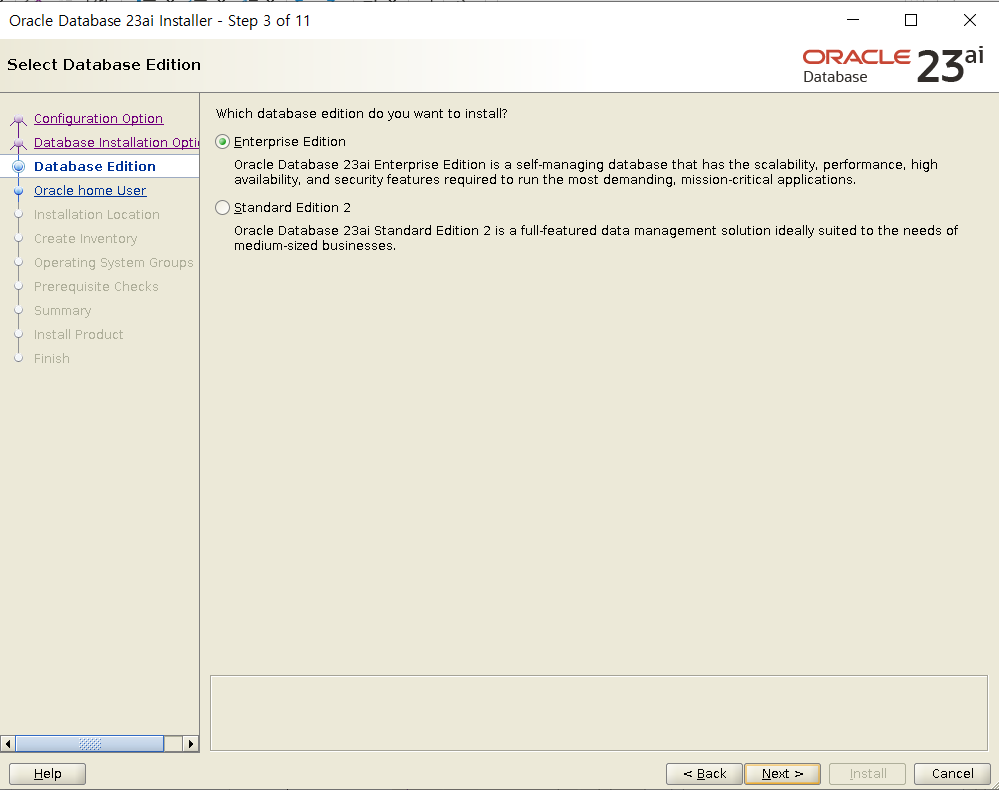

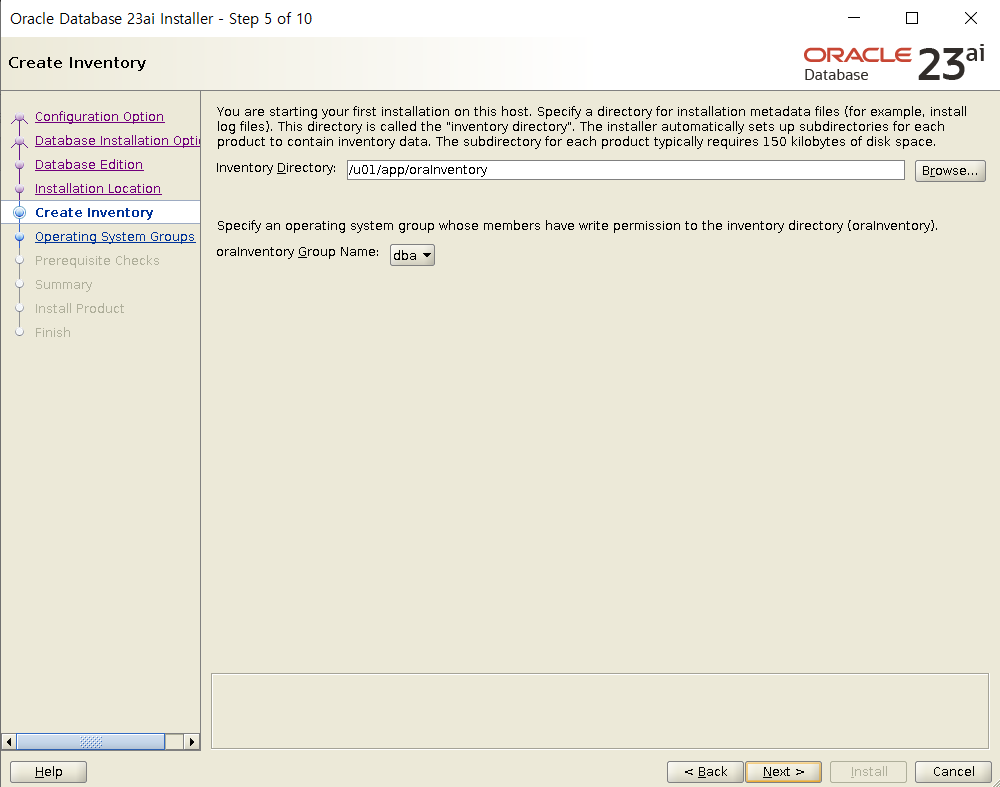
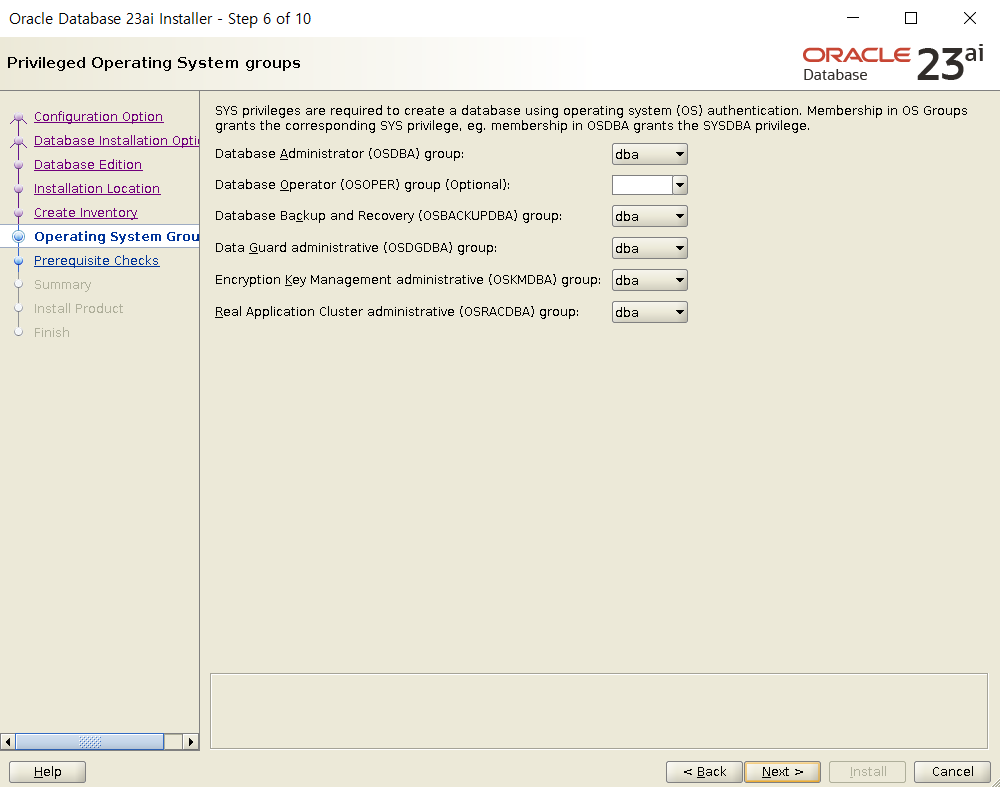
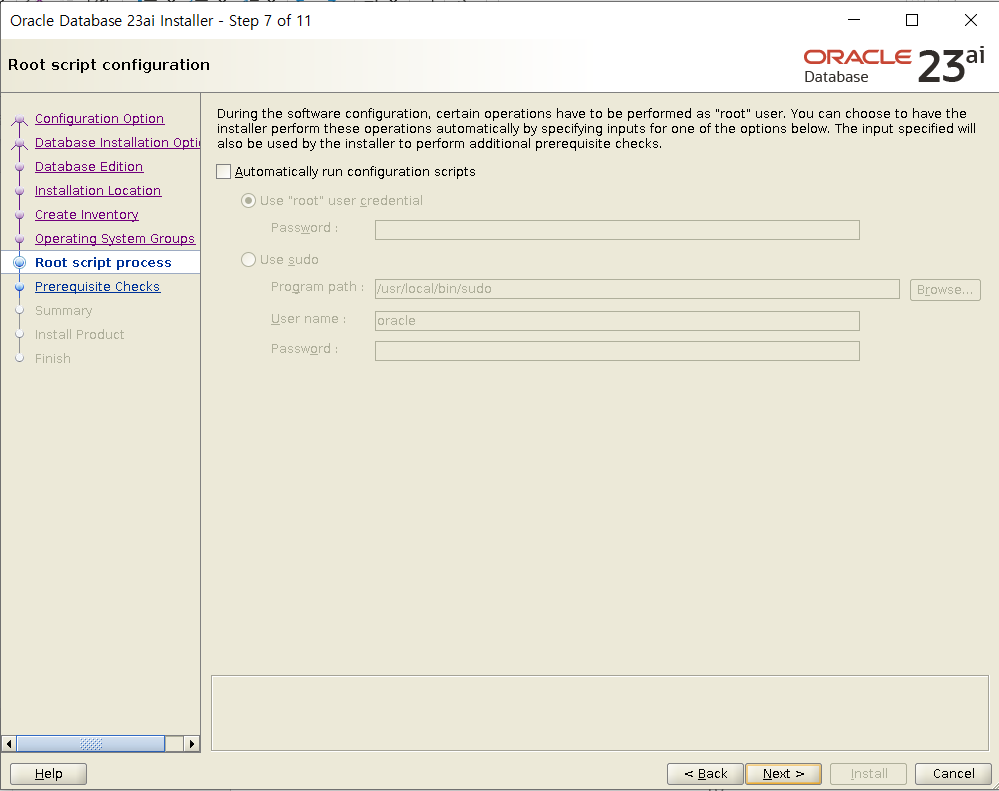
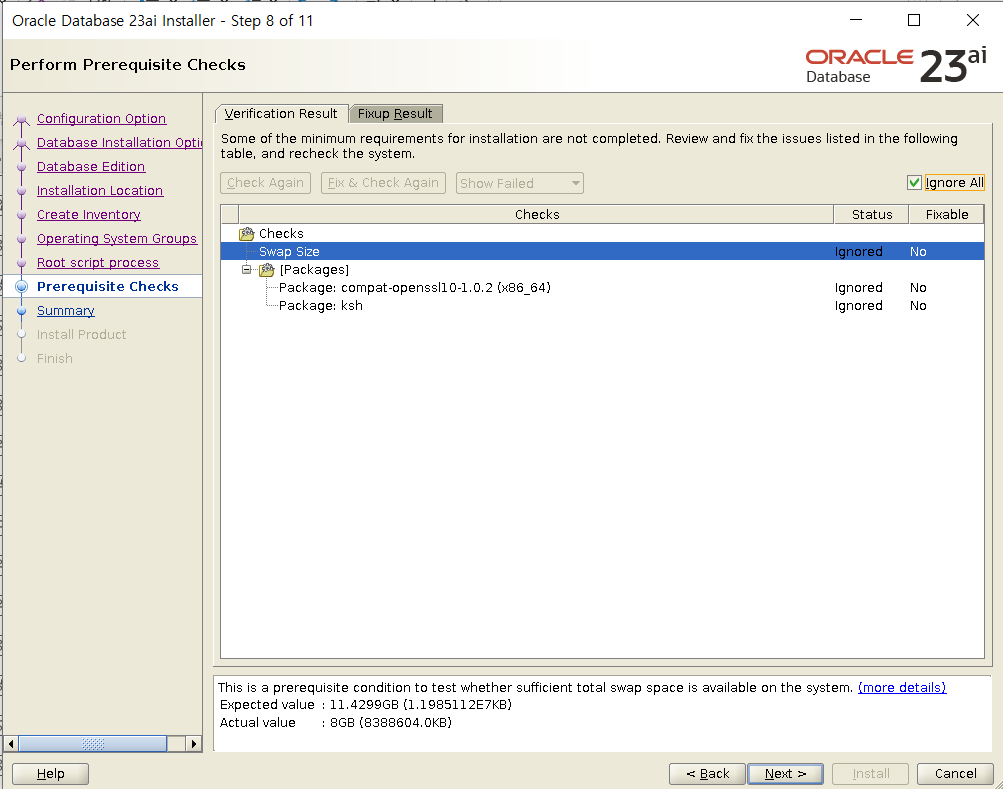
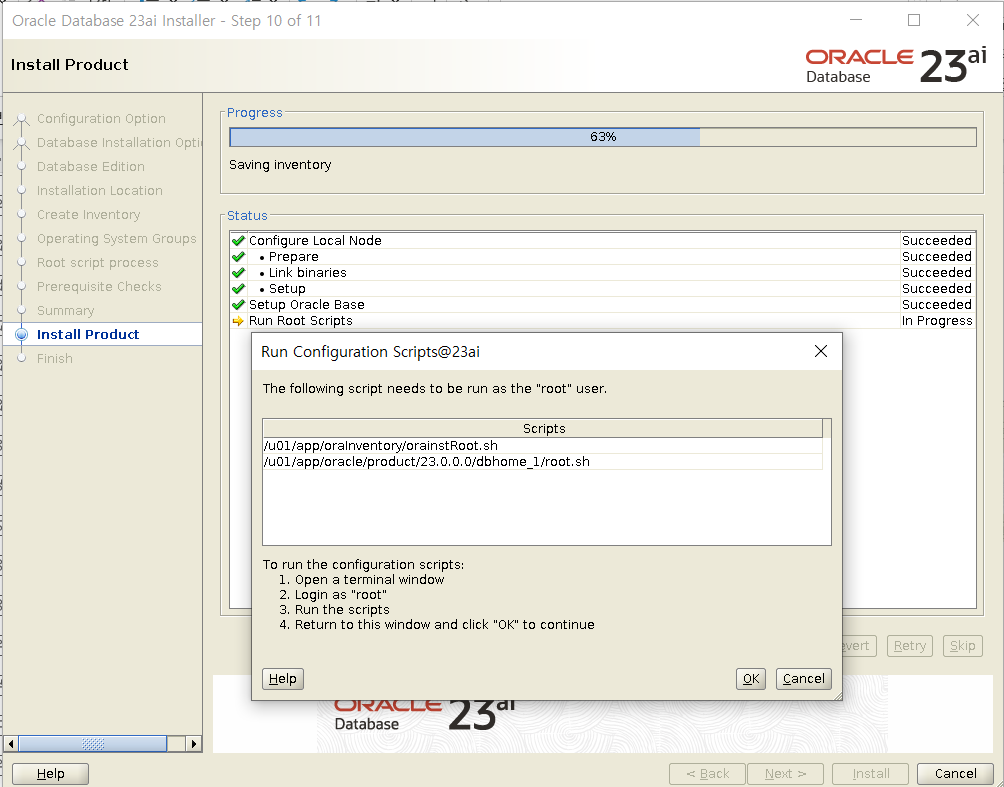
[root@23ai ~]# /u01/app/oraInventory/orainstRoot.sh
Changing permissions of /u01/app/oraInventory.
Adding read,write permissions for group.
Removing read,write,execute permissions for world.
Changing groupname of /u01/app/oraInventory to dba.
The execution of the script is complete.
[root@23ai ~]# /u01/app/oracle/product/23.0.0.0/dbhome_1/root.sh
Performing root user operation.
The following environment variables are set as:
ORACLE_OWNER= oracle
ORACLE_HOME= /u01/app/oracle/product/23.0.0.0/dbhome_1
Enter the full pathname of the local bin directory: [/usr/local/bin]:
Copying dbhome to /usr/local/bin ...
Copying oraenv to /usr/local/bin ...
Copying coraenv to /usr/local/bin ...
Creating /etc/oratab file...
Entries will be added to the /etc/oratab file as needed by
Database Configuration Assistant when a database is created
Finished running generic part of root script.
Now product-specific root actions will be performed.

5. Netca 이용 리스너 생성
cd $ORACLE_HOME/bin
./netca
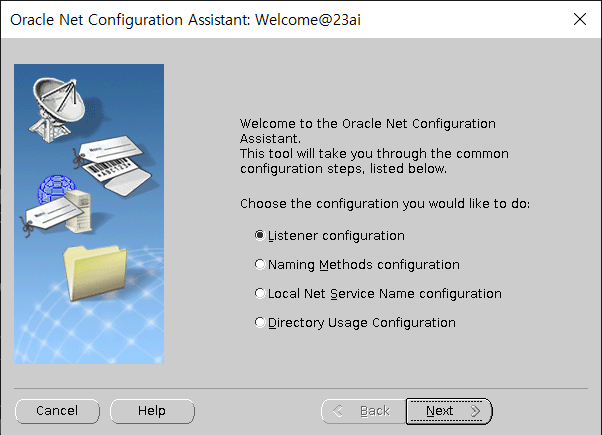
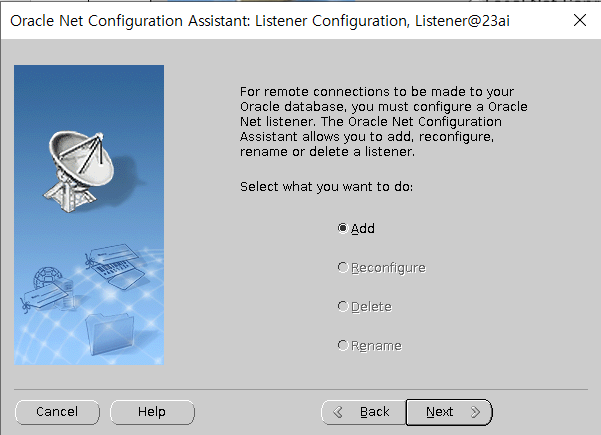
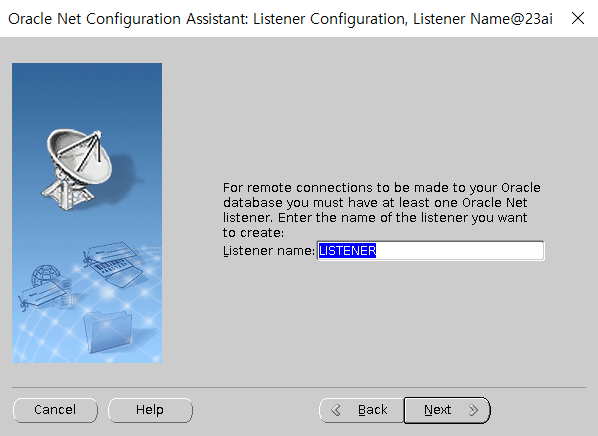
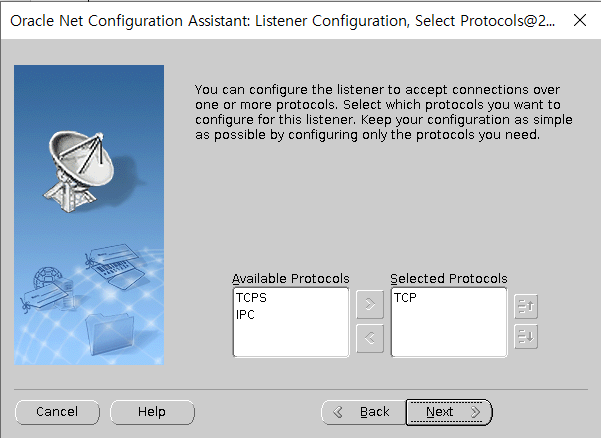
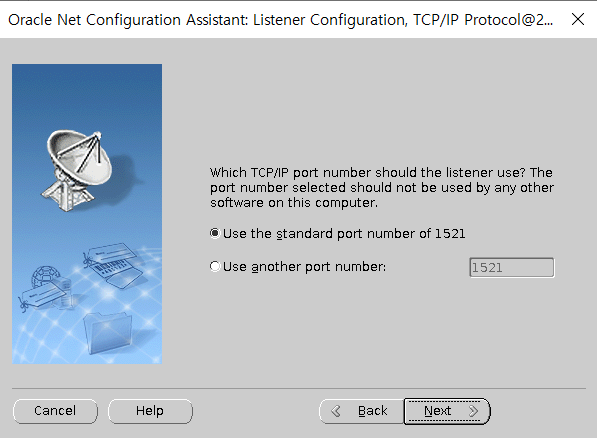
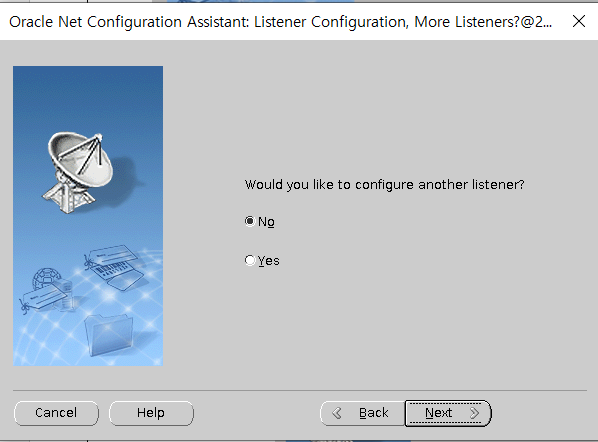
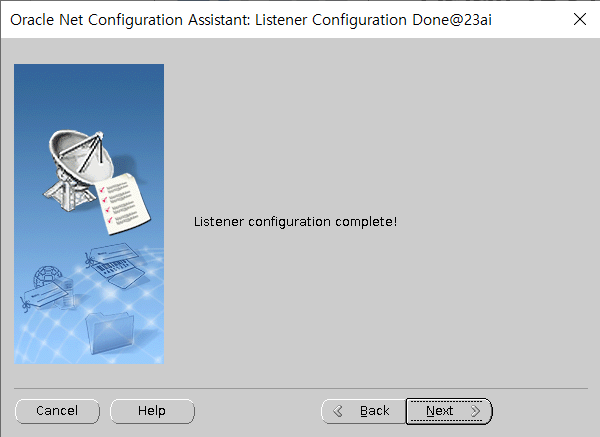
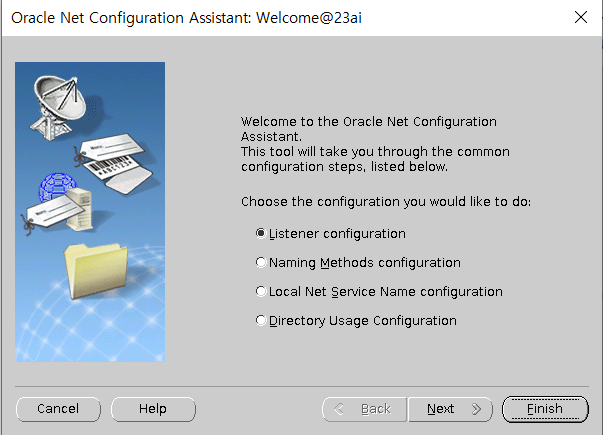
6. DBCA 이용 Database 생성 <--- 단 여기서 Exadata 용 Binary 이므로 마지막에 Error 가 난다. 해결방법도 기술한다.
export DISPLAY=작업PC IP:0.0
cd $ORACLE_HOME/bin
./dbca
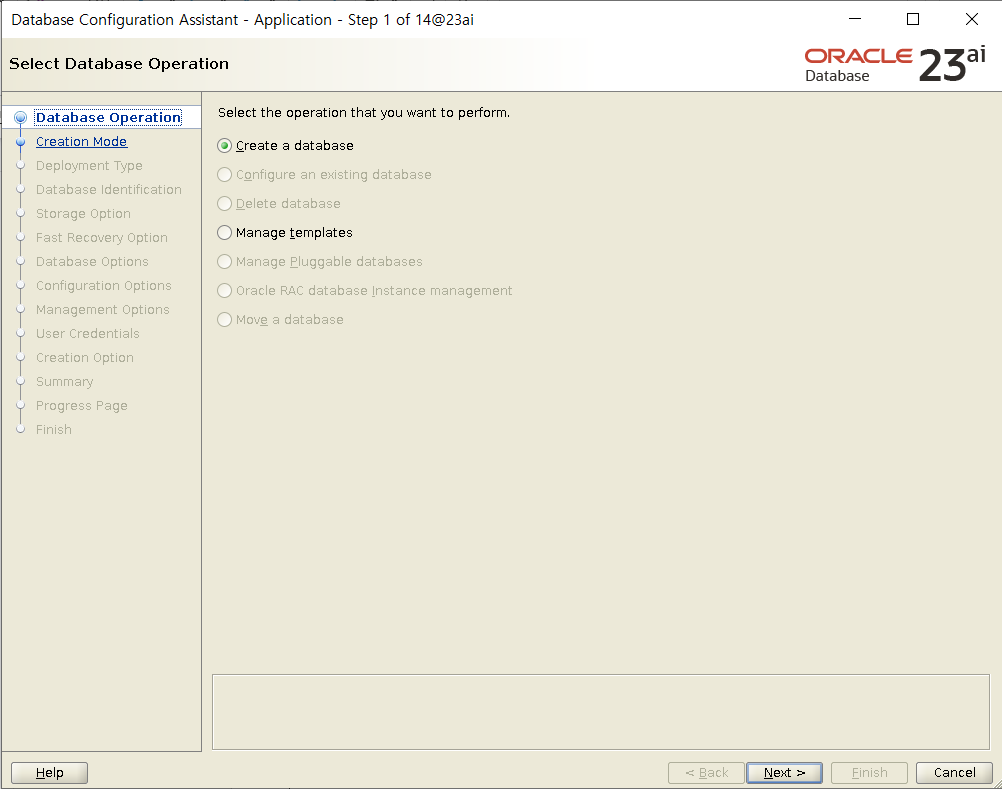
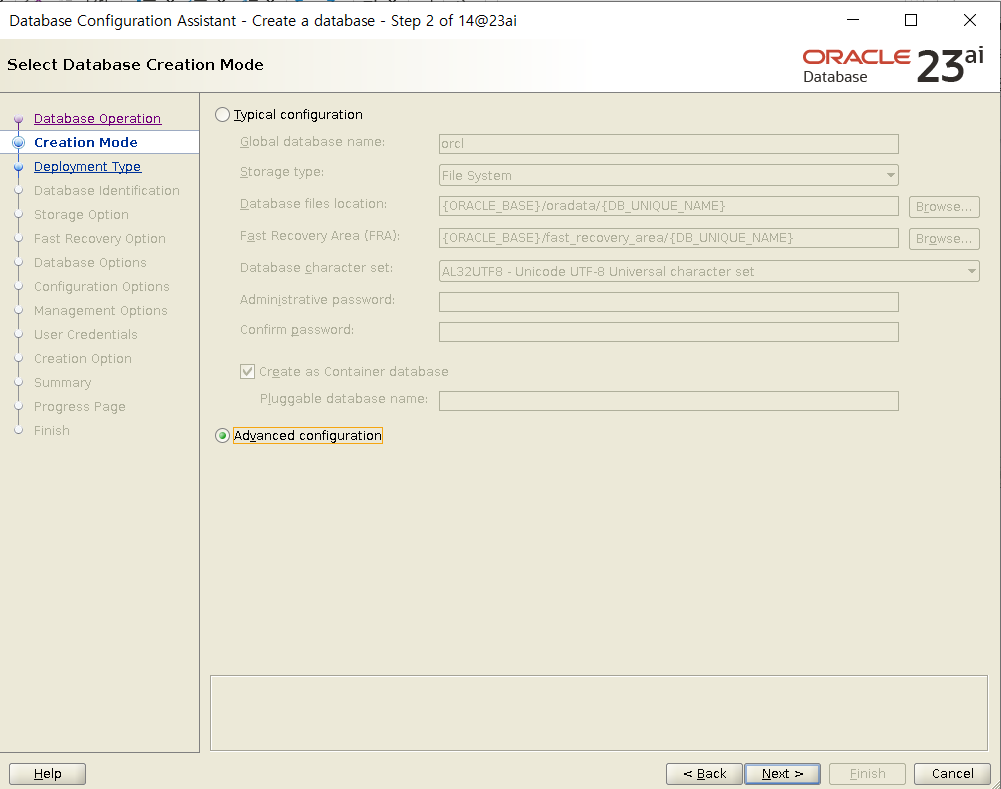
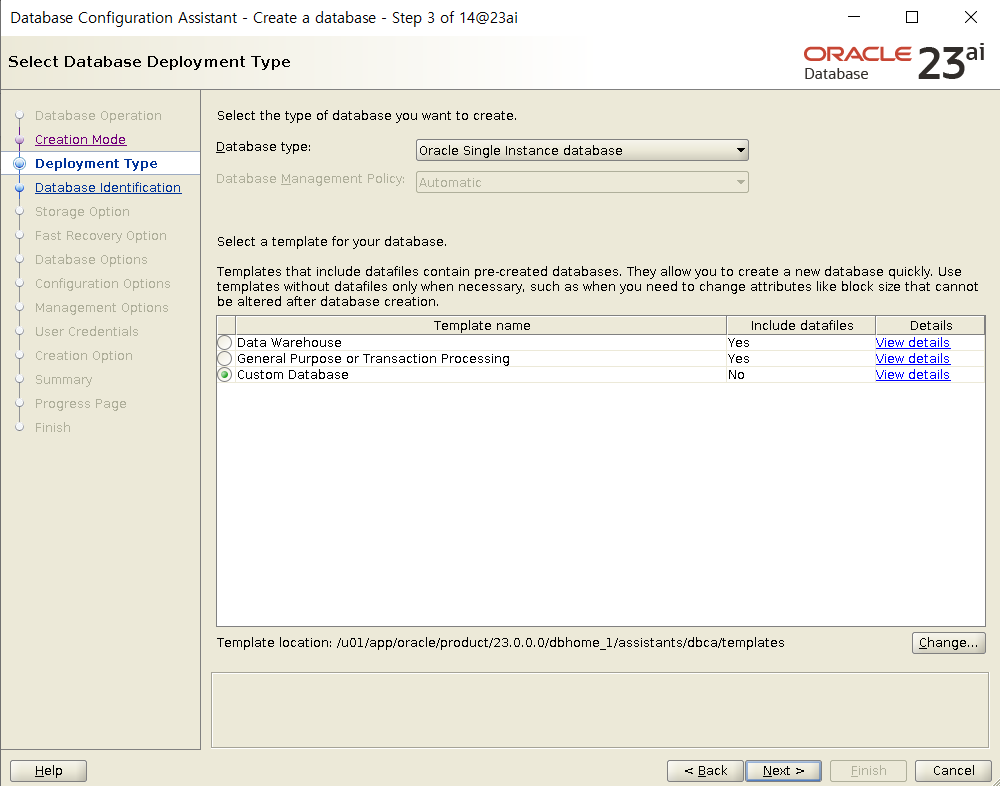
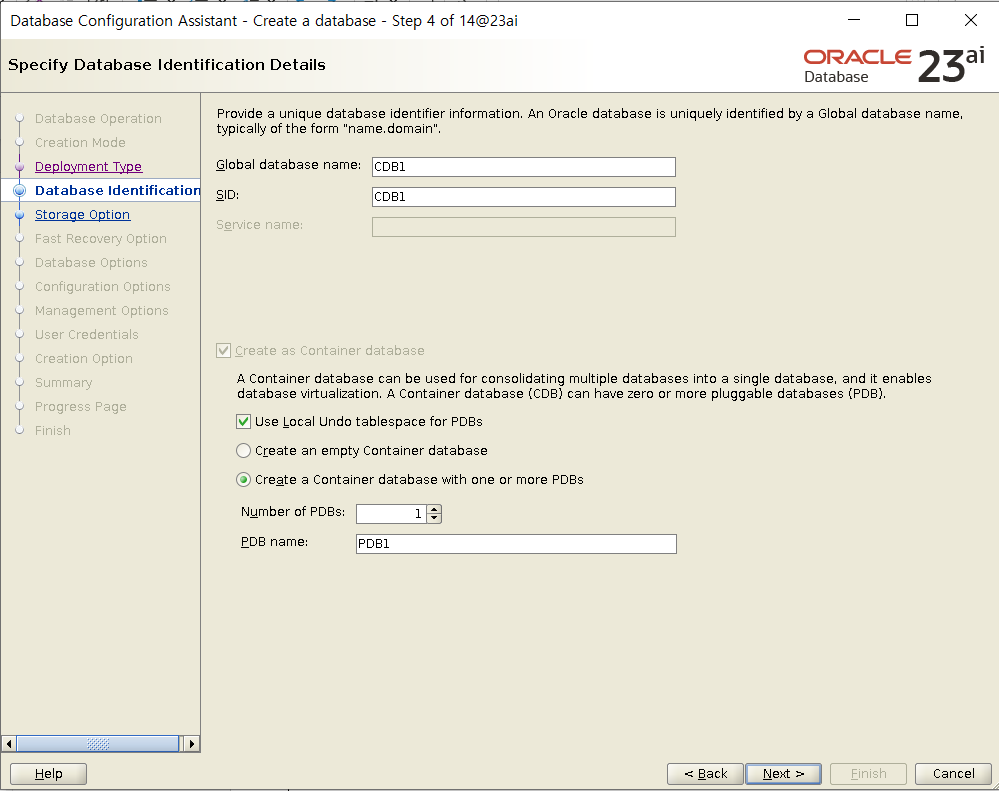
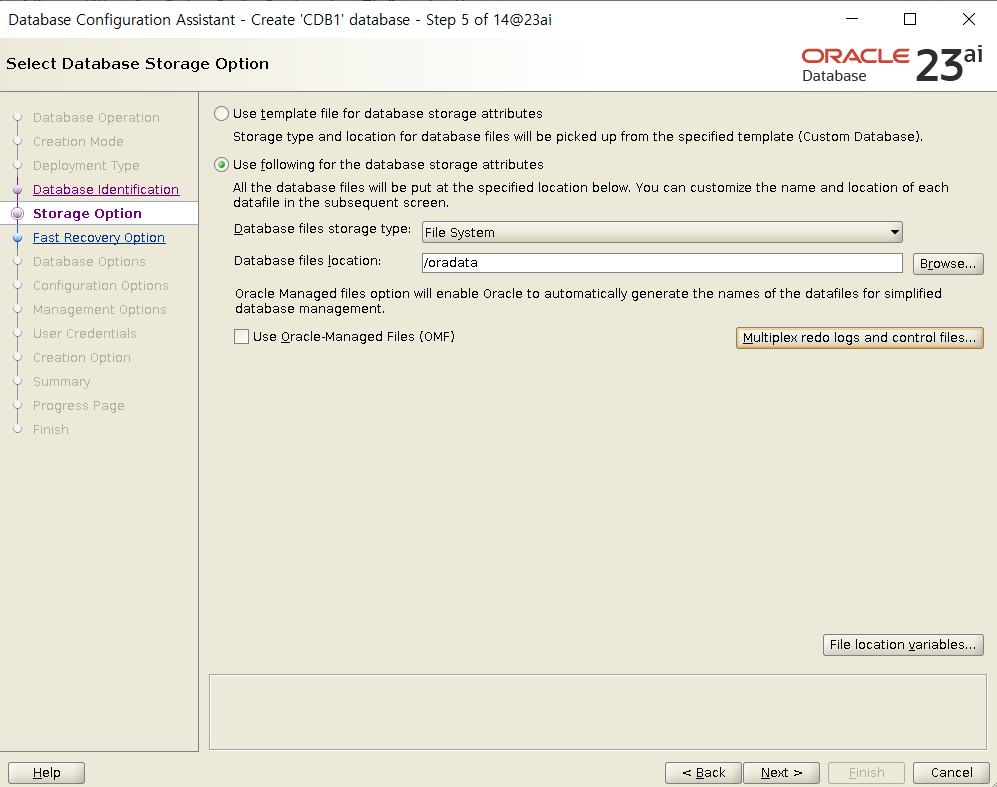
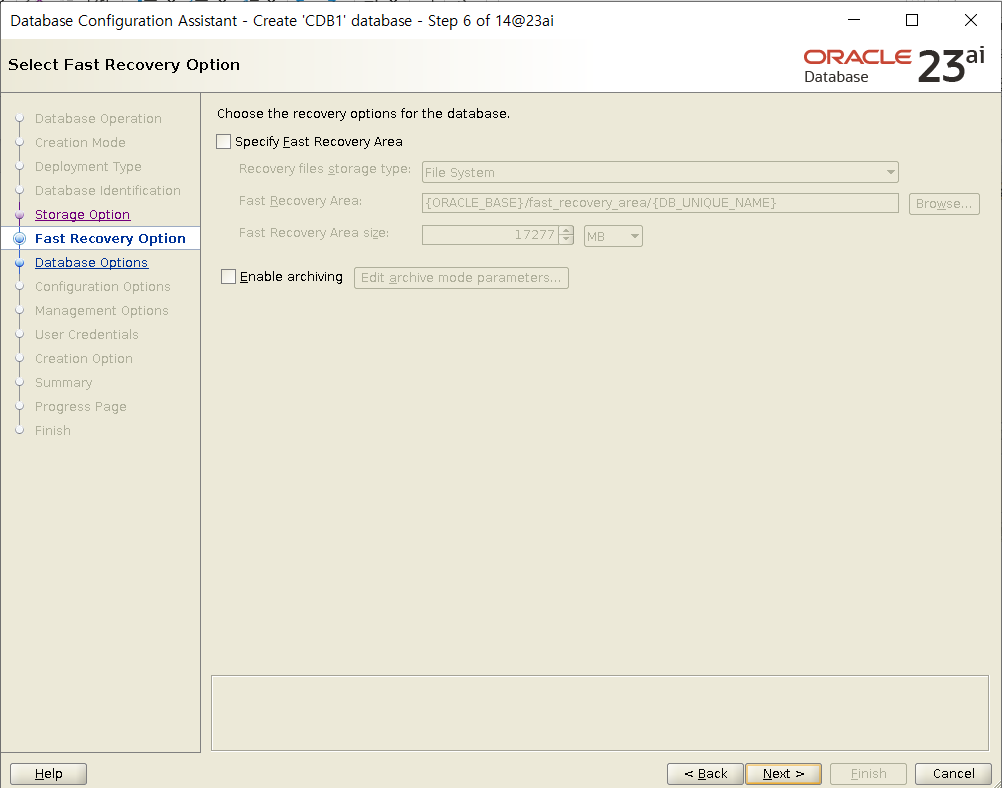
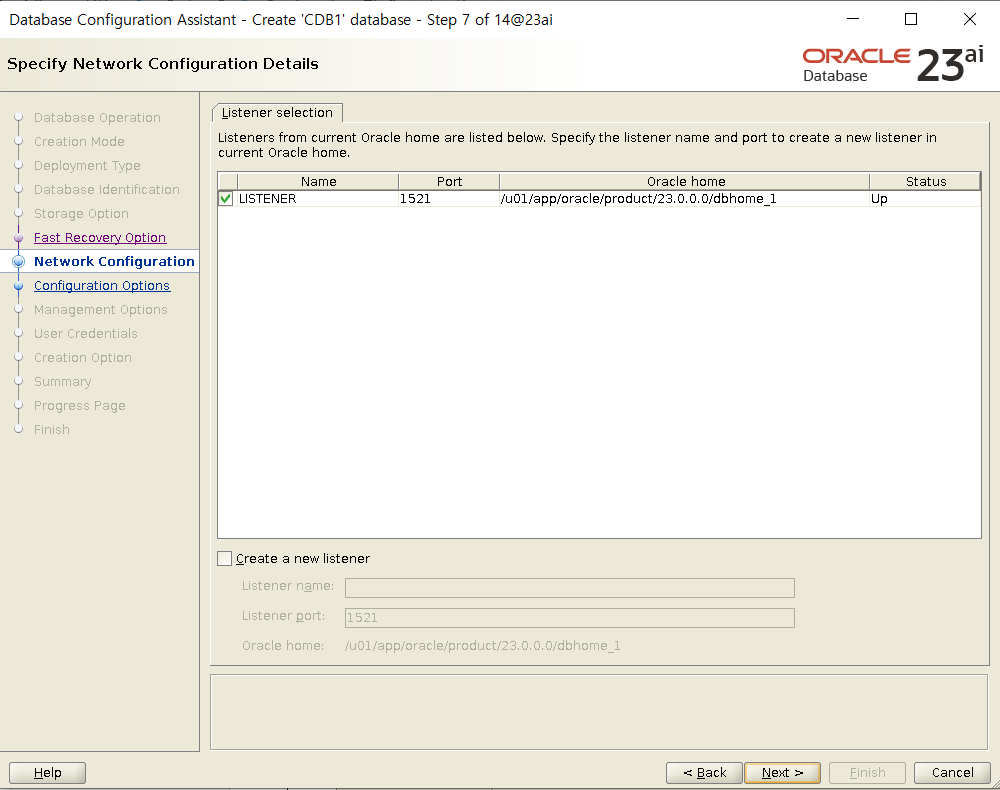
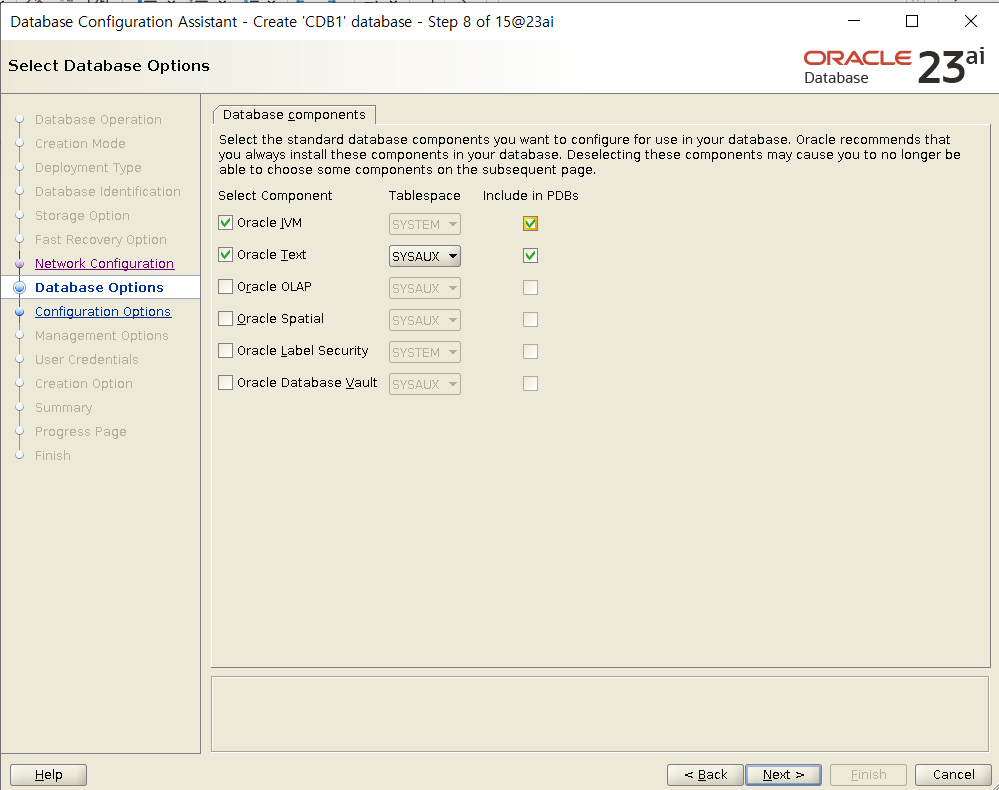
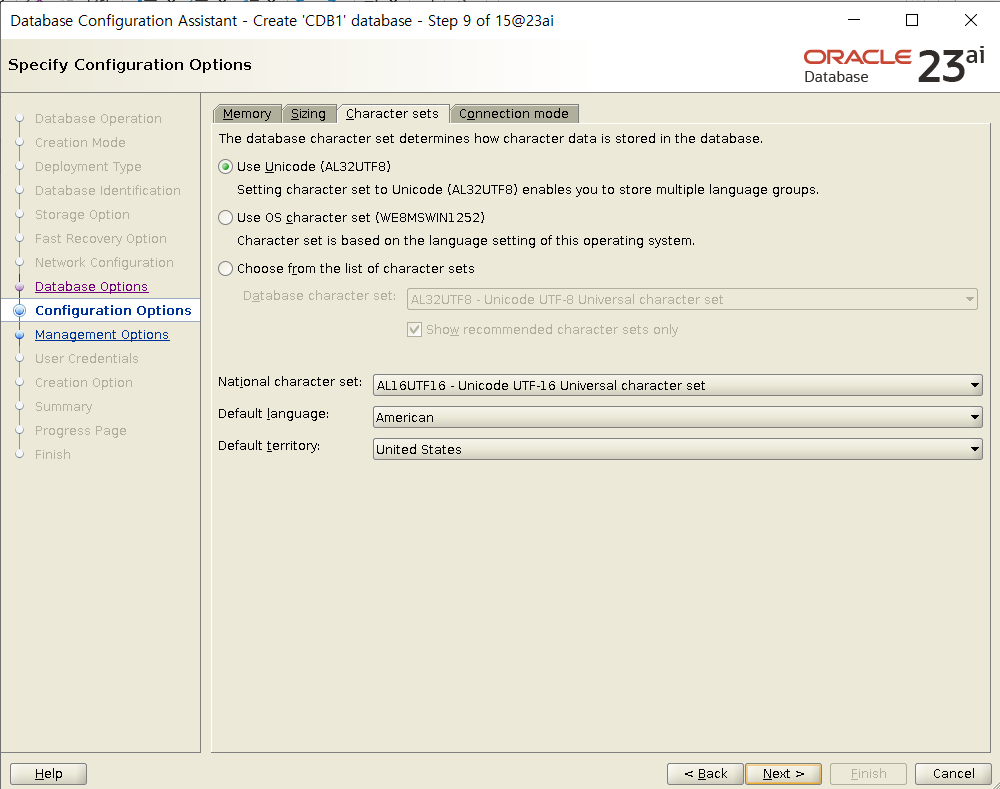
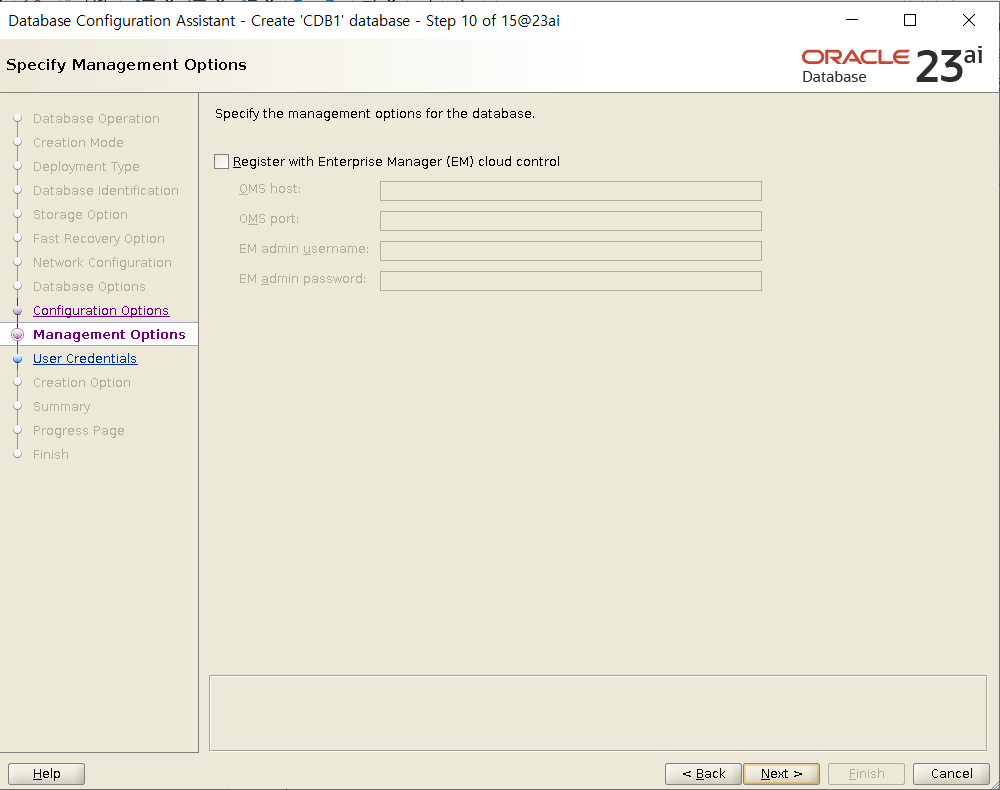
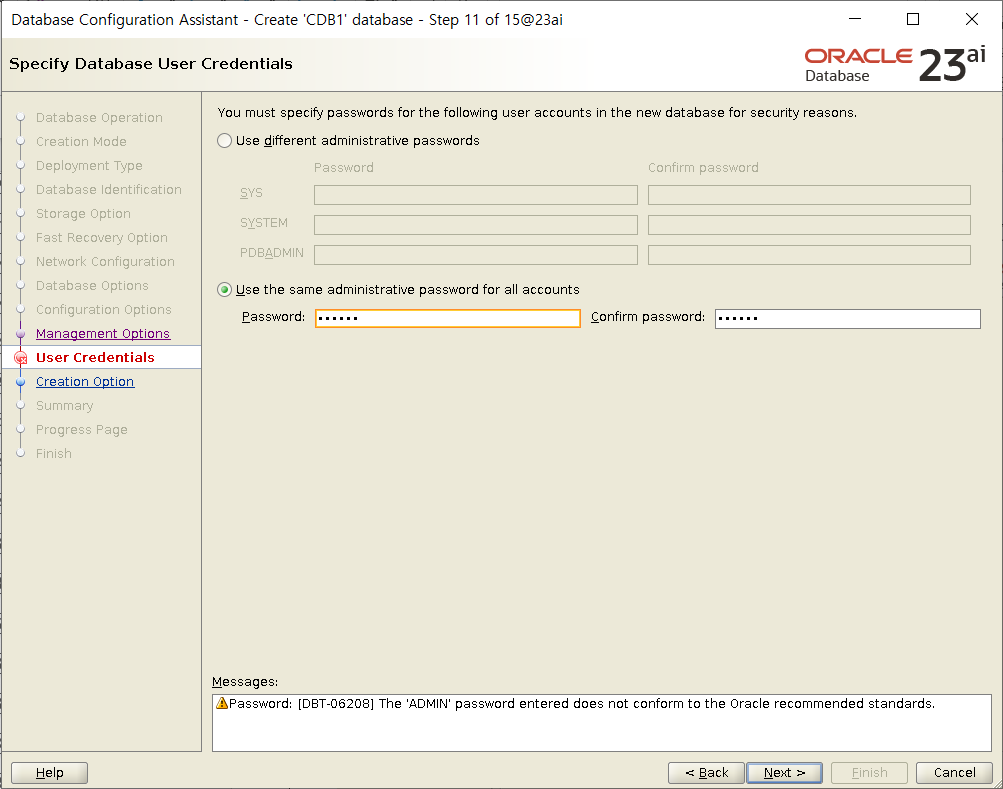
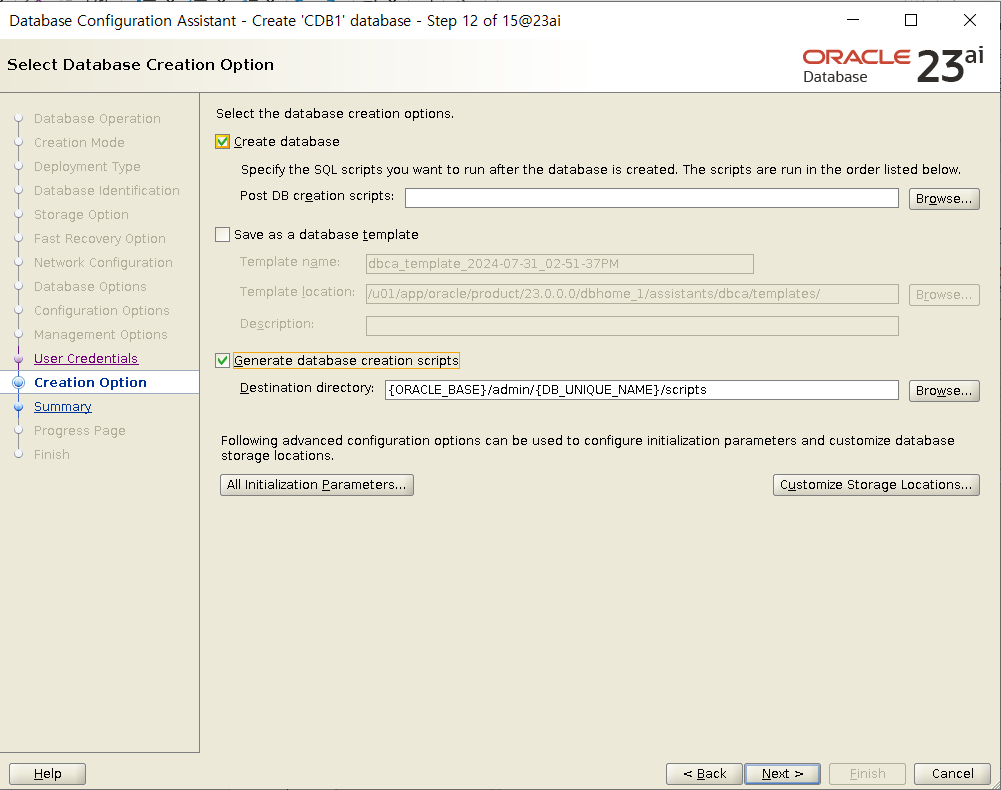
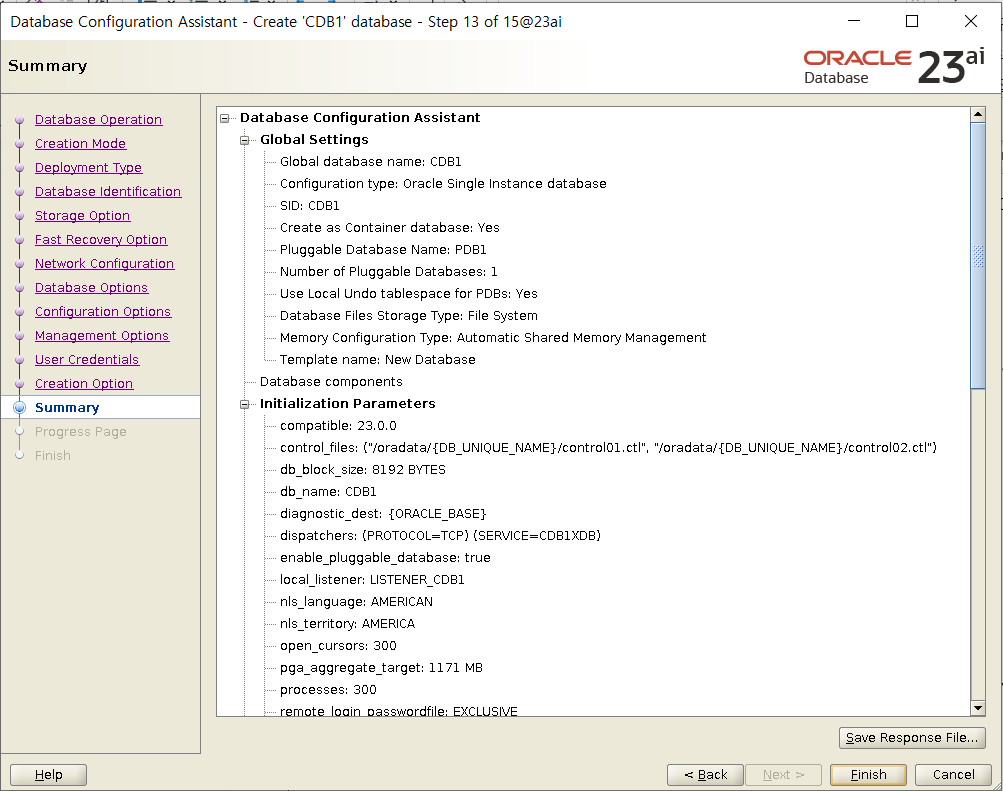
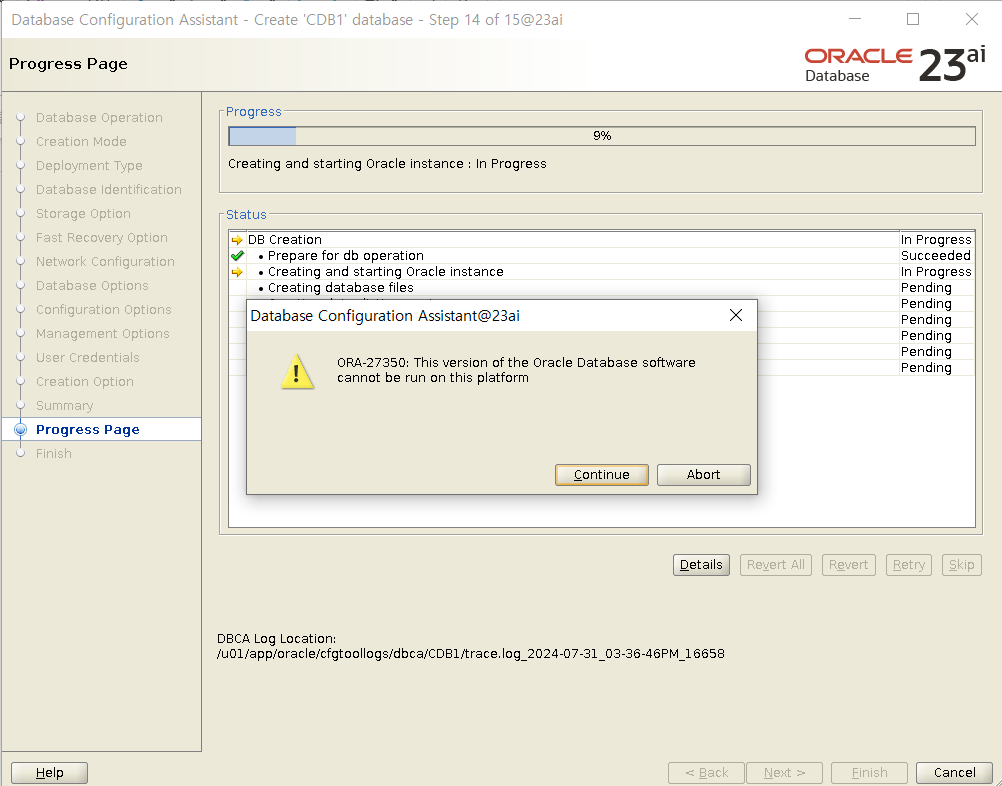
On-premise 정식버전이면 에러 안 뿜겠지만 이 단계 이후 진행하면 DB생성 진행중
ORA-27350: This version of the Oracle Database software cannot be run on this platform
메세지와 함께 더 이상 설치를 진행할수 없다.
- 해결방법-
GUI 로는 설치를 마무리 할수 없고 Silent mode 를 써서 아름답게 마무리 하자.
DB생성 12 step 에서 생성된 scripts 의 directory 로 간다.
cd /u01/app/oracle/admin/CDB1/scripts
vi init.ora
_exadata_feature_on=true <--- 마지막 줄에 해당 hidden 추가후 저장
[CDB1]oracle@23ai:/u01/app/oracle/admin/CDB1/scripts# ls -al
total 52
drwxr-x--- 2 oracle dba 4096 Jul 31 15:50 .
drwxr-x--- 6 oracle dba 66 Jul 31 15:07 ..
-rwxr-x--- 1 oracle dba 746 Jul 31 15:07 CDB1.sh
-rw-r----- 1 oracle dba 857 Jul 31 15:07 CDB1.sql
-rw-r----- 1 oracle dba 845 Jul 31 15:07 CreateClustDBViews.sql
-rw-r----- 1 oracle dba 1941 Jul 31 15:07 CreateDBCatalog.sql
-rw-r----- 1 oracle dba 383 Jul 31 15:07 CreateDBFiles.sql
-rw-r----- 1 oracle dba 1465 Jul 31 15:07 CreateDB.sql
-rw-r----- 1 oracle dba 2150 Jul 31 15:46 init.ora
-rw-r----- 1 oracle dba 1757 Jul 31 15:07 lockAccount.sql
-rw-r----- 1 oracle dba 91 Jul 31 15:07 PDBCreation.sql
-rw-r----- 1 oracle dba 1885 Jul 31 15:07 plug_PDB1.sql
-rw-r----- 1 oracle dba 879 Jul 31 15:07 postDBCreation.sql
-rw-r----- 1 oracle dba 1603 Jul 31 15:07 postPDBCreation_PDB1.sql
CDB1.sh 실행하면 됨. <---- 당연하게도 스크립트는 설정된 이름에 따라 다를수 있다.
text 모드로 쭈욱 진행되고 완료가 되면...
[CDB1]oracle@23ai:/home/oracle# ss
SQL*Plus: Release 23.0.0.0.0 - for Oracle Cloud and Engineered Systems on Thu Aug 1 22:48:48 2024
Version 23.5.0.24.07
Copyright (c) 1982, 2024, Oracle. All rights reserved.
Connected to:
Oracle Database 23ai Enterprise Edition Release 23.0.0.0.0 - for Oracle Cloud and Engineered Systems
Version 23.5.0.24.07
CDB$ROOT@CDB1> show pdbs
CON_ID CON_NAME OPEN MODE RESTRICTED
---------- ------------------------------ ---------- ----------
2 PDB$SEED READ ONLY NO
3 PDB1 MOUNTED
- 설치 끝!!--
23ai 는 설치작업 보다는 새로이 적용된 기능 및 Architecture 자체를 이해하고 접근하는 것이 굉장히 중요한 버전이 되었다.