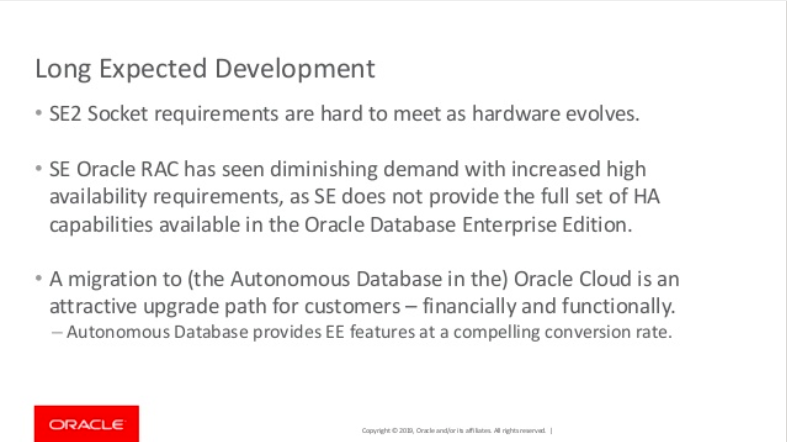2019. 12. 13. 12:28 오라클
19c RAC OCR VOTE location
Oracle 19c (12.2.0.3) RAC 부터 OCR/VOTE 디스크를 위치를 다시 direct shared disk (CFS) 로 쓸수 있게 다시 바뀌었다.
이게 초기 설치에는 별 문제가 없고 업그레이드 할때 굉장히 짜증나는 부분이었는데 다시 support 하게 되었다.
Resupport of Direct File Placement for OCR and Voting Disks
Starting with Oracle Grid Infrastructure 19c, the desupport for direct OCR and voting disk file placement on shared file systems is rescinded for Oracle Standalone Clusters. For Oracle Domain Services Clusters the requirement to place OCR and voting files in Oracle Automatic Storage Management (Oracle ASM) on top of files hosted on shared file systems and used as ASM disks remains.
In Oracle Grid Infrastructure 12c Release 2 (12.2), Oracle announced that it would no longer support the placement of the Oracle Grid Infrastructure Oracle Cluster Registry (OCR) and voting files directly on a shared file system. This desupport is now rescinded. Starting with Oracle Grid Infrastructure 19c (19.3), with Oracle Standalone Clusters, you can again place OCR and voting disk files directly on shared file systems.
Using a Cluster File System for Oracle Clusterware Files
Starting with Oracle Grid Infrastructure 19c, you can use Oracle Automatic Storage Management (Oracle ASM) or certified shared file system to store OCR files and voting files.
For new Oracle Standalone Cluster installations, you can use Oracle ASM or shared file system to store voting files and OCR files. For other cluster types, you must use Oracle Automatic Storage Management (Oracle ASM) to store voting files and OCR files. For Linux 86-64 (64-bit) and Linux Itanium platforms, Oracle provides a cluster file system, OCFS2. However, Oracle does not recommend using OCFS2 for Oracle Clusterware files.