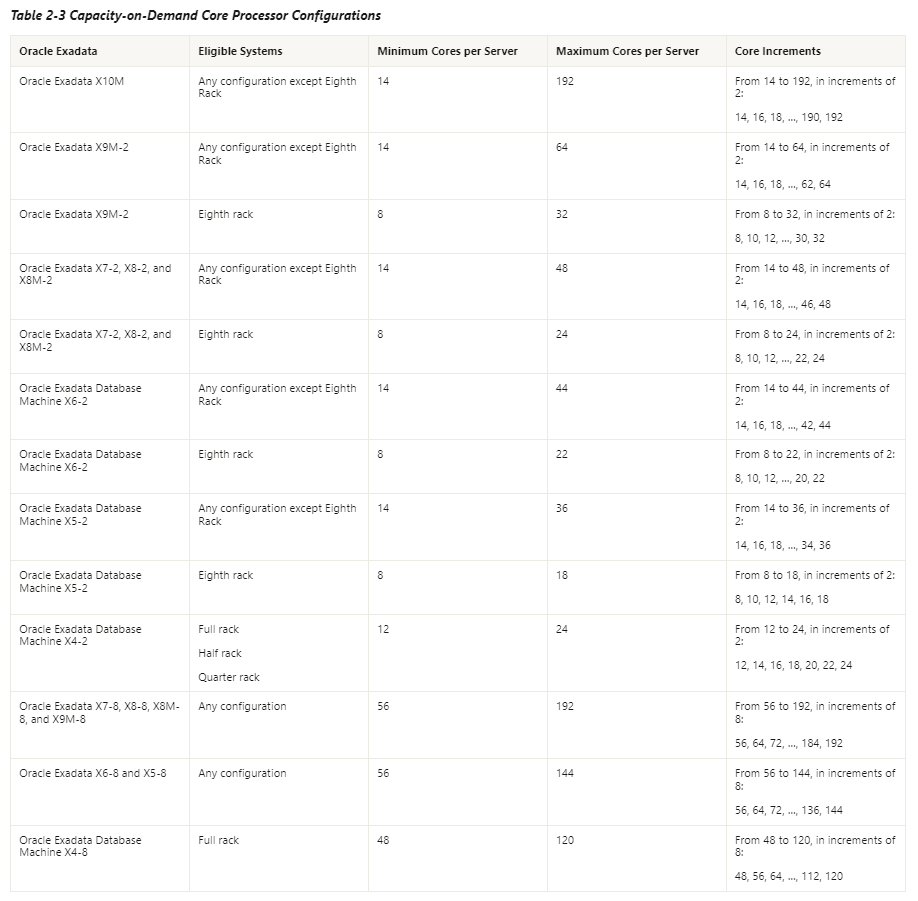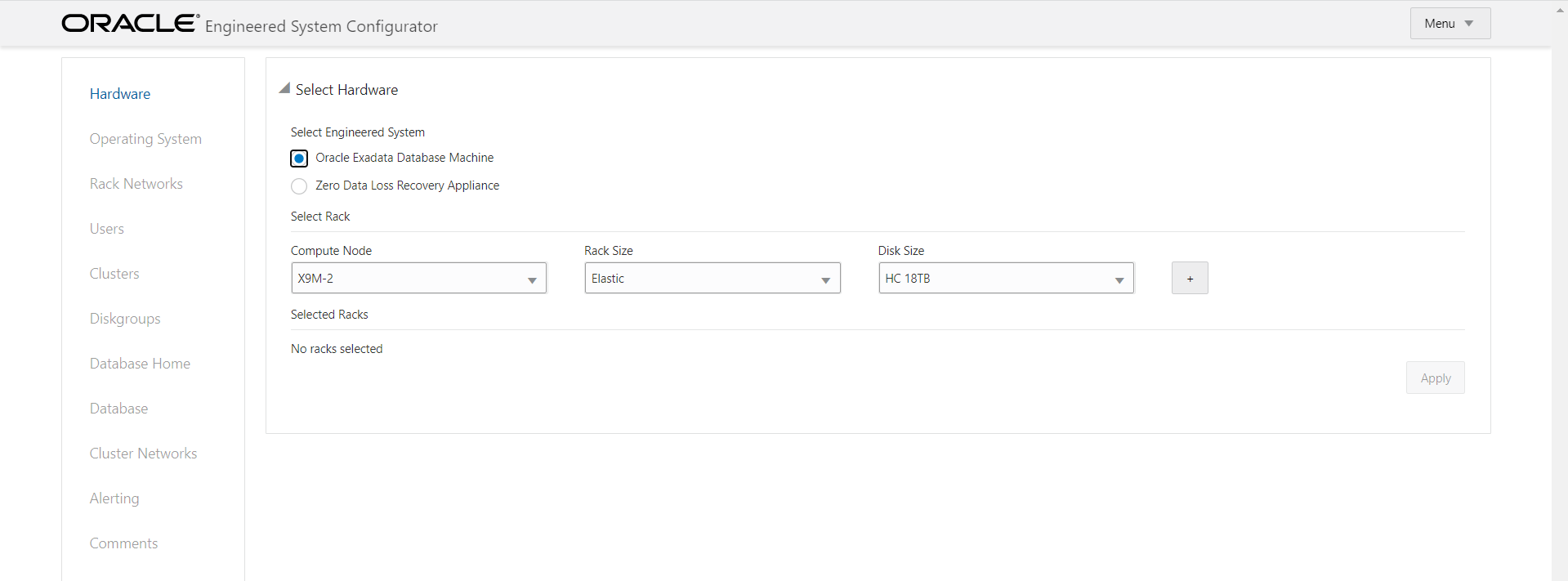2022. 12. 15. 09:24 오라클
19c RAC cluster name 변경 (crsrename)
Steps to rename the cluster name (Doc ID 2725377.1)
19c (19.3) 부터는 cluster name 을 deconfig 작업없이 바꿀수가 있어 테스트 해봄.
1. 이름 확인
root:/root> olsnodes -c
gtdb-scan
gtdb-scan에서 gtdb-clu 로 변경해 보겠다.
2. 한쪽에서만 명령수행
root:/root> crsrename cluster gtdb-clu <----- 명령 실해우 조금 시간이 걸림
CRS-2004: successfully set the cluster name; restart Oracle High Availability Services on all nodes for new cluster name to take effect
3. 양쪽 다 내림
root:/root> crsctl stop crs
CRS-2791: Starting shutdown of Oracle High Availability Services-managed resources on 'gtdb3'
CRS-2673: Attempting to stop 'ora.crf' on 'gtdb3'
CRS-2673: Attempting to stop 'ora.mdnsd' on 'gtdb3'
CRS-2673: Attempting to stop 'ora.gpnpd' on 'gtdb3'
CRS-2673: Attempting to stop 'ora.drivers.acfs' on 'gtdb3'
CRS-2673: Attempting to stop 'ora.driver.afd' on 'gtdb3'
CRS-2677: Stop of 'ora.driver.afd' on 'gtdb3' succeeded
CRS-2677: Stop of 'ora.crf' on 'gtdb3' succeeded
CRS-2673: Attempting to stop 'ora.gipcd' on 'gtdb3'
CRS-2677: Stop of 'ora.gpnpd' on 'gtdb3' succeeded
CRS-2677: Stop of 'ora.mdnsd' on 'gtdb3' succeeded
CRS-2677: Stop of 'ora.drivers.acfs' on 'gtdb3' succeeded
CRS-2677: Stop of 'ora.gipcd' on 'gtdb3' succeeded
CRS-2793: Shutdown of Oracle High Availability Services-managed resources on 'gtdb3' has completed
CRS-4133: Oracle High Availability Services has been stopped.
4. 양쪽 다 올림
root:/root> crsctl start crs -wait
CRS-4123: Starting Oracle High Availability Services-managed resources
CRS-2672: Attempting to start 'ora.mdnsd' on 'gtdb3'
CRS-2672: Attempting to start 'ora.evmd' on 'gtdb3'
CRS-2676: Start of 'ora.mdnsd' on 'gtdb3' succeeded
CRS-2676: Start of 'ora.evmd' on 'gtdb3' succeeded
CRS-2672: Attempting to start 'ora.gpnpd' on 'gtdb3'
CRS-2676: Start of 'ora.gpnpd' on 'gtdb3' succeeded
CRS-2672: Attempting to start 'ora.gipcd' on 'gtdb3'
CRS-2676: Start of 'ora.gipcd' on 'gtdb3' succeeded
CRS-2672: Attempting to start 'ora.cssdmonitor' on 'gtdb3'
CRS-2676: Start of 'ora.cssdmonitor' on 'gtdb3' succeeded
CRS-2672: Attempting to start 'ora.crf' on 'gtdb3'
CRS-2672: Attempting to start 'ora.cssd' on 'gtdb3'
CRS-2672: Attempting to start 'ora.diskmon' on 'gtdb3'
CRS-2676: Start of 'ora.diskmon' on 'gtdb3' succeeded
CRS-2676: Start of 'ora.crf' on 'gtdb3' succeeded
CRS-2676: Start of 'ora.cssd' on 'gtdb3' succeeded
CRS-2672: Attempting to start 'ora.cluster_interconnect.haip' on 'gtdb3'
CRS-2672: Attempting to start 'ora.ctssd' on 'gtdb3'
CRS-2676: Start of 'ora.ctssd' on 'gtdb3' succeeded
CRS-2676: Start of 'ora.cluster_interconnect.haip' on 'gtdb3' succeeded
CRS-2672: Attempting to start 'ora.asm' on 'gtdb3'
CRS-2676: Start of 'ora.asm' on 'gtdb3' succeeded
CRS-2672: Attempting to start 'ora.storage' on 'gtdb3'
CRS-2676: Start of 'ora.storage' on 'gtdb3' succeeded
CRS-2672: Attempting to start 'ora.crsd' on 'gtdb3'
CRS-2676: Start of 'ora.crsd' on 'gtdb3' succeeded
CRS-6023: Starting Oracle Cluster Ready Services-managed resources
CRS-2672: Attempting to start 'ora.proxy_advm' on 'gtdb3'
CRS-6017: Processing resource auto-start for servers: gtdb3
CRS-2672: Attempting to start 'ora.gtdb3.vip' on 'gtdb3'
CRS-2672: Attempting to start 'ora.scan1.vip' on 'gtdb3'
CRS-2672: Attempting to start 'ora.cvu' on 'gtdb3'
CRS-2672: Attempting to start 'ora.ons' on 'gtdb3'
CRS-2672: Attempting to start 'ora.chad' on 'gtdb3'
CRS-2672: Attempting to start 'ora.gtdb4.vip' on 'gtdb3'
CRS-2672: Attempting to start 'ora.qosmserver' on 'gtdb3'
CRS-2676: Start of 'ora.gtdb3.vip' on 'gtdb3' succeeded
CRS-2672: Attempting to start 'ora.LISTENER.lsnr' on 'gtdb3'
CRS-2672: Attempting to start 'ora.LISTENER_TEST.lsnr' on 'gtdb3'
CRS-2672: Attempting to start 'ora.TEST.lsnr' on 'gtdb3'
CRS-2676: Start of 'ora.gtdb4.vip' on 'gtdb3' succeeded
CRS-2676: Start of 'ora.cvu' on 'gtdb3' succeeded
CRS-2676: Start of 'ora.scan1.vip' on 'gtdb3' succeeded
CRS-2672: Attempting to start 'ora.LISTENER_SCAN1.lsnr' on 'gtdb3'
CRS-2676: Start of 'ora.chad' on 'gtdb3' succeeded
CRS-2676: Start of 'ora.LISTENER.lsnr' on 'gtdb3' succeeded
CRS-2676: Start of 'ora.LISTENER_TEST.lsnr' on 'gtdb3' succeeded
CRS-2676: Start of 'ora.TEST.lsnr' on 'gtdb3' succeeded
CRS-2676: Start of 'ora.ons' on 'gtdb3' succeeded
CRS-2676: Start of 'ora.LISTENER_SCAN1.lsnr' on 'gtdb3' succeeded
CRS-2676: Start of 'ora.proxy_advm' on 'gtdb3' succeeded
CRS-2672: Attempting to start 'ora.ORADATA.BOM.advm' on 'gtdb3'
CRS-2672: Attempting to start 'ora.ORADATA.CDC.advm' on 'gtdb3'
CRS-2672: Attempting to start 'ora.ORADATA.SOM.advm' on 'gtdb3'
CRS-2676: Start of 'ora.ORADATA.BOM.advm' on 'gtdb3' succeeded
CRS-2676: Start of 'ora.ORADATA.SOM.advm' on 'gtdb3' succeeded
CRS-2676: Start of 'ora.ORADATA.CDC.advm' on 'gtdb3' succeeded
CRS-2672: Attempting to start 'ora.kwak.db' on 'gtdb3'
CRS-2672: Attempting to start 'ora.velvet.db' on 'gtdb3'
CRS-2676: Start of 'ora.qosmserver' on 'gtdb3' succeeded
CRS-2676: Start of 'ora.velvet.db' on 'gtdb3' succeeded
CRS-2676: Start of 'ora.kwak.db' on 'gtdb3' succeeded
CRS-6017: Processing resource auto-start for servers: gtdb3,gtdb4
CRS-2673: Attempting to stop 'ora.gtdb4.vip' on 'gtdb3'
CRS-2672: Attempting to start 'ora.chad' on 'gtdb4'
CRS-2672: Attempting to start 'ora.ons' on 'gtdb4'
CRS-2677: Stop of 'ora.gtdb4.vip' on 'gtdb3' succeeded
CRS-2672: Attempting to start 'ora.gtdb4.vip' on 'gtdb4'
CRS-2676: Start of 'ora.gtdb4.vip' on 'gtdb4' succeeded
CRS-2672: Attempting to start 'ora.LISTENER.lsnr' on 'gtdb4'
CRS-2672: Attempting to start 'ora.LISTENER_TEST.lsnr' on 'gtdb4'
CRS-2672: Attempting to start 'ora.TEST.lsnr' on 'gtdb4'
CRS-2676: Start of 'ora.LISTENER_TEST.lsnr' on 'gtdb4' succeeded
CRS-2676: Start of 'ora.LISTENER.lsnr' on 'gtdb4' succeeded
CRS-2676: Start of 'ora.chad' on 'gtdb4' succeeded
CRS-2676: Start of 'ora.ons' on 'gtdb4' succeeded
CRS-2676: Start of 'ora.TEST.lsnr' on 'gtdb4' succeeded
CRS-33672: Attempting to start resource group 'ora.asmgroup' on server 'gtdb4'
CRS-2672: Attempting to start 'ora.asmnet1.asmnetwork' on 'gtdb4'
CRS-2676: Start of 'ora.asmnet1.asmnetwork' on 'gtdb4' succeeded
CRS-2672: Attempting to start 'ora.ASMNET1LSNR_ASM.lsnr' on 'gtdb4'
CRS-2676: Start of 'ora.ASMNET1LSNR_ASM.lsnr' on 'gtdb4' succeeded
CRS-2672: Attempting to start 'ora.asm' on 'gtdb4'
CRS-2676: Start of 'ora.asm' on 'gtdb4' succeeded
CRS-33676: Start of resource group 'ora.asmgroup' on server 'gtdb4' succeeded.
CRS-2672: Attempting to start 'ora.ORADATA.dg' on 'gtdb4'
CRS-2672: Attempting to start 'ora.proxy_advm' on 'gtdb4'
CRS-2676: Start of 'ora.ORADATA.dg' on 'gtdb4' succeeded
CRS-2672: Attempting to start 'ora.kwak.db' on 'gtdb4'
CRS-2676: Start of 'ora.proxy_advm' on 'gtdb4' succeeded
CRS-2672: Attempting to start 'ora.ORADATA.CDC.advm' on 'gtdb4'
CRS-2672: Attempting to start 'ora.ORADATA.SOM.advm' on 'gtdb4'
CRS-2676: Start of 'ora.ORADATA.CDC.advm' on 'gtdb4' succeeded
CRS-2676: Start of 'ora.ORADATA.SOM.advm' on 'gtdb4' succeeded
CRS-2672: Attempting to start 'ora.ORADATA.BOM.advm' on 'gtdb4'
CRS-2676: Start of 'ora.ORADATA.BOM.advm' on 'gtdb4' succeeded
CRS-2672: Attempting to start 'ora.velvet.db' on 'gtdb4'
CRS-2676: Start of 'ora.kwak.db' on 'gtdb4' succeeded
CRS-2672: Attempting to start 'ora.kwak.upmu.svc' on 'gtdb4'
CRS-2676: Start of 'ora.kwak.upmu.svc' on 'gtdb4' succeeded
CRS-2676: Start of 'ora.velvet.db' on 'gtdb4' succeeded
CRS-6016: Resource auto-start has completed for server gtdb3
CRS-6016: Resource auto-start has completed for server gtdb4
CRS-6024: Completed start of Oracle Cluster Ready Services-managed resources
CRS-4123: Oracle High Availability Services has been started.
5. 이름 확인
root:/root> olsnodes -c
gtdb-clu
6. profile.xml 화일에 변경된 내용 확인
root:/oracle/grid/gpnp/gtdb3/profiles/peer> grep clu profile.xml
<?xml version="1.0" encoding="UTF-8"?><gpnp:GPnP-Profile Version="1.0" xmlns="http://www.grid-pnp.org/2005/11/gpnp-profile" xmlns:gpnp="http://www.grid-pnp.org/2005/11/gpnp-profile" xmlns:orcl="http://www.oracle.com/gpnp/2005/11/gpnp-profile" xmlns:xsi="http://www.w3.org/2001/XMLSchema-instance" xsi:schemaLocation="http://www.grid-pnp.org/2005/11/gpnp-profile gpnp-profile.xsd" ProfileSequence="8" ClusterUId="5b9302bf58ceefbcffeccf98c169882c" ClusterName="gtdb-clu" PALocation=""><gpnp:Network-Profile><gpnp:HostNetwork id="gen" HostName="*"><gpnp:Network id="net1" IP="172.16.0.0" Adapter="bond0" Use="public"/><gpnp:Network id="net2" IP="10.10.0.0" Adapter="bond1" Use="asm,cluster_interconnect"/></gpnp:HostNetwork></gpnp:Network-Profile><orcl:CSS-Profile id="css" DiscoveryString="+asm" LeaseDuration="400"/><orcl:ASM-Profile id="asm" DiscoveryString="/dev/mapper,AFD:*" SPFile="+ORARECO/spfileASM.ora" Mode="remote" Extended="false"/><ds:Signature xmlns:ds="http://www.w3.org/2000/09/xmldsig#"><ds:SignedInfo><ds:CanonicalizationMethod Algorithm="http://www.w3.org/2001/10/xml-exc-c14n#"/><ds:SignatureMethod Algorithm="http://www.w3.org/2000/09/xmldsig#rsa-sha1"/><ds:Reference URI=""><ds:Transforms><ds:Transform Algorithm="http://www.w3.org/2000/09/xmldsig#enveloped-signature"/><ds:Transform Algorithm="http://www.w3.org/2001/10/xml-exc-c14n#"> <InclusiveNamespaces xmlns="http://www.w3.org/2001/10/xml-exc-c14n#" PrefixList="gpnp orcl xsi"/></ds:Transform></ds:Transforms><ds:DigestMethod Algorithm="http://www.w3.org/2000/09/xmldsig#sha1"/><ds:DigestValue>77vX1zi7ocUXFjqmhHbMPiIheF0=</ds:DigestValue></ds:Reference></ds:SignedInfo><ds:SignatureValue>fGkXizhtfmUzGc7AZuAt88a5YjJlfSyoViTUWT2xj/Xe3WqIEI7yPYo6S0eQO7tWJ9TT2YPmQI6lWHGEDbFA6d0074wHvc0NjCreP3O6i0kgvs/eUFLhQzTuuyFZ5cHSYAx5eLthu7FF7a+jWJzqgTee1VmjoZyTZLaDjpyg9uE=</ds:SignatureValue></ds:Signature></gpnp:GPnP-Profile>