2022. 11. 28. 12:51 오라클
Exadata Core 증설 작업
Exadata DB서버 Core CoD 로 증설 작업
https://docs.oracle.com/en/engineered-systems/exadata-database-machine/dbmmn/maintaining-exadata-database-servers.html#GUID-6177B070-EF7C-4858-869D-E82C5F8293C0
-> Exadata 모델에 따라 Minimum 수량과 Maximum 수량이 있으므로 사전확인 필요
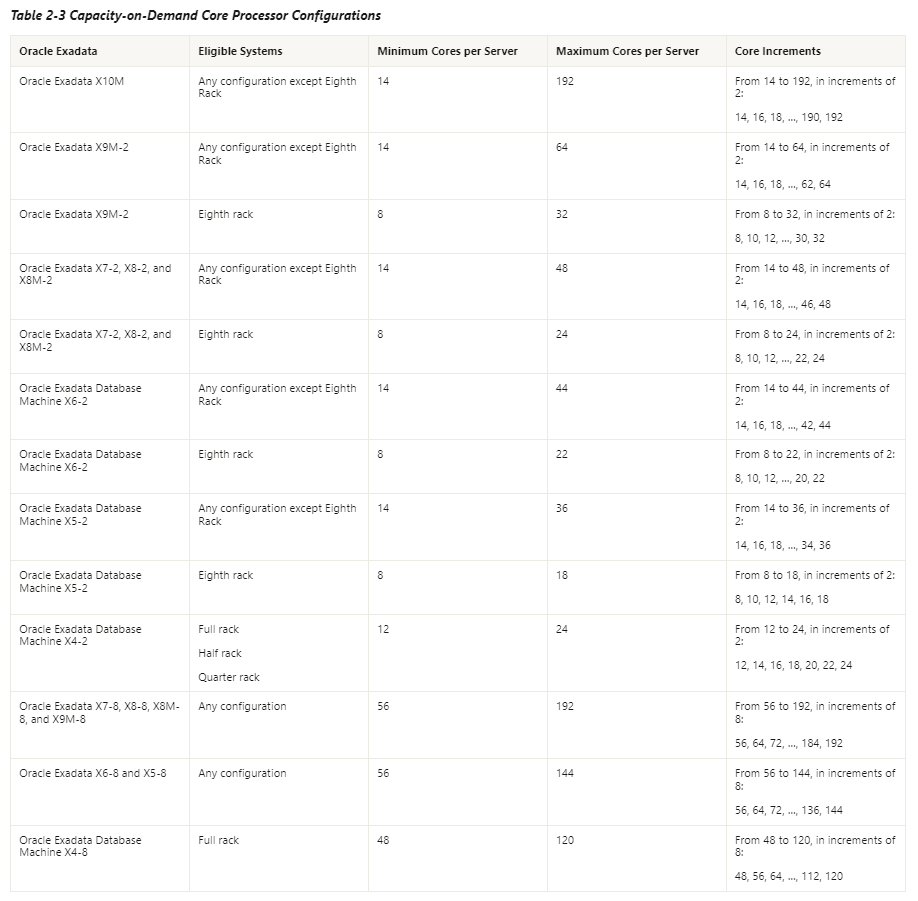
- CRS 중지 후
1. core 갯수 확인
DBMCLI> LIST DBSERVER attributes coreCount
2. core 수 변경
DBMCLI> ALTER DBSERVER pendingCoreCount = 24
3. core 갯수 확인
DBMCLI> LIST DBSERVER attributes pendingCoreCount
4. 서버 리부팅
5. active Core 확인
DBMCLI> LIST DBSERVER attributes coreCount
추가사항 : Exadata X6 모델인 경우 늘어난 코어가 보이지 않는 Bug 가 있으므로 아래와 같이 사전 조치
Exadata X6 Machine Is Not Showing Increased Corecount Value (Doc ID 2269705.1)
DBMCLI> alter dbserver iaasMode="off"

